CBank was established in 2007 and is headquartered in Cincinnati, Ohio. CBank is locally-owned with local decision-making which means it truly understands the business environment, unlike the out-of-town decision makers at the mega-banks.
- Branch / ATM Locator
- Website: http://www.cbankusa.com/
- Routing Number: 042015846
- Swift Code: Not Available
- Mobile App: Not Available
- Telephone Number: 513-686-8060
- Headquartered In: Ohio
- Founded: 2007 (18 years ago)
- Bank's Rating:
In today’s rapidly changing and fast-paced world, CBank understands how important it is to offer financial services that are both cutting-edge and help make the lives of its customers easier. Thus, CBank offers Online Banking through its website to give you a better way of viewing your online banking account information. The guide below highlights enrollment, login and recovery of online banking credentials for online banking customers in CBank.
HOW TO LOG IN
If you already have your online banking credentials, please follow these steps to login:
Step 1- First, access CBank website by opening this link http://www.cbankusa.com/
Step 2- In the homepage, enter your Access ID, then click Submit
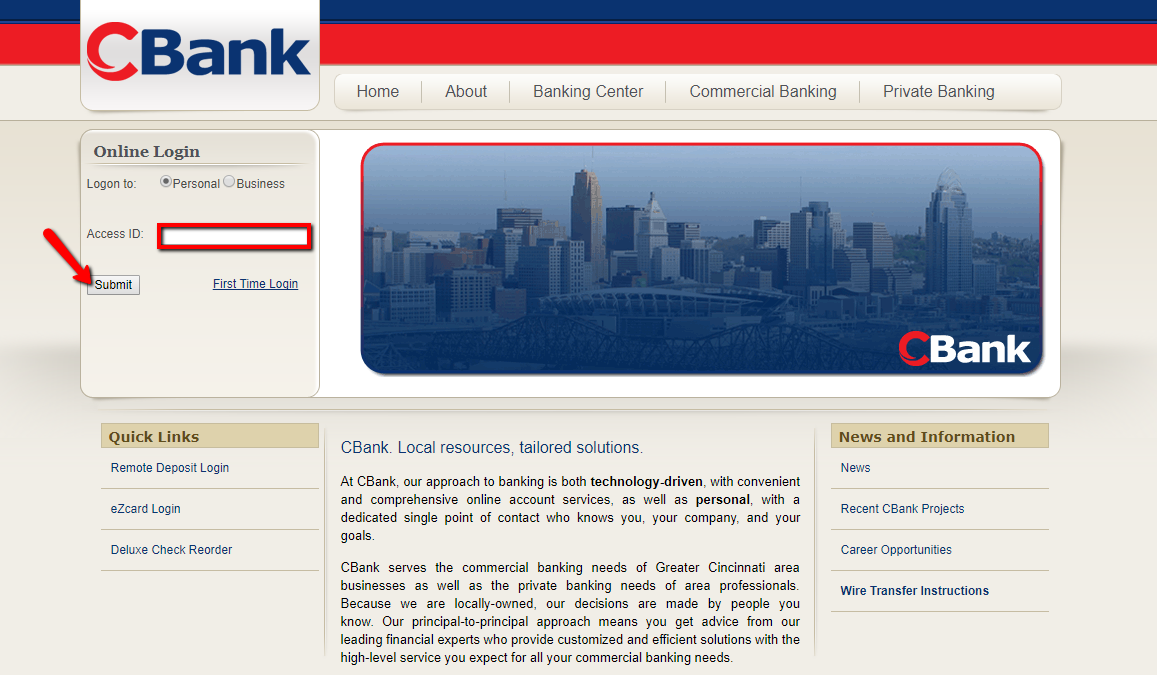
Step 3- Provide your password, then click Submit
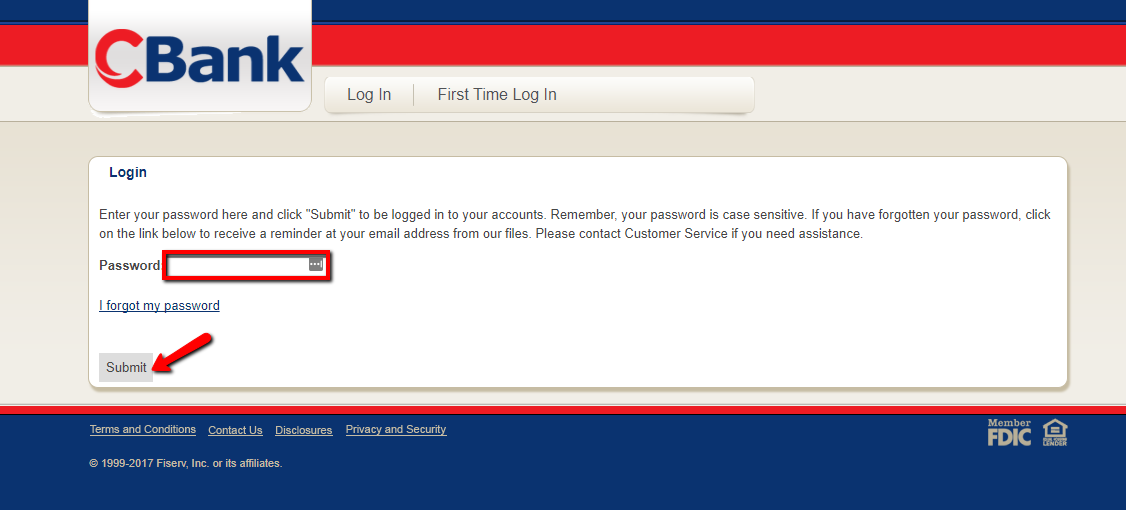
The bank will validate your credentials before granting you access to your online banking account.
FORGOTTEN PASSWORD/ LOGIN ID?
Consider the following steps to recover your forgotten online banking password:
Step 1- In the homepage, provide your Access ID and when requested to provide your password, click I forgot my password link
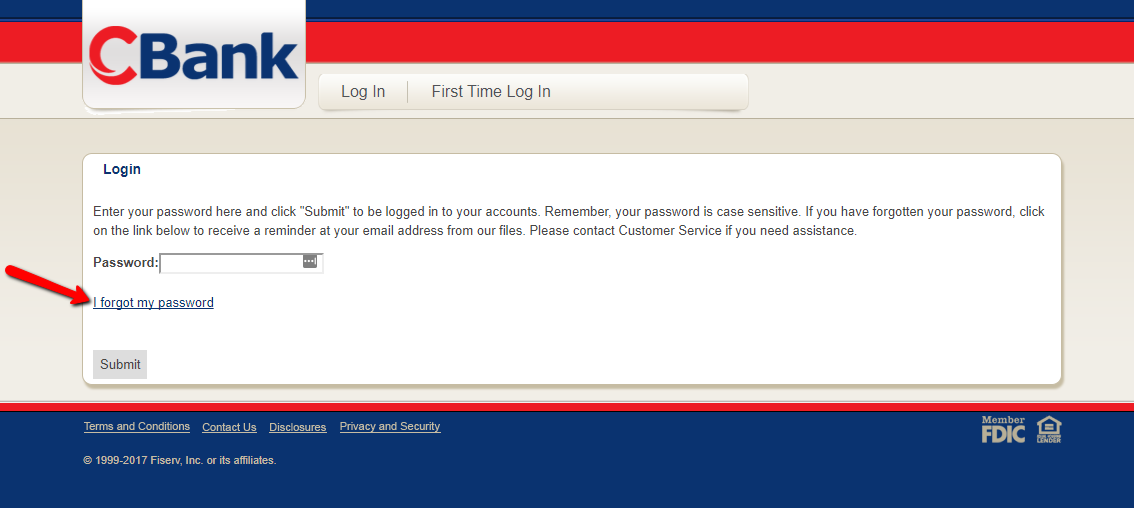
Step 2- Provide your Access ID, Last 4 Digits of Tax ID Number and Email Address, then click Submit
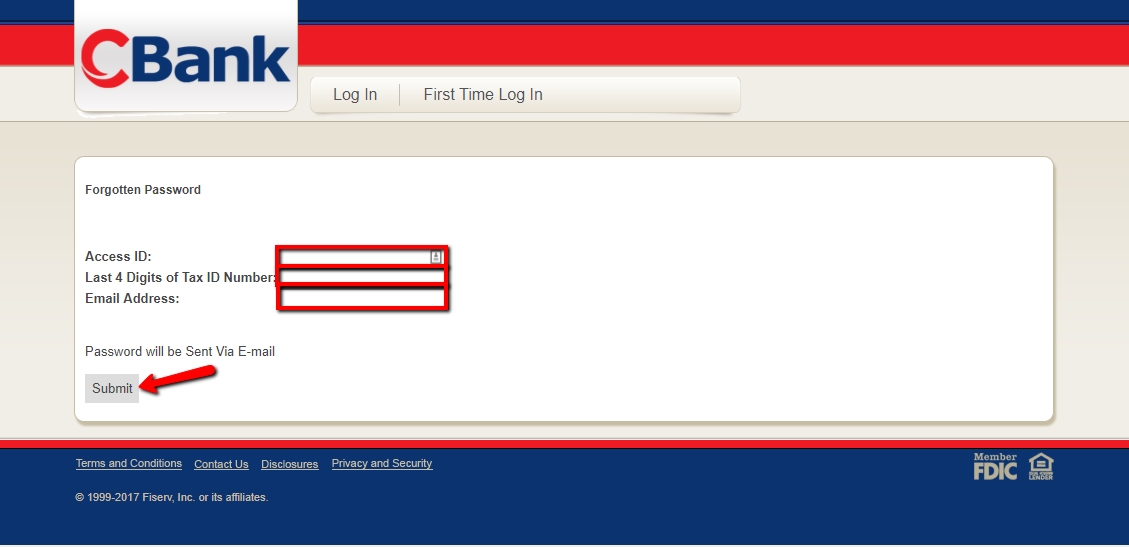
After the system approves your details, you will receive an email from the bank with a temporary password. Log In using the given password, then change it to your preferred password.
HOW TO ENROLL
If you are an existing account holder in CBank and you wish to enroll for the Online Banking service, please follow these steps:
Step 1- In CBank’s homepage, click the First Time Login link
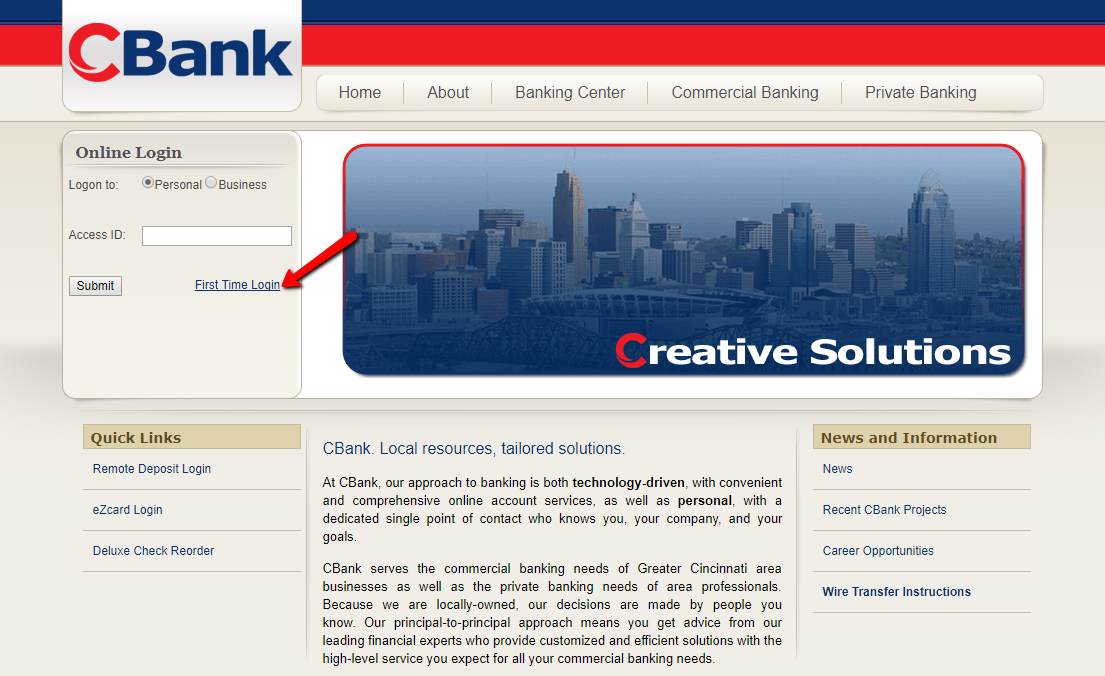
Step 2- Provide the requested details accordingly, then click Submit
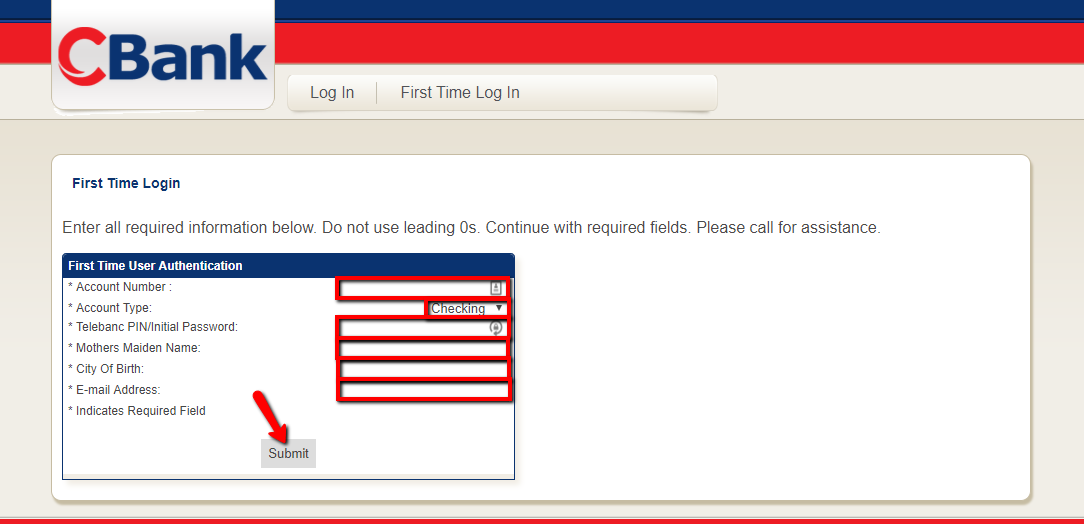
The bank after approving the information you provided, it will active your online banking account.
MANAGE CBANK ONLINE ACCOUNT
Online Banking features at CBank include:
- Online account access
- View deposit balances and transaction history
- View loan balances and transaction history
- View check images
- Initiate stop payments
- Bill payment services
- View statements online
Federal Holiday Schedule for 2025 & 2026
These are the federal holidays of which the Federal Reserve Bank is closed.
CBank and other financial institutes are closed on the same holidays.
| Holiday | 2025 | 2026 |
|---|---|---|
| New Year's Day | January 2 | January 1 |
| Martin Luther King Day | January 20 | January 19 |
| Presidents Day | February 17 | February 16 |
| Memorial Day | May 26 | May 25 |
| Juneteenth Independence Day | June 19 | June 19 |
| Independence Day | July 4 | July 3 |
| Labor Day | September 1 | September 7 |
| Columbus Day | October 13 | October 12 |
| Veterans Day | November 11 | November 11 |
| Thanksgiving Day | November 27 | November 26 |
| Christmas Day | December 25 | December 25 |






