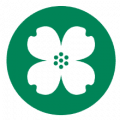The Central National Bank was founded in 1884 as Central Kansas by Summer Pierce. It currently serves 22 communities. It is a family-based bank with headquarters in Junction City, Kansas.
- Branch / ATM Locator
- Website: https://centralnational.com/
- Routing Number: 101101293
- Swift Code: Not Available
- Mobile App: Android | iPhone
- Telephone Number: 888-262-5456
- Headquartered In: Kansas
- Founded: 1884 (141 years ago)
- Bank's Rating:
Central National Bank offers online banking as an electronic way for its customers to access their finances. This service is accessible to every member of the bank with a checking account anytime, anywhere. For security purpose, the bank uses multi-layer security and encryption features to protect customer identity. Follow the guide below to Sign up, Sign in and reset forgotten username or password.
HOW TO LOG IN
If you have been enrolled in the Central National Bank online banking systems, follow the simple steps below to login to your account.
Step 1 – Open this link https://centralnational.com in your browser to access the institution website.
Step 2 – In the homepage, please click Log In button to open the Login page.
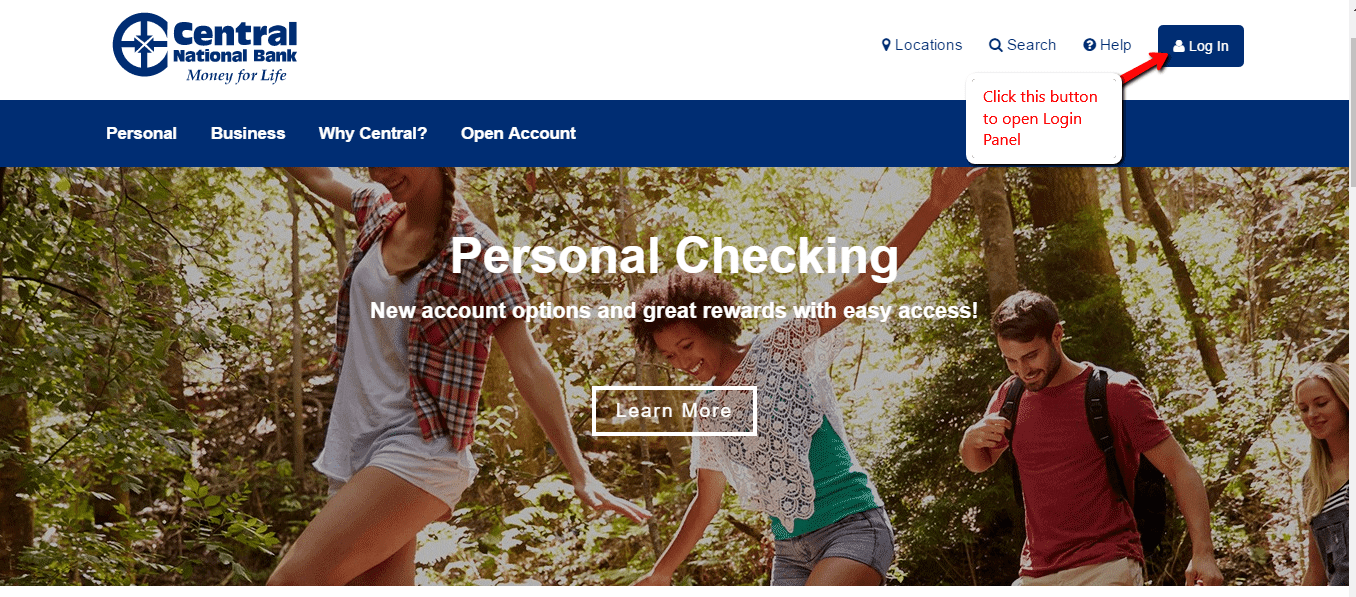
Step 3 – Choose online banking under account type and enter your User ID as well as your Password then click Login button.
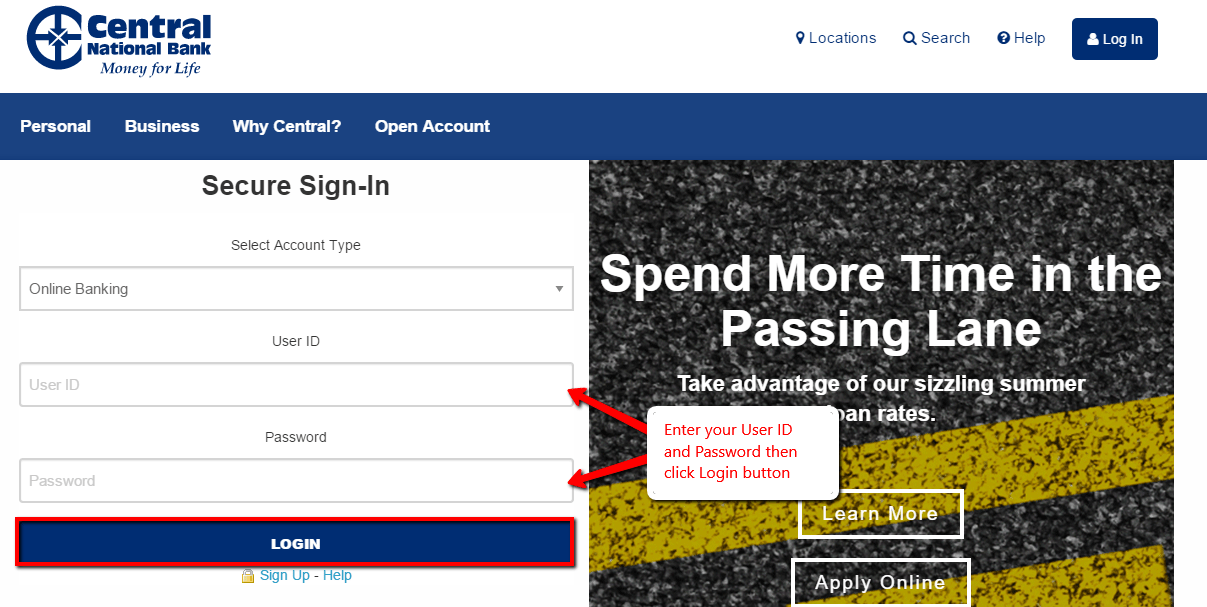
Your login credentials will be verified whether they exist in the system and if there are correct you will be redirected to your account page.
FORGOTTEN PASSWORD/ LOGIN ID?
If you forget your online banking password, access the bank website to self-reset it. See below steps for help.
Step 1 – In the login page, kindly click Help link
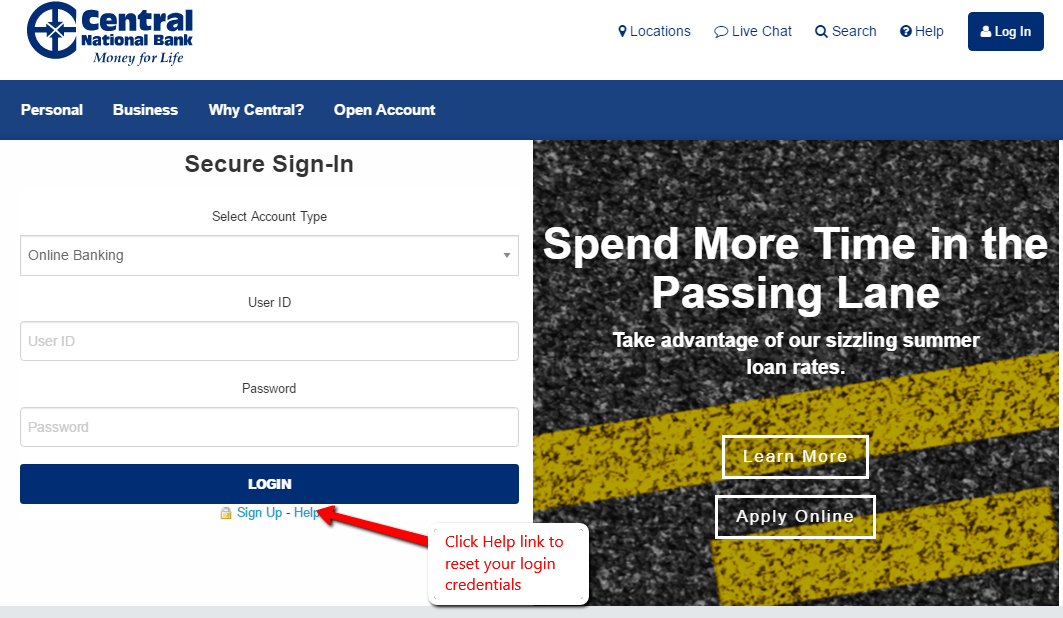
Step 2 – Fill in your details in the Help form correctly, select Forgotten/Lost ID or Password as the problem type, and tick I’m not a robot verification feature then click Submit.
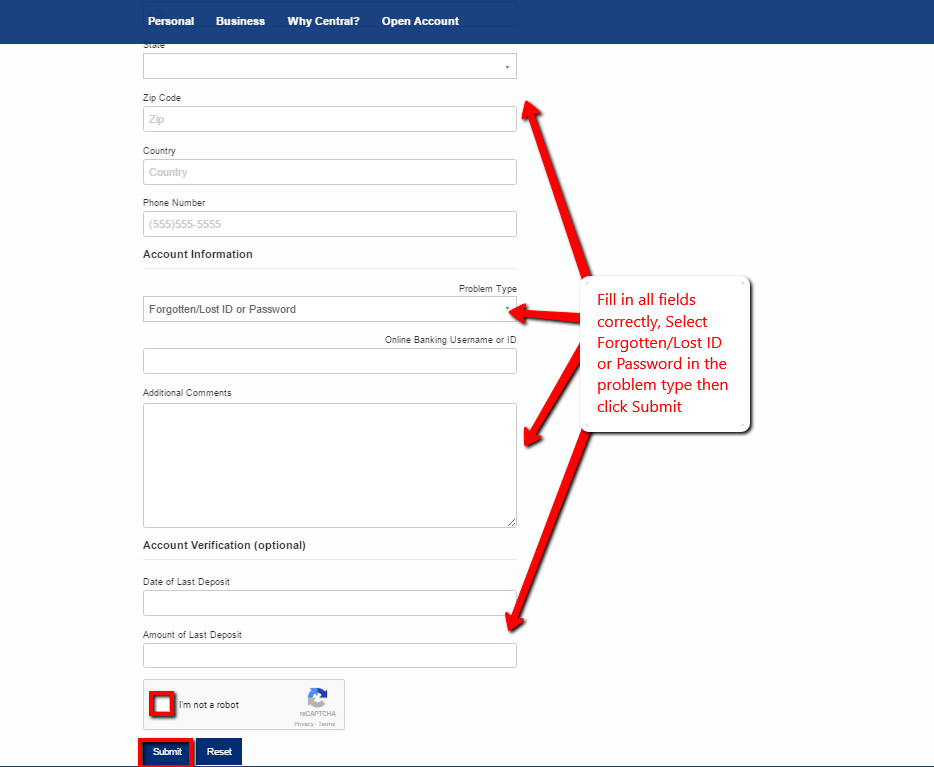
Your details will be submitted under ID and Password query for verification. Once approved you will be emailed your Login ID or a temporary password depending on your request.
HOW TO ENROLL
If you are a member of the bank with a checking account, you can follow the steps below to set up your online banking account.
Step 1 – In the Login page, kindly click Sign Up link.
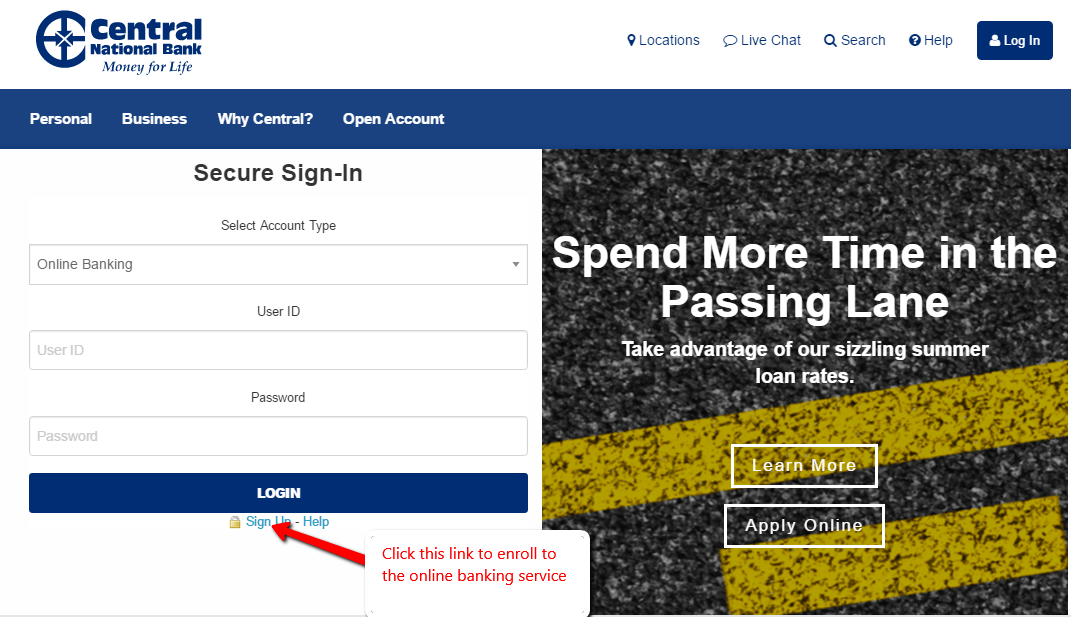
Step 2 – Fill in your information correctly in the application form and remember to tick the verification captcha feature then click Submit.
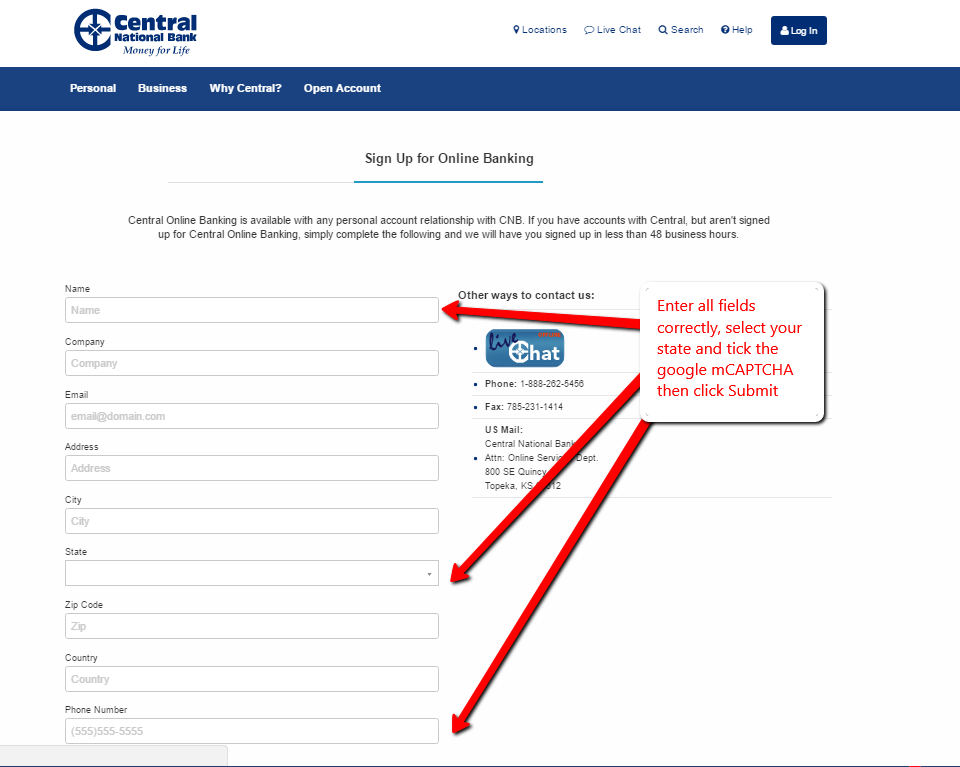
The bank online banking system will verify the information you have provided and if it matches and account with your details, you will be emailed login credentials to complete the sign-up process and access your account.
MANAGE CENTRAL NATIONAL BANK ONLINE ACCOUNT
When you sign up to the online banking platform, you are allowed to:
- Cancel payments
- View and manage account information
- Transfer funds
- See account balances
- Pay bills and Loans
- Access and print account statements
- Enjoy various financial tools
Federal Holiday Schedule for 2025 & 2026
These are the federal holidays of which the Federal Reserve Bank is closed.
Central National Bank and other financial institutes are closed on the same holidays.
| Holiday | 2025 | 2026 |
|---|---|---|
| New Year's Day | January 2 | January 1 |
| Martin Luther King Day | January 20 | January 19 |
| Presidents Day | February 17 | February 16 |
| Memorial Day | May 26 | May 25 |
| Juneteenth Independence Day | June 19 | June 19 |
| Independence Day | July 4 | July 3 |
| Labor Day | September 1 | September 7 |
| Columbus Day | October 13 | October 12 |
| Veterans Day | November 11 | November 11 |
| Thanksgiving Day | November 27 | November 26 |
| Christmas Day | December 25 | December 25 |