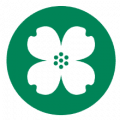Central Pacific Bank is a subsidiary of Central Pacific Financial Corp. which is a Hawaii based financial institution. The bank was established after World War II in 1954 to assist immigrant families create a life beside the plantations.
- Routing Numbers & Wire Transfer
- Branch / ATM Locator
- Website: https://www.centralpacificbank.com/
- Routing Number: 121301578
- Swift Code: CEPBUS77
- Mobile App: Android | iPhone
- Telephone Number: 808-544-0500
- Headquartered In: Hawaii
- Founded: 1954 (72 years ago)
- Bank's Rating:
- Español
- Read this tutorial in
With Online Banking from Central Pacific Bank, you get a quick, secure and convenient means of accessing your Central Pacific Bank accounts. In case you haven’t enrolled in Online Banking, may be you need a bit more information to jump right in. The guide below will show you how to login, reset forgotten password and enroll for online banking in Central Pacific Bank.
HOW TO LOGIN
For those of you with Online Banking credentials, please consider these steps to access your Central Pacific Bank accounts online:
Step 1- First, access Central Pacific Bank website through this link https://www.centralpacificbank.com/
Step 2- In the homepage, please enter your Login ID and Password in the highlighted fields, then click Login in the Online Banking section
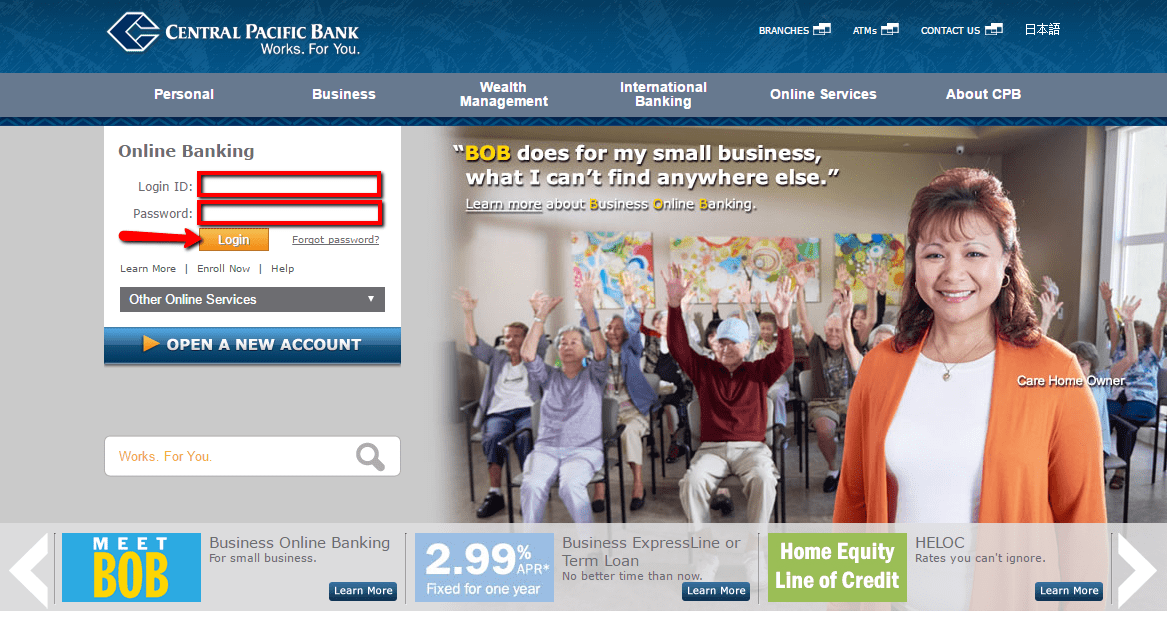
The bank upon approving your login credentials, it will grant you access to your bank account.
FORGOTTEN PASSWORD/ LOGIN ID?
If you find it difficult recalling your online banking password, follow these steps to reset it:
Step 1- In the homepage, click the shown Forgot password? link in the Online Banking section
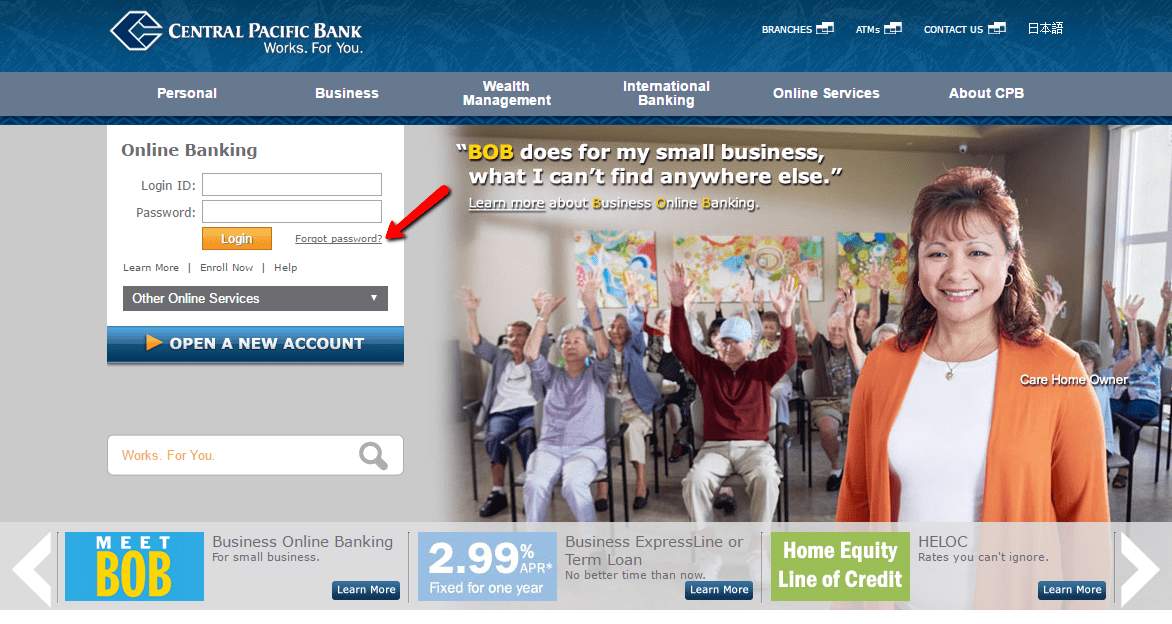
Step 2- Review the password-reset steps, then click Reset your password link at the bottom
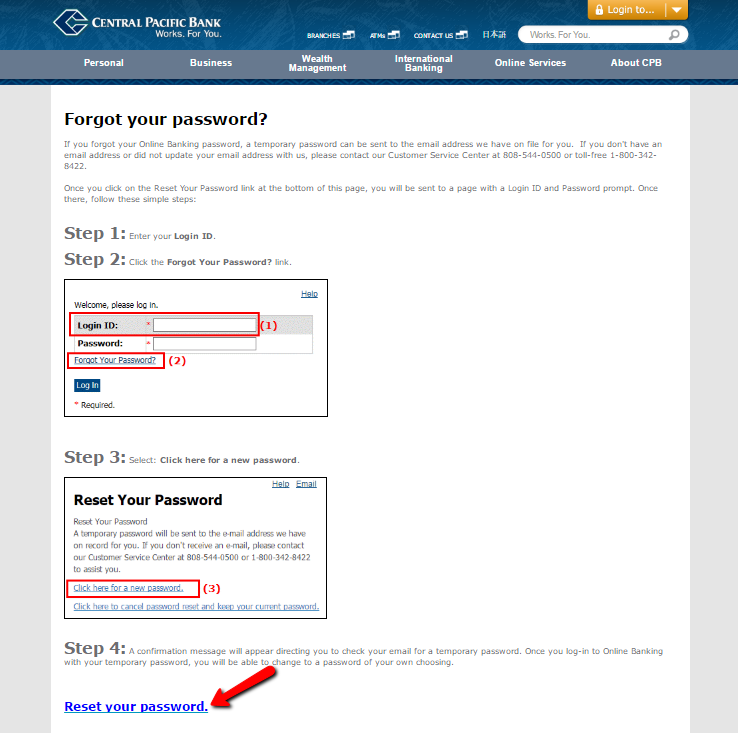
Step 3- Please enter your Login ID in the shown field, then click the shown Forgot Your Password? link
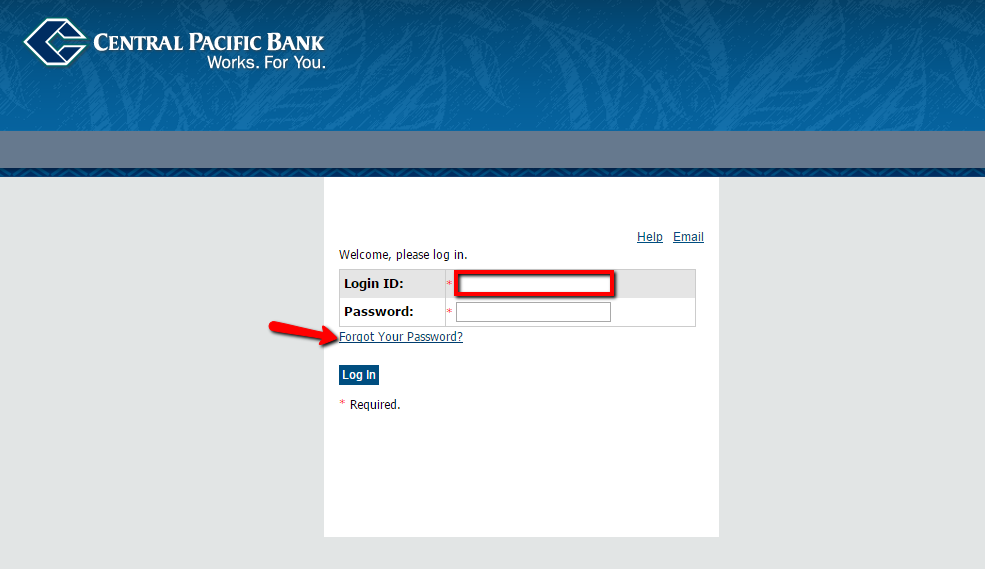
Step 4- Choose Click here for a new password link to get a temporary password
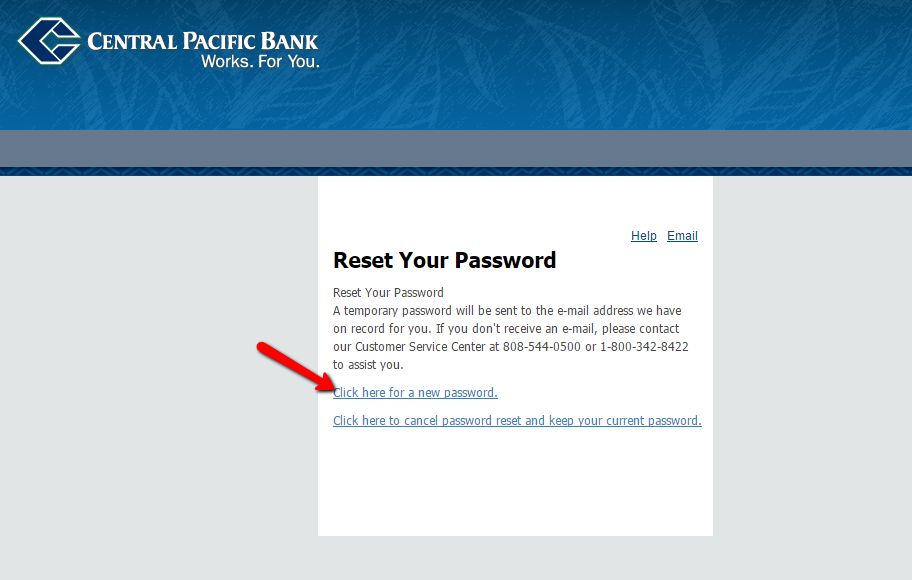
You will receive a confirmation message, check your email for a temporary password. After you log-in to Online Banking using your temporary password, you will have the opportunity to change the password.
HOW TO ENROLL
Central Pacific Bank customers are allowed to enroll for online banking, online. Here are the enrollment steps:
Step 1- In the homepage, click on the shown Enroll Now link
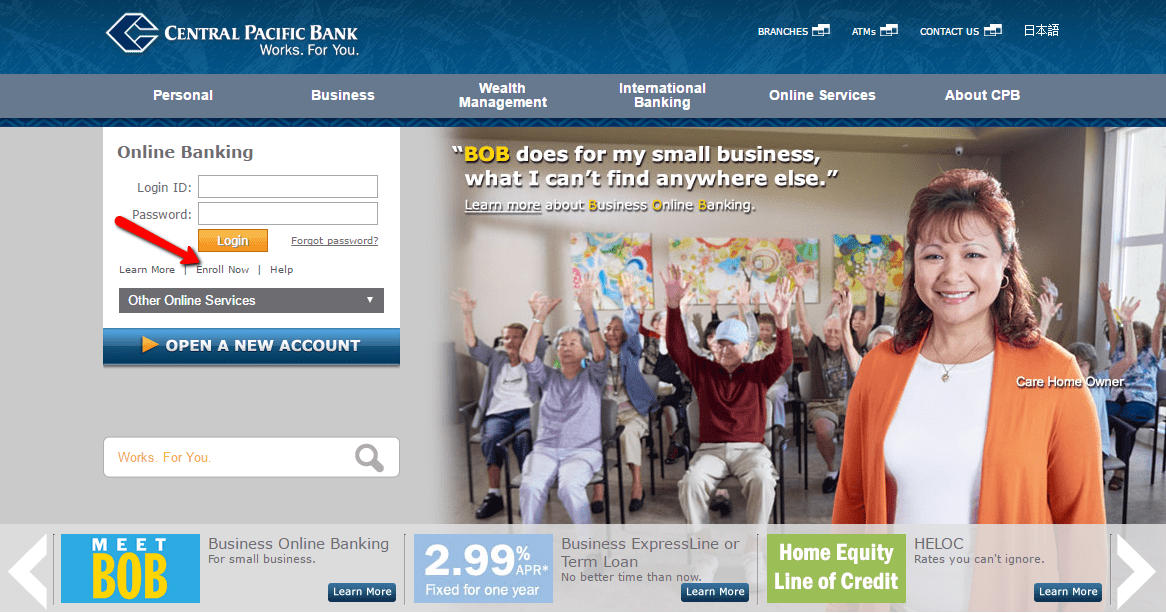
Step 2- Click I am enrolling as a Personal User button shown here
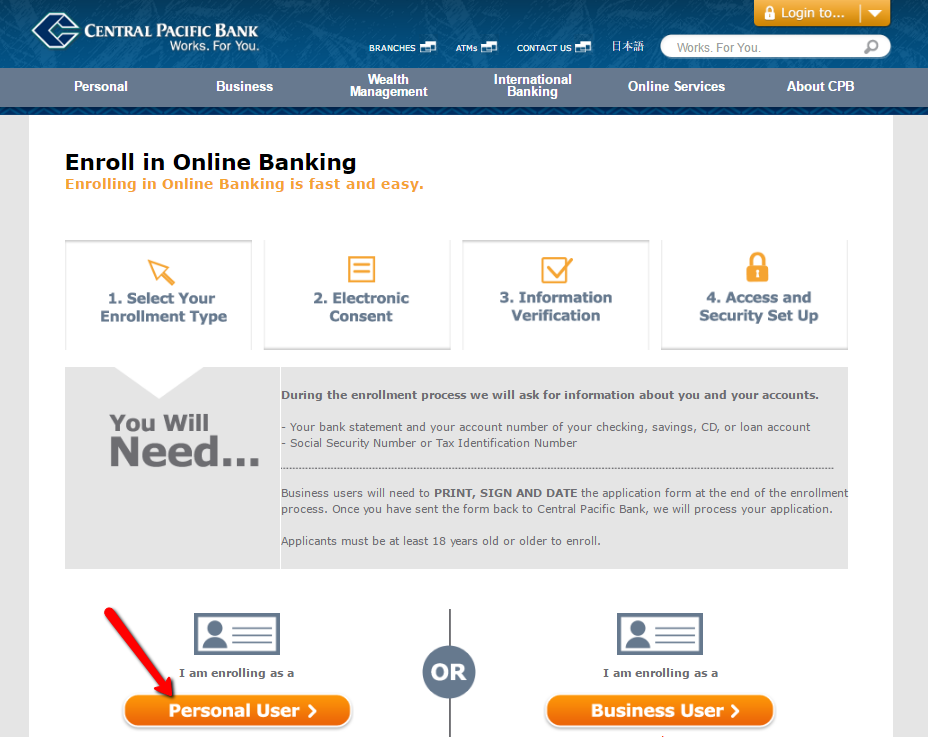
Step 3- To proceed, you will need to accept the terms of this Agreement by clicking on the I AGREE AND CONTINUE button shown here
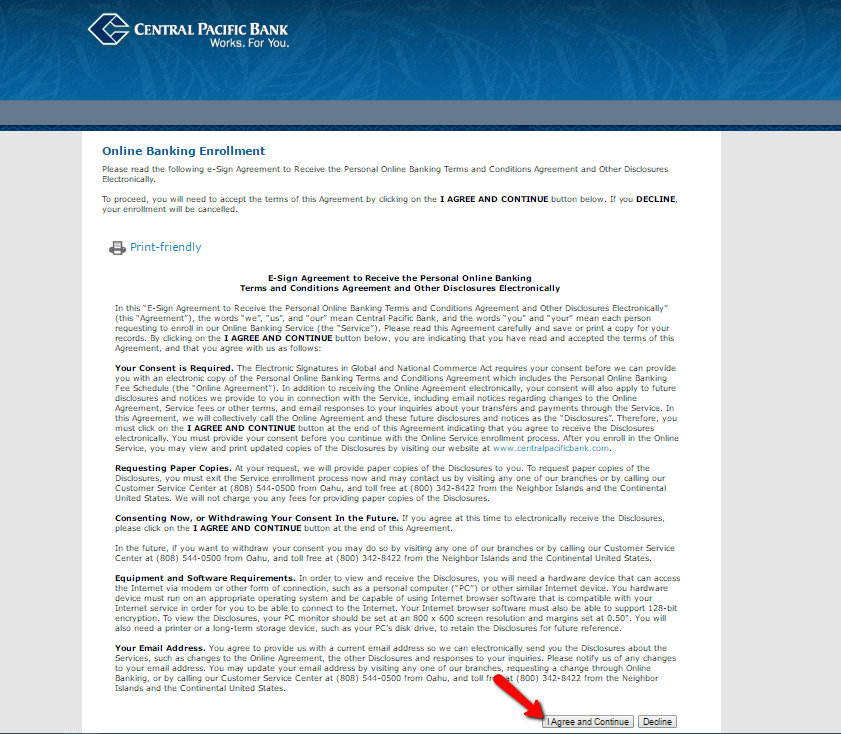
Step 4- To proceed, click on the I AGREE AND CONTINUE button shown here to accept the terms of the Agreement
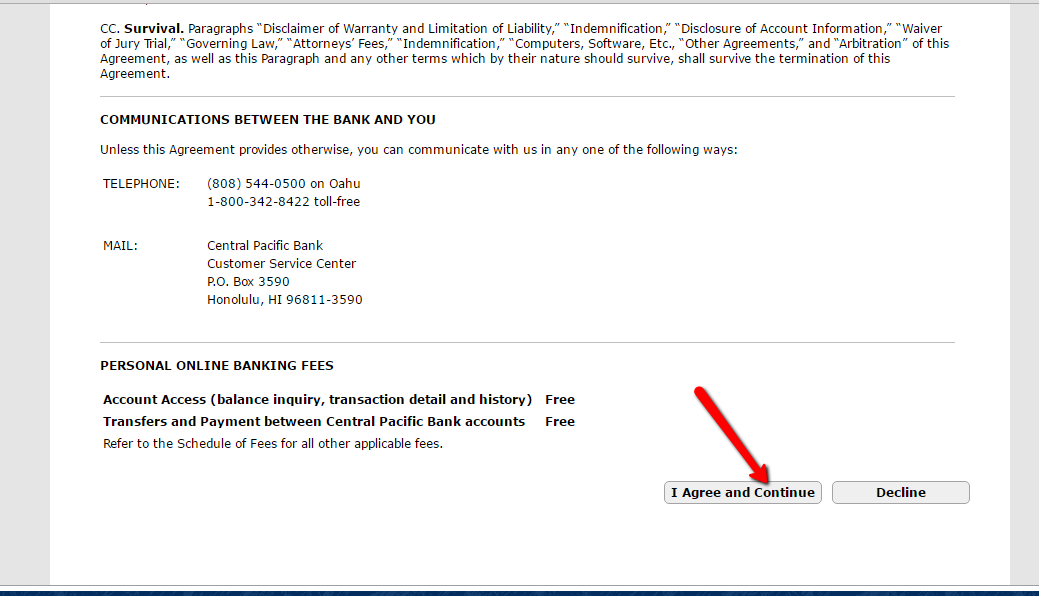
Step 5- Please enter your Account Number and choose your Account Type, then click Continue
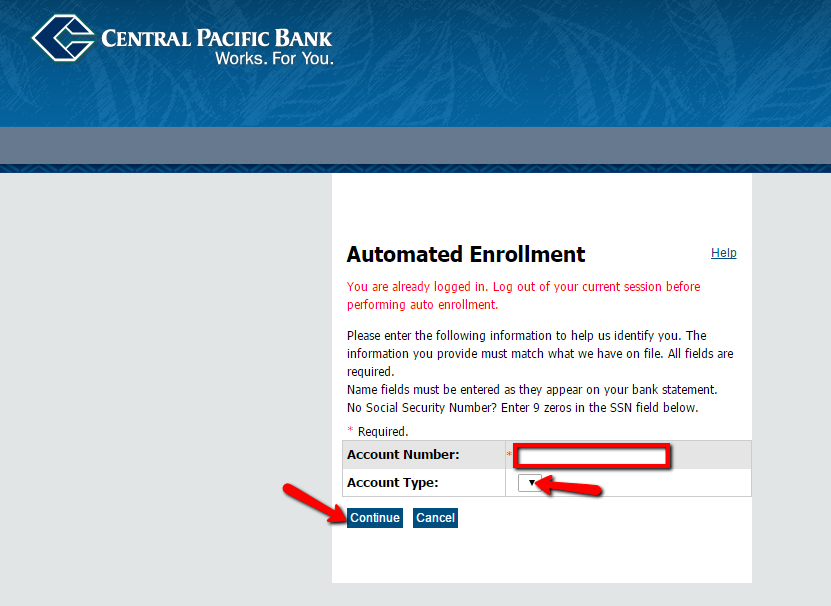
The bank will prompt you through the remaining steps.
MANAGE CENTRAL PACIFIC BANK ONLINE ACCOUNT
Central Pacific Bank’s Online Banking allows customers enjoy these services:
- View and print check images
- Re-Order Checks
- Schedule alerts
- View and download account transaction history
-
Transfer Funds Between Accounts
Video Instructions
Federal Holiday Schedule for 2025 & 2026
These are the federal holidays of which the Federal Reserve Bank is closed.
Central Pacific Bank and other financial institutes are closed on the same holidays.
| Holiday | 2025 | 2026 |
|---|---|---|
| New Year's Day | January 2 | January 1 |
| Martin Luther King Day | January 20 | January 19 |
| Presidents Day | February 17 | February 16 |
| Memorial Day | May 26 | May 25 |
| Juneteenth Independence Day | June 19 | June 19 |
| Independence Day | July 4 | July 3 |
| Labor Day | September 1 | September 7 |
| Columbus Day | October 13 | October 12 |
| Veterans Day | November 11 | November 11 |
| Thanksgiving Day | November 27 | November 26 |
| Christmas Day | December 25 | December 25 |