Since 1917, Chemical Bank’s approach to banking has been focused on community banking. Its headquarter is Michigan. Chemical Bank is a subsidiary of Chemical Financial Corporation and has 175 banking offices across 47 counties in Michigan.
- Routing Numbers & Wire Transfer
- Chemical Bank Headquarters Info
- Branch / ATM Locator
- Website: https://chemicalbankmi.com/
- Routing Number: 072410013
- Swift Code: CHEMUS33XXX
- Mobile App: Android | iPhone
- Telephone Number: 800-867-9757
- Headquartered In: Michigan
- Founded: 1917 (108 years ago)
- Bank's Rating:
- Español
- Read this tutorial in
Chemical Bank’s Online Banking services are always accessible, allowing you a convenient and secure means of accessing your accounts while giving you great control of your finances. Regardless of whether you are at work, at home or on the road, Chemical Bank is there for you 24/7 anywhere provided you have Internet connection. The guide below will show you the steps Chemical Bank customers take to login, reset forgotten password and enroll for online banking.
HOW TO LOG IN
Please consider these login steps if you are an online banking customer in Chemical Bank.
Step 1- Click on this link https://chemicalbankmi.com/ to open Chemical Bank’s website
Step 2- In the homepage, please enter your Username in the highlighted field and click on she shown Login button within the Login section

Step 3- Please verify if the image and phrase to the left are yours before entering your password. If they are yours, enter your password in the shown field below, then click Sign In
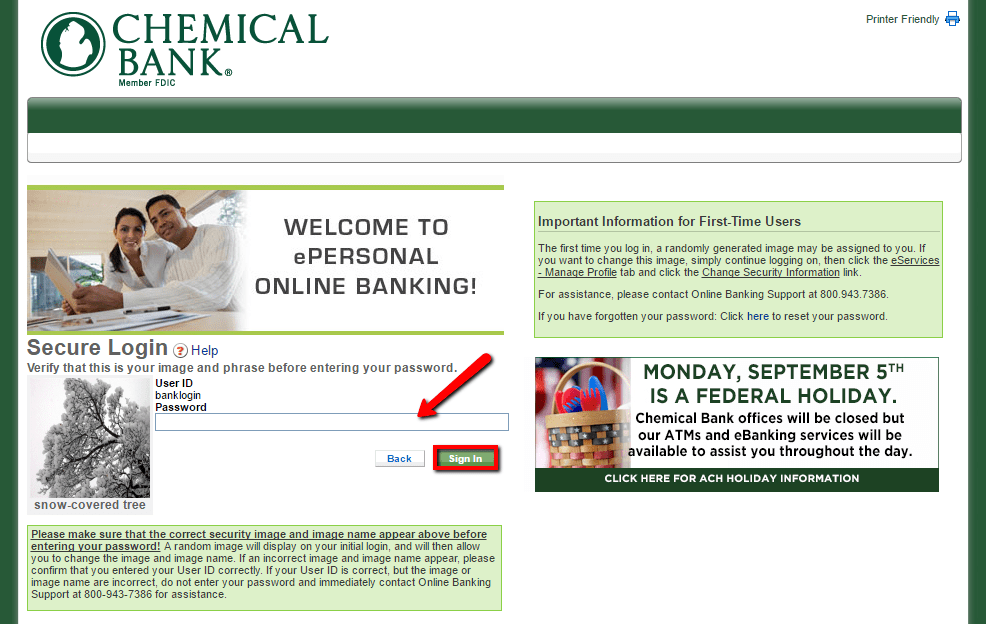
The bank upon approving the login credentials, it will grant you access to your account.
FORGOTTEN PASSWORD/ LOGIN ID?
This will section will show you how you can reset your forgotten online banking password, provided you are an online banking customer.
Step 1- In the homepage, click on the I forgot my password link shown below
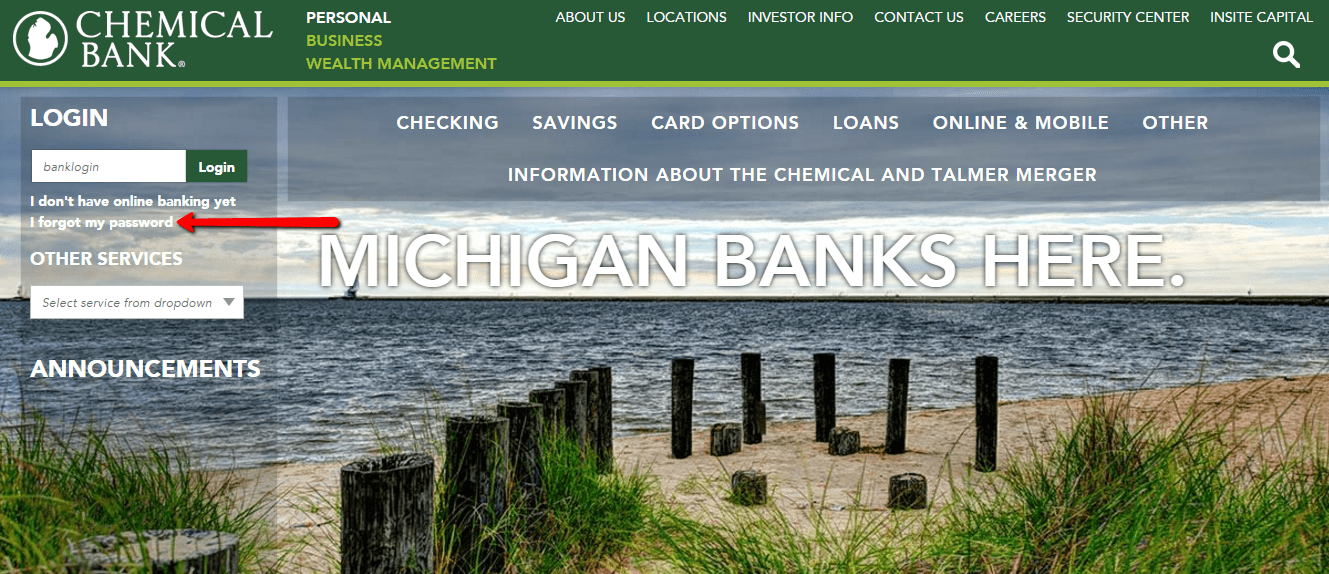
Step 2- Please fill in the requested information, in the shown Forgot Password form, then click Submit
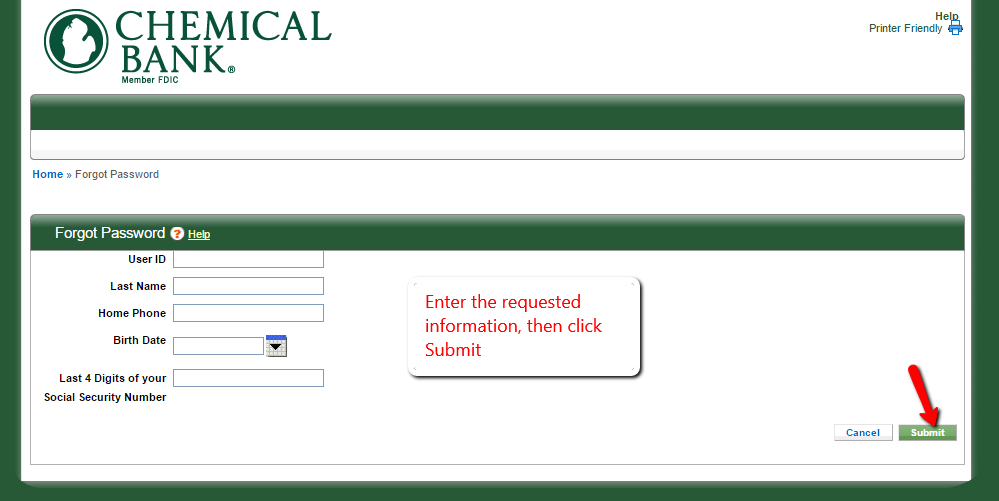
The bank will allow you reset your password after approving the information you provide.
HOW TO ENROLL
If you’ve an account in Chemical Bank, please follow these steps to enroll for online banking.
Step 1- In the homepage, click on the I don’t have online banking yet link shown below
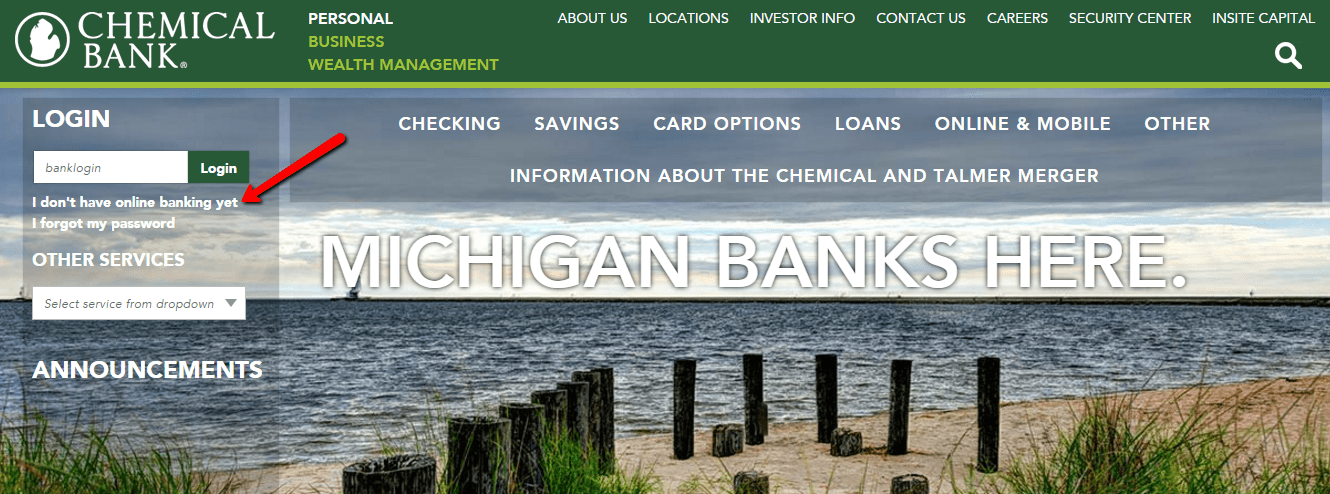
Step 2- Please review the ePersonal Banking Access Agreement and Electronic Funds Transfer Act Disclosure. At the bottom, tick the Terms and Conditions checkbox shown below, then click on the ‘I accept the terms of this agreement’ button
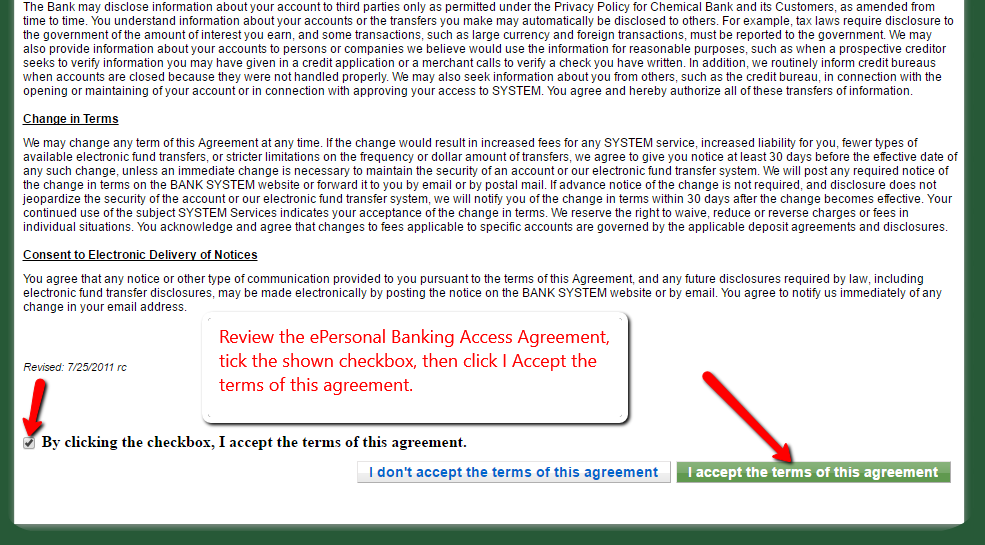
Step 3- Please fill in the Registration form, then click Submit
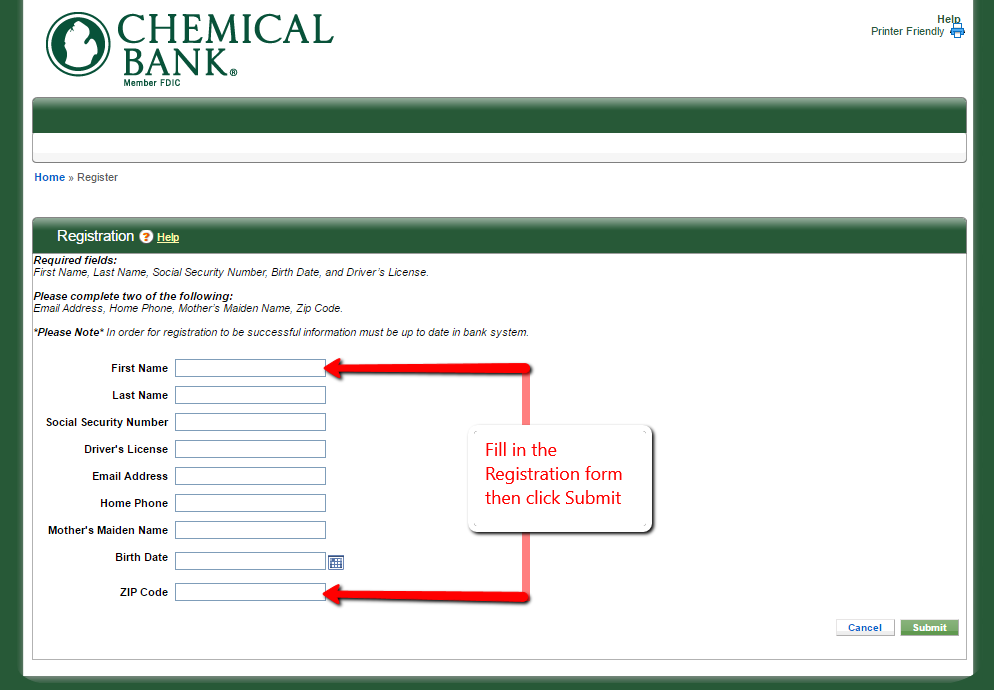
The bank after approving your information, it will activate your online banking account.
MANAGE CHEMICAL BANK ONLINE ACCOUNT
Using Chemical Bank’s Online Banking, you can :
- Access your accounts
- Pay bills faster and easier
- Access electronic records of your account statements
Federal Holiday Schedule for 2025 & 2026
These are the federal holidays of which the Federal Reserve Bank is closed.
Chemical Bank and other financial institutes are closed on the same holidays.
| Holiday | 2025 | 2026 |
|---|---|---|
| New Year's Day | January 2 | January 1 |
| Martin Luther King Day | January 20 | January 19 |
| Presidents Day | February 17 | February 16 |
| Memorial Day | May 26 | May 25 |
| Juneteenth Independence Day | June 19 | June 19 |
| Independence Day | July 4 | July 3 |
| Labor Day | September 1 | September 7 |
| Columbus Day | October 13 | October 12 |
| Veterans Day | November 11 | November 11 |
| Thanksgiving Day | November 27 | November 26 |
| Christmas Day | December 25 | December 25 |





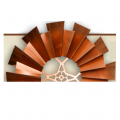

I am trying to get into my account to pay a bill I always pay online through my checking and it won’t let me even get to my accounts!!!!
How do I get pst all these advertisements, and info about login, etc. and to my accounts and bill pay?
I have tried to get into my account and it keeps saying that site can’t be reached since Friday