Chino Commercial Bank is an independent bank which was founded in 1999. As a commercial bank, it has been able to deliver modern financial and banking solutions based on the expectation of its customers. It has invested in technology and new products to better serve the community around.
- Branch / ATM Locator
- Website: https://www.chinocommercialbank.com
- Routing Number: 122243062
- Swift Code: Not Available
- Mobile App: Android | iPhone
- Telephone Number: (909) 393-8880
- Headquartered In: California
- Founded: 1999 (26 years ago)
- Bank's Rating:
Being a customer of Chino Commercial Bank means that you will be exposed to online banking service they have to offer. As an account holder, you want to know what is happening in your account. This way, it will be possible to keep track of the transactions that go on in your account and address issues with the information that you have access to. For example, you will be able to follow the trail of a transaction using the e-statements you access online.
How to login
You have to let your user details help you access your account. However, it not only the user details which you have to take note of. There is also the link to the sign in page which you will need to know prior to signing in. Use the steps below:
Step 1: Click here
Step 2: Enter your username and password and then submit.
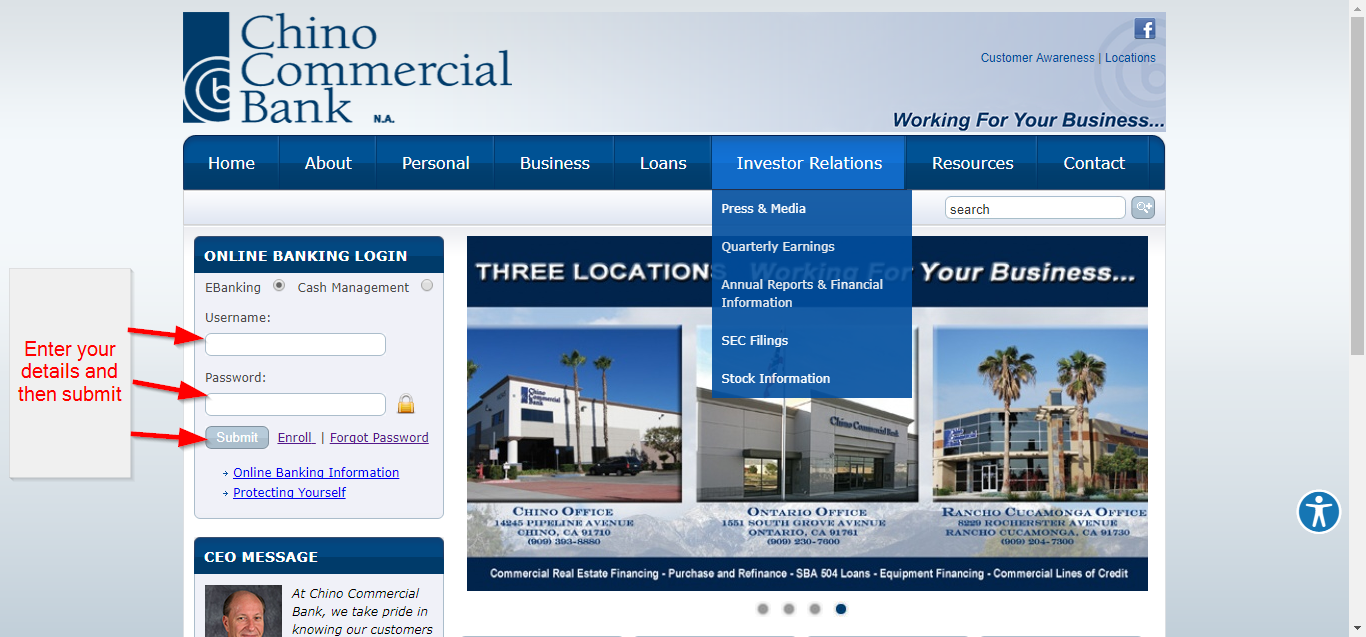
How to get a new password if forgotten
You will need to know the other details of your account in order to make this process easy and fast. Once you notice that you cannot recall your password or you try to login and fail due to a forgotten password, then you can follow the steps below:
Step 1: Click the forgot password phrase
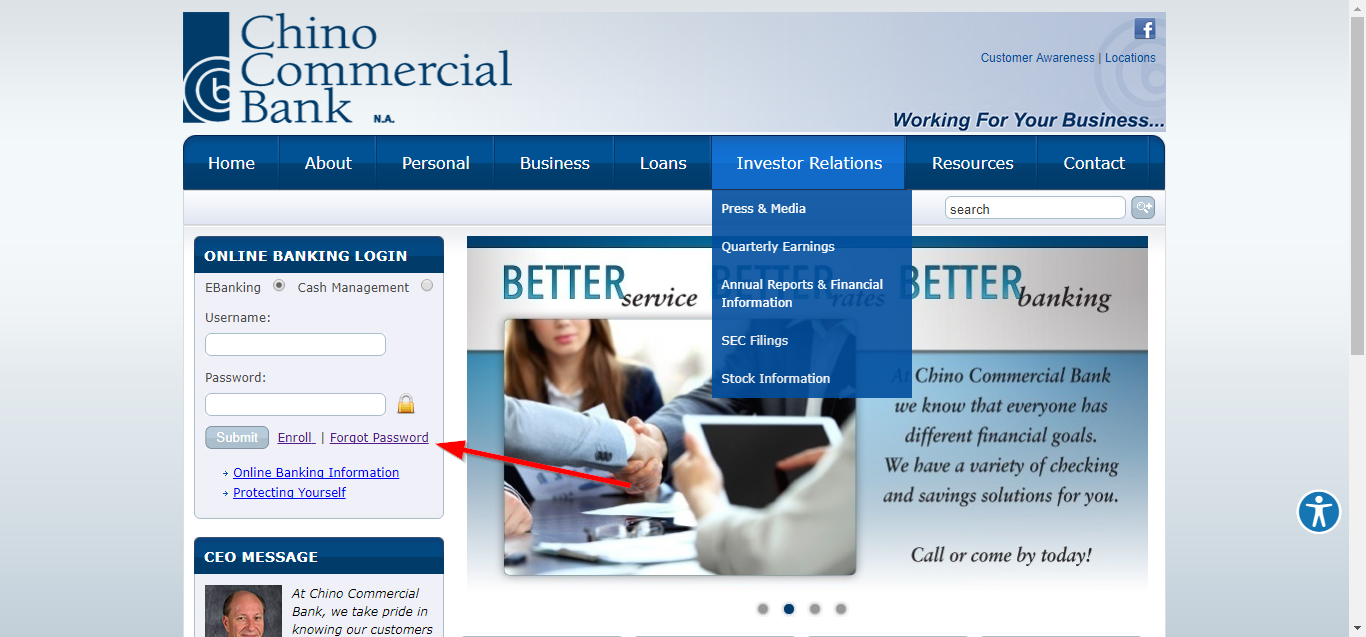
Step 2: Enter your username, last 4 digits of your social security number and email address and then begin password reset.
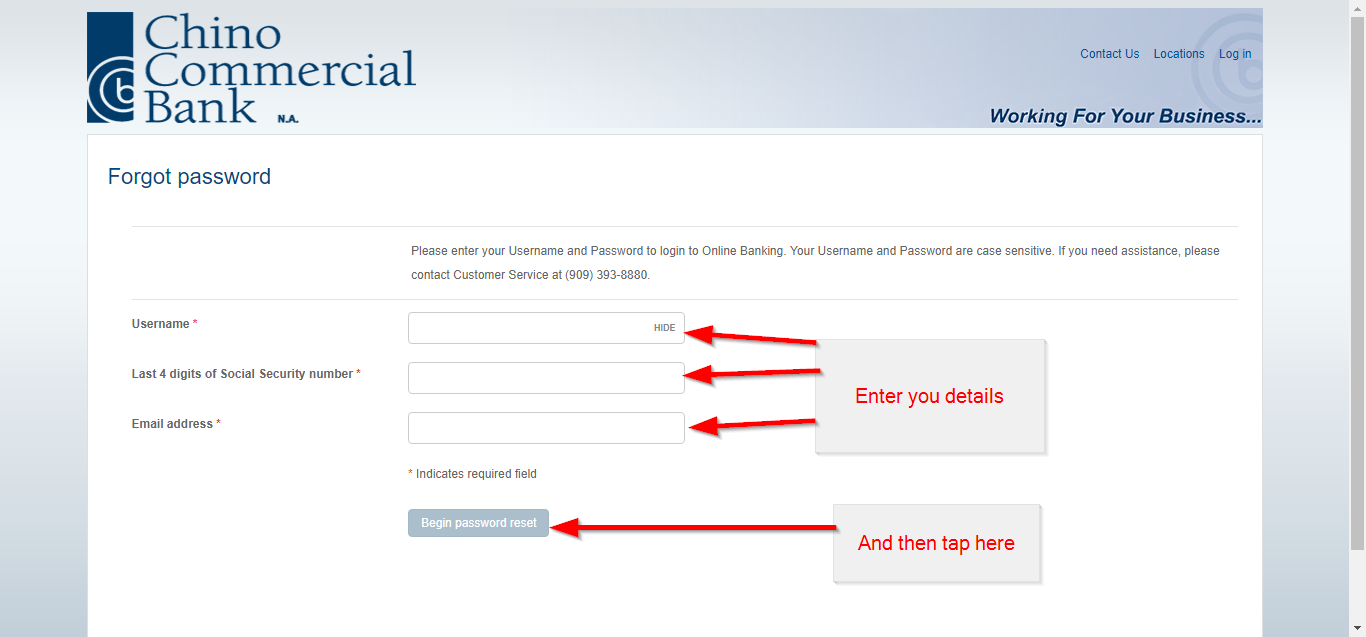
How to enroll
It is a process that most customers will not want to go through for the fear that it might be too complicated. However, it is just a way of verifying that you are the rightful account holder. It can take a few minutes if you know the steps to take. To get started, use the following procedure:
Step 1: Click the enroll phrase.
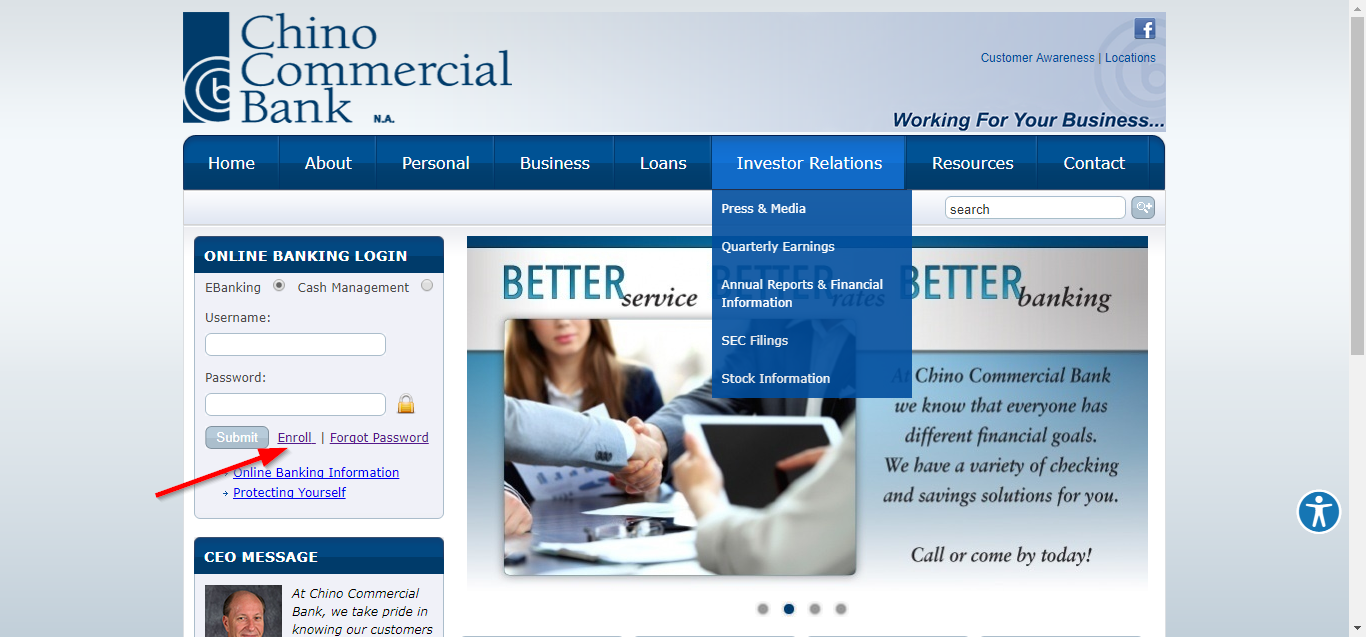
Step 2: Enter your details as required and then begin enrollment.
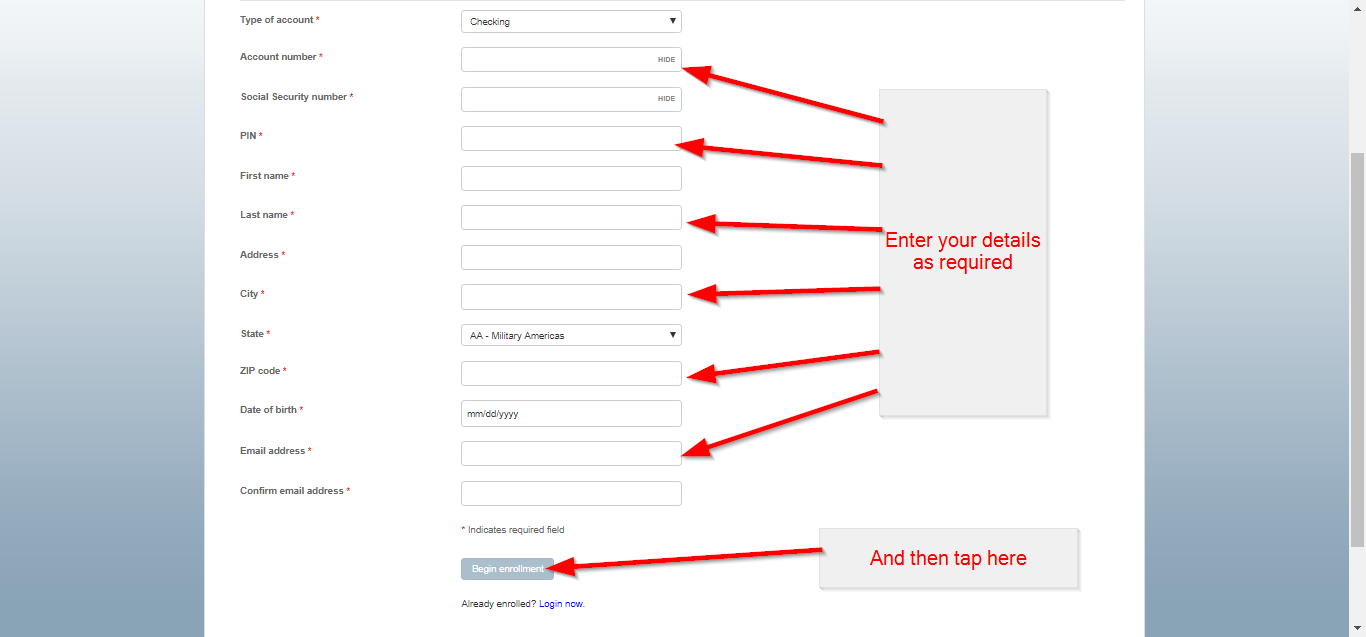
How to manage your bank account online
Start the process of managing your account. It has numerous benefits which would not have been possible if you were not enrolled for online access. First, you will have unlimited access to your bank account regardless of where you are, provided you are connected to the internet. This will help you to access the details of your account and take action whenever you want.
Federal Holiday Schedule for 2025 & 2026
These are the federal holidays of which the Federal Reserve Bank is closed.
Chino Commercial Bank and other financial institutes are closed on the same holidays.
| Holiday | 2025 | 2026 |
|---|---|---|
| New Year's Day | January 2 | January 1 |
| Martin Luther King Day | January 20 | January 19 |
| Presidents Day | February 17 | February 16 |
| Memorial Day | May 26 | May 25 |
| Juneteenth Independence Day | June 19 | June 19 |
| Independence Day | July 4 | July 3 |
| Labor Day | September 1 | September 7 |
| Columbus Day | October 13 | October 12 |
| Veterans Day | November 11 | November 11 |
| Thanksgiving Day | November 27 | November 26 |
| Christmas Day | December 25 | December 25 |






