Citizens Bank of Kansas takes pride in being the family-owned neighborhood bank for its customers for four generations. CBK has banking facilities throughout south central Kansas and has a strong tradition of community service. Since 1905 our family has served the hard working people as they’ve built and realized their dreams.
- Branch / ATM Locator
- Website: https://www.citizensbankofkansas.com/
- Routing Number: 101102108
- Swift Code: Not Available
- Mobile App: Android | iPhone
- Telephone Number: 620-532-5162
- Headquartered In: Kansas
- Founded: 1905 (120 years ago)
- Bank's Rating:
- Español
- Read this tutorial in
Citizens Bank of Kansas continue to change and improve, some things remain the same, we still follow Max’s Law: “Banking isn’t a Money business, it’s a People business”. If you’re not sure of how to log into your account, how to change your password or how to enroll for online banking account, the guide below will show you.
HOW TO LOGIN
Logging into Citizens Bank of Kansas account is easy. You can do so as long as you have an internet connection. To Login, proceed as follows.
Step 1- Open your web browser and go to www.citizensbankofkansas.com
Step 2- Click on the Learn More link as shown bellow:
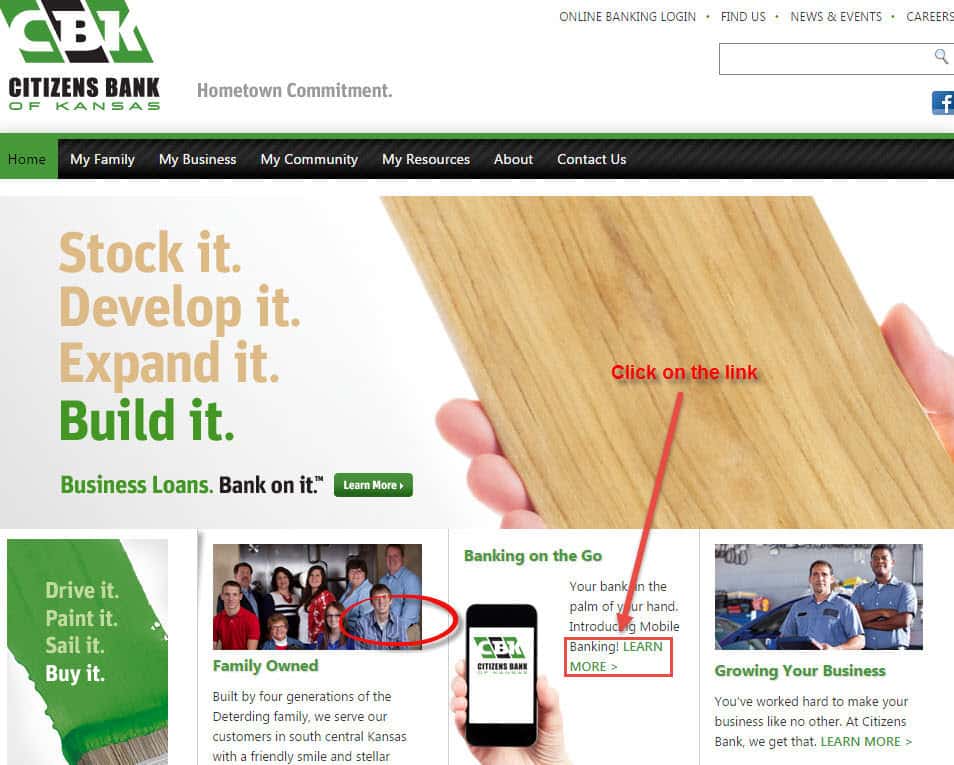
Step 3- Enter your Access ID followed by Passcode and click Login button:
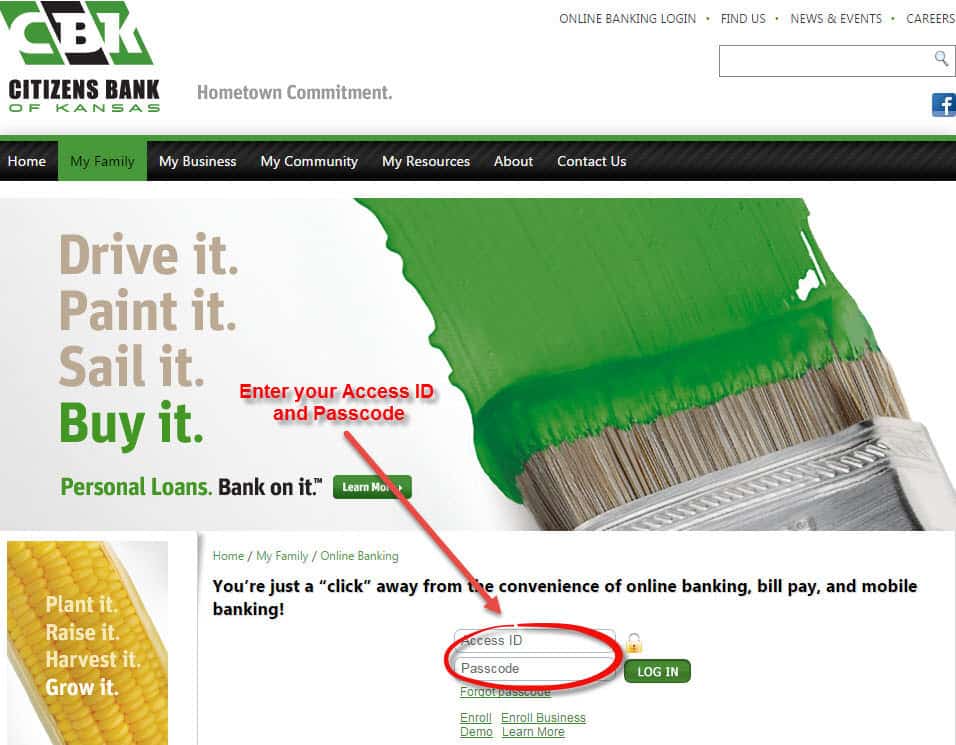
If the Access ID and Passcode are correct, you will be directed to your online account.
Note: Access ID and Passcode are case sensitive. Make sure that you’re using the right case.
FORGOT PASSCODE?
If you’ve forgotten your passcode. Don’t worry, it’s easy to reset, here’s how you can reset the passcode of your online banking account.
Step 1- Go to homepage and click on the Learn More link:
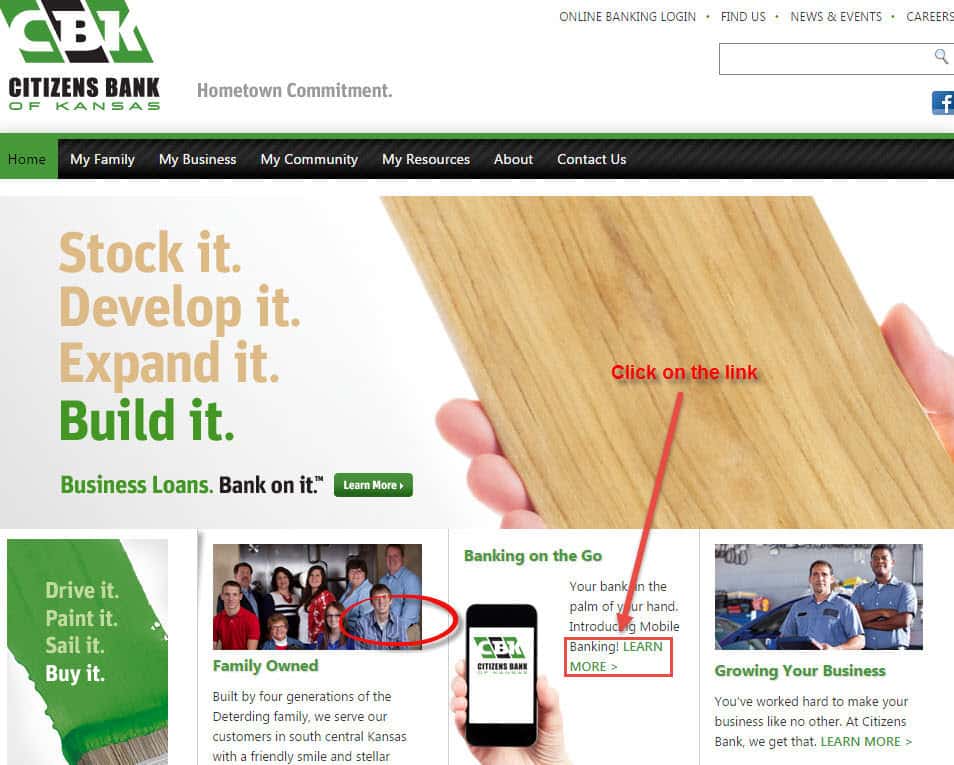
Step 2- Click on the Forgot passcode link as shown bellow:
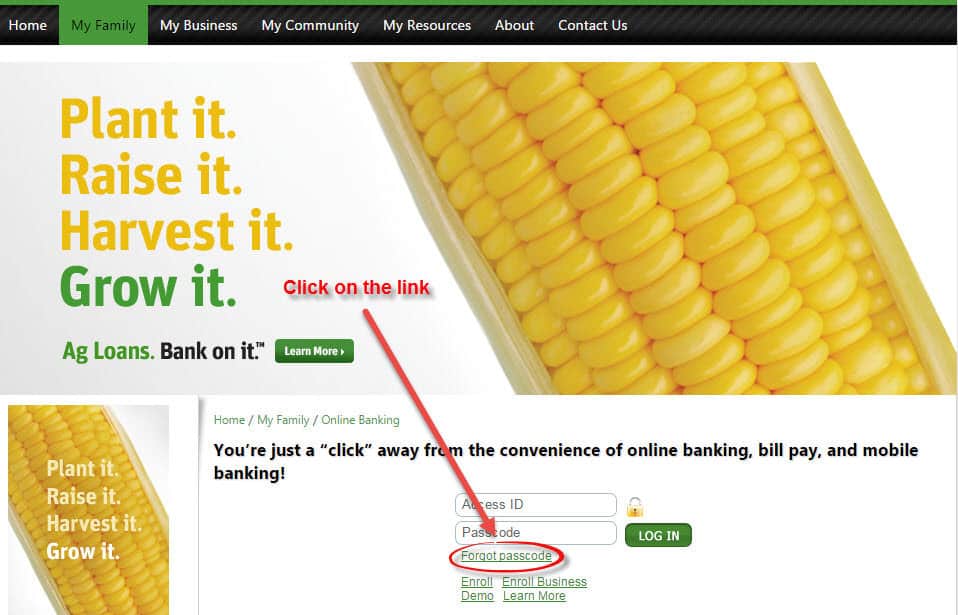
Step 3- Enter your Access ID, tax identification number or social security number, account number and click Submit:
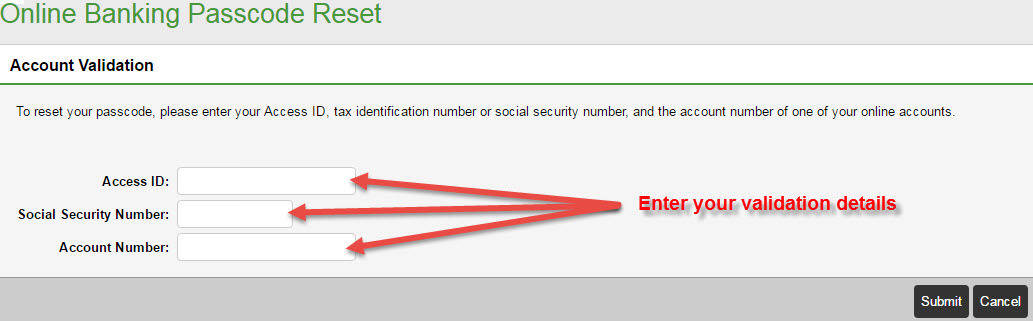
Citizens Bank of Kansas will provide the new passcode to you via email.
ENROLL FOR ONLINE BANKING
You can enroll at Citizens Bank of Kansas any time as long as you hold a bank account. To enroll for online banking, follow these simple steps:
Step 1- Go to homepage and click on the Learn More link:
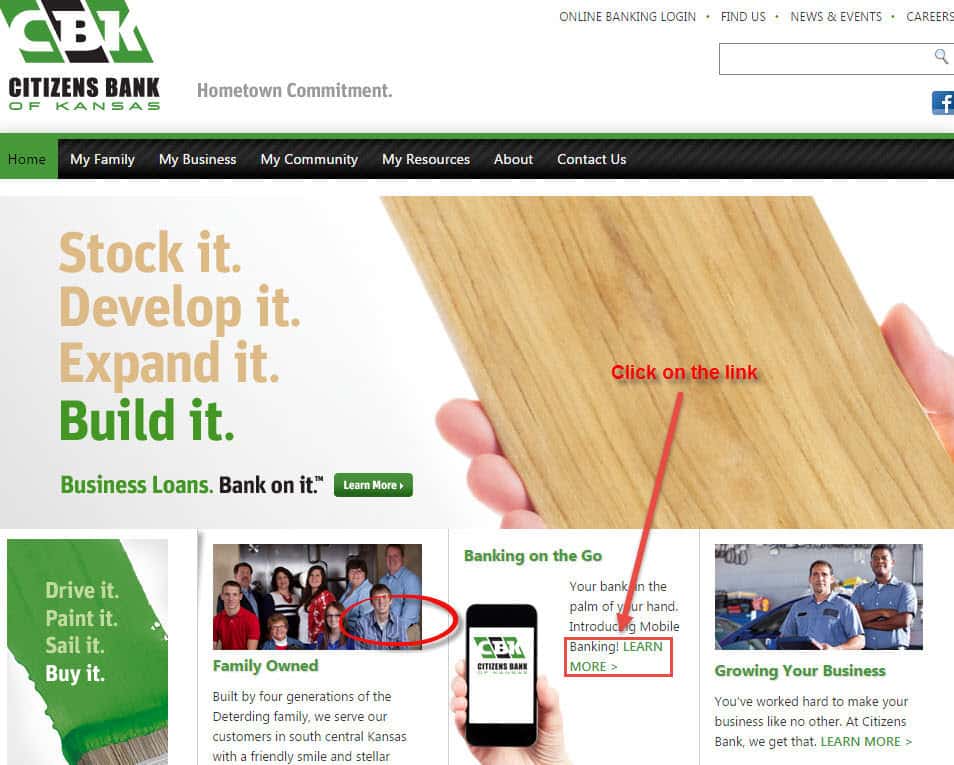
Step 2- Click on the Enroll link as shown bellow:
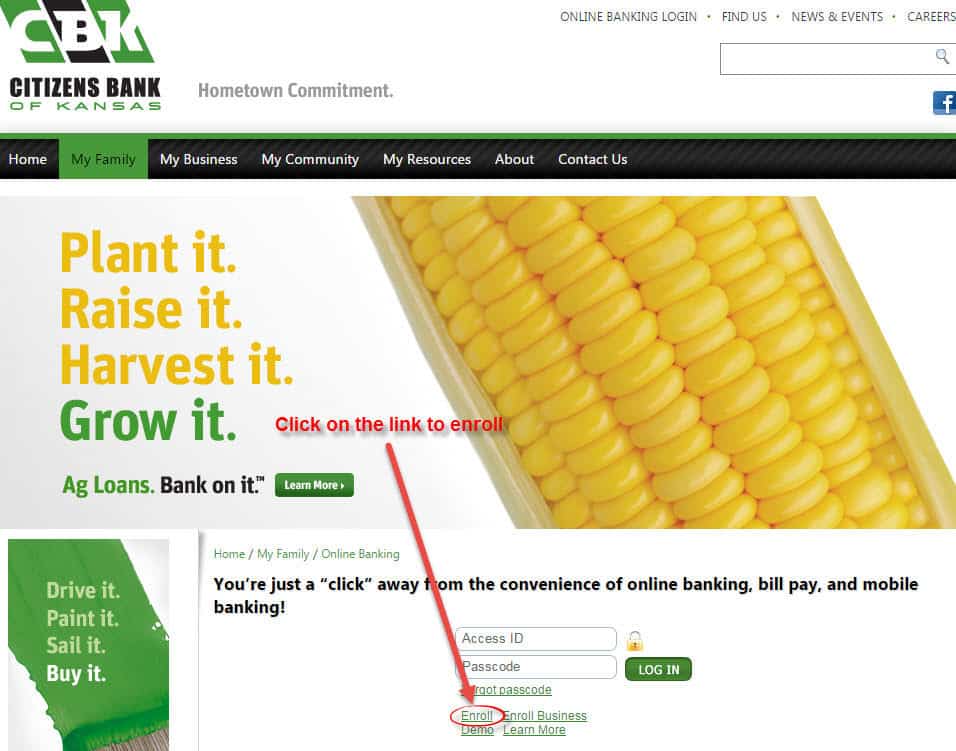
Step 2- Read Electronic Disclosure Consent Statement, check the box `I have read the above disclosure…` and click I Agree.
Step 3- Read Internet Banking and Bill Payment Agreement, check the box `I have read the above disclosure…` and click I Agree.
Step 4- Enter your personal and account details to Online Internet Banking Enrollment Form and click Continue:
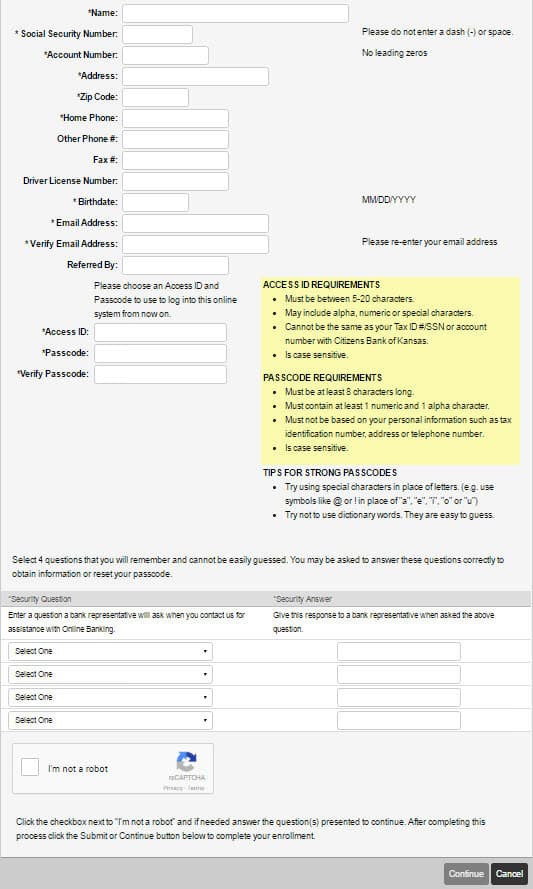
For further assistance contact Citizens Bank of Kansas by phone at 620-532-5162, or visit one of their branches.
MANAGE CITIZENS BANK OF KANSAS ONLINE ACCOUNT
Citizens Bank of Kansas online banking and bill payment services provide you with the convenience of managing your accounts, transferring funds, and paying bills. You can also do the following things remotely:
- Alerts via text message or email
- External transfers to or from banks outside CBK
- Stop payment requests online
- Customized transaction descriptions to better track spending
Federal Holiday Schedule for 2025 & 2026
These are the federal holidays of which the Federal Reserve Bank is closed.
Citizens Bank of Kansas and other financial institutes are closed on the same holidays.
| Holiday | 2025 | 2026 |
|---|---|---|
| New Year's Day | January 2 | January 1 |
| Martin Luther King Day | January 20 | January 19 |
| Presidents Day | February 17 | February 16 |
| Memorial Day | May 26 | May 25 |
| Juneteenth Independence Day | June 19 | June 19 |
| Independence Day | July 4 | July 3 |
| Labor Day | September 1 | September 7 |
| Columbus Day | October 13 | October 12 |
| Veterans Day | November 11 | November 11 |
| Thanksgiving Day | November 27 | November 26 |
| Christmas Day | December 25 | December 25 |







