Citizens Bank of Las Cruces pledges to provide outstanding service every day, with no exceptions. Our mission is to provide and deliver the best financial services the first time, every time. We strive for 100 percent accuracy. We are part of dedicated group exceptional staff committed to quality service.
- Branch / ATM Locator
- Website: https://www.citizenslc.com/
- Routing Number: 112201289
- Swift Code: Not Available
- Mobile App: Android | iPhone
- Telephone Number: 575-647-4100
- Headquartered In: New Mexico
- Founded: 1970 (55 years ago)
- Bank's Rating:
- Español
- Read this tutorial in
Citizens Bank of Las Cruces Online Banking is safe and secure. Bank have taken every precaution necessary to ensure that your account information is protected. We’ll take you through the steps of online banking enrollment, account login and resetting forgot password.
HOW TO LOGIN
As a customer, you can easily and securely sign into your Citizens Bank of Las Cruces online banking account from anywhere. To log in, simply follow the steps shown below:
Step 1- Open your browser and go to www.citizenslc.com
Step 2- Enter your user ID at upper right section of the homepage and click Go:

Step 2- Enter your Citizens Online Banking Password and click Submit:
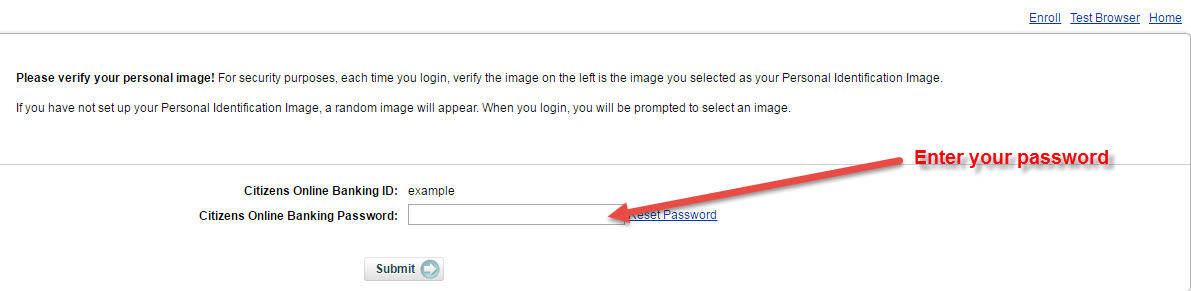
If the User ID and password are correct, you will be able to access your online account directly.
Note: User ID and Password are case sensitive. Make sure that you’re using the right case.
FORGOT PASSWORD?
Reset Password function is available only if the Password Reset question has been previously created through the Options, Personal tab menu. If you forgot your Password, here’s how you can reset the Password of your Citizens Bank of Las Cruces online banking account.
Step 2- Enter your user ID in the login section of the homepage and click Go.
Step 2- Click on the Reset Password link as shown:
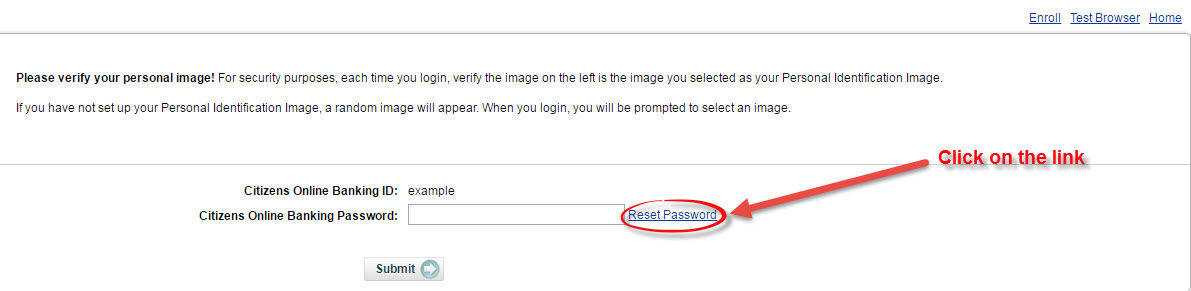
Step 3- Enter your User ID, email address, and email subject, then click Continue:
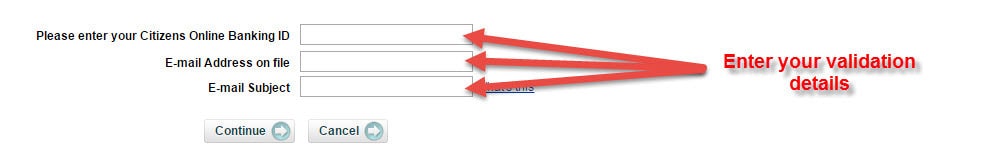
Note: By entering your personal e-mail Subject text in this field, Citizens Bank of Las Cruces will add this text to the Password Self-Reset email, so you will know that the e-mail from us concerning your Password is legitimate and was generated by an inquiry of yours.
Provide the following information and Citizens Bank of Las Cruces will send you a new password via email.
ENROLL FOR ONLINE BANKING
To enroll for online banking you must have an account at Citizens Bank of Las Cruces. Follow these steps to sign up for Citizens Bank of Las Cruces Online Banking account:
Step 1- Go to homepage and click Enroll Now, above the login area:

Step 2- Read Online Access Agreements and click I Agree:
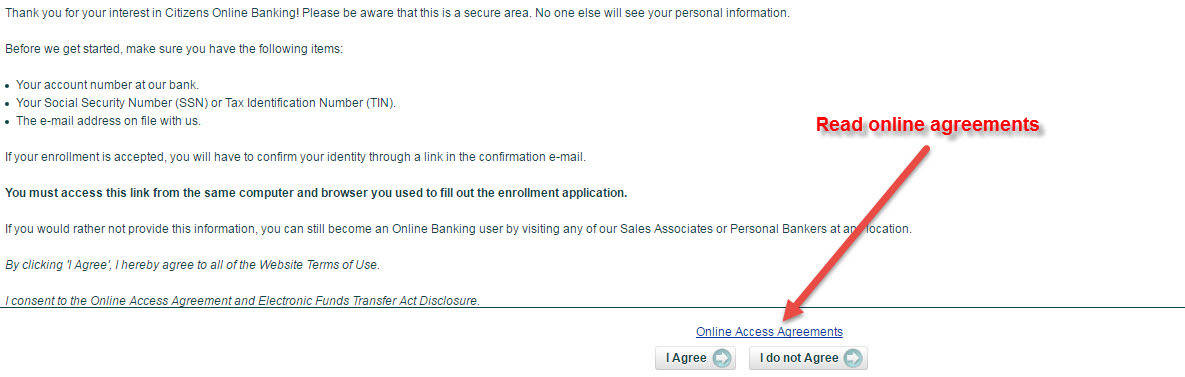
Step 3- Enter your Social Security Number or Tax Identification Number, enter your Account number at our bank and the e-mail address, then click Continue:
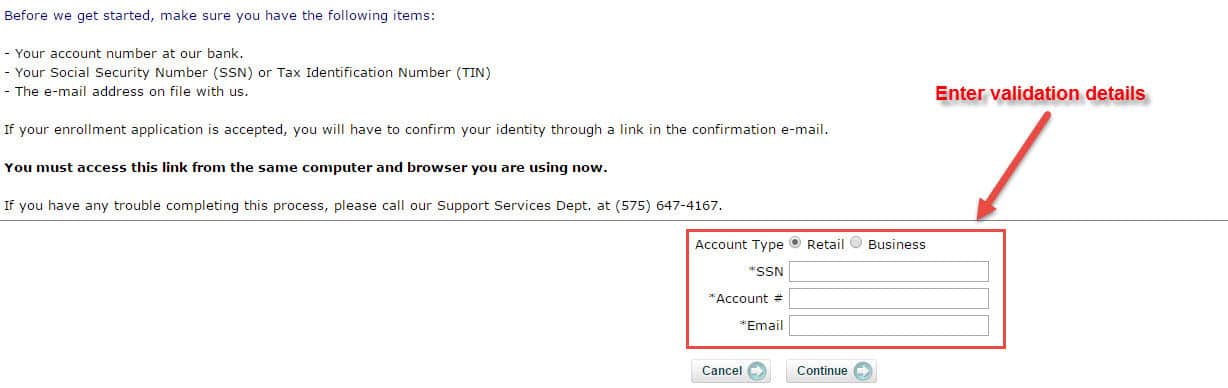
If your enrollment is accepted, you will have to confirm your identity through a link in the confirmation e-mail.
For more assistance call Citizens Bank of Las Cruces at 575-647-4100 or go directly to one of their branches.
MANAGE CITIZENS BANK OF LAS CRUCES ONLINE BANKING ACCOUNT
Use our Online Banking service to view and track your accounts anytime, anywhere. Their online banking site never closes; it is available 24/7, and only a click away. You can also save time when you use Bill Pay. It’s fast, easy and secure.
Access your account anytime 24/7 with online banking
- Secure
- Transfer funds between accounts
- Check balances
- View transactions
Federal Holiday Schedule for 2025 & 2026
These are the federal holidays of which the Federal Reserve Bank is closed.
Citizens Bank of Las Cruces and other financial institutes are closed on the same holidays.
| Holiday | 2025 | 2026 |
|---|---|---|
| New Year's Day | January 2 | January 1 |
| Martin Luther King Day | January 20 | January 19 |
| Presidents Day | February 17 | February 16 |
| Memorial Day | May 26 | May 25 |
| Juneteenth Independence Day | June 19 | June 19 |
| Independence Day | July 4 | July 3 |
| Labor Day | September 1 | September 7 |
| Columbus Day | October 13 | October 12 |
| Veterans Day | November 11 | November 11 |
| Thanksgiving Day | November 27 | November 26 |
| Christmas Day | December 25 | December 25 |







