Citizens Business Bank is a financial services company with a bank at its core. We provide banking solutions across multiple industries and service sectors. For over 40 years, Citizens Business Bank ranked as the Best Bank in America by Forbes, has thoughtfully emphasized and represented what is great and essential to community banking.
- Branch / ATM Locator
- Website: https://www.cbbank.com/
- Routing Number: 122234149
- Swift Code: CBBKUS6L
- Mobile App: Android | iPhone
- Telephone Number: 888.228.2265
- Headquartered In: California
- Founded: 1973 (53 years ago)
- Bank's Rating:
- Español
- Read this tutorial in
With online banking at Citizens Business Bank, you can bank when and where it suits you best. It’s an easy account management from your desktop, laptop, or mobile phone. If you’re not sure of how to log into your account, how to change your password or how to enroll for online banking account, the guide below will show you how.
HOW TO LOGIN
Logging into your Citizens Business Bank online account is simple. All you need is an internet connection. You can do so by following the steps below:
Step 1– Open your web browser then go to www.cbbank.com
Step 2– Click on the Account Login tab and then on the Consumer Online Banking or another type of account:

Step 3– Enter your Access ID and click Log-In button:

Step 4– Enter your Password and click on the Submit button:
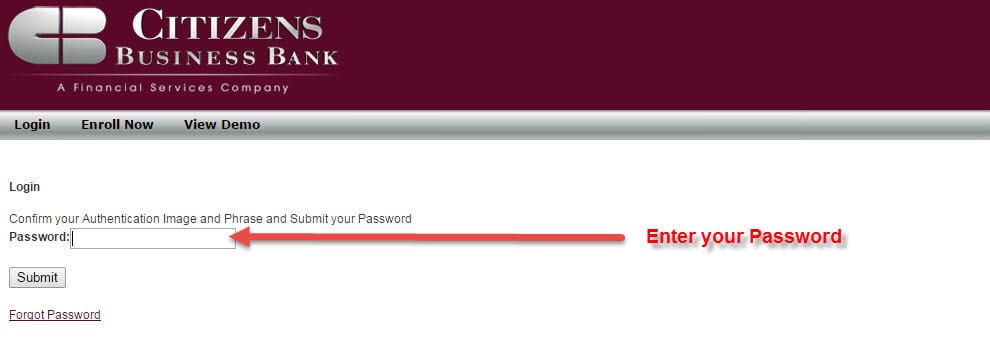
You will be directed to your Citizens Business Bank Online Banking account.
Note: Password and Access ID are case sensitive. Make sure that you’re using the right case.
FORGOTTEN PASSWORD?
Customers tend to forget their passwords or login credentials, if you’re one of them, don’t worry you can reset your password by following these simple steps:
Step 1– Go to the homepage and click on the Account Login tab and on the Consumer Online Banking or another type of account:

Step 2- Click on the Forgot Password link as shown bellow:

Step 3- Enter your Access ID followed by your last 4 digits of Tax ID number, and your email address then click Submit:
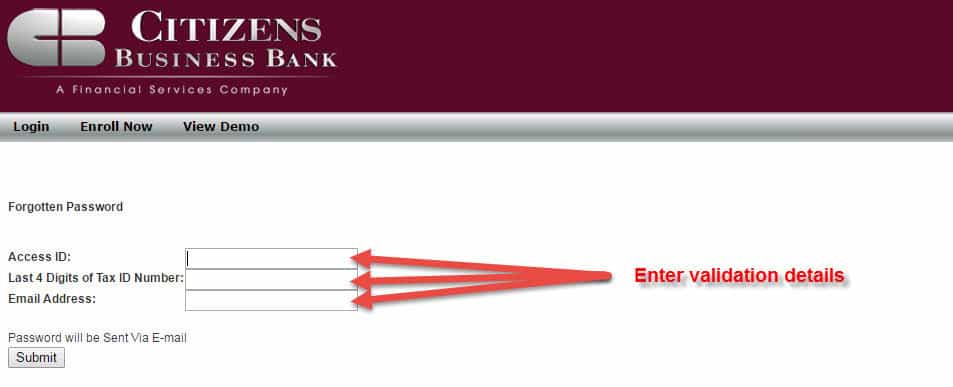
Citizens Business Bank will send you a new password via email.
ENROLL FOR ONLINE BANKING
Citizens Business Bank allows its new customers to signup for online bank service.
Step 1– Go to the homepage and click on the Account Login tab and on the Consumer Online Banking or another type of account.
Step 2– Click on the Enroll Now link as shown:

Step 3– Enter personal and account details to the enrollment form and click Submit:
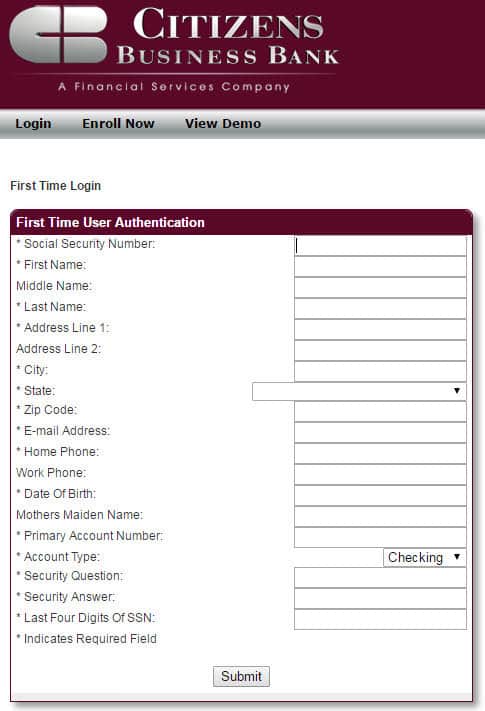
For Online Banking assistance contact Citizens Business Bank Customer Support at 888-228-2265
MANAGE CITIZENS BUSINESS BANK ONLINE BANKING ACCOUNT
Citizens Business Bank user-friendly platform allows you to bank on your schedule, any-time, any place. With Online Banking, you can securely access your accounts on the fly. When you enroll in Online Banking, you receive:
- 24/7 access to your accounts
- Secure banking from anywhere
- Easily pay bills
- Transfer funds from one account to another
- Review your online banking statements
- Check your balances
Video Instructions
Federal Holiday Schedule for 2025 & 2026
These are the federal holidays of which the Federal Reserve Bank is closed.
Citizens Business Bank and other financial institutes are closed on the same holidays.
| Holiday | 2025 | 2026 |
|---|---|---|
| New Year's Day | January 2 | January 1 |
| Martin Luther King Day | January 20 | January 19 |
| Presidents Day | February 17 | February 16 |
| Memorial Day | May 26 | May 25 |
| Juneteenth Independence Day | June 19 | June 19 |
| Independence Day | July 4 | July 3 |
| Labor Day | September 1 | September 7 |
| Columbus Day | October 13 | October 12 |
| Veterans Day | November 11 | November 11 |
| Thanksgiving Day | November 27 | November 26 |
| Christmas Day | December 25 | December 25 |






