The County National Bank of Clearfield was established in 1865 by a group of citizens from Clearfield. In 1984, County National Bank became a subsidiary of CNB Financial Corporation. CNB Financial Corporation offers a full range of banking activities and services to individuals, businesses, governmental and institutional customers via CNB Bank. The bank’s main office is in Clearfield, Pennsylvania.
- Branch / ATM Locator
- Website: https://www.cnbbank.bank/
- Routing Number: 031306278
- Swift Code: Not Available
- Mobile App: Not Available
- Telephone Number: 1-866-987-7607
- Headquartered In: Pennsylvania
- Founded: 1865 (161 years ago)
- Bank's Rating:
Online Banking from CNB Bank allows you manage your finances in the comfort of your office or home. CNB Bank through its online banking service allows you perform your banking activities electronically without visiting any of its physical locations. The following guide will take you through the login, password-reset and online banking enrollment steps.
HOW TO LOGIN
For you to be able to access your online banking account, please consider the following login steps:
Step 1- To access CNB Bank website, click here https://www.cnbbank.bank/
Step 2- In the homepage, please enter your username in the shown field, then click Login
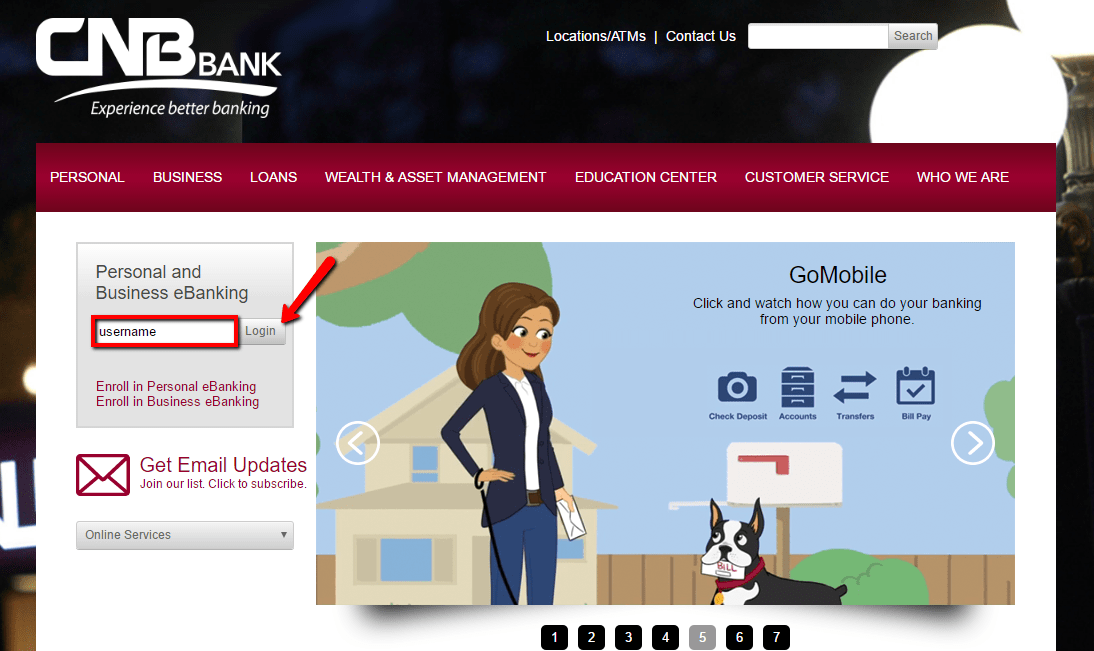
Step 3- Please enter your password in the highlighted field, then click Log In
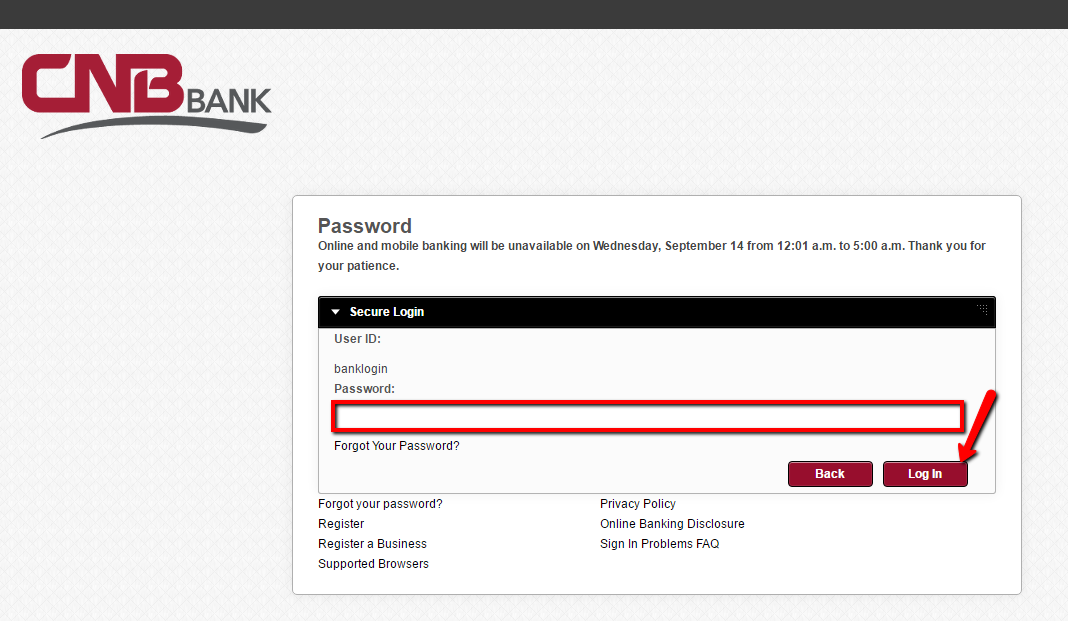
The bank will grant you access after approving your login credentials.
FORGOTTEN PASSWORD/ LOGIN ID?
You can reset forgotten online banking password by following these steps:
Step 1- Please follow the first two steps in the How To Login section above
Step 2- Click the Forgot Your Password? link shown here
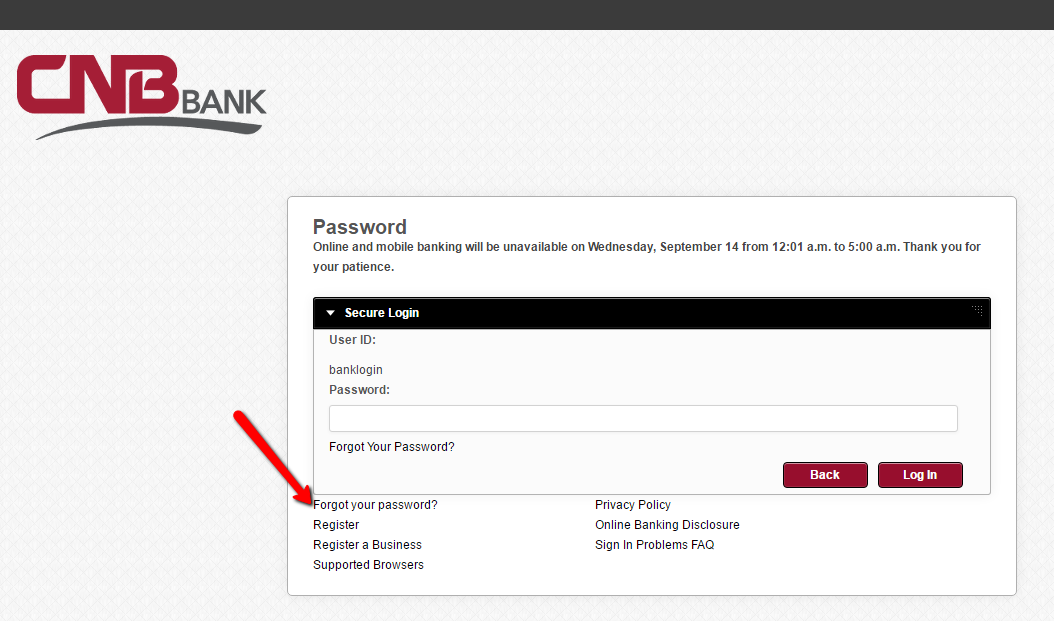
Step 3- Please fill in the requested information in the shown form, then click Submit
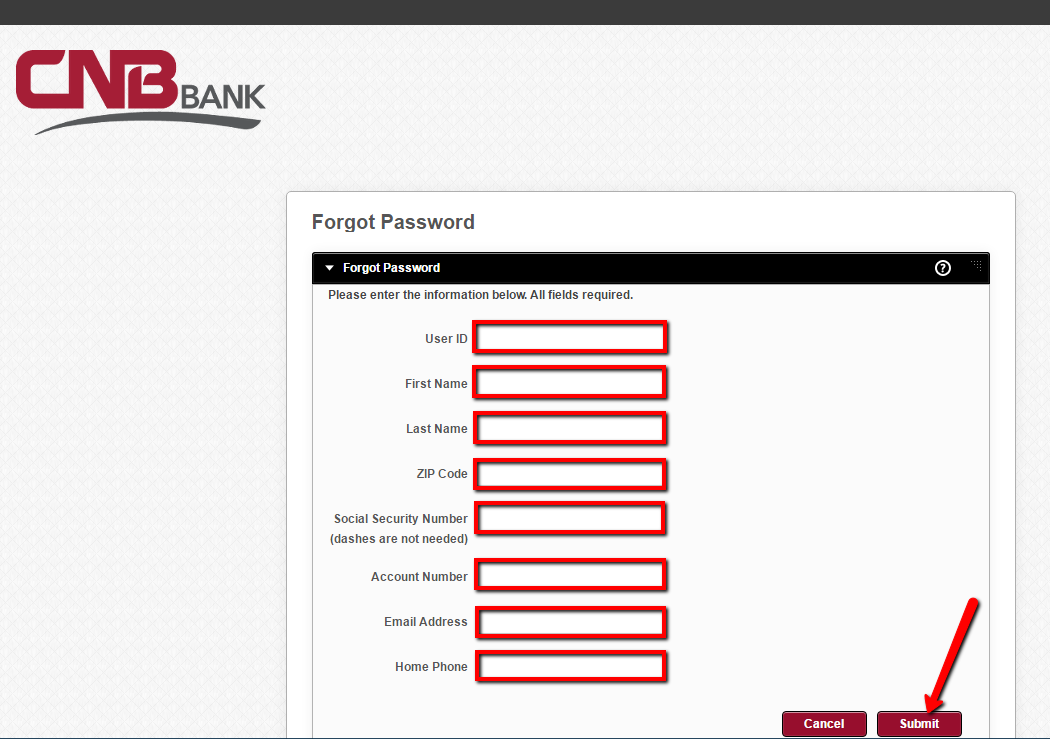
Once the bank approves your identity, it will allow you reset your password.
HOW TO ENROLL
For you to enroll in CNB Bank’s online banking, you must be an account holder in the institution. Here are the enrollment steps if you wish to enroll:
Step 1- In the homepage, click the shown Enroll in Personal eBanking link to enroll
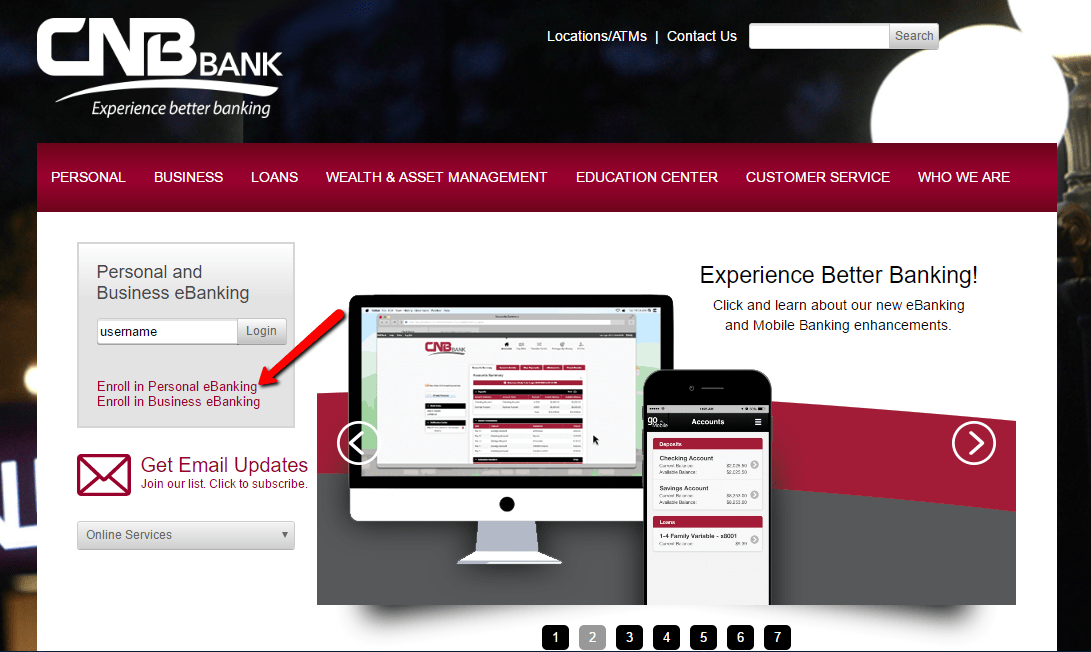
Step 2- Please review the Online Banking Disclosure, then click the shown “I accept the terms of this agreement” button
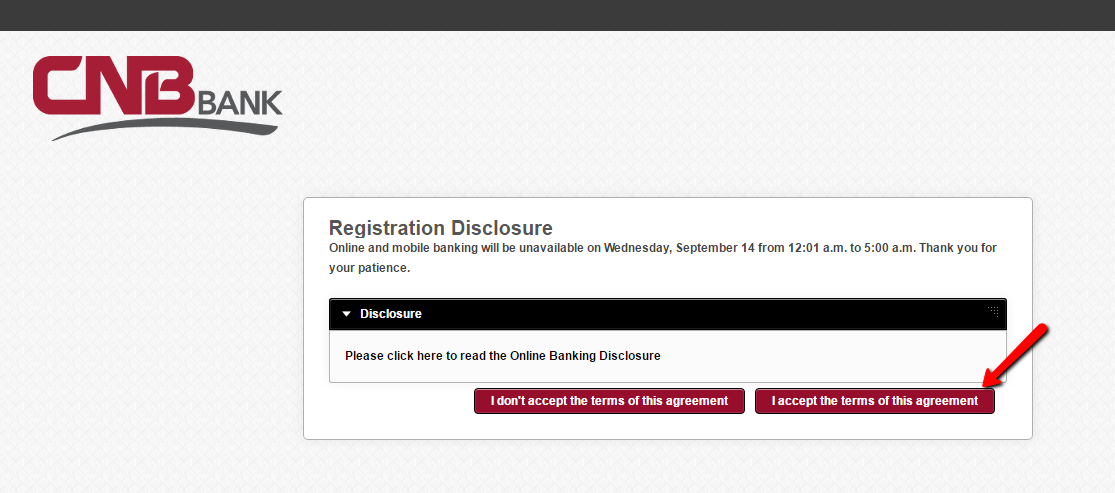
Step 3- Please fill in the requested information in the Registration form, then click Submit.
Note: Social Security Number, First Name, Last Name, Birth Date and Account Number are mandatory
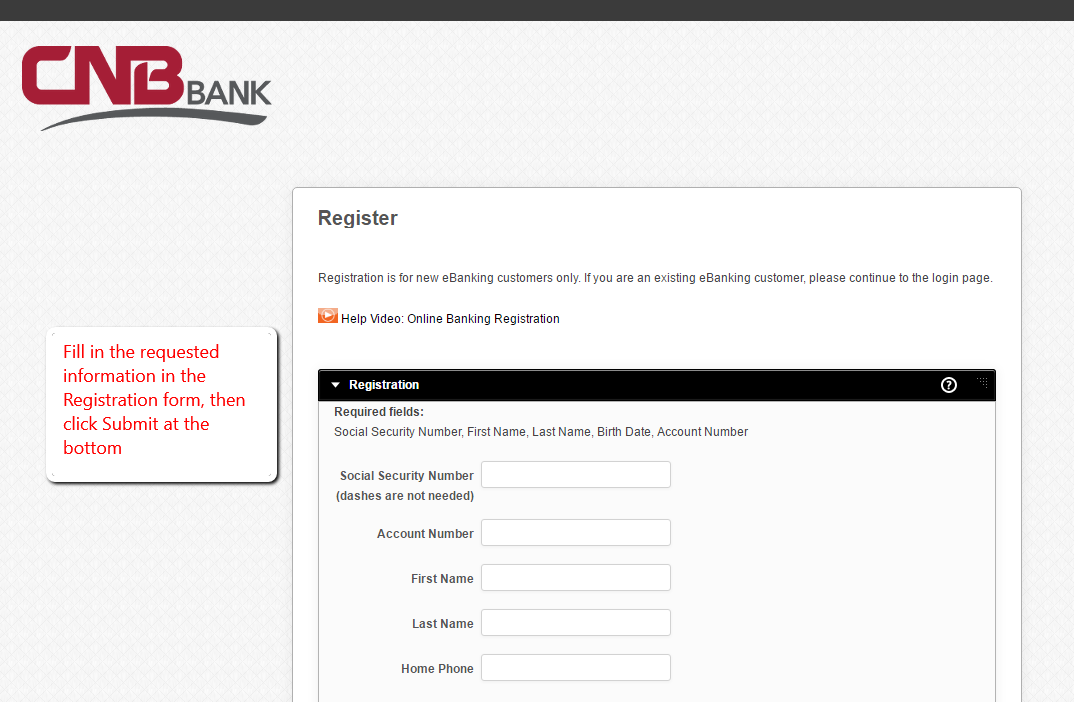
The bank will approve your online banking account after validating the information you provide.
MANAGE CNB BANK ONLINE ACCOUNT
With online banking from CNB Bank, you can take advantage of these services:
- Real-time access to your CNB accounts
- Transfer funds between accounts
- Pay bills
Federal Holiday Schedule for 2025 & 2026
These are the federal holidays of which the Federal Reserve Bank is closed.
CNB Bank and other financial institutes are closed on the same holidays.
| Holiday | 2025 | 2026 |
|---|---|---|
| New Year's Day | January 2 | January 1 |
| Martin Luther King Day | January 20 | January 19 |
| Presidents Day | February 17 | February 16 |
| Memorial Day | May 26 | May 25 |
| Juneteenth Independence Day | June 19 | June 19 |
| Independence Day | July 4 | July 3 |
| Labor Day | September 1 | September 7 |
| Columbus Day | October 13 | October 12 |
| Veterans Day | November 11 | November 11 |
| Thanksgiving Day | November 27 | November 26 |
| Christmas Day | December 25 | December 25 |



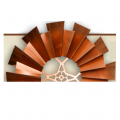



I really do not like your Login site…too confusing I have been on 3 different “logins” so far and have not got to my account.