Coastal Federal Credit Union was established in 1967 and has its head office in Raleigh, North Carolina. The institution is a non-profit, member-owned, financial cooperative that is committed to offering its members financial services they need, when and where they need them. The institution provides service to its members through a network of 16 branches.
- Routing Numbers & Wire Transfer
- Coastal Credit Union Headquarters Info
- Branch / ATM Locator
- Website: https://www.coastal24.com/
- Routing Number: 253175494
- Swift Code: Not Available
- Mobile App: Android | iPhone
- Telephone Number: 800-868-4262
- Headquartered In: North Carolina
- Founded: 1967 (59 years ago)
- Bank's Rating:
- Español
- Read this tutorial in
Coastal Federal Credit Union’s Online Banking service offers the easiest way of managing your accounts using your laptop, desktop, tablet, or mobile device. The service is free of charge. The service allows you to access your accounts 24 hours a day to view your balances, make any transfers & loan payments, pay bills, check your statements and set-up alerts among others. The guide below will help you log in, reset or recover forgotten login credentials and enroll in online banking.
HOW TO LOG IN
For you to access your online banking account, you must submit your online banking login credentials. Here are the login steps:
Step 1- Open this link in your browser to access Coastal Federal Credit Union’s website
Step 2- In the homepage, enter your User ID in the shown field, then click LOGIN at the top, right corner
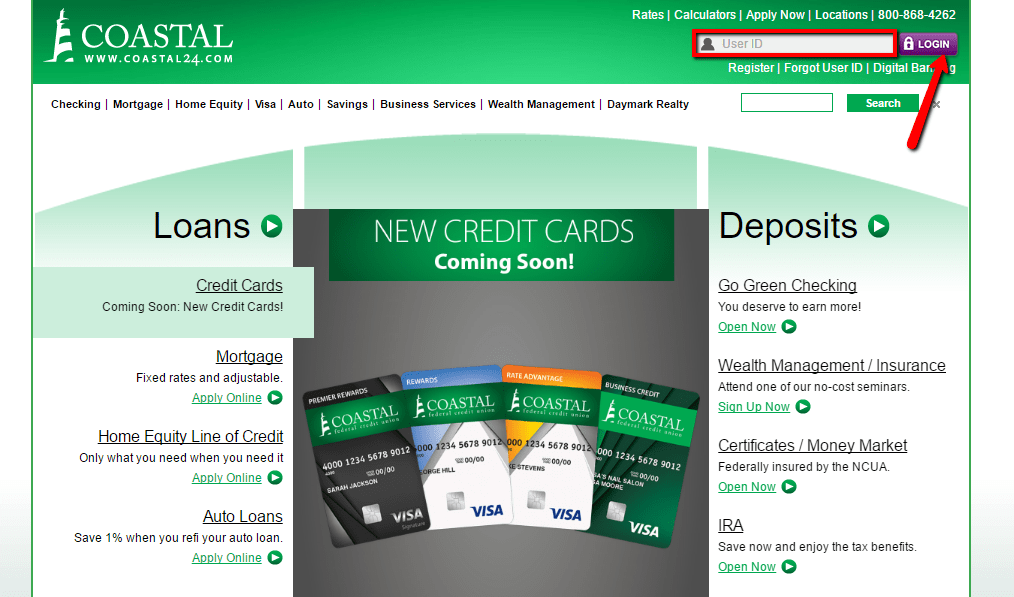
Step 3- Please verify your personal image and enter your password in the shown field, then click Log In
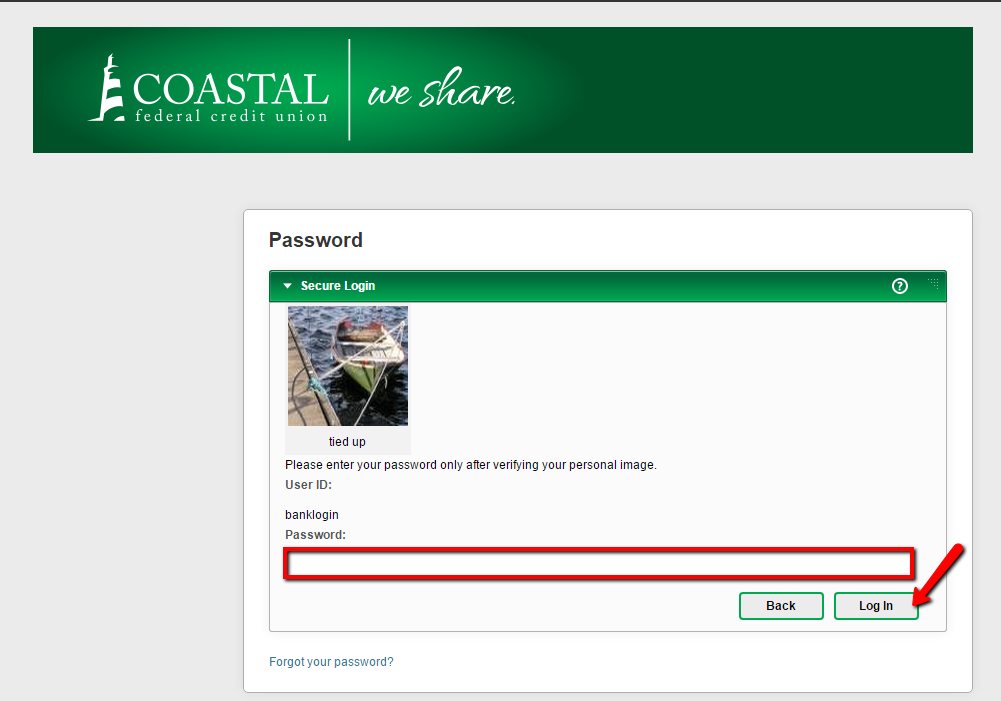
Once the bank approves your login credentials, it will grant you access to your accounts.
FORGOTTEN PASSWORD/ LOGIN ID?
If you can’t recall your online banking credentials, Coastal Federal Credit Union allows you recover them online. Follow these steps to recover them:
Recover User ID
Step 1- In the homepage, click the shown Forgot User ID link
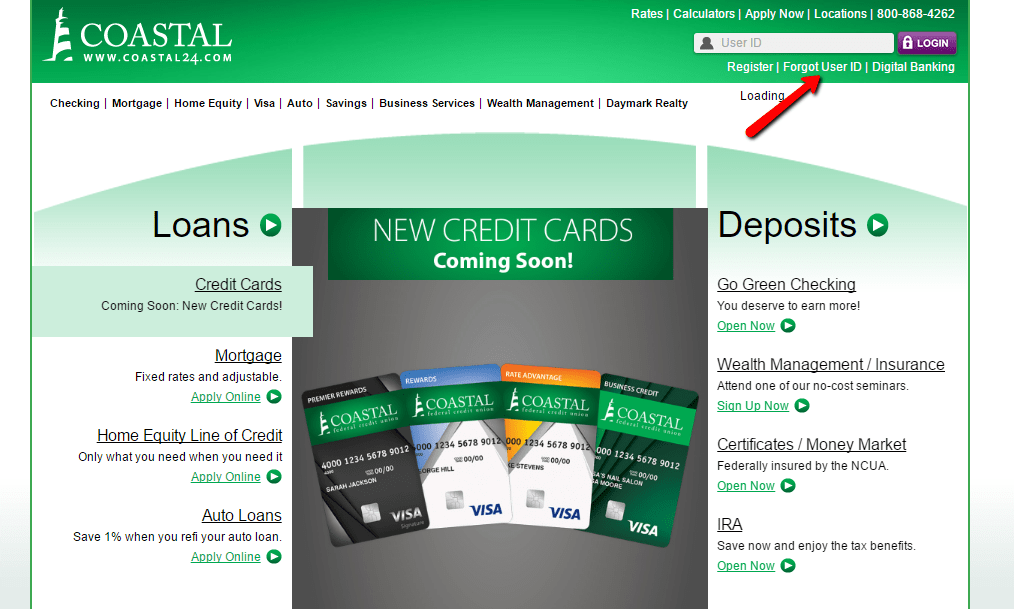
Step 2- Please fill in the requested details in the Forgot User ID form, then click Submit
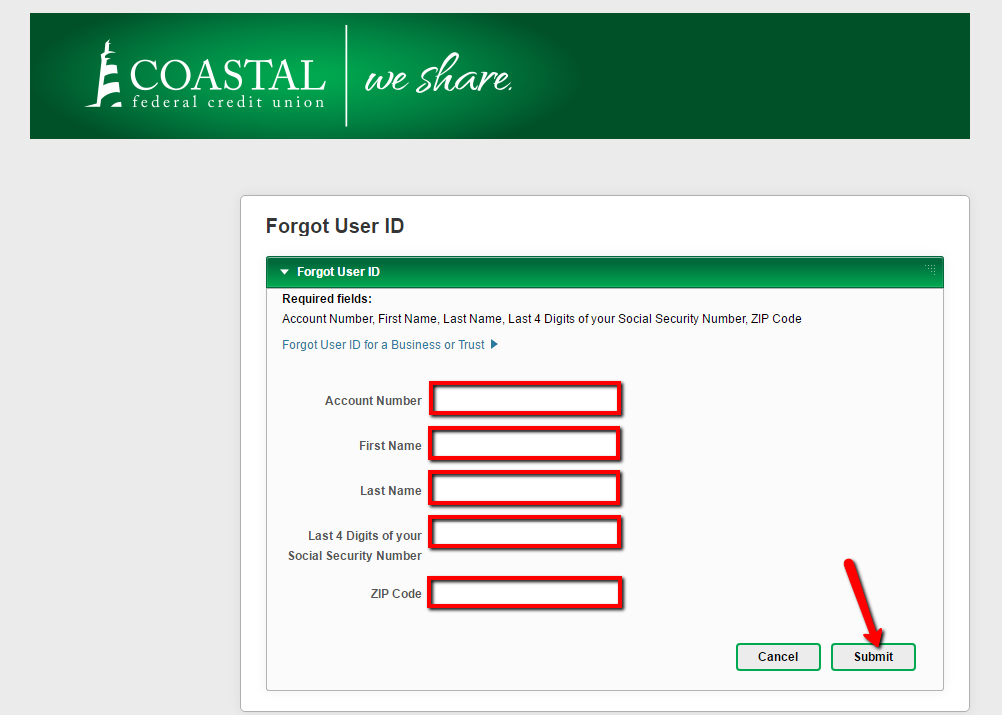
The bank will help you recover your User ID, after verifying your credentials.
Reset Password
Step 1- When prompted to provide your password after providing your User ID, click the shown Forgot your password? link
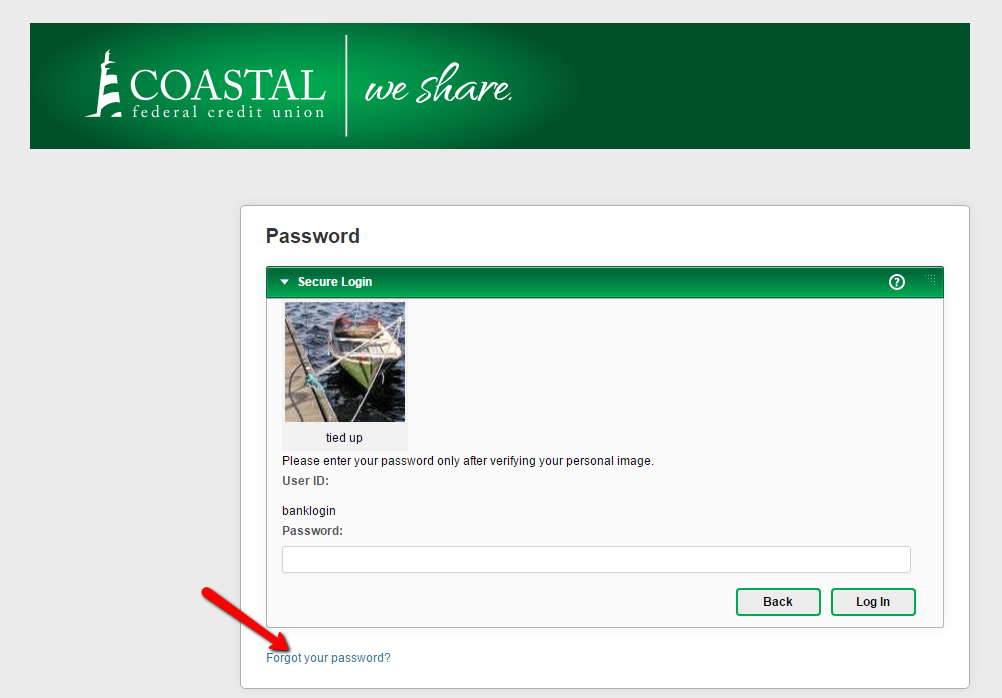
Step 2- Please fill in all the requested details in the Forgot Password form, then click Submit
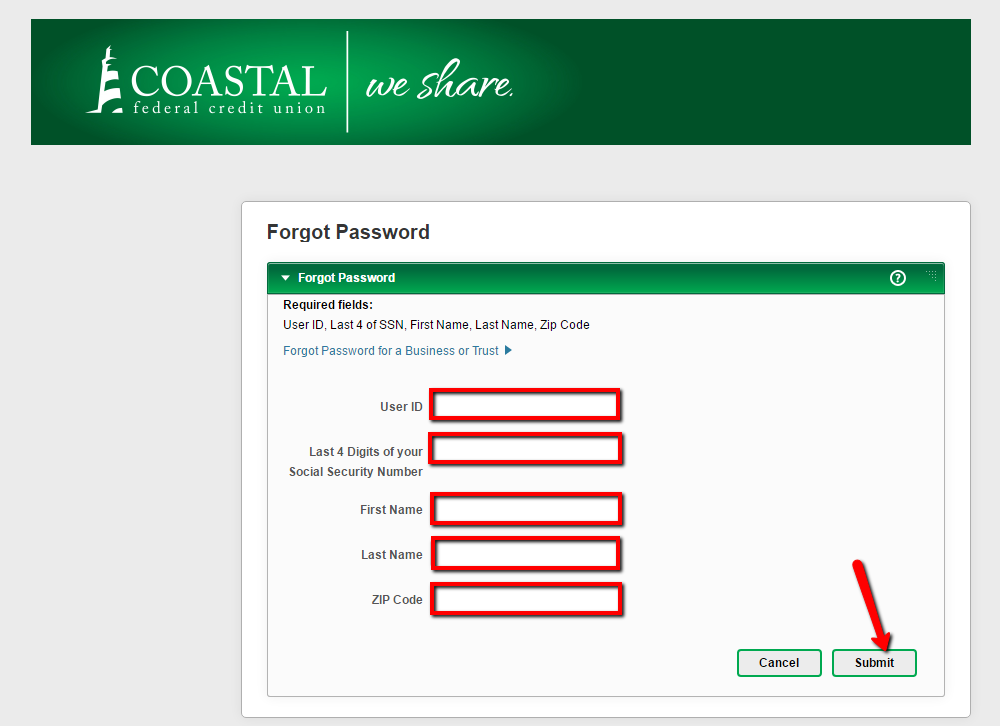
You will be able to reset your password if the information you provide matches records in the bank.
HOW TO ENROLL
Coastal Federal Credit Union allows its customers to register for online banking. If you are willing to enroll, here are the enrollment steps:
Step 1- In the homepage, click the shown Register link
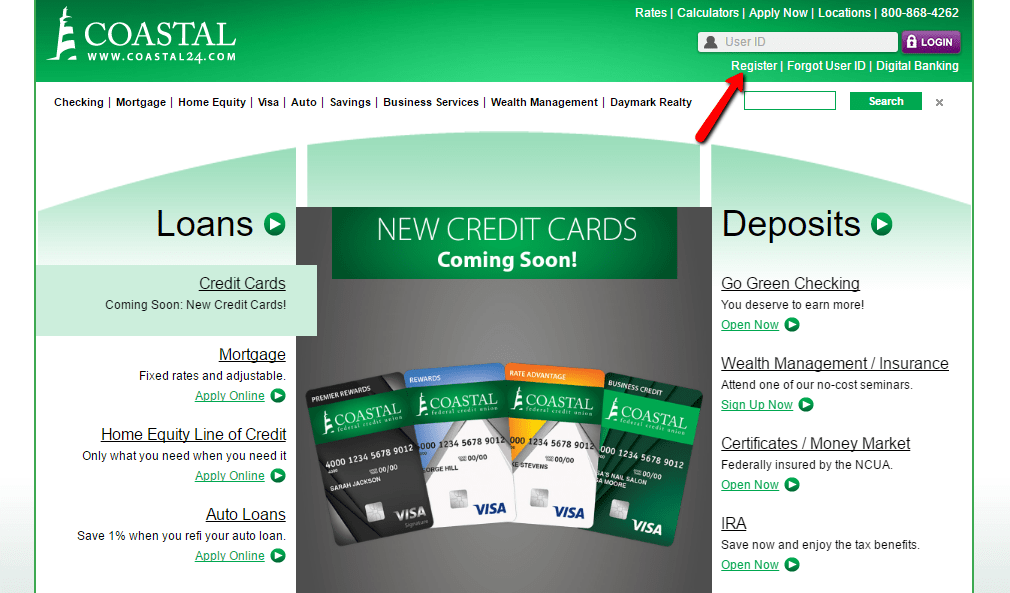
Step 2- Please review the Digital Banking Services Agreement and tick the shown checkbox, then click “I accept the terms of this agreement” button at the bottom
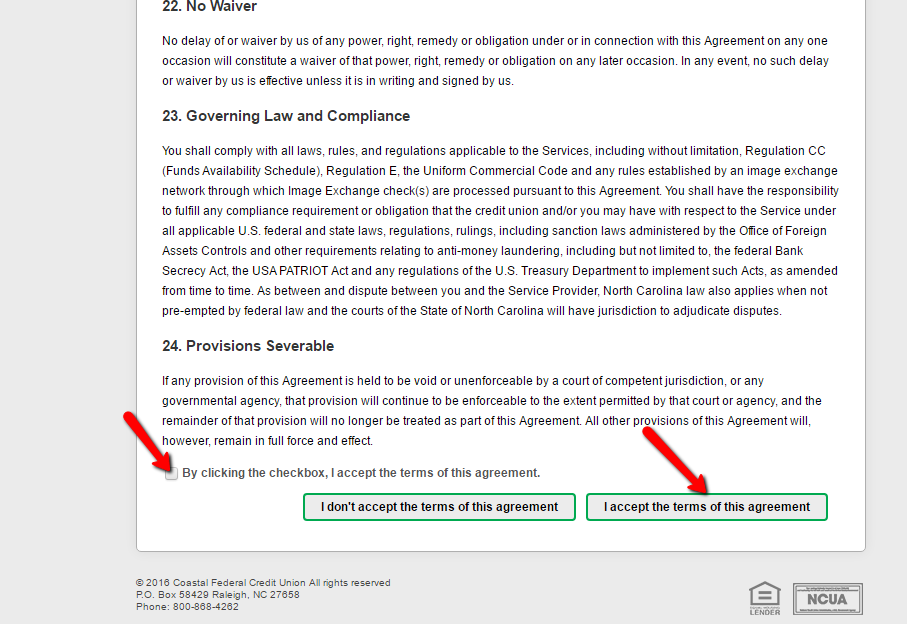
Step 3- Please fill in all the requested details in the Registration form, then click Submit
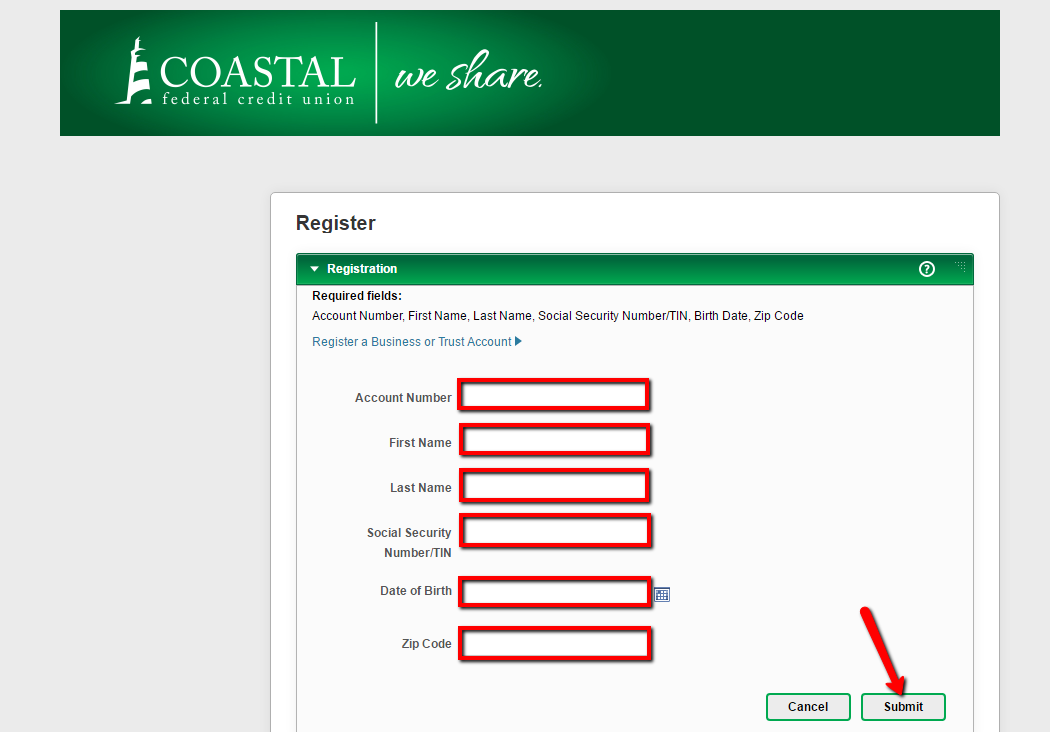
The bank after establishing your identity, it will take you through the remaining enrollment steps.
MANAGE COASTAL FEDERAL CREDIT UNION ONLINE ACCOUNT
Coastal Federal Credit Union online banking service allows you to:
- Check your Balances & History
- Transfer funds
- Make Loan Payments
- Pay Bills
- View your statements, letters, notices and tax forms
- Set up Alerts
Federal Holiday Schedule for 2025 & 2026
These are the federal holidays of which the Federal Reserve Bank is closed.
Coastal Federal Credit Union and other financial institutes are closed on the same holidays.
| Holiday | 2025 | 2026 |
|---|---|---|
| New Year's Day | January 2 | January 1 |
| Martin Luther King Day | January 20 | January 19 |
| Presidents Day | February 17 | February 16 |
| Memorial Day | May 26 | May 25 |
| Juneteenth Independence Day | June 19 | June 19 |
| Independence Day | July 4 | July 3 |
| Labor Day | September 1 | September 7 |
| Columbus Day | October 13 | October 12 |
| Veterans Day | November 11 | November 11 |
| Thanksgiving Day | November 27 | November 26 |
| Christmas Day | December 25 | December 25 |







