Founded in 1922, Combined Insurance is a subsidiary of Chubb company. The insurer offers life insurance, health, and supplemental cover across Europe, North America, and Asia Pacific.
- Website: https://www.combinedinsurance.com
- Mobile App: Not Available
- Telephone Number: +1-800-225-4500
- Headquartered In: Illinois
- Founded: 1922 (103 years ago)
- Company's Rating:
Combined Insurance is committed to securing the assets and financial interests of customers and policyholders. The company serves its clientele via local offices and licensed agents as well as real-time online service. Below are some of the things every first time user needs to know when using the eService.
How to Login
You are supposed to sign into your account before you access your policy. So, how do you go about it? Look at the steps below:
Step 1- Go to your browser and enter www.combinedinsurance.com
Step 2- Click on “login/register” button above the main menu as demonstrated
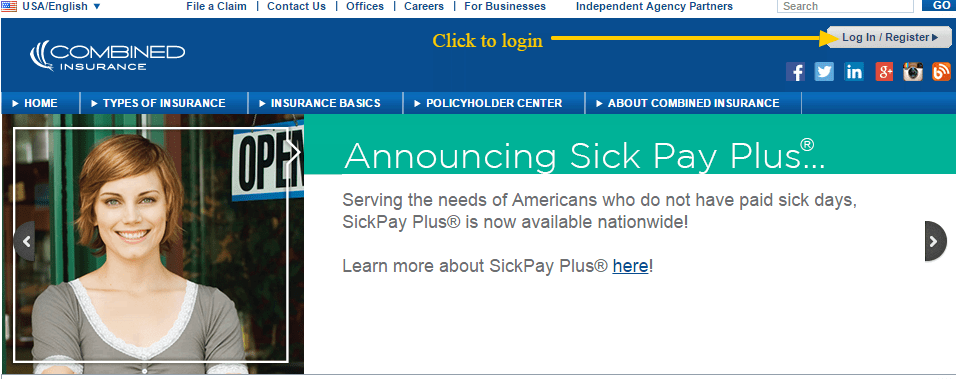
Step 3- Enter your email address followed by your password then click login
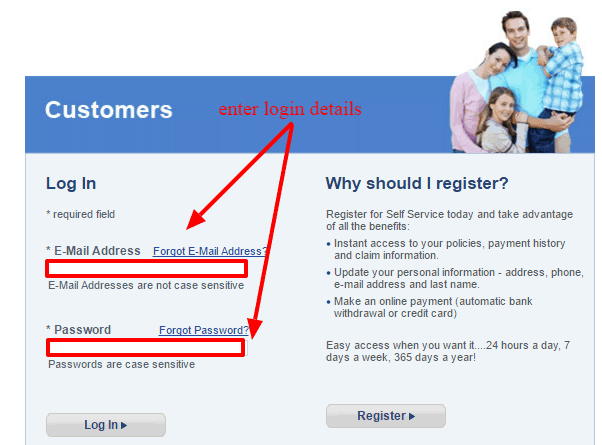
Assuming you have supplied the correct details, you will login directly with no problem.
Forgot Password?
Sometimes policyholders forget their login details especially passwords. If you are not sure of your password or completely forgotten it, you can reset it as follows.
Step 1- Click on the forgot password link in the login page
Step 2- Provide your username and then click continue
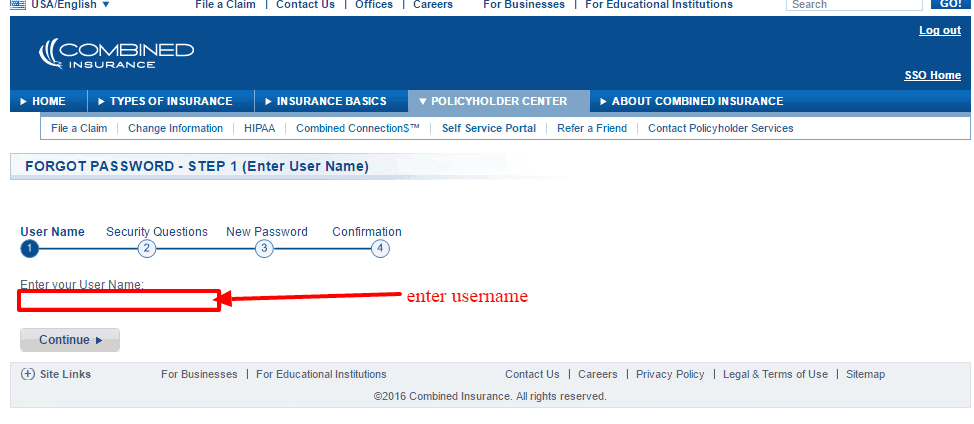
Step 3 Select and provide answer to your security questions
Step 4- Create and verify your new password
So that’s all you are required to do when changing your password.
How to Register
Every policyholder who wants to manage policies or pursue claims must register first. Online registration is absolutely free and takes no more than 10 minutes. To kick start yours, do as shown.
Step 1- Click on the register button on the lower section of the login page
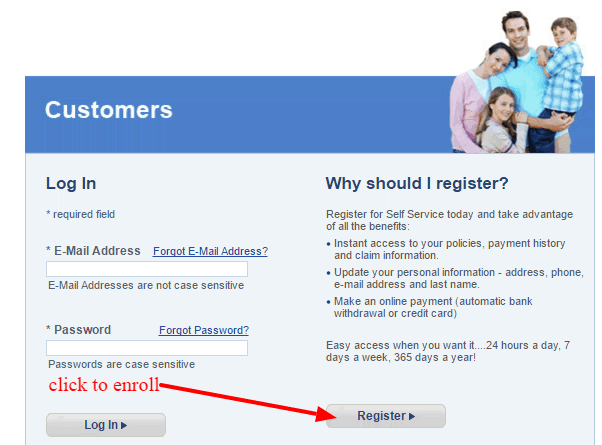
Step 2- Enter your personal details starting with policy number, full name, date of birth, and residential information
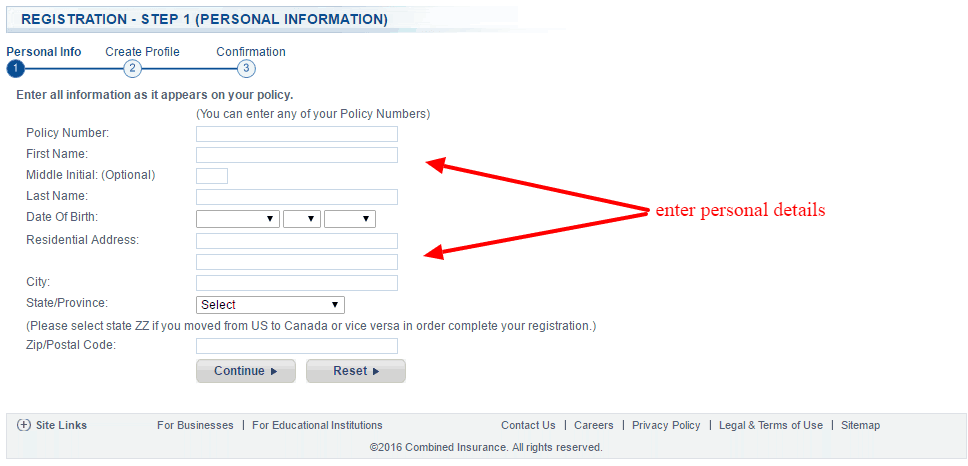
Step 3- Create your user profile that is your user name and password.
Step 4- Finally confirm your details to complete the registration
Manage Combined Insurance Online Account
One of the joys of using the online account is that you get a chance to do things on your own in real time. You don’t have to call customer service to inquire about outstanding premiums payments or pursue your claims.
- File a claim
- Check status of claims
- Go paperless
- Make bill payments
- Check billing history
- Update policy details






