Community National Bank & Trust was established in 1987. It is headquartered in Chanute, Kansas.
- Branch / ATM Locator
- Website: https://www.mybankcnb.com/
- Routing Number: 101105817
- Swift Code: Not Available
- Mobile App: Android | iPhone
- Telephone Number: 1-800-295-7412
- Headquartered In: Kansas
- Founded: 1987 (39 years ago)
- Bank's Rating:
Community National Bank and Trust has adopted the dynamics of the world technology through a virtual platform of online banking. This service is free, secure and convenient for customers. It is easily accessible anywhere in the world at your own time. The online banking platform is protected by multi-layer security protocols to avoid identity theft and bank fraud activities. If you have a checking account with the bank, you can follow this simple guide in order to enroll, login and reset forgotten password.
HOW TO LOG IN
If you are already a registered customer to the online banking platform, you can follow the steps below to log in to your account.
Step 1 – In your browser, enter this link https://www.mybankcnb.com to access the institution website.
Step 2 – Please enter your User ID then click Log in.
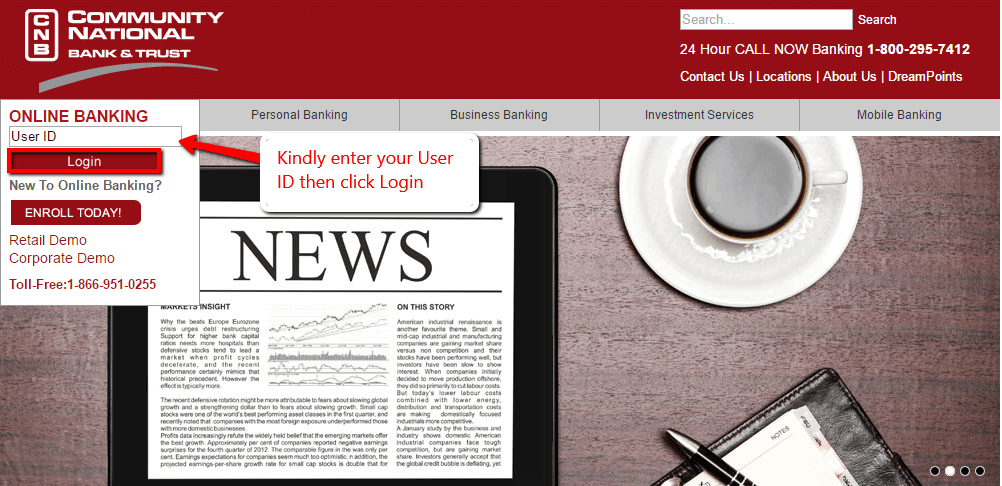
Step 3 – You will be prompted to pass an extra security layer by clicking Continue with security code
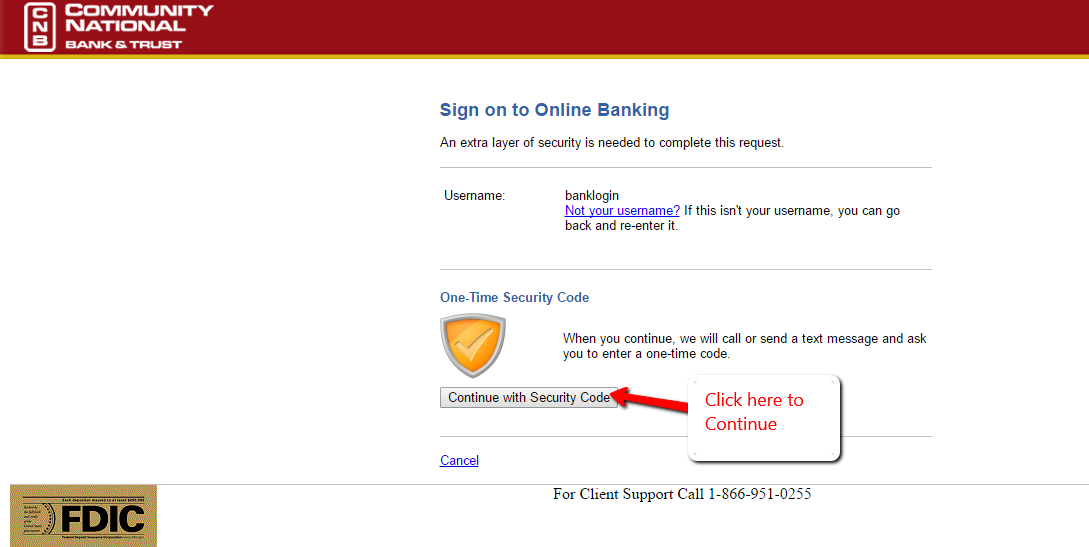
Step 4 – Select your phone number or click ‘My phone is not listed’ at the bottom and select ‘Text Message’ option then click Continue.
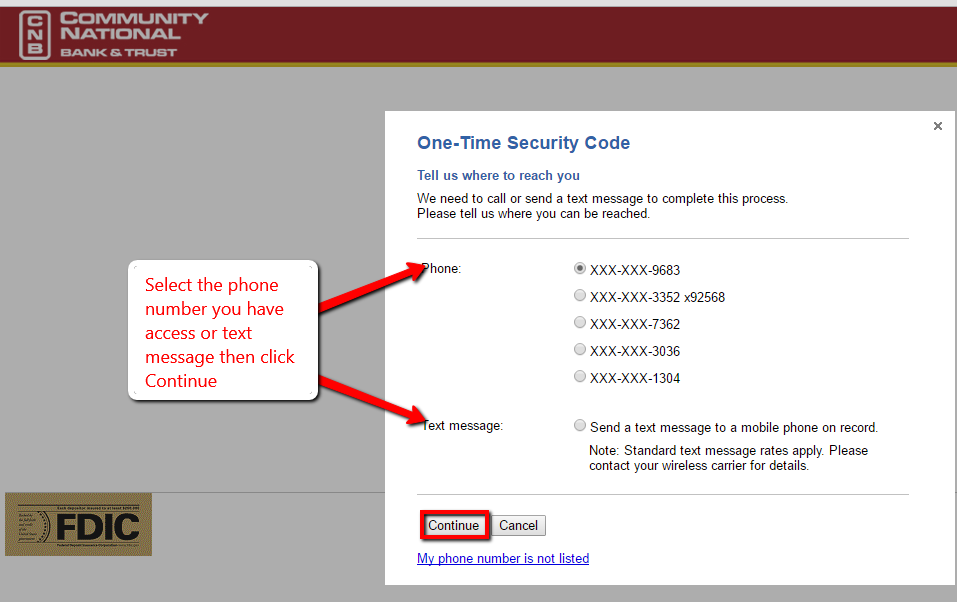
You will receive a security code which you will enter in the new screen then enter your Password. If you login credentials are correct you will be allowed to access your account.
RESET FORGOTTEN PASSWORD
If you forget your password, Community National Bank and Trust will allow you to self-reset it online but you will go through the security layer to confirm you are the real owner of the account.To do so, follow the four steps on HOW TO LOG IN till you get the Password prompt page. Click Forgot Password link and the system will send a reset code through your mobile number.
To do so, follow the four steps on HOW TO LOG IN till you get the Password prompt page. Click Forgot Password link and the system will send a reset code through your mobile number.
HOW TO ENROLL
If you are not registered to the Online banking service but you have a checking account with the bank, you can follow the steps below to sign up.
Step 1 – In the homepage, please click Enroll Today button.
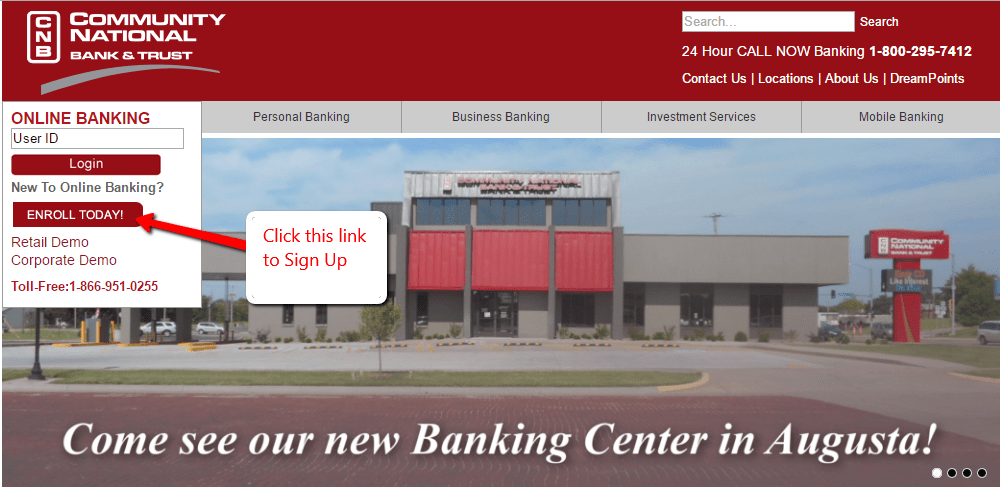
Step 2 – Enter your details correctly matching with the checking account information, select your account type then click Continue Enrollment.
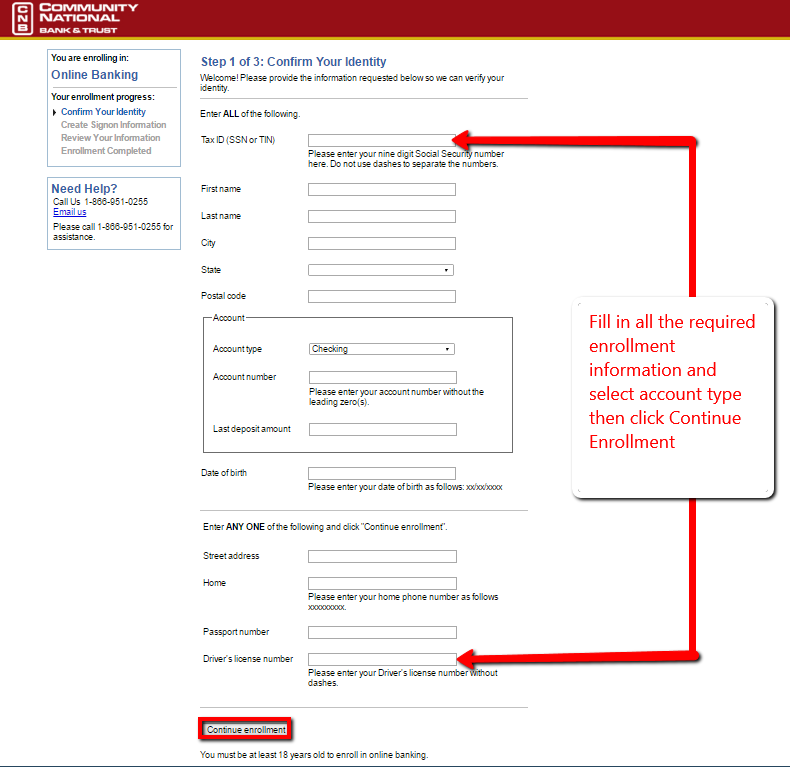
The online system will then ask you to Create Sign-on credentials and allow the information you have provided then Submit. Once your details are approved you will be allowed to access your account
MANAGE COMMUNITY NATIONAL BANK & TRUST ONLINE ACCOUNT
When you sign up for the Community National Bank and Trust online banking you are allowed to:
- Pay bills online
- Pay loans
- Cancel or change payments
- Access account transaction history
- Download your account information
- View account balances
- Transfer funds between accounts
Federal Holiday Schedule for 2025 & 2026
These are the federal holidays of which the Federal Reserve Bank is closed.
Community National Bank & Trust and other financial institutes are closed on the same holidays.
| Holiday | 2025 | 2026 |
|---|---|---|
| New Year's Day | January 2 | January 1 |
| Martin Luther King Day | January 20 | January 19 |
| Presidents Day | February 17 | February 16 |
| Memorial Day | May 26 | May 25 |
| Juneteenth Independence Day | June 19 | June 19 |
| Independence Day | July 4 | July 3 |
| Labor Day | September 1 | September 7 |
| Columbus Day | October 13 | October 12 |
| Veterans Day | November 11 | November 11 |
| Thanksgiving Day | November 27 | November 26 |
| Christmas Day | December 25 | December 25 |







