The Country Club Bank was founded in 1953 as Ward Parkway Bank. The bank is privately owned and has its headquarter in Kansas City, Missouri. It has over 20 branches across Kansas City.
- Branch / ATM Locator
- Website: https://www.countryclubbank.com/
- Routing Number: 101001306
- Swift Code: Not Available
- Mobile App: Android | iPhone
- Telephone Number: 855-259-3192
- Headquartered In: Missouri
- Founded: 1953 (72 years ago)
- Bank's Rating:
Country Club Bank offers the most reliable and convenient online banking platform to meet the financial needs of its customers easily. These services allow you manage your accounts from your personal computer. Furthermore, online banking service is accessible anytime, anywhere. For you to enjoy the online banking service you should have a checking or savings account. Follow the guide below to enroll, login and reset forgotten password for the service.
HOW TO LOG IN
If you are enrolled in the online banking service, please consider the following steps on how to login.
Step 1 – Open this link https://www.countryclubbank.com in your computer browser.
Step 2 – Click Login to my accounts link and select Personal Online Banking to access the login page.
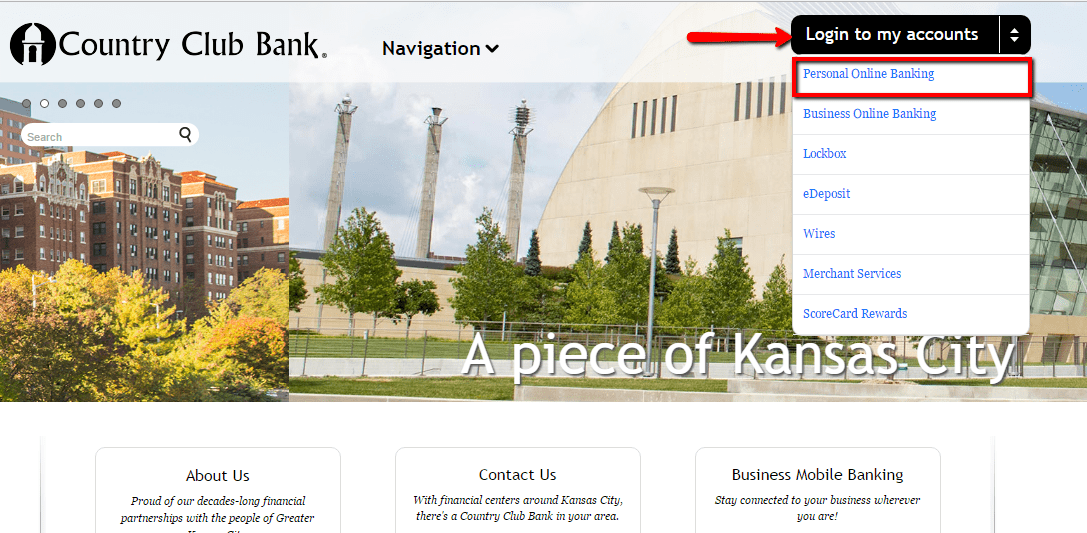
Step 3 – Enter your online User ID then click Continue
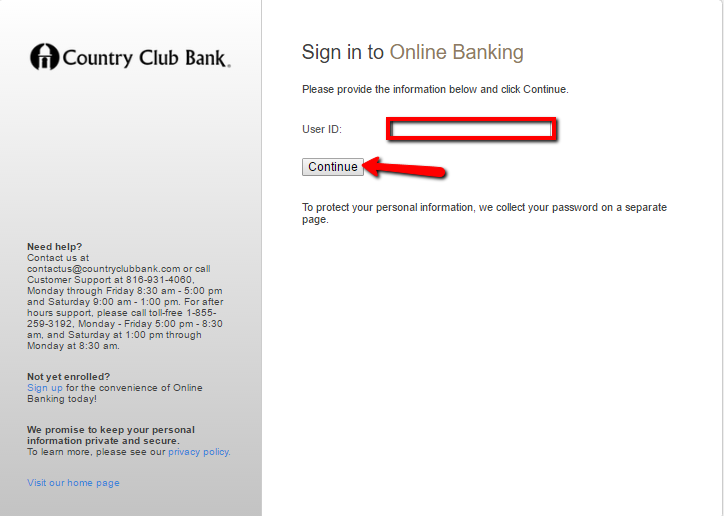
Step 4 – Once prompted for the one-time verification code click Continue with Security Code.
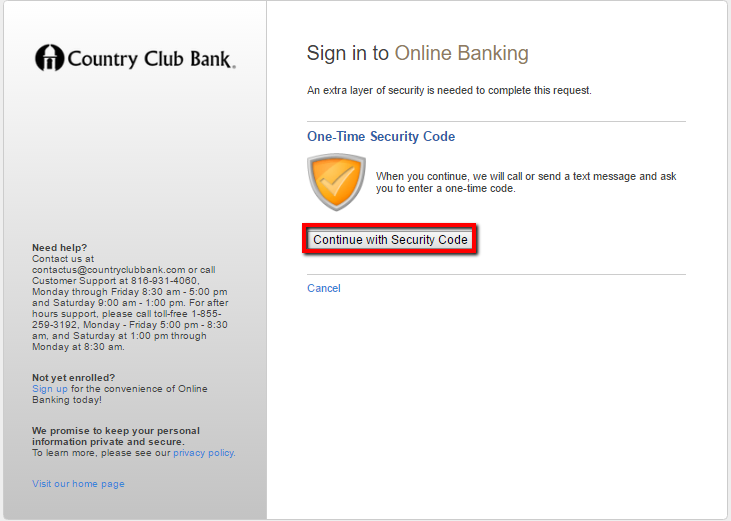
Step 5 – Choose the method to receive the code then click Continue.
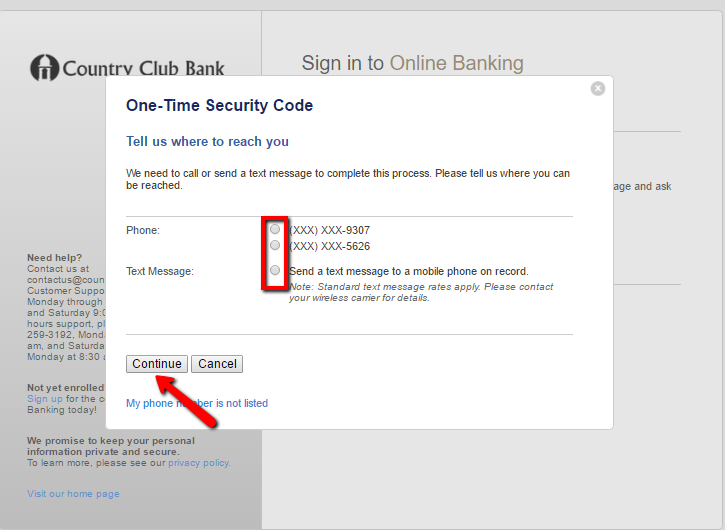
Once you receive the code enter it and submit. The bank will verifying your credentials and allow you to access your account
FORGOTTEN PASSWORD/ LOGIN ID?
The Country Club Bank online banking verification feature has eased the way customers can manage their accounts. The verification features removes all worries of forgetting your password since it allows you to use the code to set up a new password. In case you need help call the bank customer care through 855-259-3192.
HOW TO ENROLL
This is only accessible by Country Club Bank customers with checking or savings account. Any interested customer can sign up for the Online Banking service by considering these following steps:
Step 1 – In the login page click Sign Up link
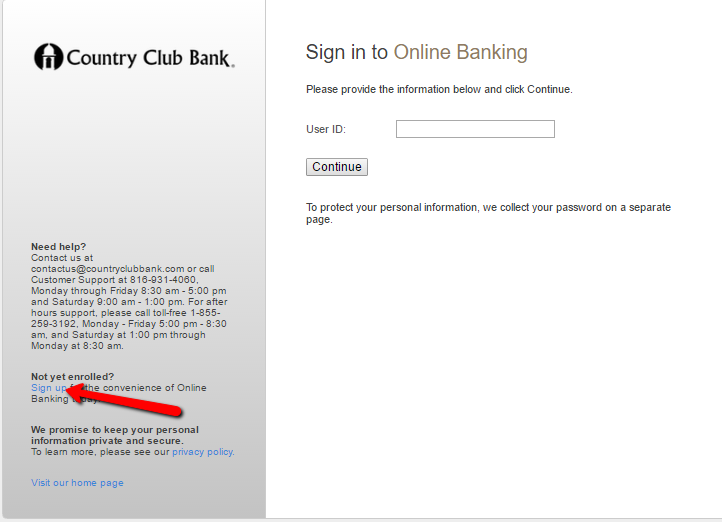
Step 2 – Select your account type and read the Online Banking Agreement then click Continue
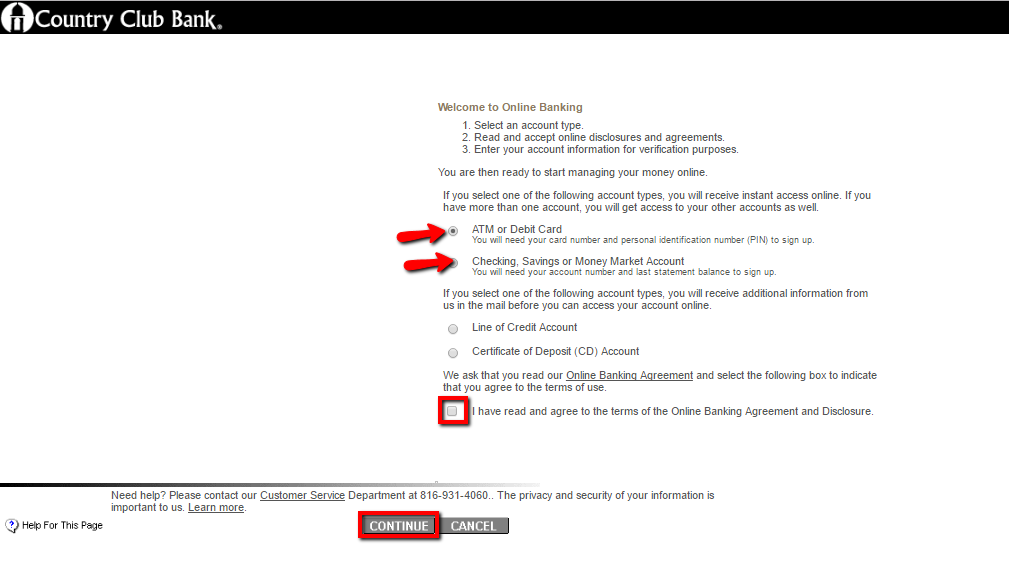
Step 3 – Provide all the requested information then click Continue to submit it.
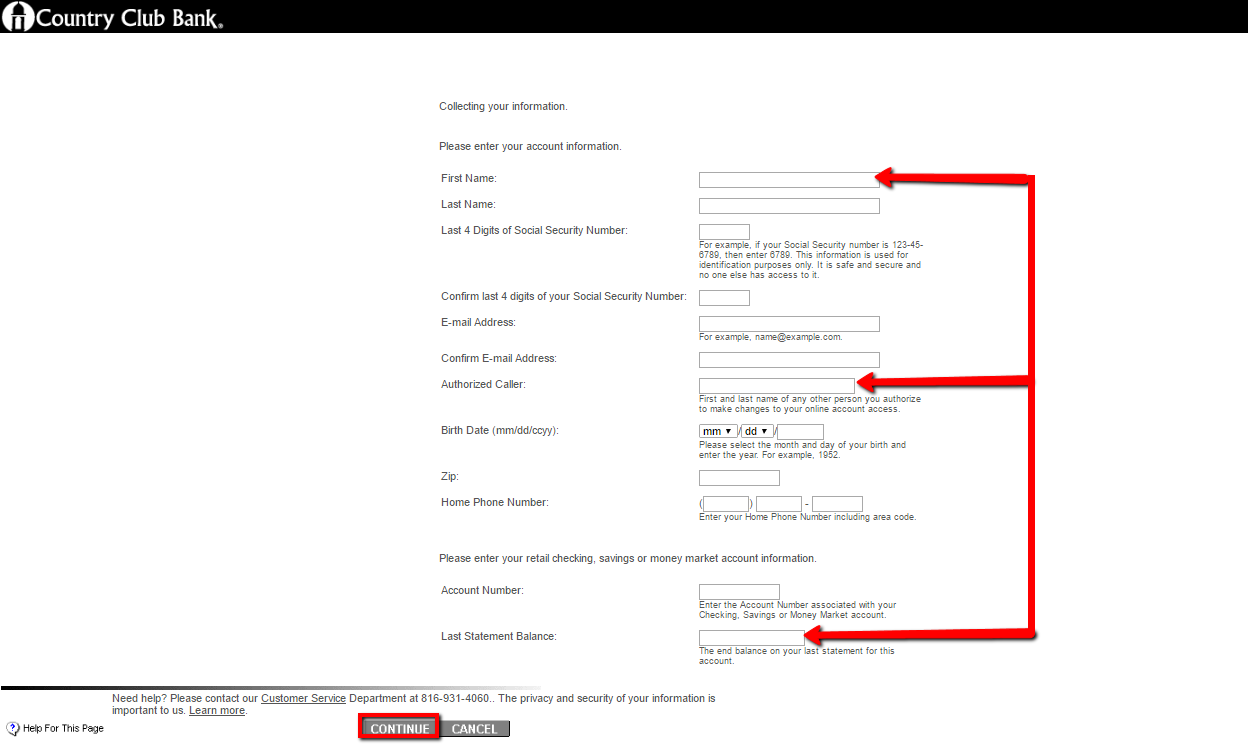
The bank will then review your credentials before approving your online account. You will receive a welcome email with a Username and temporary login password.
MANAGE COUNTRY CLUB BANK ONLINE ACCOUNT
Country Club Bank online banking enables its customers to:
- View your account activity
- See check images
- Transfer funds between accounts
- Pay your bills
- View and download account statements
- Set account reminders
Federal Holiday Schedule for 2025 & 2026
These are the federal holidays of which the Federal Reserve Bank is closed.
Country Club Bank and other financial institutes are closed on the same holidays.
| Holiday | 2025 | 2026 |
|---|---|---|
| New Year's Day | January 2 | January 1 |
| Martin Luther King Day | January 20 | January 19 |
| Presidents Day | February 17 | February 16 |
| Memorial Day | May 26 | May 25 |
| Juneteenth Independence Day | June 19 | June 19 |
| Independence Day | July 4 | July 3 |
| Labor Day | September 1 | September 7 |
| Columbus Day | October 13 | October 12 |
| Veterans Day | November 11 | November 11 |
| Thanksgiving Day | November 27 | November 26 |
| Christmas Day | December 25 | December 25 |








I cannot enter my personal id so I can log in
Country Club Bank says we’re not blocked but in fact we are as this is the web site that consistently shows up when we try to log in.