Country Financial Insurance has been helping people protect what they have for more than 85 years. The company is licensed in 40 states, providing more than 1 million businesses and households with a wide range of coverage, including auto, life, home and business insurance.
- Website: https://www.countryfinancial.com
- Mobile App: Android | iPhone
- Telephone Number: +1 866-268-6879
- Headquartered In: Illinois
- Founded: 1925 (100 years ago)
- Company's Rating:
Country Financial Insurance has invested in an easy and simple way of managing insurance accounts. Through their free portal, clients can manage their insurance policy via PC or mobile app. We will show you just how easy it is to setup an account.
How to Login
Already signed for an account? What’s left now is to log in into your Country Financial Insurance online account. The steps are easy to follow. Here is exactly what you ought to do.
Step 1- In your address bar, type manually or copy this address www.countryfinancial.com
Step 2- Click “Log In” and a drop-down menu will appear, revealing email address and password fields. Here you should enter your login credentials.
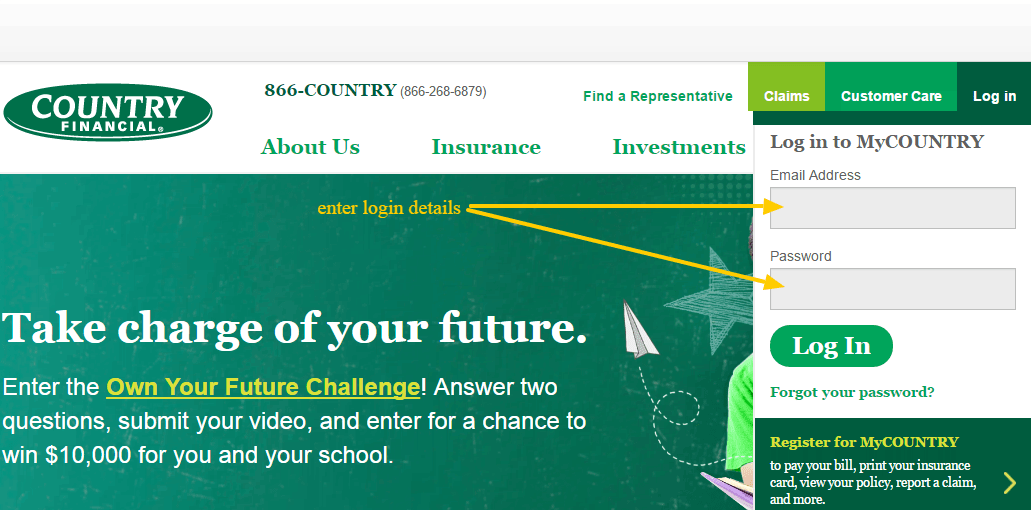
Forgot Password?
Forgetting your password can be frustrating, but don’t worry, we know that this can happen to anyone. We have highlighted some easy steps to help you recover access to your account in a matter of seconds.
Step 1- In the “Log In” drop-down menu, at the bottom, click on “Forgot your password?”
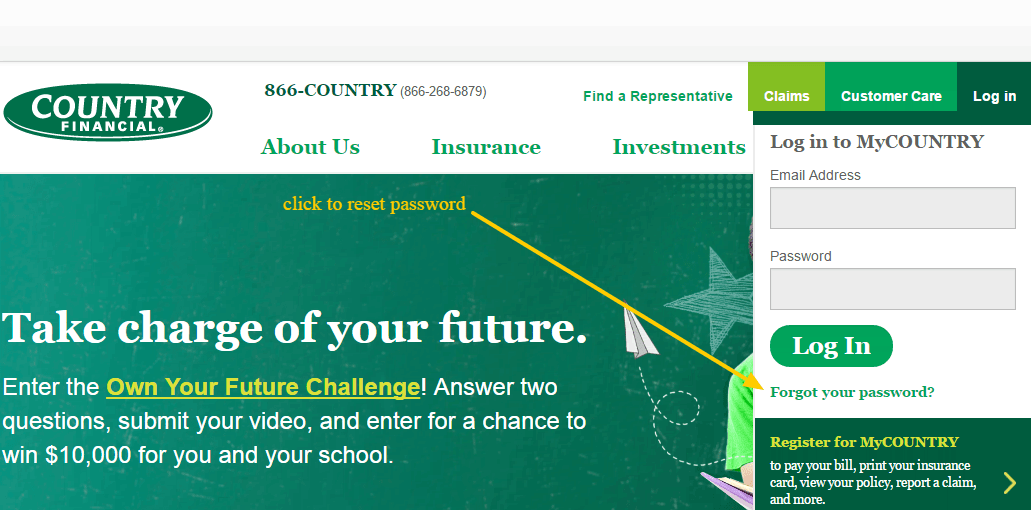
Step 2- enter email address and chose reset option
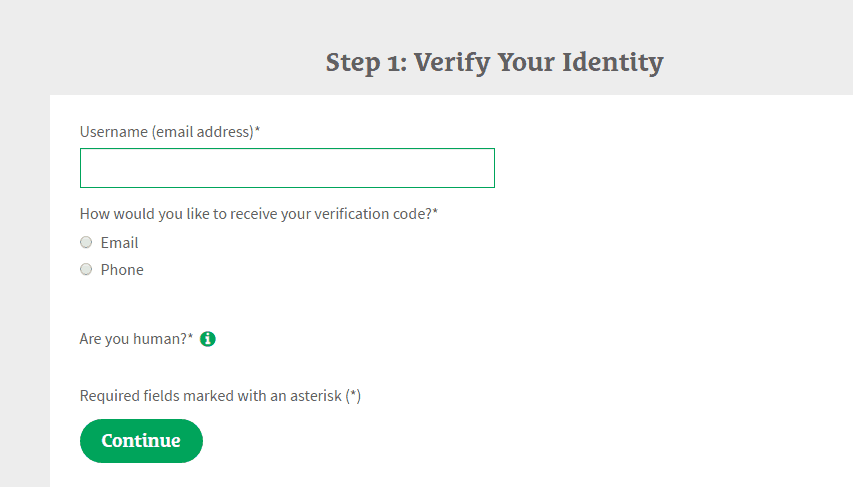
Step 3- enter reset code received via email or phone
Step 4- Create your new password and confirm it
How to Register
You can make an online account only if you have a policy number. Once you checked that, follow these steps to setup your Country Financial Insurance online account.
Step 1- Click “Log in”, and at the bottom of the form, you will see “Register for MyCOUNTRY”
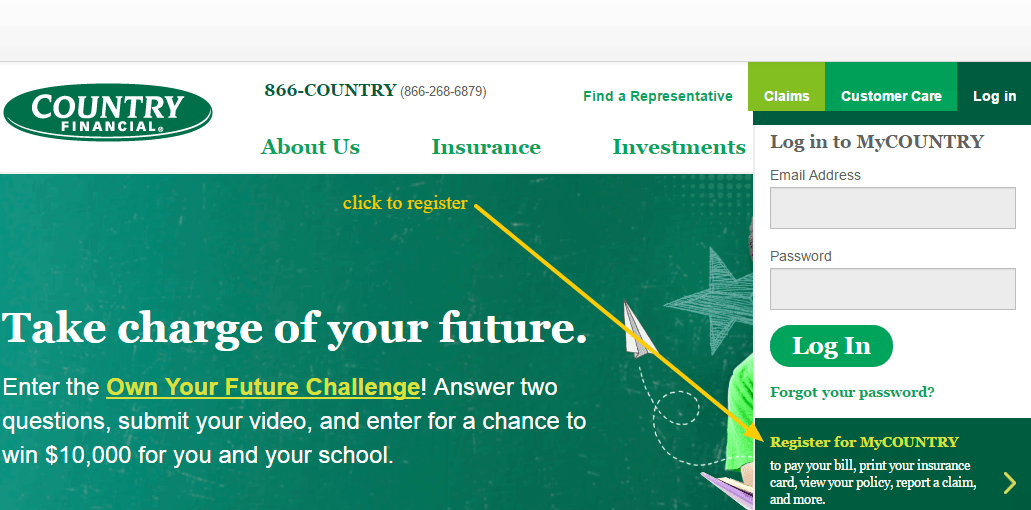
Step 2- Select what type of account is the best fit
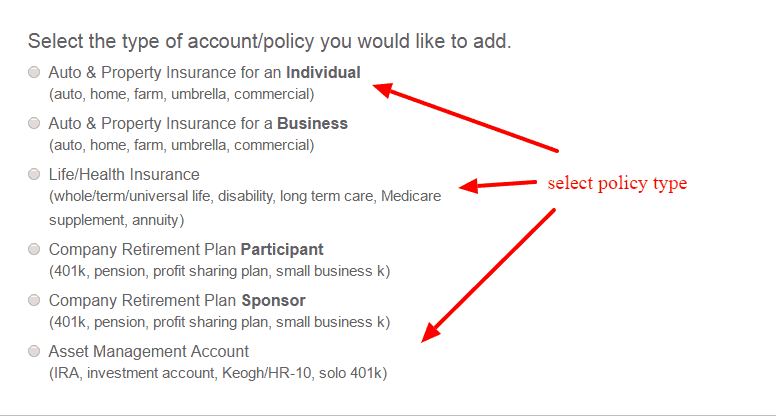
Step 3- Enter relevant information in empty fields, check “I’m not a robot” and press continue
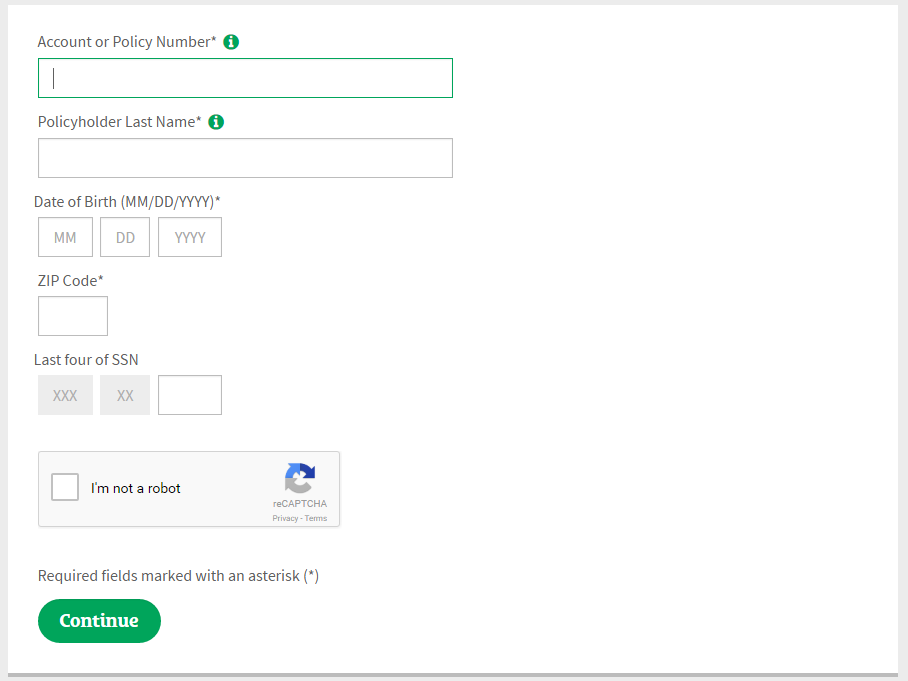
Step 4- Enter personal information in empty fields and click continue
Step 5- Choose your account security options
Manage Country Financial Online Account
Country Financial’s free online service takes away the frustrations of managing life insurance or retirement plans conventionally. The best part? It’s available 24/7 and 365 days a year. Registered members or policyholders can do any of the following:
- Report a claim
- Add /delete a policy
- Check claim status
- Check billing history
- Print ID cards
- Pay monthly premiums
- Update policy details



 (5 votes, average: 3.40 out of 5)
(5 votes, average: 3.40 out of 5)


