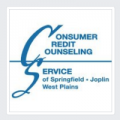Cricket Debt Counseling was founded by bankruptcy attorneys with the aim of providing accurate credit counseling information to people seeking protection from bankruptcy. Cricket Debt Counseling is a non-profit organization and offers pre-filling credit counseling classes and debtor education. The agency is approved to issue certificates of completion once an individual has completed each course.
- Website: https://www.cricketdebt.com
- Mobile App: Not Available
- Telephone Number: 866-719-0400
- Headquartered In: Oregon
- Company's Rating:
The agency does not offer debt management plans and it is not affiliated with any credit card company, any bank or credit counseling agency. Cricket Debt only offers credit counseling that is required before filing and after filing for bankruptcy. The fee for the pre-filing counseling session is $24 per household and that of debtor education is $20 per household.
HOW TO LOGIN
If you are Cricket Debt Counseling client follow the steps below to gain access to your online account:
Step 1 – Click here to open the website in a new tab and then click on the “Sign in to your account” button located on the upper-right corner of the screen to open the login page.

Step 2 – Enter your user name, the password and click on the “Sign In” button. You should have logged in to your Cricket online account if your login details are entered correctly. Make sure your user name and password are correct to avoid troubles accessing your online account.

Note that if you are a new user, you should enroll in the counseling classes and then create a user name and password. You can enroll by clicking on the “I need to enroll in the counseling session and create a user name and password” link.
HOW TO RESET/FORGOTTEN PASSWORD
Cricket Debt Counseling allows clients to retrieve their login credentials in case they are lost. The steps below will help you retrieve your login details:
Step 1 – Click “I don’t remember my user name or password” link in you cannot remember either your username or current password of your online account.
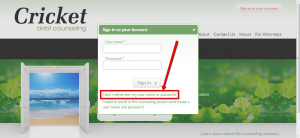
Step 2 – Enter the email address you provided when registering for a Cricket online account and then press the “Reset Password” button.
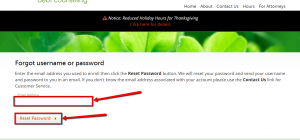
Cricket will change your password and then send the new password together with your username to the email address you provided. If you do not receive an email after a few minutes, confirm whether you entered the email address correctly. If you still have troubles retrieving your login details, call the customer care at 866-719-0400 for further assistance during office hours.
HOW TO PAY YOUR BILL
Step 1 – Click the “Begin Counseling” button and you will be redirected to the Cricket debt counseling page.

Step 2 – Then click on the “Enroll in Cricket Debt counseling session” button located on the right side of the screen.
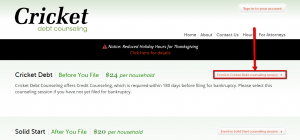
Step 3 – Click the “Continue Enrolling in Credit Counseling” button to enroll in the first counseling session.
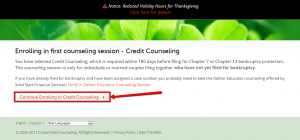
Step 4 – Enter the Attorney Code and press “Continue”.

Note that the above steps are for those enrolling in the first session. You are required to first enroll before you can make a payment. If you have already completed the first class and wish to do the second class, you should click on the “Enroll in Solid Start counseling session” button. Then follow the instructions on the next pages you will be redirected to make a payment.



 (6 votes, average: 3.33 out of 5)
(6 votes, average: 3.33 out of 5)