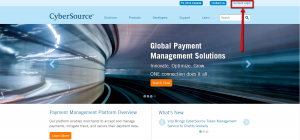CyberSource is a global payment gateway and it is the first e-commerce payment management company in the world. Services offered by CyberSource are meant to simplify and automate payment operations. In addition, the services are highly reliable and this is what is expected from a payment processor. The majority of customers use both CyberSource and Authorize.Net brands to process online payments, simplify payment security and streamline fraud management.
- Website: https://www.cybersource.com
- Mobile App: Not Available
- Telephone Number: 1-800-530-9095
- Headquartered In: California
- Founded: 1994 (31 years ago)
- Company's Rating:
CyberSource was launched in the year 1994 by William S Mckieman. The corporate headquarters of the company is based in Foster City, California, the United States. In addition, CyberSource has offices throughout Latin America, Africa, Asia, Europe, the Middle East and the United States. The parent organization is Visa. Subsidiaries of CyberSource include PlaySpan, Authorize.Net, CyberSource KK and CyberSource Ltd. CyberSource is one of the leading pioneers of fraud management and online payment services for the medium and large-sized merchants.
In the year 2007, CyberSource acquired Authorize.Net which was the leading small business payment services provider, to expand its market to cover enterprises from the smallest businesses to the largest global brands. In the year 2010, Visa Inc. acquired CyberSource which now operates as a wholly-owned subsidiary of Visa.
HOW TO LOGIN
Gaining access to your CyberSource account is easy and fast. You just require your login details to access your account information. To log in, follow the steps below:
Step 1 – Open the site in a new tab by clicking here and then click on the “Account Login” link which is located on the upper-right side of the screen.
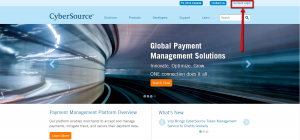
Step 2 – Enter your CyberSource Merchant ID, username, password and then click on the “Login” button.

You should have logged into your CyberSource account if the login details you provided are configured to your account. Note that the Merchant ID might have been pre-populated while the username is similar to the one you usually use to enter the Business Center. In addition, for the majority of users the username and Merchant ID are the same.
HOW TO RESET YOUR PASSWORD
To recover your lost password, you will need to provide the username that you used when registering for an account. This is because CyberSource has to verify your identity before you are allowed to change your password. It is quick and easy to get live help in case you need it but it is rare that you need help. To recover your lost password, follow the steps below:
Step 1 – In case you cannot recall the password for your Business Center, press “Click here” link which is located below the login button.

Step 2 – Enter your CyberSource Merchant ID, enter your username and then click on the “Submit Request” button.

You should receive an email with instructions on how you can set your new password. Make sure your username is entered correctly to avoid troubles setting a new password.
HOW TO MAKE A PAYMENT
Step 1 – Click here to open the website in a new tab and then press on the “Account Login” link which is located on the upper-right side of the screen. You must log into your account so that you can authorize a payment.