Dakota Heritage Bank was organized when State Bank of Streeter and the First State Bank of Gackle merged in December 2006. As of March 22, 2009, there are now eight locations.
- Branch / ATM Locator
- Website: https://dhbanknd.com/
- Routing Number: 091302872
- Swift Code: Not Available
- Mobile App: Android | iPhone
- Telephone Number: 701-874-2161
- Headquartered In: North Dakota
- Founded: 1944 (81 years ago)
- Bank's Rating:
- Español
- Read this tutorial in
Dakota Heritage Bank makes online banking convenient for you to access your bank account wherever you are. You can easily check your account status, check funds, transfer money and so much more, all with the click of a button!
HOW TO LOGIN
Logging in to your Dakota Heritage Bank online account is simple. To login open the homepage in another window by clicking this link Dakota Heritage Bank and follow the detailed instructions provided below:
Step 1: Once you are on the Dakota Heritage Bank homepage click on the ‘Log In’ link under the ‘Online Banking’ section
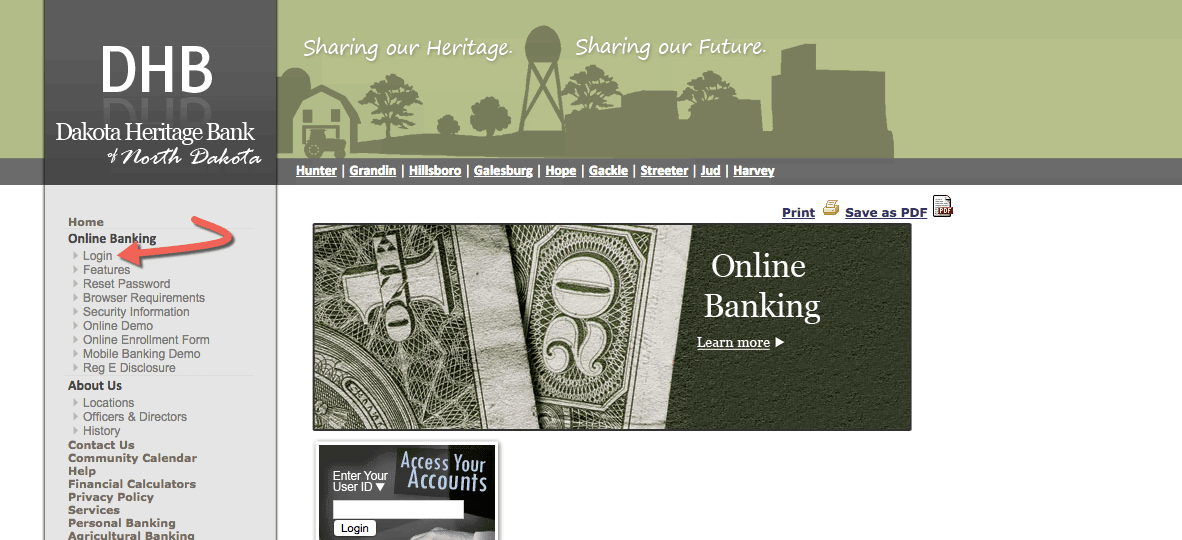
Step 2: You will be directed to the Login Page. Now enter your User ID
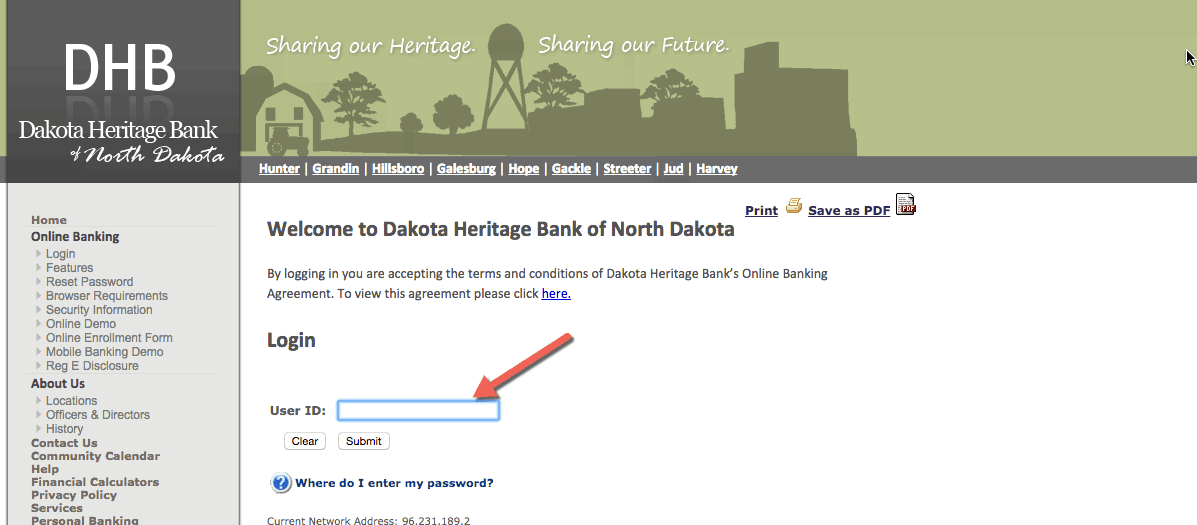
Step 3: Now click on the ‘submit’ button
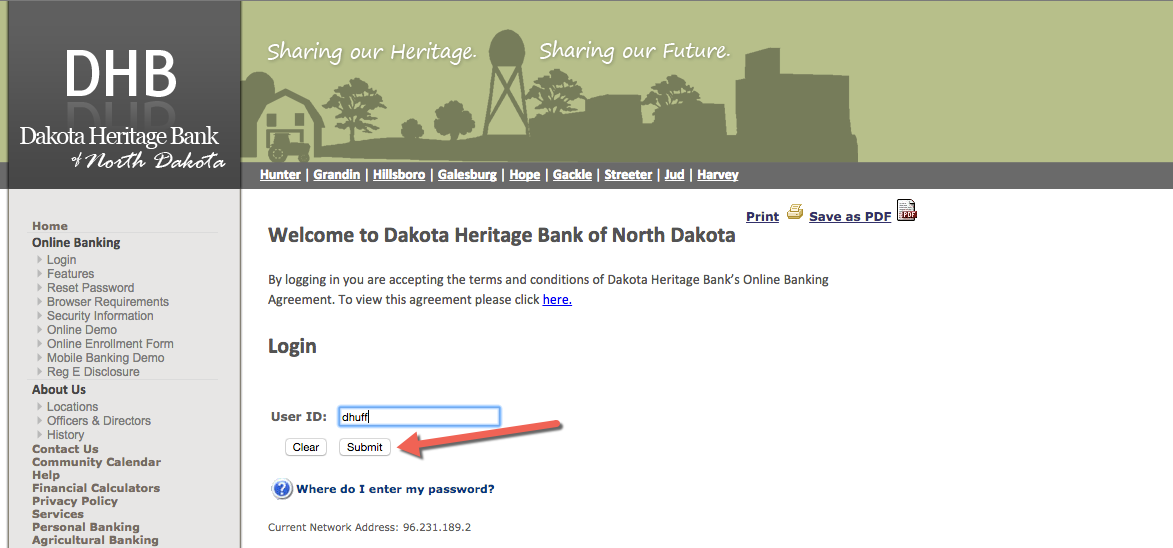
Step 4: You will be asked a security question that you selected when you set-up your online banking account. Answer the question and click the ‘Submit’ button

Step 5: The Multi-Key image you selected at the time of set-up will be displayed. If it is correct proceed with entering your password and click the ‘Submit’ button.
You have successfully logged into your account!
FORGOTTEN PASSWORD
If you’ve forgotten your password and you are unable to login in to your account contact the bank directly via telephone by calling 1-701-874-2161 and request for your password to be reset.
HOW TO ENROLL
In order to use Dakota Heritage Bank online banking services you must have an existing account and enroll to use the online banking services.
Step 1: Click on the link Dakota Heritage Bank to navigate to the homepage and click on the Online Enrollment Form link on the left hand side
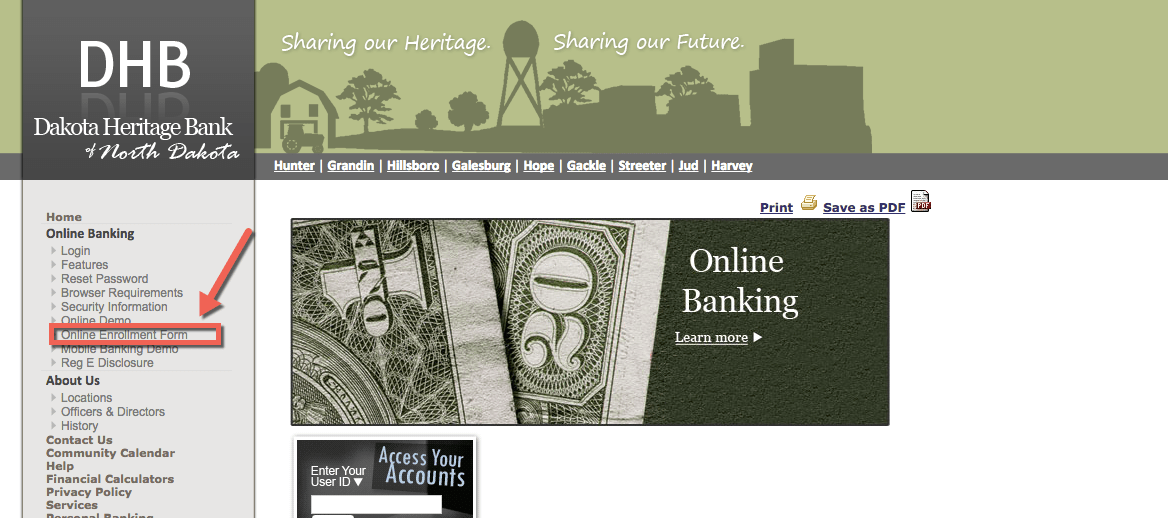
Step 2: Complete the Online Enrollment Form with the required information
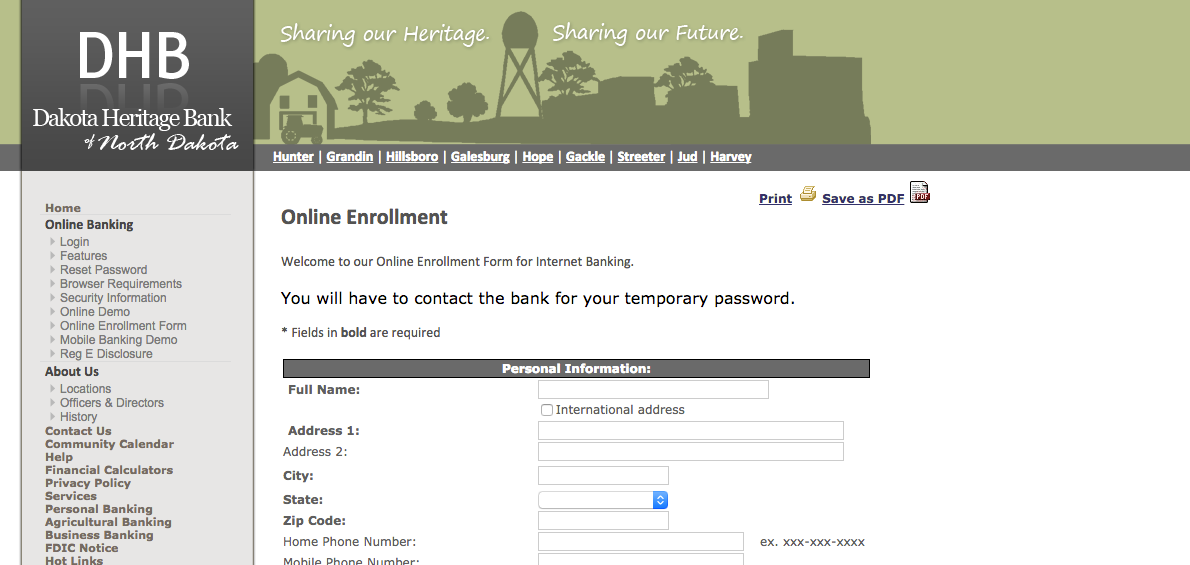
Step 3: Check the check-box to confirm that you agree to the Terms and Conditions for having an online banking account.
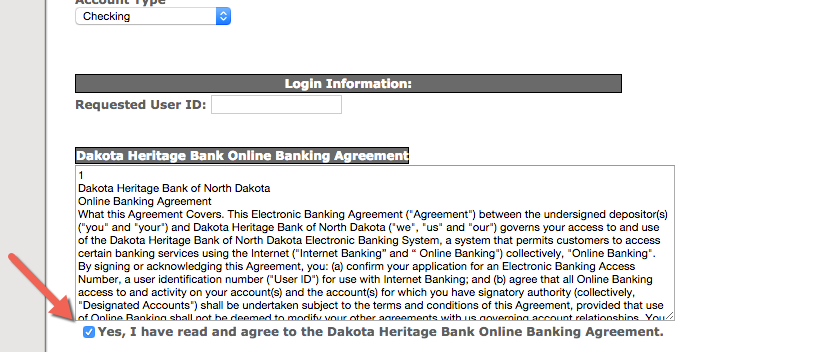
Step 4: Click on the ‘Submit’ button
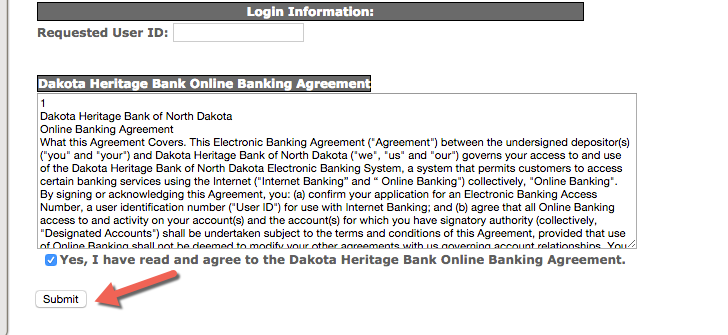
Congratulations! You have successfully enrolled.
Video Instructions
Federal Holiday Schedule for 2025 & 2026
These are the federal holidays of which the Federal Reserve Bank is closed.
Dakota Heritage Bank and other financial institutes are closed on the same holidays.
| Holiday | 2025 | 2026 |
|---|---|---|
| New Year's Day | January 2 | January 1 |
| Martin Luther King Day | January 20 | January 19 |
| Presidents Day | February 17 | February 16 |
| Memorial Day | May 26 | May 25 |
| Juneteenth Independence Day | June 19 | June 19 |
| Independence Day | July 4 | July 3 |
| Labor Day | September 1 | September 7 |
| Columbus Day | October 13 | October 12 |
| Veterans Day | November 11 | November 11 |
| Thanksgiving Day | November 27 | November 26 |
| Christmas Day | December 25 | December 25 |







