Danske Bank’s history traces its roots to the founding of Den Danske Landmandsbank in 1871. The bank has its headquarter in Copenhagen, Denmark. Danske Bank is the largest bank in Denmark and is among the leading financial enterprises northern Europe.
- Branch / ATM Locator
- Website: https://danskebank.dk/
- Routing Number:
- Swift Code: DABADKKK
- Mobile App: Android | iPhone
- Telephone Number: +45 70 12 34 56
- Headquartered In: Outside US
- Founded: 1871 (155 years ago)
- Bank's Rating:
With Danske Bank’s online banking service, you are able to save both time and money since you handle your banking transactions online. Online banking allows you to pay your bills, transfer money, check your account balance, control your budget and even trade shares. You can accomplish with assurance that Danske eBanking facility embraces high degree of security. The guide below will help personal account holder access the bank’s online banking service.
HOW TO LOG IN
You can access your online banking account at Danske Bank after providing your online banking credentials. To login, follow these steps:
Step 1- Open this link https://danskebank.dk/ to access Danske Bank website
Step 2- In homepage, choose English language to proceed
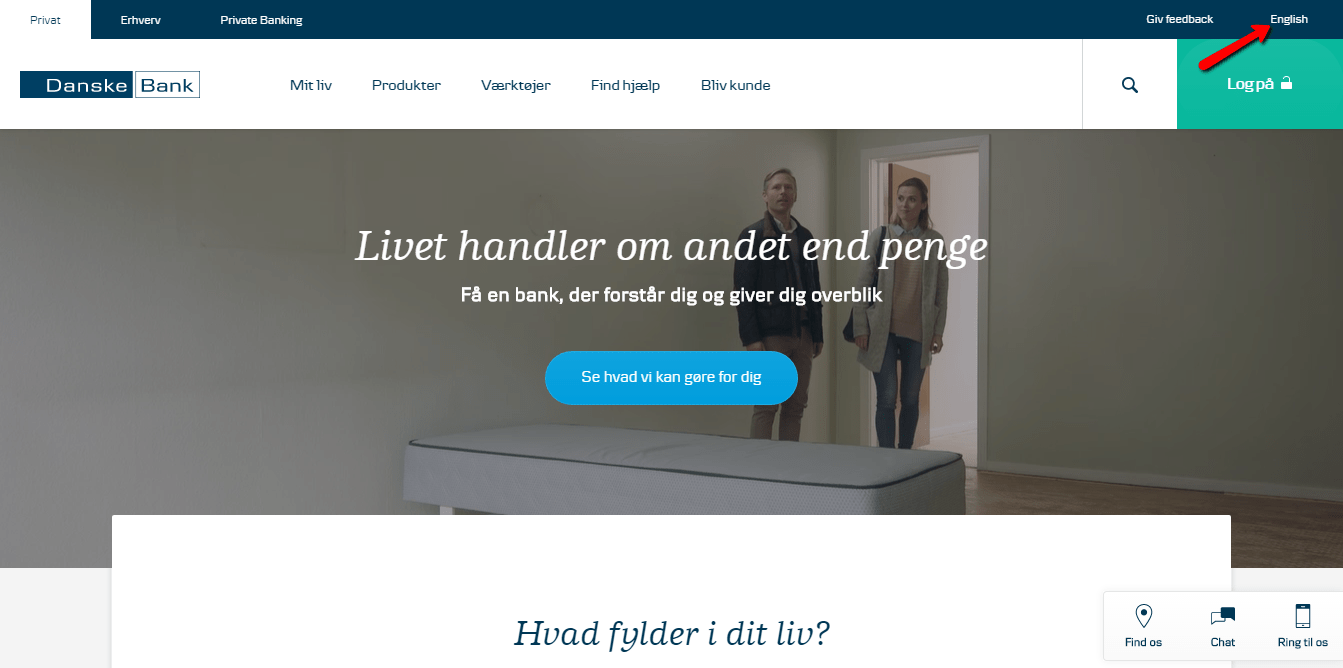
Step 3- Click the Log-on drop down, then click eBanking in the Personal section to access the login page
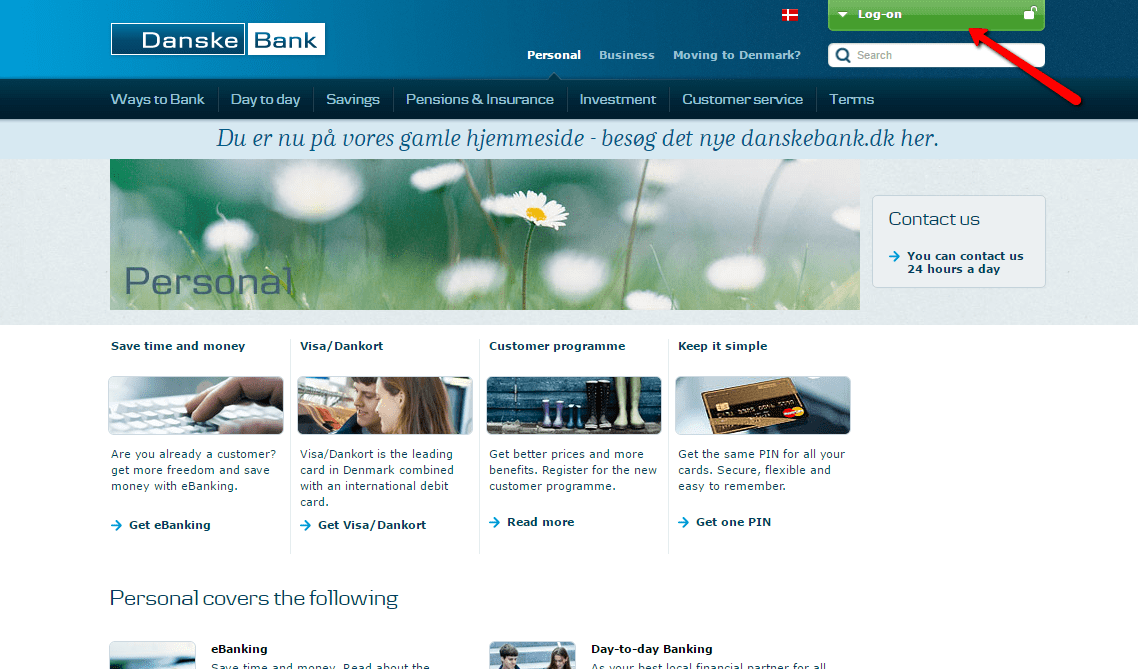
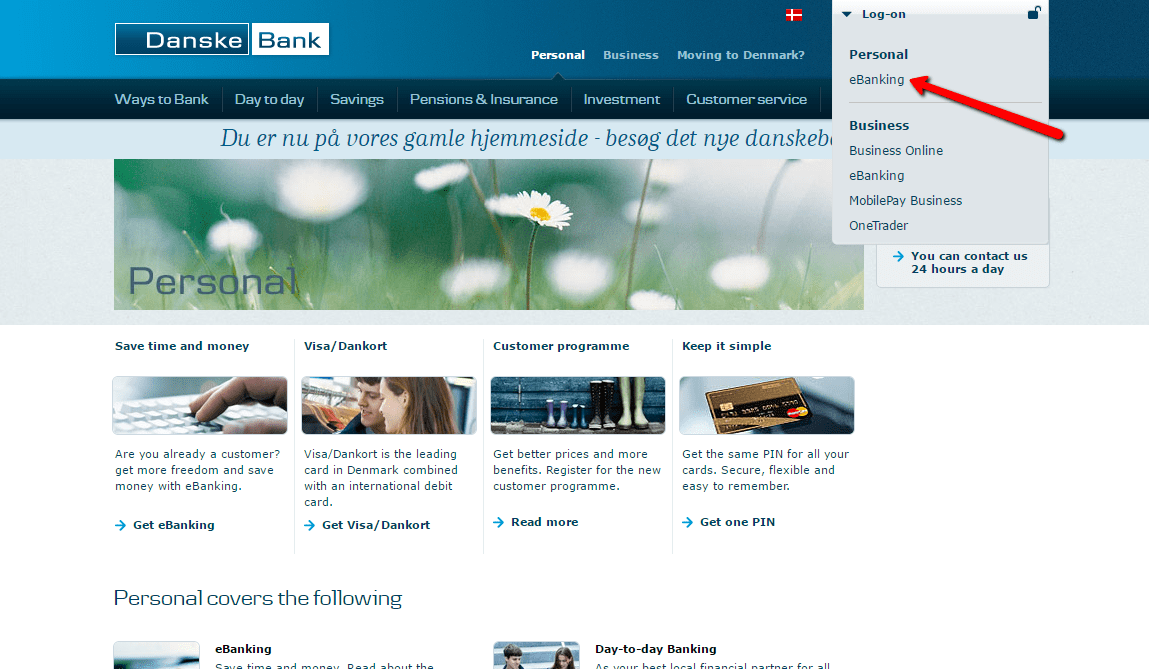
Step 4- Please provide your User ID and Password, then click Next
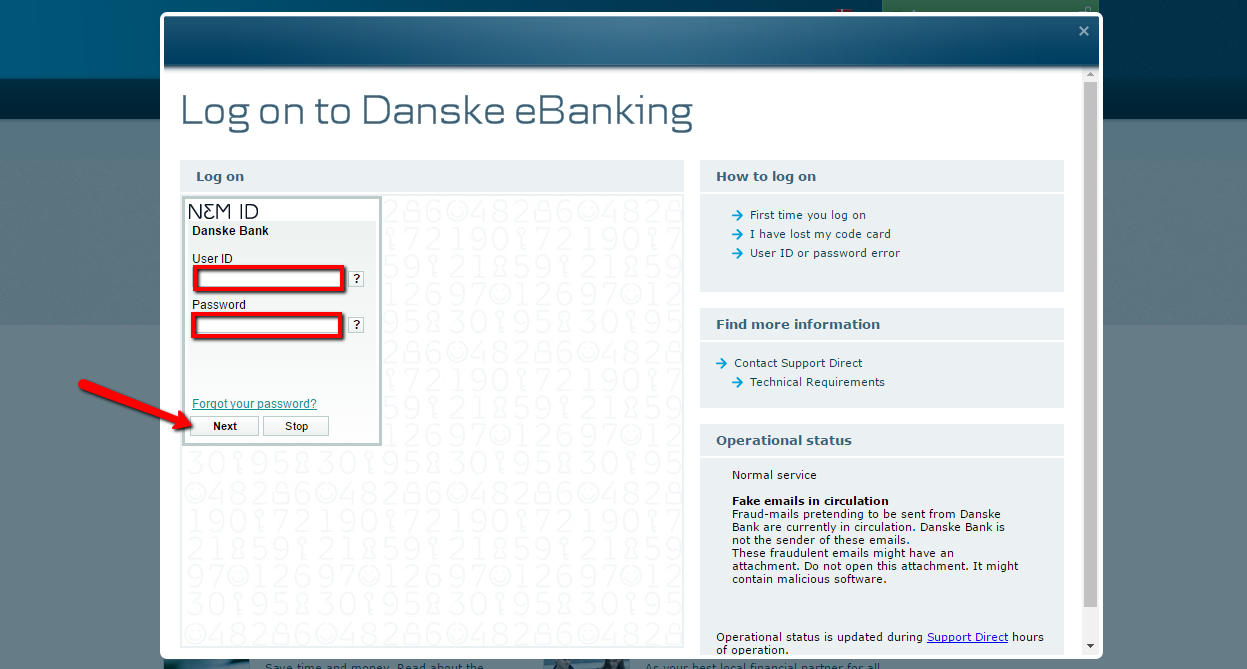
After the online banking system approves your login credentials, you will access your online banking account.
FORGOTTEN PASSWORD/LOG ID
If you are unable to recall your online banking credentials please follow the steps shown below to recover them.
Reset Forgotten Password
If you forgotten your password , you need to request an activation password through these steps:
Step 1- In the login page, click Forgot your password? link
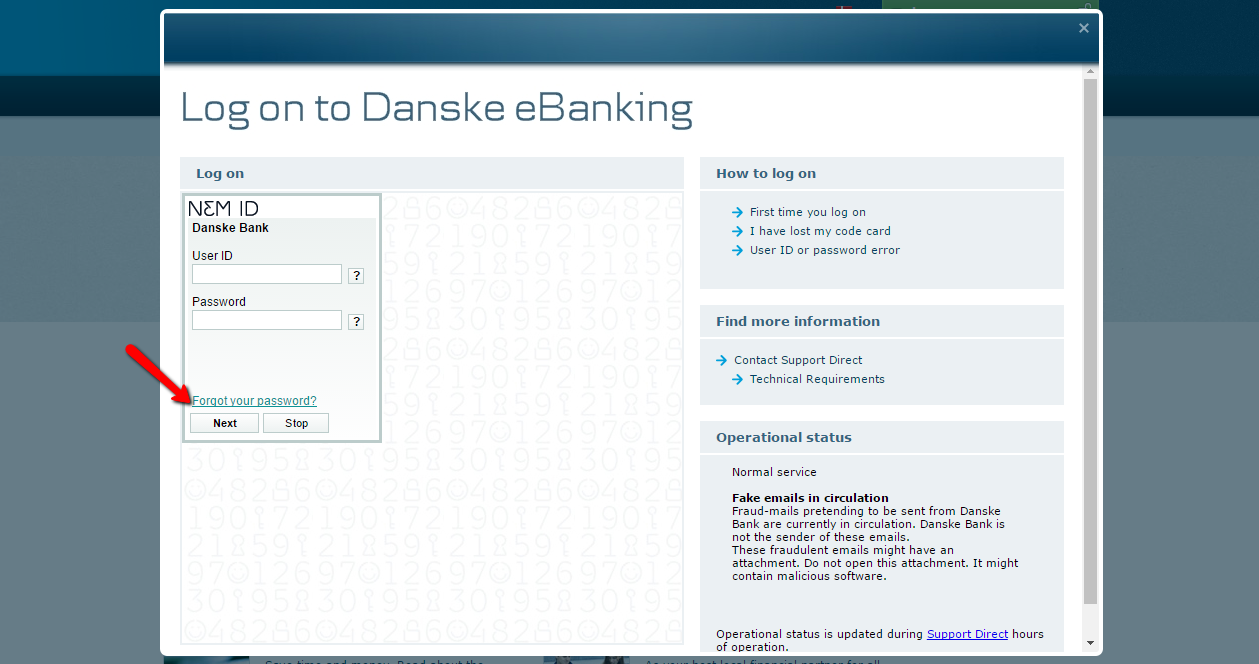
Step 2- Click the link shown below to proceed
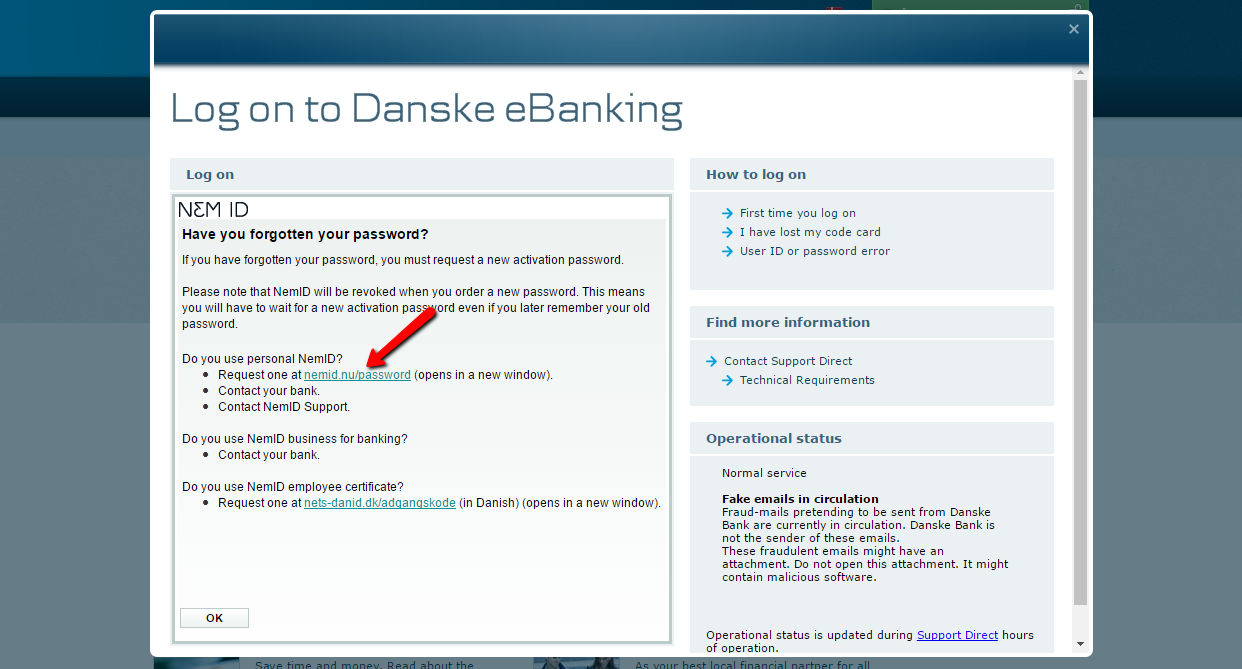
Step 3- Please enter your User ID and code card number, then click Request an activation password
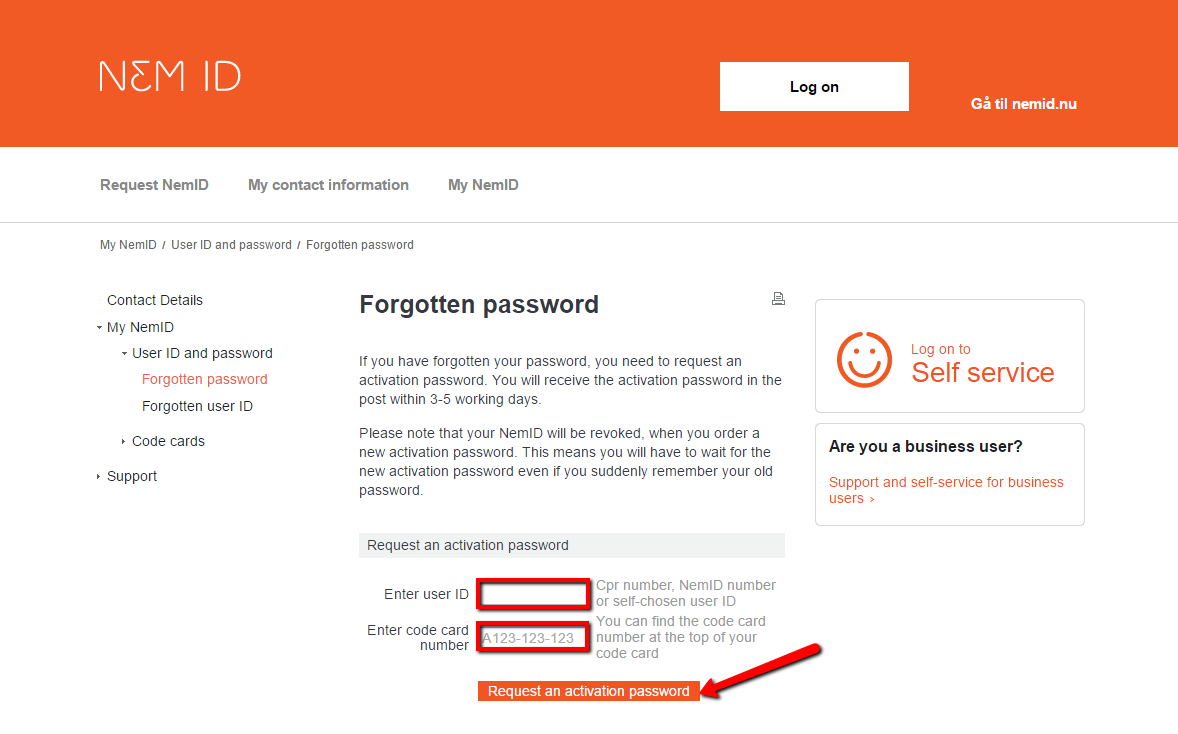
You will receive the activation password via post in 3-5 working days.
Recover Forgotten User ID
You can locate your NemID number in the letter you got from DanID, your bank or Borgerservice (citizen service centre). In case you can’t find your NemID number, you will have to request Borgerservice (citizen service centre). Note: Remember to have valid proof of ID.
HOW TO ENROLL
To enroll for online banking service, please follow the steps shown below:
Step 1- In homepage, click Get eBanking link
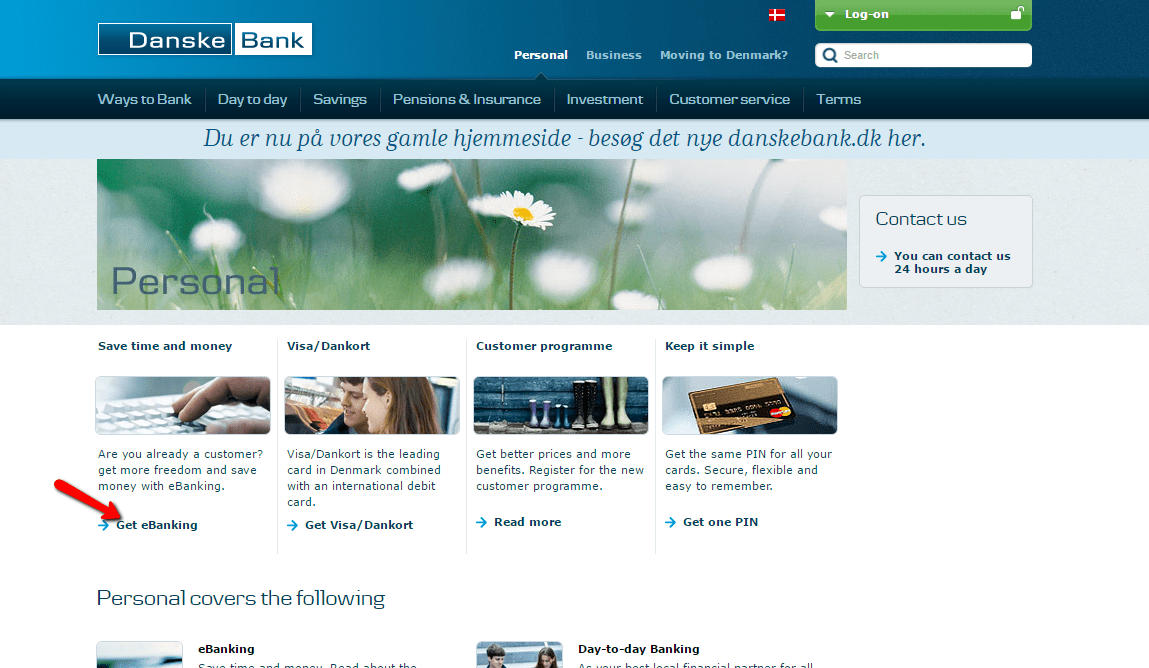
Step 2- Click Order eBanking button to proceed

Step 3- Click Order Danske eBanking link to access the enrollment page
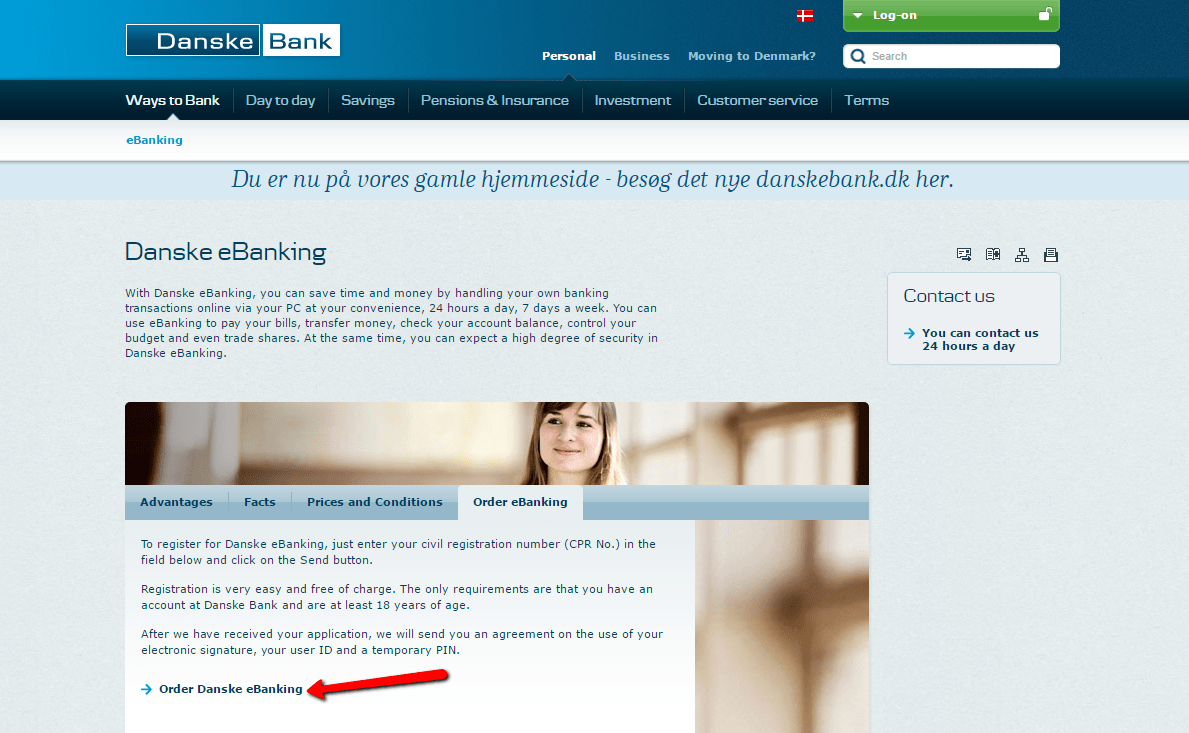
Step 4- Please enter your Civil registration No., then click Send

After the bank receives your application, it will send you an agreement for you to sign, your user ID and a temporary PIN. Sign the agreement and mail it back to the bank using the enclosed reply envelope. After the bank receives and registers your signed agreement, you can log on to Danske eBanking and choose a password in place of the temporary PIN.
MANAGE DANSKE BANK ONLINE ACCOUNT
Online banking service at Danske Bank allows you:
- Overview your bank transactions
- Pay bills
- Transfer money
- Check account balance
- Control your budget and even trade shares
Federal Holiday Schedule for 2025 & 2026
These are the federal holidays of which the Federal Reserve Bank is closed.
Danske Bank and other financial institutes are closed on the same holidays.
| Holiday | 2025 | 2026 |
|---|---|---|
| New Year's Day | January 2 | January 1 |
| Martin Luther King Day | January 20 | January 19 |
| Presidents Day | February 17 | February 16 |
| Memorial Day | May 26 | May 25 |
| Juneteenth Independence Day | June 19 | June 19 |
| Independence Day | July 4 | July 3 |
| Labor Day | September 1 | September 7 |
| Columbus Day | October 13 | October 12 |
| Veterans Day | November 11 | November 11 |
| Thanksgiving Day | November 27 | November 26 |
| Christmas Day | December 25 | December 25 |






