DeMotte State Bank is a locally owned and managed community bank and financial service provider. The bank has been serving local community members since 1917. Currently, DeMotte State Bank has 11 local banking outlets in Jasper, Newton, Lake, Porter, and Starke counties. Its headquarter is in DeMotte, Indiana.
- Branch / ATM Locator
- Website: https://netdsb.com/
- Routing Number: https://netdsb.com/
- Swift Code: Not Available
- Mobile App: Android | iPhone
- Telephone Number: 219-987-4141
- Headquartered In: Indiana
- Founded: 1917 (108 years ago)
- Bank's Rating:
Online Banking from DeMotte State Bank is a convenient service for individuals who are time pressed to visit physical bank premises during the usual working hours. With online banking, you get to perform more than when you go in person to the bank premises. Of course to enjoy the convenient service, you must be a registered online banking customer. The guide below will take you through online banking login and enrollment steps and password-reset process.
HOW TO LOG IN
If you are a registered online banking customer in DeMotte State Bank, please follow these login steps:
Step 1- To access DeMotte State Bank website, use this link https://netdsb.com/
Step 2- In DeMotte State Bank homepage and within the Online Banking section, enter your User Name and Password, then click Login
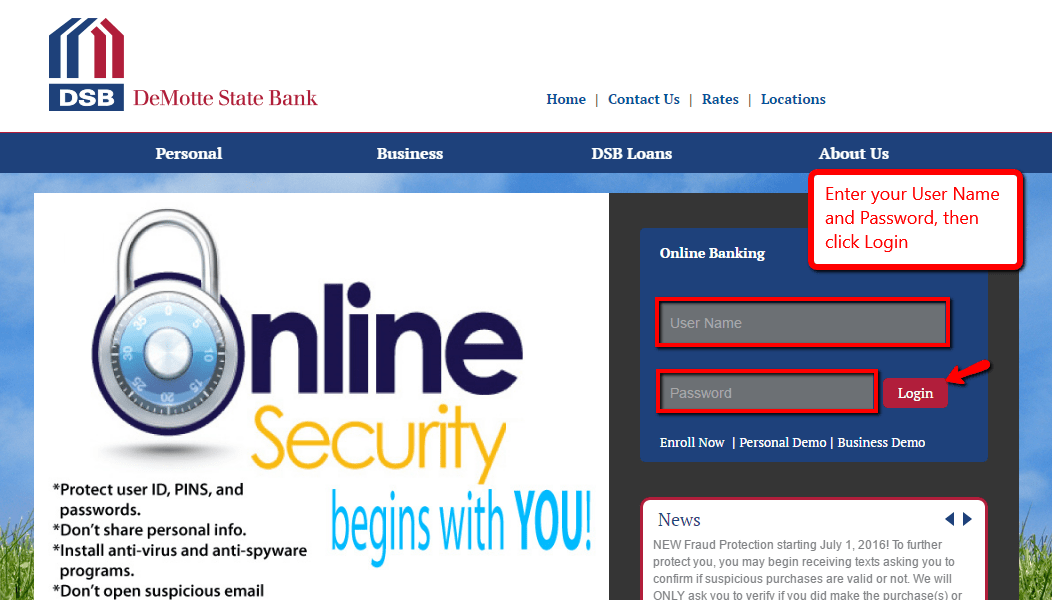
After verifying your login credentials, the bank will grant access to your online banking account.
FORGOTTEN PASSWORD/ LOGIN ID?
Forgetting your online banking password shouldn’t be a problem because the bank offers a mechanism for resetting it online. Follow these steps to reset it:
Step 1- In DeMotte State Bank homepage, enter your User Name, then click Login
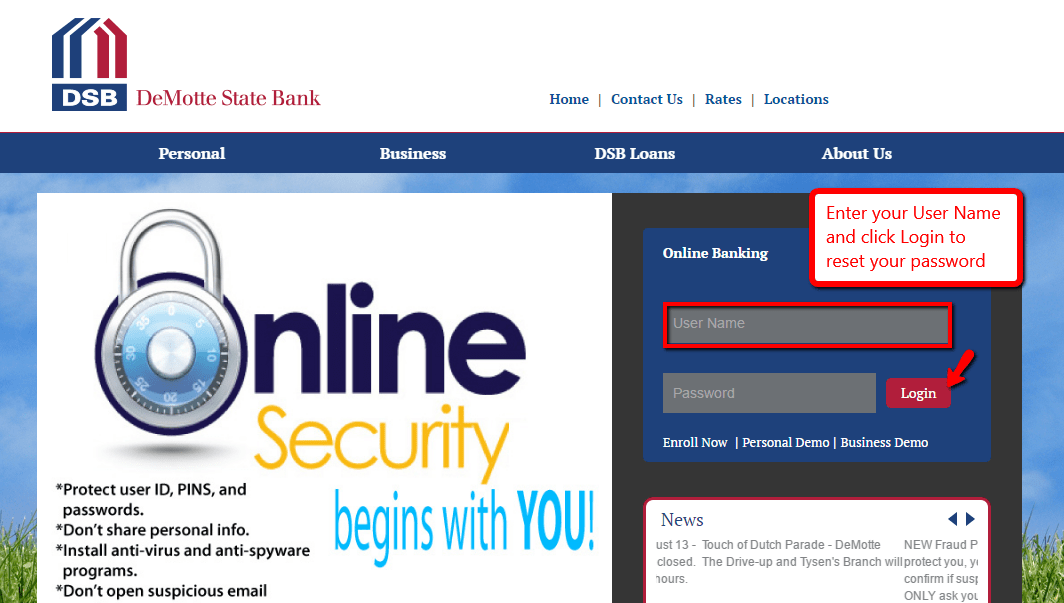
Step 2- Click Forgot Your Password? link in the opened page to reset your password
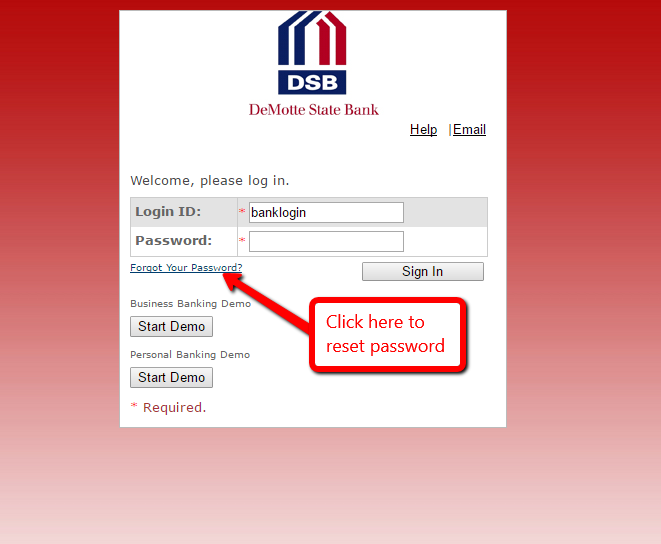
Step 3- Please click the link that says Click here to receive a new password to receive a new temporary password
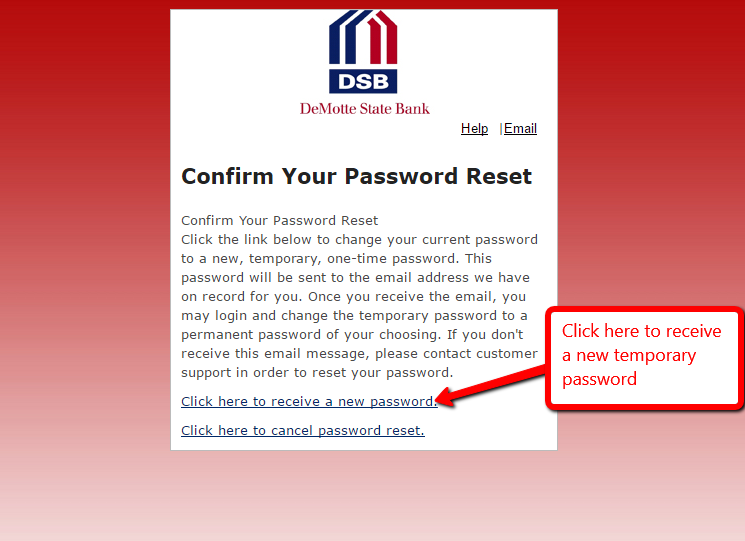
You will receive the temporary password via your email in the bank records. Login using that password then change the password to a permanent one of your choosing.
HOW TO ENROLL
You can enroll for online banking account via the internet if you are an account holder in DeMotte State Bank. Follow these steps to enroll:
Step 1- In the bank’s homepage, click Enroll Now link within the Online Banking section shown below
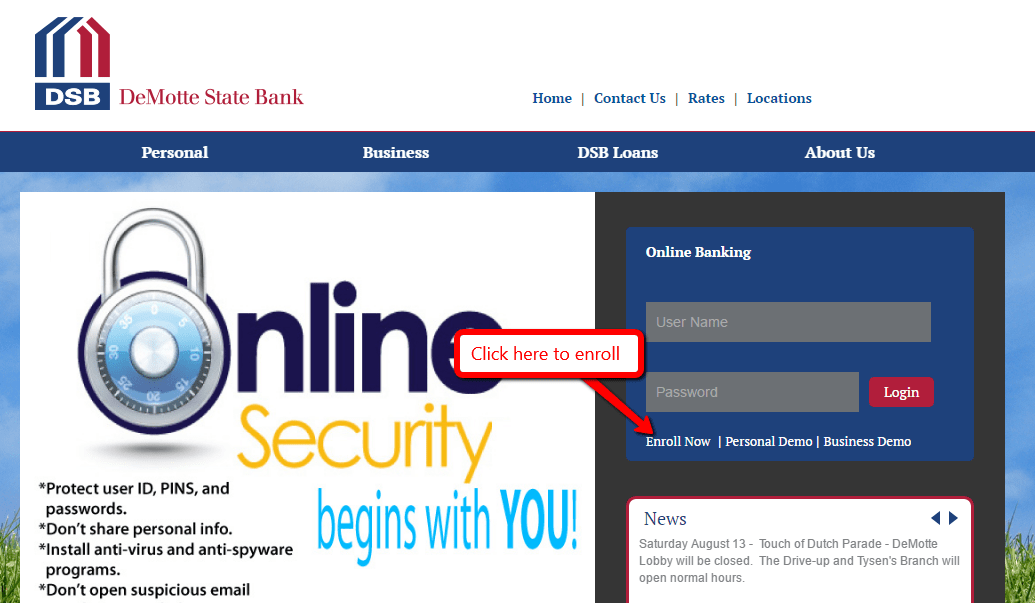
Step 2- Please fill in the Enrollment Form, sign it and date, then click Submit
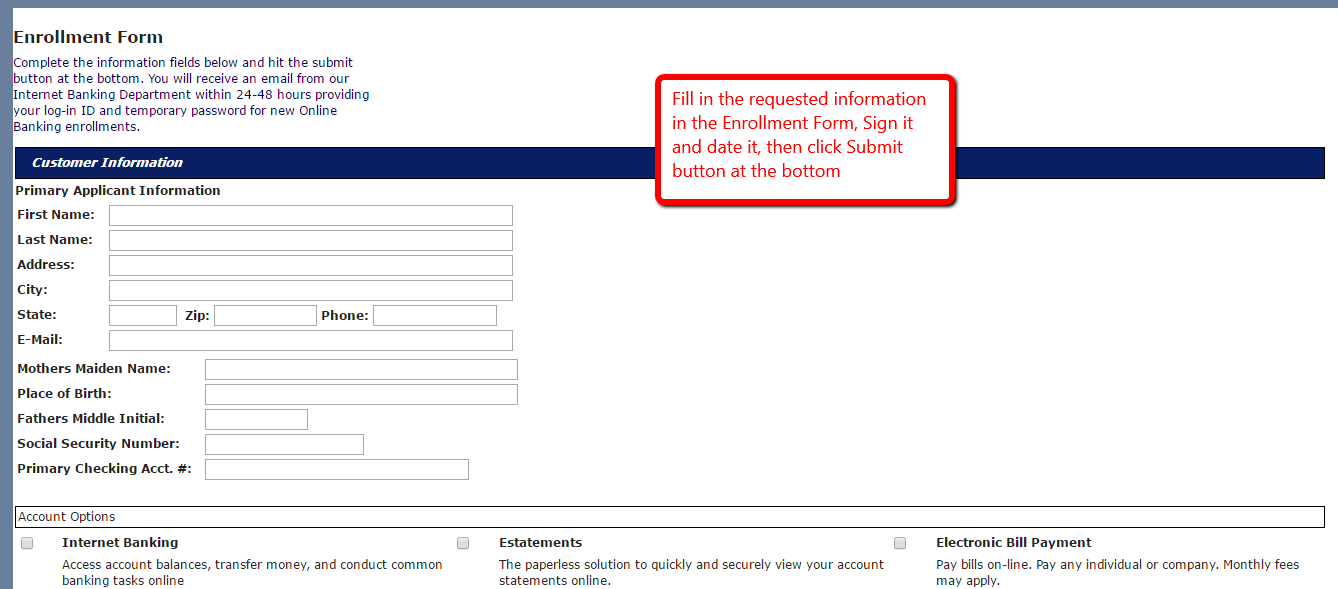
The bank will review the information you provided before approving your account. Once approved, you will receive an email from DeMotte State Bank’s Internet Banking Department within 24-48 hours providing your log-in ID and temporary password.
MANAGE DESMOTTE STATE BANK ONLINE ACCOUNT
Online Banking offered in DeMotte State Bank allows you to:
- See account Balances
- View transaction History
- Transfer Funds
Federal Holiday Schedule for 2025 & 2026
These are the federal holidays of which the Federal Reserve Bank is closed.
DeMotte State Bank and other financial institutes are closed on the same holidays.
| Holiday | 2025 | 2026 |
|---|---|---|
| New Year's Day | January 2 | January 1 |
| Martin Luther King Day | January 20 | January 19 |
| Presidents Day | February 17 | February 16 |
| Memorial Day | May 26 | May 25 |
| Juneteenth Independence Day | June 19 | June 19 |
| Independence Day | July 4 | July 3 |
| Labor Day | September 1 | September 7 |
| Columbus Day | October 13 | October 12 |
| Veterans Day | November 11 | November 11 |
| Thanksgiving Day | November 27 | November 26 |
| Christmas Day | December 25 | December 25 |







