First State Bank of Colorado was initially known as The First State Bank of Hotchkiss before it changed its name to First State Bank of Colorado in 2010. The bank was established in 1930 and is headquartered in Hotchkiss, Colorado with branches in Delta, Paonia, Crawford, Fountain, and Westcliffe, Colorado.
- Branch / ATM Locator
- Website: https://www.firststatebank-co.com/
- Routing Number: 102101700
- Swift Code: Not Available
- Mobile App: Android | iPhone
- Telephone Number: 970-872-3111
- Headquartered In: Colorado
- Founded: 1930 (95 years ago)
- Bank's Rating:
First State Bank of Colorado offers quick and easy online banking to give you full-time access to your finances. This service provides a 24-hour virtual branch to serve all your financial needs whether at home, office or on the road. To be able to enjoy the online banking service, your PC or other internet-enabled devices must be connected to the internet. Consider the simple steps below on how to enrol, log in and reset forgotten passcode.
HOW TO LOG IN
If you have valid online banking credentials, please follow the steps outlined below to access your online banking account:
Step 1 – Click this link https://www.firststatebank-co.com/ to open the First State Bank of Colorado website
Step 2- In the homepage, enter your Username and passcode, then click Log In

Once your login credentials are approved, you will be allowed to access your online banking account.
FORGOTTEN PASSWORD/LOGIN ID?
You are at liberty to reset your forgotten online banking passcode in First State Bank of Colorado. To reset it online, consider the guide below:
Step 1- In the homepage, FORGOT PASSCODE? link

Step 2- To reset your passcode, please provide your Access ID, tax identification number or social security number, and the account number of one of your online accounts, then click Submit
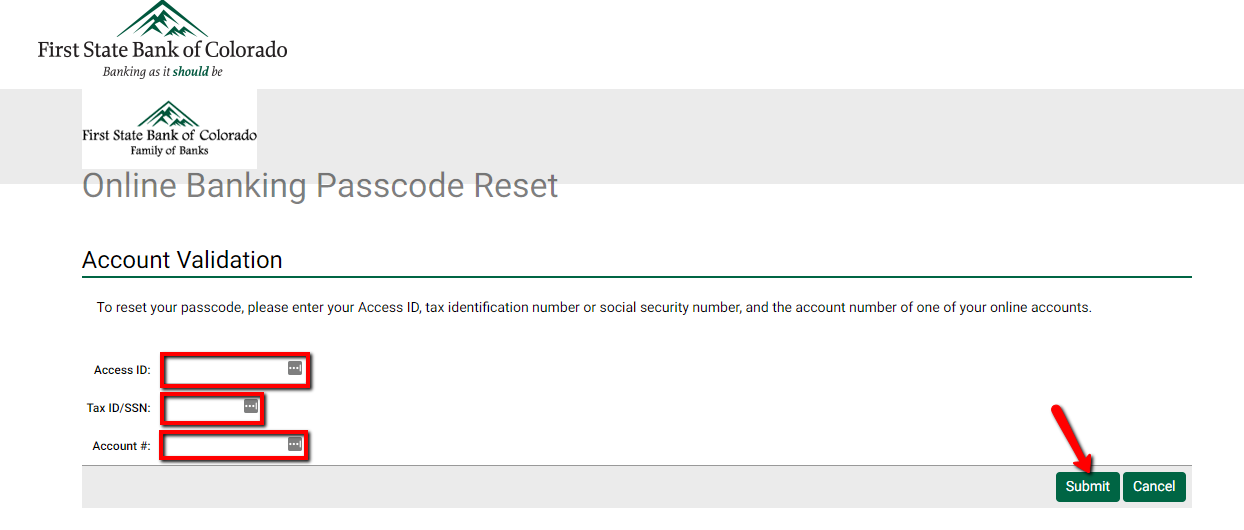
The system will allow your reset your passcode after approving your account details.
HOW TO ENROLL
Enrollment for Online Banking service is only available to account holders in First State Bank of Colorado. To enroll, follow the steps outlined below:
Step 1- In the homepage, click ENROLL link

Step 2- Review the Electronic Disclosure Consent Statement and tick the Terms & Conditions checkbox, then click I Agree
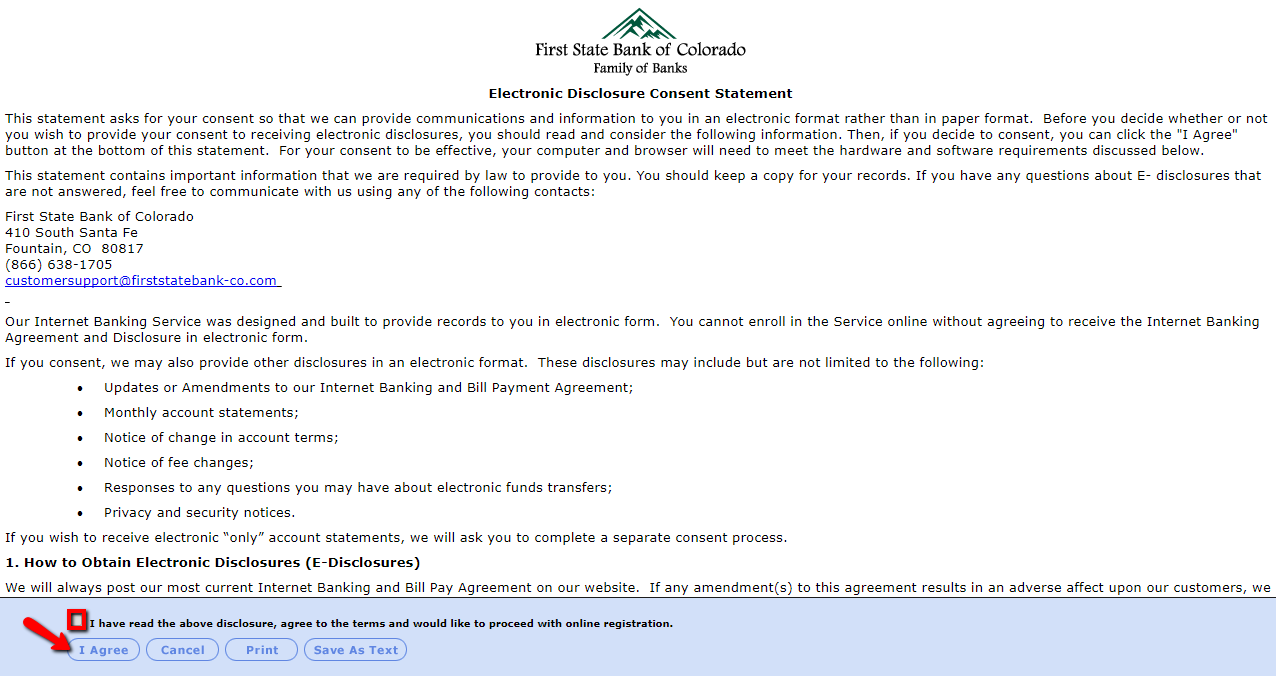
Step 3- Provide the requested account details in the Online Internet Banking Enrollment Form, then click Continue

The bank after approving your credentials, it will allow you set up your online banking account.
MANAGE FIRST STATE BANK OF COLORADO ONLINE ACCOUNT
Online banking features at users at First State Bank of Colorado include:
- View account details and history
- Transfer funds between approved accounts
- Sign up for E-statements
- Send a secure message to the Bank
Federal Holiday Schedule for 2025 & 2026
These are the federal holidays of which the Federal Reserve Bank is closed.
First State Bank of Colorado and other financial institutes are closed on the same holidays.
| Holiday | 2025 | 2026 |
|---|---|---|
| New Year's Day | January 2 | January 1 |
| Martin Luther King Day | January 20 | January 19 |
| Presidents Day | February 17 | February 16 |
| Memorial Day | May 26 | May 25 |
| Juneteenth Independence Day | June 19 | June 19 |
| Independence Day | July 4 | July 3 |
| Labor Day | September 1 | September 7 |
| Columbus Day | October 13 | October 12 |
| Veterans Day | November 11 | November 11 |
| Thanksgiving Day | November 27 | November 26 |
| Christmas Day | December 25 | December 25 |



 (12 votes, average: 3.58 out of 5)
(12 votes, average: 3.58 out of 5)



I would like to close this account as I am no longer a resident of Colorado nor do I use this account. What do I need to do to close my account?