Franklin Bank is an independent bank established in 1861, as The Franklin Loan and Building Association of Salem by a group of businessmen in New Jersey. Currently, the bank serves the financial needs of the communities in the area through 7 full-service offices throughout Salem, Gloucester and Cape May Counties. It is headquartered in Pilesgrove, New Jersey.
- Branch / ATM Locator
- Website: https://www.franklinbnk.com/
- Routing Number: 231271239
- Swift Code: Not Available
- Mobile App: Android | iPhone
- Telephone Number: 856-769-4400
- Headquartered In: New Jersey
- Founded: 1861 (164 years ago)
- Bank's Rating:
Franklin Bank provides its clients with quick, convenient and user-friendly online banking service. This service creates a virtual link between the client bank account and all the Internet-enabled devices at the client disposal. This service allows you to view your account balances, review account information, pay bills and much more. Client information is secured through multi-layer security structures. Consider the detailed instructions below to enroll, log in and reset forgotten password.
HOW TO LOG IN
Follow the steps below to log in to online banking service:
Step 1 – Click this link https://www.franklinbnk.com/ to open the institution website.
Step 2 –Under the Personal Online Banking, please click Log In link to access login page
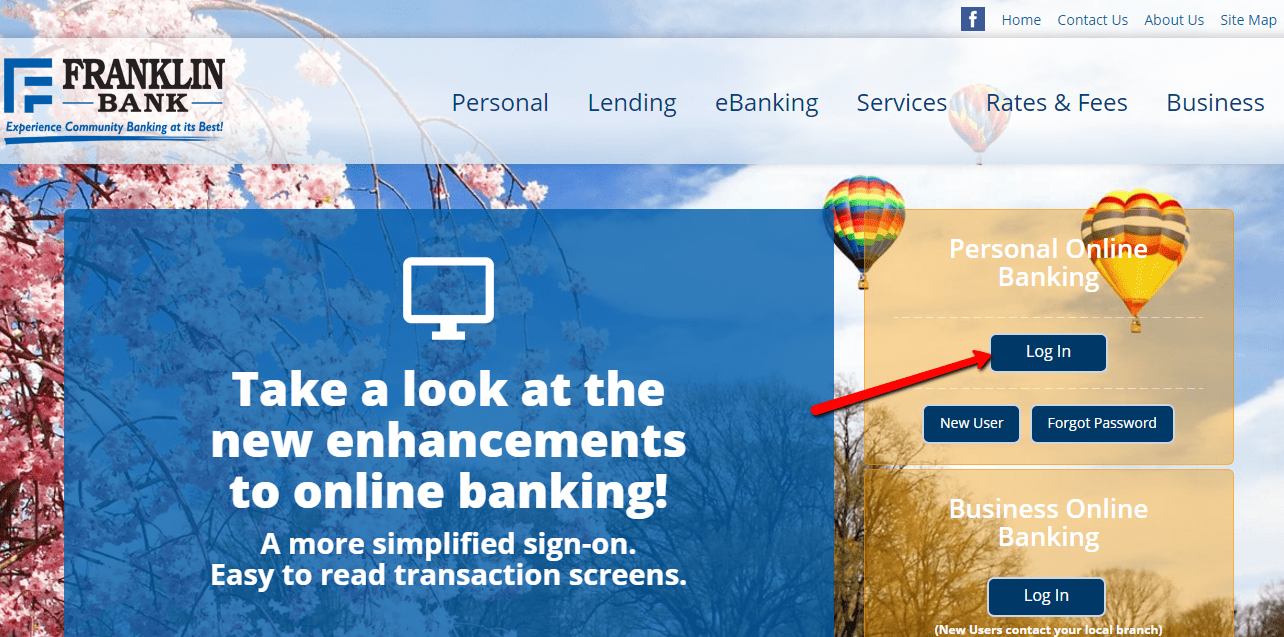
Step 3 – Enter your Username and Password then click Log In
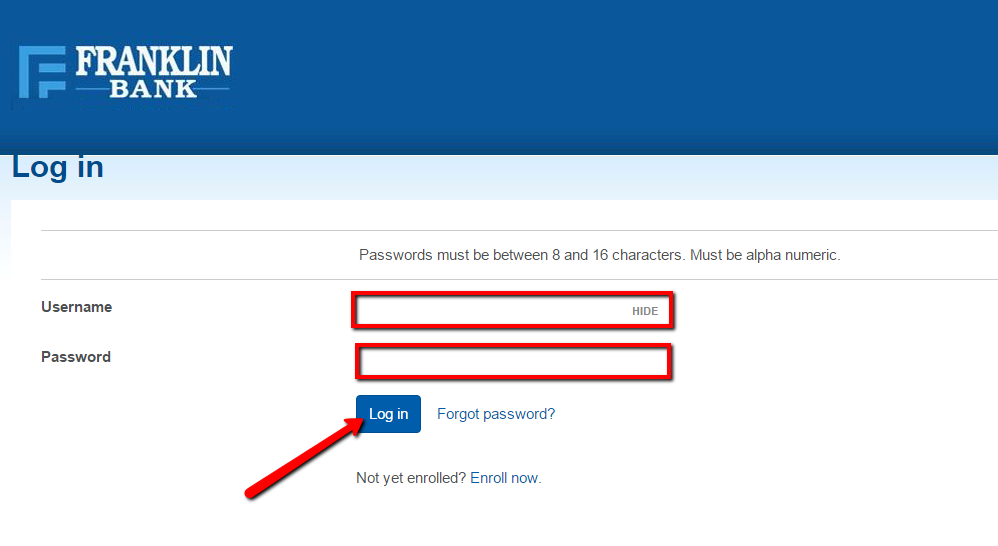
Once your login details are verified, you will be allowed to access the online banking service.
FORGOTTEN PASSWORD/LOG ID?
Follow the simple steps below to reset your Franklin Bank online banking login password:
Step 1 – In the bank homepage, click Forgot Password link under the Personal Online Banking section
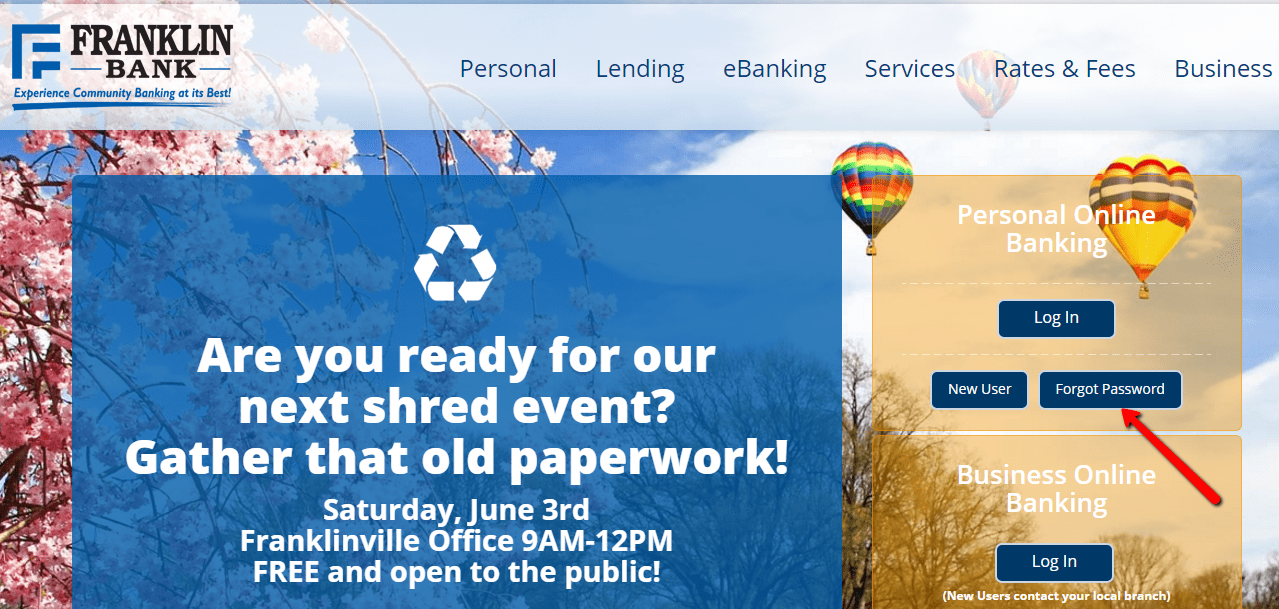
Step 2 – Enter your Username, last 4 digits of your Social Security Number and email address then Reset Password.
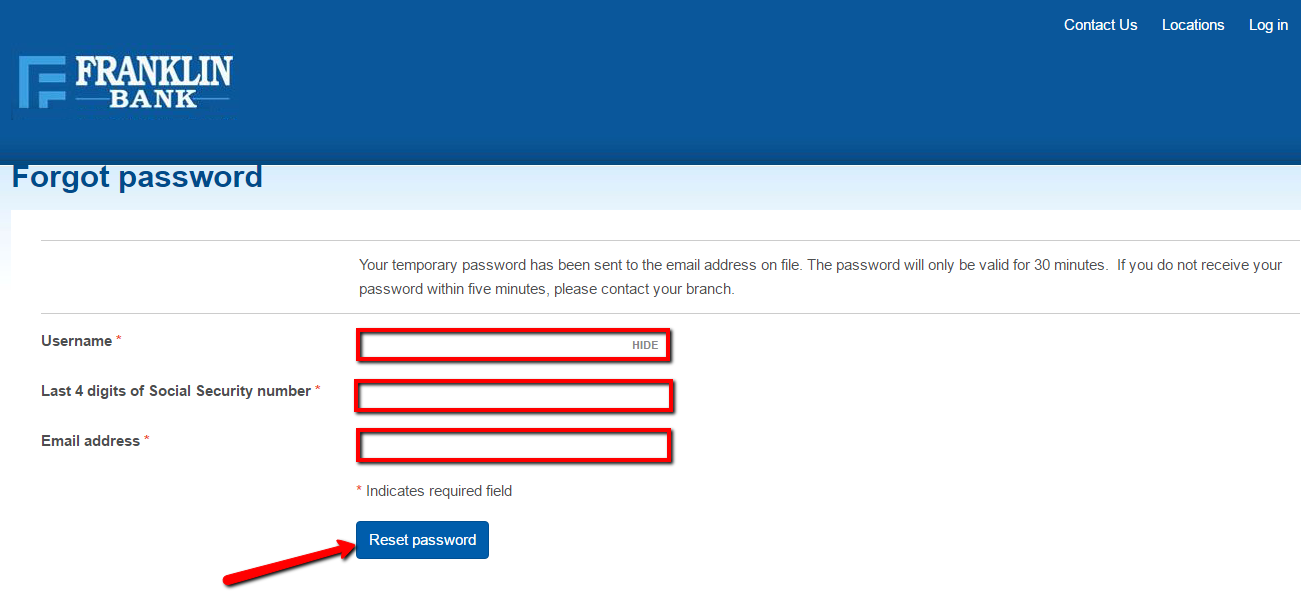
After your details are validated in the bank database, a new password will be emailed to you. Use it to log in and set a new password.
HOW TO ENROLL
If you have savings, checking or deposit account in Franklin Bank, you are eligible to sign up for the online banking service. Follow the steps below to enroll:
Step 1 – Kindly click New User in the Personal Online Banking section.
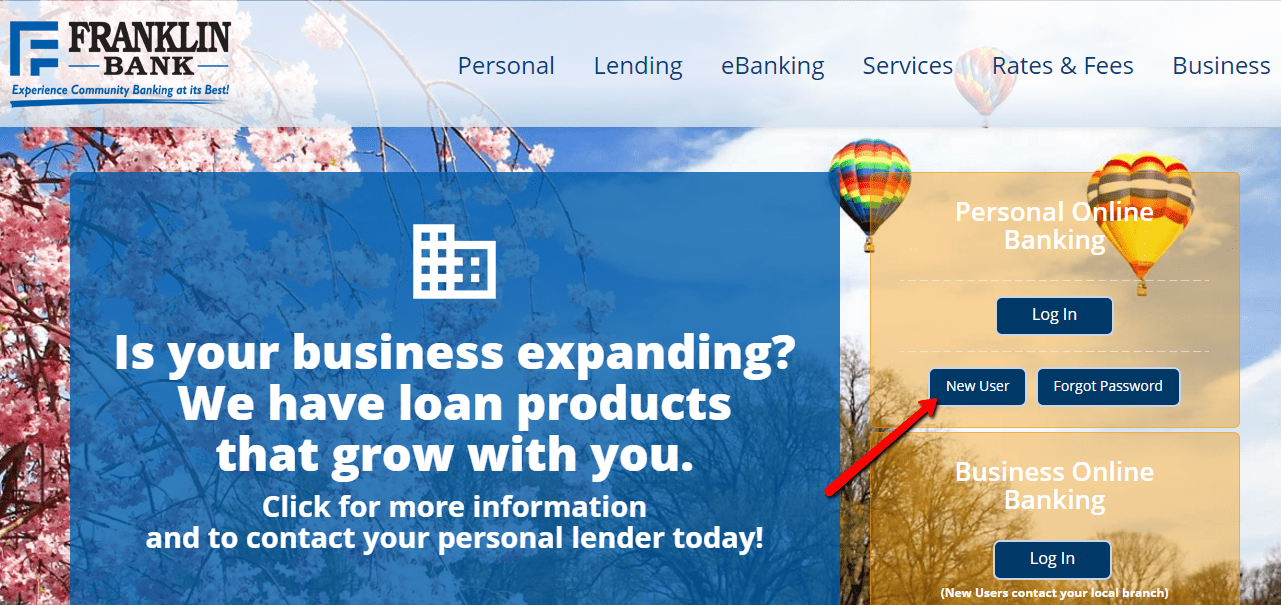
Step 2 – Select your account type and enter enrollment online form then click Enroll
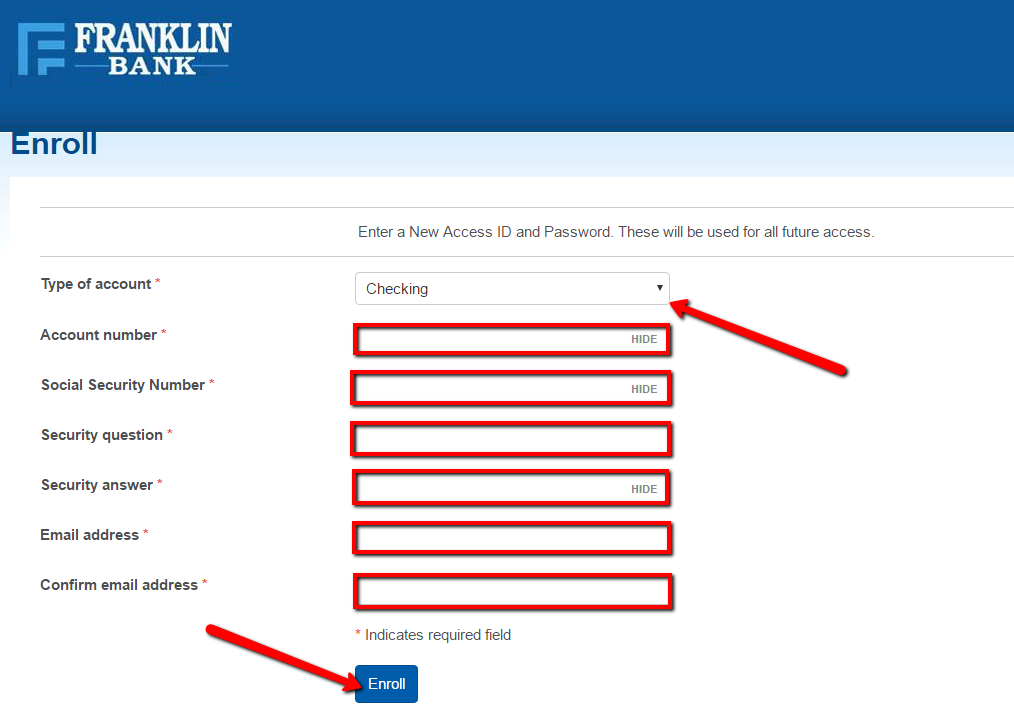
Your details will be submitted for verification and thereafter be allowed to set up your log in credentials.
MANAGE FRANKLIN BANK ONLINE ACCOUNT
Once you enroll in Franklin Bank online banking, you are able to:
- Transfer funds between accounts
- View account balances and transaction activity
- View images of cleared checks
- Pay bills online
- Make loan payments
- Schedule recurring or future payments
- Set-up account alerts
Federal Holiday Schedule for 2025 & 2026
These are the federal holidays of which the Federal Reserve Bank is closed.
Franklin Bank and other financial institutes are closed on the same holidays.
| Holiday | 2025 | 2026 |
|---|---|---|
| New Year's Day | January 2 | January 1 |
| Martin Luther King Day | January 20 | January 19 |
| Presidents Day | February 17 | February 16 |
| Memorial Day | May 26 | May 25 |
| Juneteenth Independence Day | June 19 | June 19 |
| Independence Day | July 4 | July 3 |
| Labor Day | September 1 | September 7 |
| Columbus Day | October 13 | October 12 |
| Veterans Day | November 11 | November 11 |
| Thanksgiving Day | November 27 | November 26 |
| Christmas Day | December 25 | December 25 |






