Founded in 1933, has remained steadfast to its principles of serving people and helping them grow with one another. As a cooperative credit union Golden 1 returns most of its profits back to the members so that they can grow financially. There are over 240 ATMs, more than 80 branches and ATMs, 30,000 surcharge-free network ATMs nationwide.
- Routing Numbers & Wire Transfer
- Branch / ATM Locator
- Website: https://www.golden1.com
- Routing Number: 321175261
- Swift Code: Not Available
- Mobile App: Android | iPhone
- Telephone Number: 877-465-3361
- Headquartered In: California
- Founded: 1933 (93 years ago)
- Bank's Rating:
- Español
- Read this tutorial in
Golden 1 Credit Union Online Banking, you can do a number of things such as transfer money, view account information, pay bills online and generally access your account anytime and any place you like. But first, you need to login and this guide shows you the process you need to follow to access your online account.
HOW TO LOGIN
Are you struggling to access your account? Don’t worry, a lot of people find it challenging when it comes to signing into their online account. Here is a quick guide to your Golden 1 Credit Union Online Banking Login.
Step 1– Go to Golden 1 Credit Union Online Banking Login or type this link–https://www.golden1.com– to your web browser and hit ENTER.
Step 2– Look for the login area in the credit union’s homepage. It can be located on the left side of the homepage.
Step 3– Enter your username and password in their respective fields as shown below
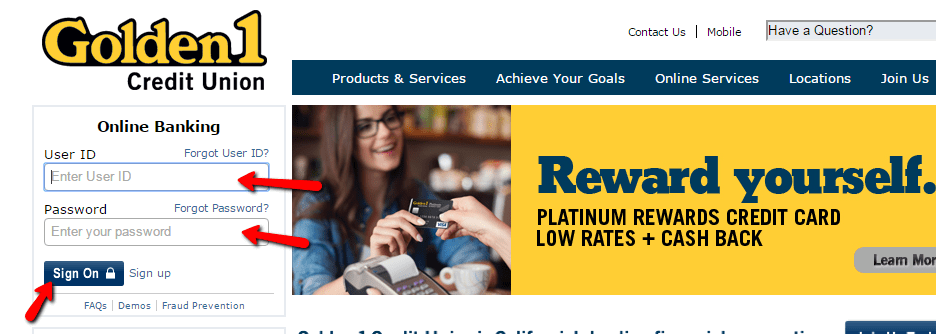
Once you have entered the correct username and password using the correct case, you will be able to access your online account.
FORGOT USERNAME/PASSWORD?
Many people start panicking the moment they realize that they have forgotten their password or username. That shouldn’t be the case. Actually, forgetting your password or username is not a big deal. All you need to do in order to regain access to your online account is to follow the steps outlined below.
Step 1– Click the link that say “Forgot password?’
 \
\
Step 2– On the next page, Enter your User ID, date of birth and the last 4 digits of your social security number.
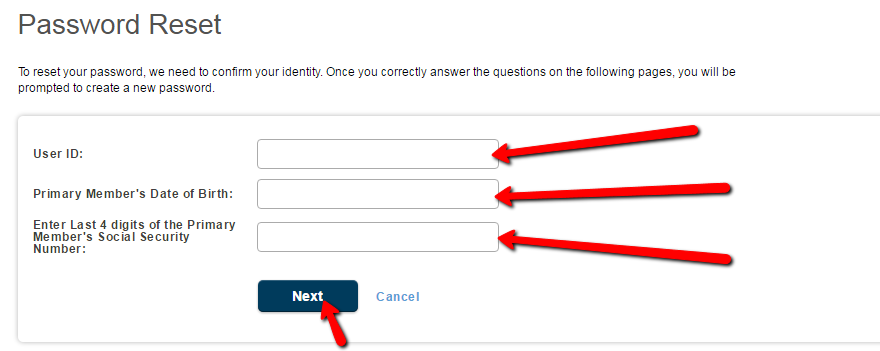
Step 3– Click next.
A link with a temporary password will be sent to you. Click on that link to reset your password and you are done.
If you forgot your username
Step 1– Click the link that say “Forgot User ID?’

Step 2– On the next page, Enter your account number, date of birth and the last 4 digits of your social security number.
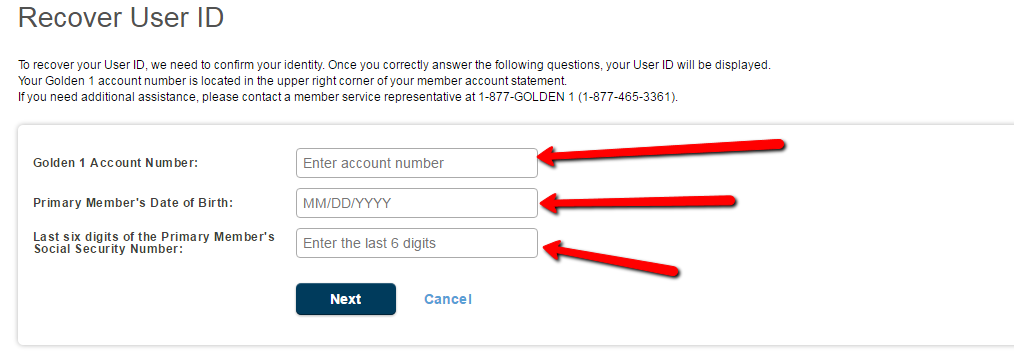
Step 3– Click next.
A link with your User ID be sent to you.
HOW TO ENROLL
If you don’t have an online account, you can sign up for one. Before you start the process, make sure you have your social security number, date of birth and account number. Next you can proceed by following the steps below.
Step 1– On the member login, click “Sign Up” as shown below
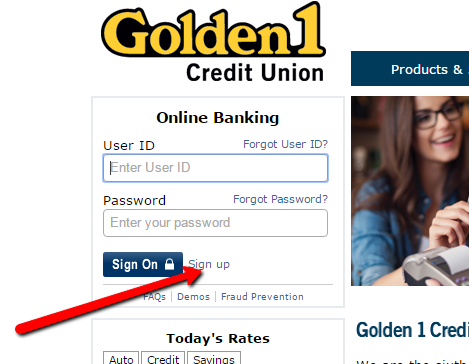
Step 2– On the next page, you will be given two options:
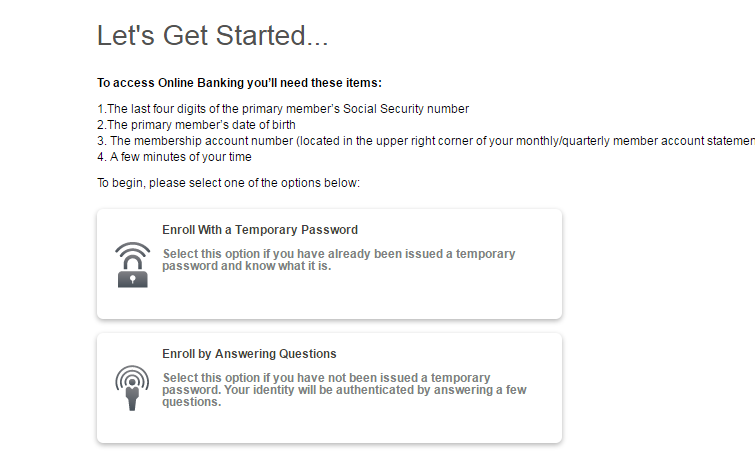
Option 1- Enroll with a temporary password (Choose this option if you already started the process and been issued with a temporary password”).
Option 2- Enroll by answering questions (Choose this option if this is your first time).
Step 3– Agree to online banking disclosures by clicking “I Accept”.
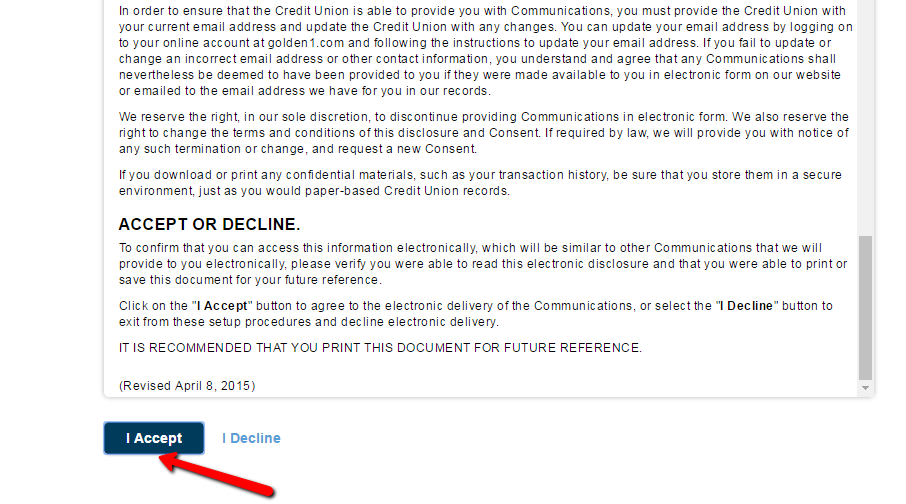
Step 4– Next, enter your account number, date of birth and email address and click “Continue”.
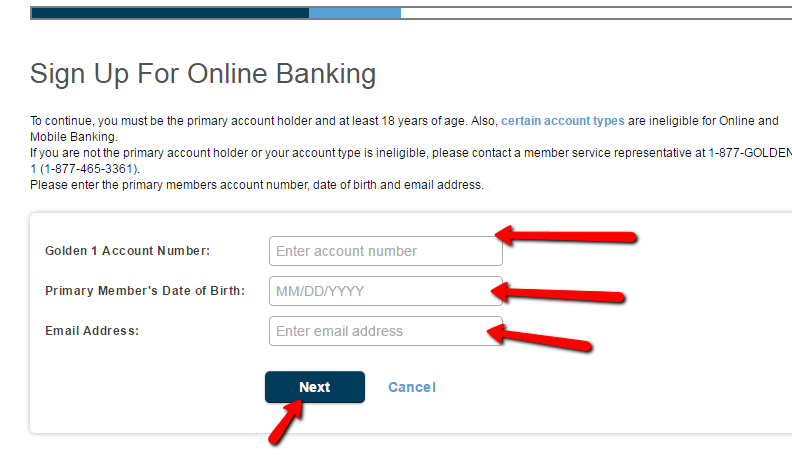
Follow the prompts and complete the registration
MANAGE YOUR ONLINE BANKING ACCOUNT
With Golden 1 Credit Union Online Banking, you are only a click away from doing with your online account what you can do at the branch. You can do the following with your online account:
- Pay bills online
- Transfer funds between accounts
- Receive eStatements
- View latest transactions
- Receive eAlerts
- Check images of checks
Federal Holiday Schedule for 2025 & 2026
These are the federal holidays of which the Federal Reserve Bank is closed.
Golden 1 Credit Union and other financial institutes are closed on the same holidays.
| Holiday | 2025 | 2026 |
|---|---|---|
| New Year's Day | January 2 | January 1 |
| Martin Luther King Day | January 20 | January 19 |
| Presidents Day | February 17 | February 16 |
| Memorial Day | May 26 | May 25 |
| Juneteenth Independence Day | June 19 | June 19 |
| Independence Day | July 4 | July 3 |
| Labor Day | September 1 | September 7 |
| Columbus Day | October 13 | October 12 |
| Veterans Day | November 11 | November 11 |
| Thanksgiving Day | November 27 | November 26 |
| Christmas Day | December 25 | December 25 |







