Heritage Oaks Bank was founded in 1983 in Pasco Robles. It is headquartered in Pasco Robles, San Luis Obispo County, California.
- Branch / ATM Locator
- Website: https://www.heritageoaksbank.com/
- Routing Number: 122242649
- Swift Code: Not Available
- Mobile App: Android | iPhone
- Telephone Number: 800-795-2524
- Headquartered In: California
- Founded: 1983 (42 years ago)
- Bank's Rating:
Heritage Oaks Bank online banking is a platform designed to ease the way you bank, manage and access your finances. It is convenient and accessible anytime at any location. If you hold an account in Heritage Oaks Bank you can follow the simple guide below to enroll, log in and recover forgotten password for the online banking platform.
HOW TO LOG IN
If you are enrolled in online banking platform, follow the steps below to log in.
Step 1 – Open this link https://www.heritageoaksbank.com to access the bank webpage
Step 2 – In the homepage, click Login to Online Banking link in the ONLINE SERVICES section to access the login page
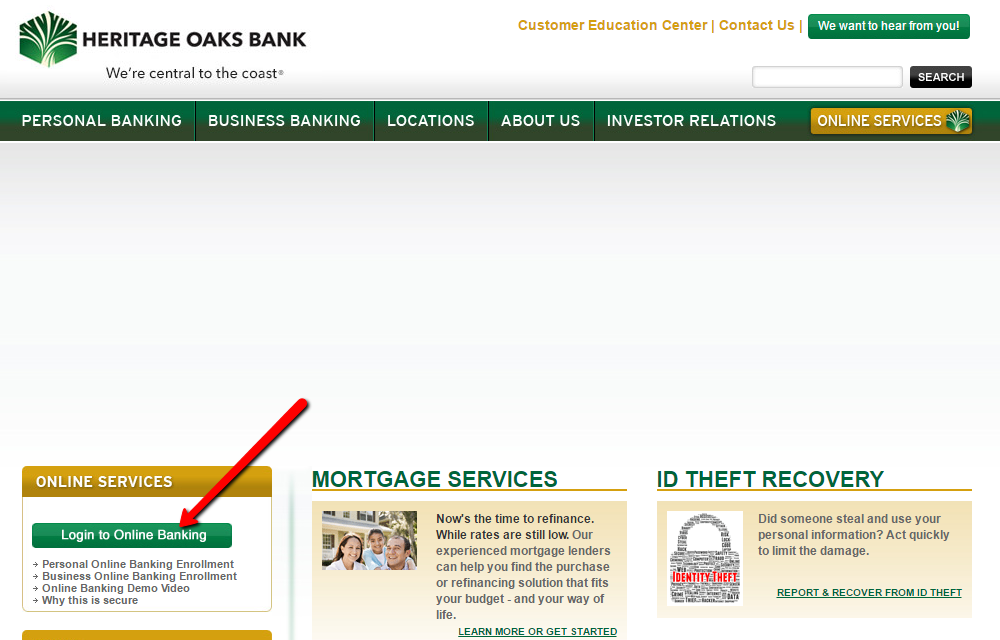
Step 3 – In the login page, kindly enter your Login ID and Password then click Log In.
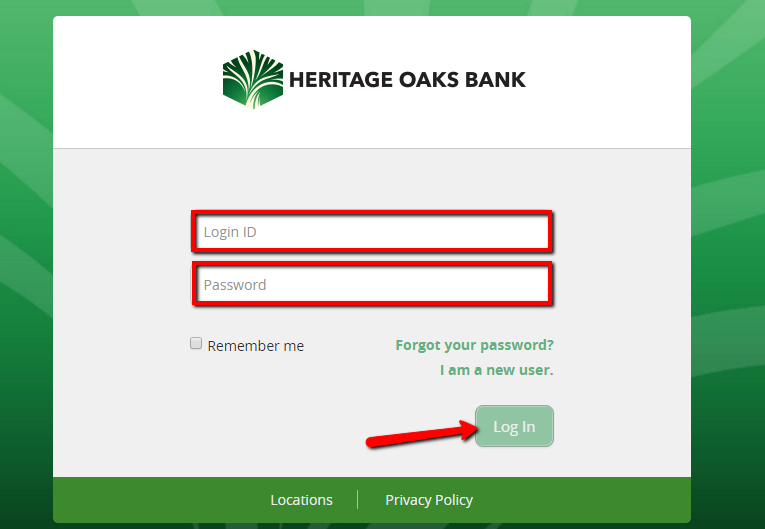
The system will validate your log in credentials and redirect you to your account page.
FORGOTTEN PASSWORD/LOG ID?
At times people get busy and forget their password for their online pages. If you have forgotten your Heritage Oaks Bank login password, follow the guide below to reset it:
Step 1- In the login page, click Forgot your Password link
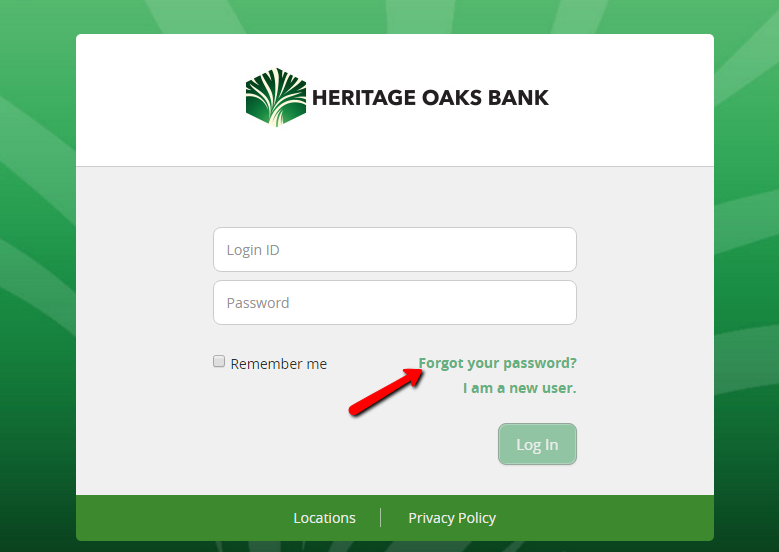
Step 2 – Enter your Username (Login ID) then click Submit
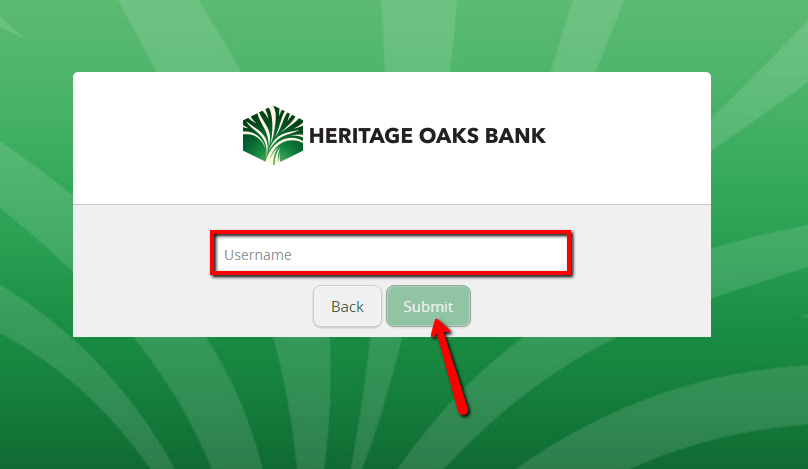
Online systems require you to answer your security questions to verify you identity thereafter allow you to set a new password.
HOW TO ENROLL
If you already have an account in Heritage Oaks Bank, you can follow the simple guide below to set up you online account.
Step 1 – In the login page, kindly click New User link
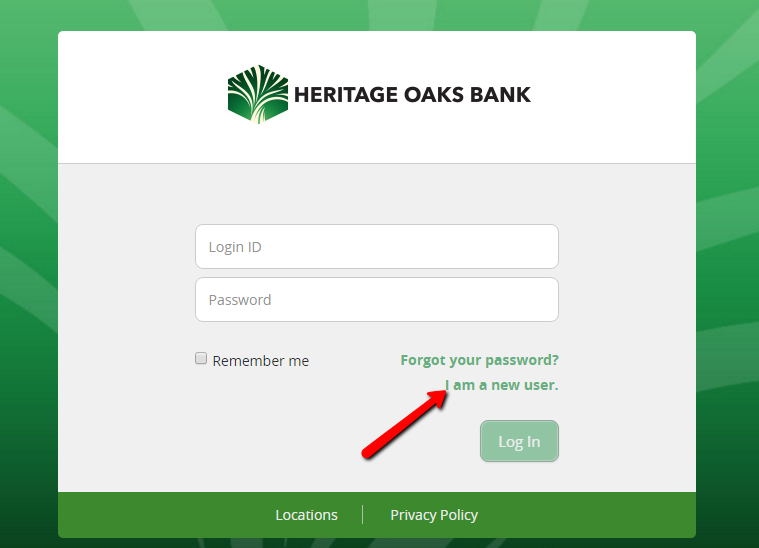
Step 2 – Fill all the fields in the online enrollment form, select your account type and sign the document then click Submit Enrollment.
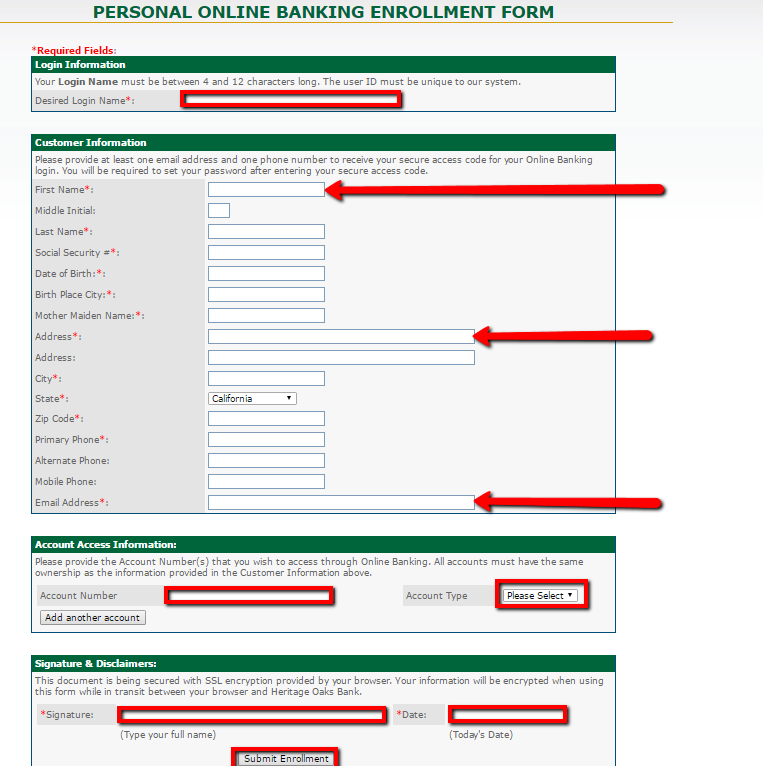
The bank will review the information you have submitted then connect the online account to the bank parent account. You will receive an email confirmation when your account is ready.
MANAGE HERITAGE OAKS BANK ONLINE ACCOUNT
As registered user of Heritage Oaks Bank online banking services, you are allowed to:
- Transfer funds to internal or external accounts
- Schedule or cancel payments
- View check images
- Access your bank statements
- Check your bank balances and transaction history
- Pay bills and loans
- Receive account notifications automatically
Federal Holiday Schedule for 2025 & 2026
These are the federal holidays of which the Federal Reserve Bank is closed.
Heritage Oaks Bank and other financial institutes are closed on the same holidays.
| Holiday | 2025 | 2026 |
|---|---|---|
| New Year's Day | January 2 | January 1 |
| Martin Luther King Day | January 20 | January 19 |
| Presidents Day | February 17 | February 16 |
| Memorial Day | May 26 | May 25 |
| Juneteenth Independence Day | June 19 | June 19 |
| Independence Day | July 4 | July 3 |
| Labor Day | September 1 | September 7 |
| Columbus Day | October 13 | October 12 |
| Veterans Day | November 11 | November 11 |
| Thanksgiving Day | November 27 | November 26 |
| Christmas Day | December 25 | December 25 |






