Horizon Community Bank is a locally owned and operated banking institution founded in 2002. It provides financial products and services to the communities living in Arizona and some parts of Nevada through 6 full-service branch locations and convenience services. The bank is a subsidiary of holding company Horizon Bancorp, Inc. It is headquartered in Lake Havasu City, Arizona.
- Branch / ATM Locator
- Website: http://www.horizoncommunitybank.com/
- Routing Number: 122105935
- Swift Code: Not Available
- Mobile App: Android | iPhone
- Telephone Number: 928-854-3000
- Headquartered In: Arizona
- Founded: 2002 (24 years ago)
- Bank's Rating:
Horizon Community Bank online banking platform is designed to ease customers’ daily banking needs. Online banking service gives the customer full-time access to a wide range of financial features. This service can be accessed via any web-enabled device with an internet access. This service is secured by multilayer security structures. Follow the instructions below to enroll, login and reset forgotten login credentials.
HOW TO LOG IN
If you are enrolled in online banking service, follow the steps below to log in:
Step 1 – Click this link http://www.horizoncommunitybank.com/ to open the bank website
Step 2 –In the bank homepage, click Log In link to access login page

Step 3 – Enter your User ID then click Continue
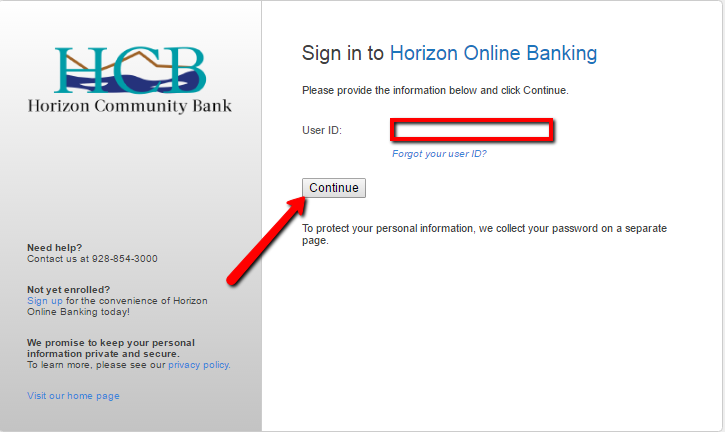
Step 4 – Click Continue with Security Code to proceed with OTP security verification
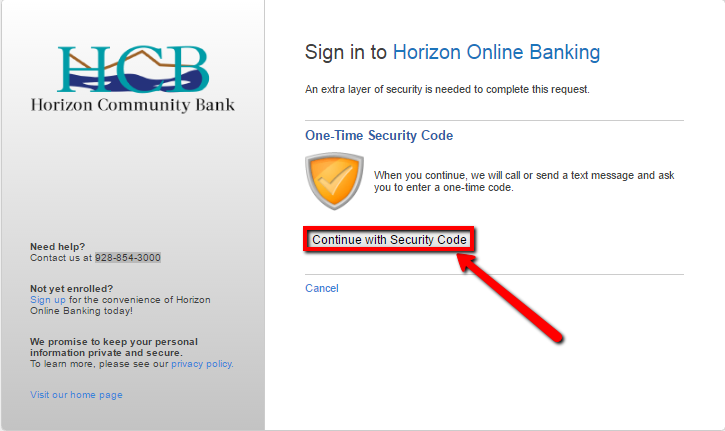
Step 5 – Choose how to receive the security code then click Continue
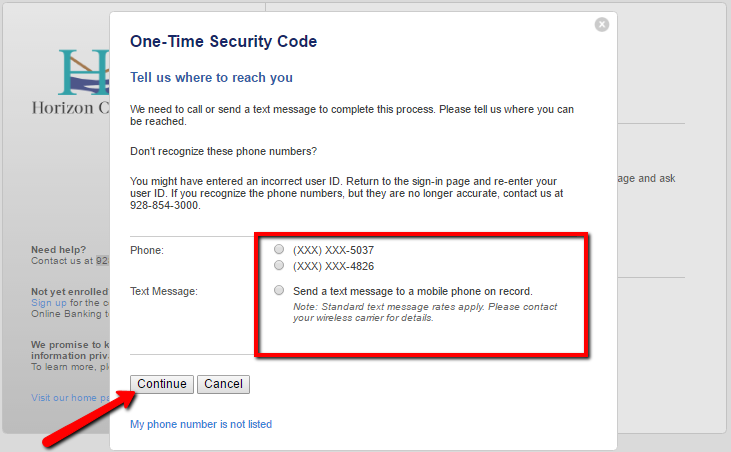
Once your security code is accepted you will be allowed to access your online banking account.
FORGOTTEN PASSWORD/LOG ID?
Follow the simple steps below to retrieve your Horizon Community Bank online banking login credentials.
Reset Forgotten Password
Horizon Community Bank does not allow its customers to self-reset their login passwords. To reset your password, kindly visit any bank branch near you or contact the bank customer representatives at 928-854-3000.
Recover Username
Step 1 – In the bank login page, kindly click Forgot your User ID link
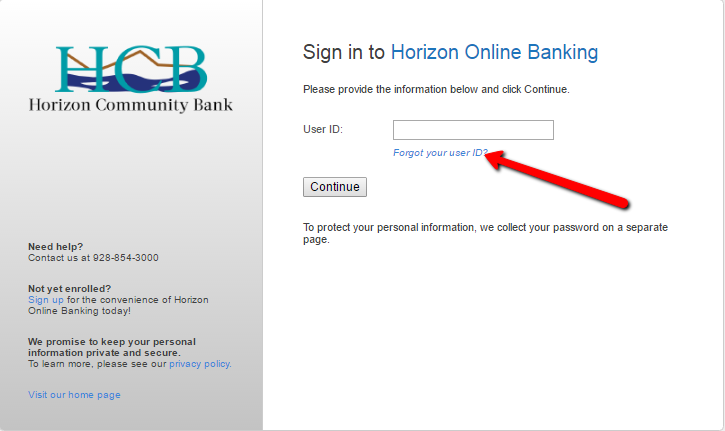
Step 2 – Select your account type and enter the verification details then click Continue
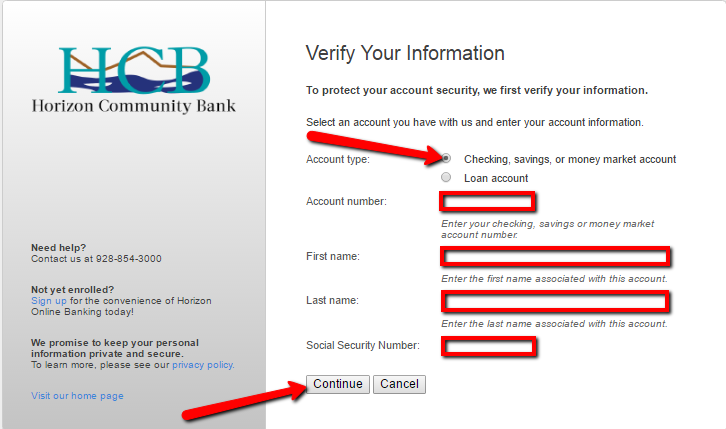
Your User ID will be emailed to you.
HOW TO ENROLL
If you are Horicon Community Bank customer, follow the steps below to enroll in online banking service:
Step 1 – In the login page, click Sign Up link
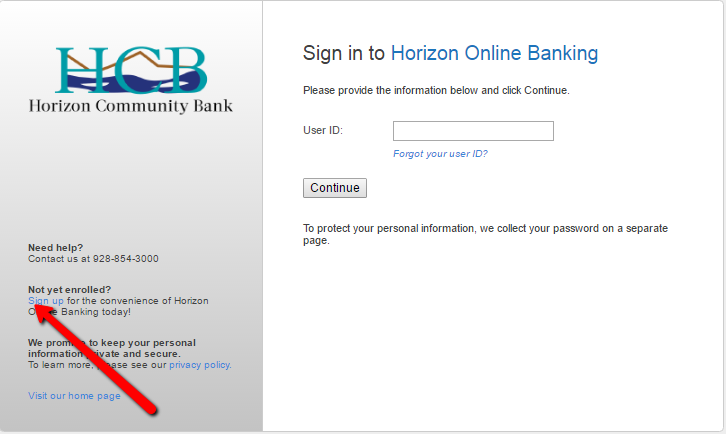
Step 2 – Select account type, review and accept the Online Banking Disclosure then click Continue
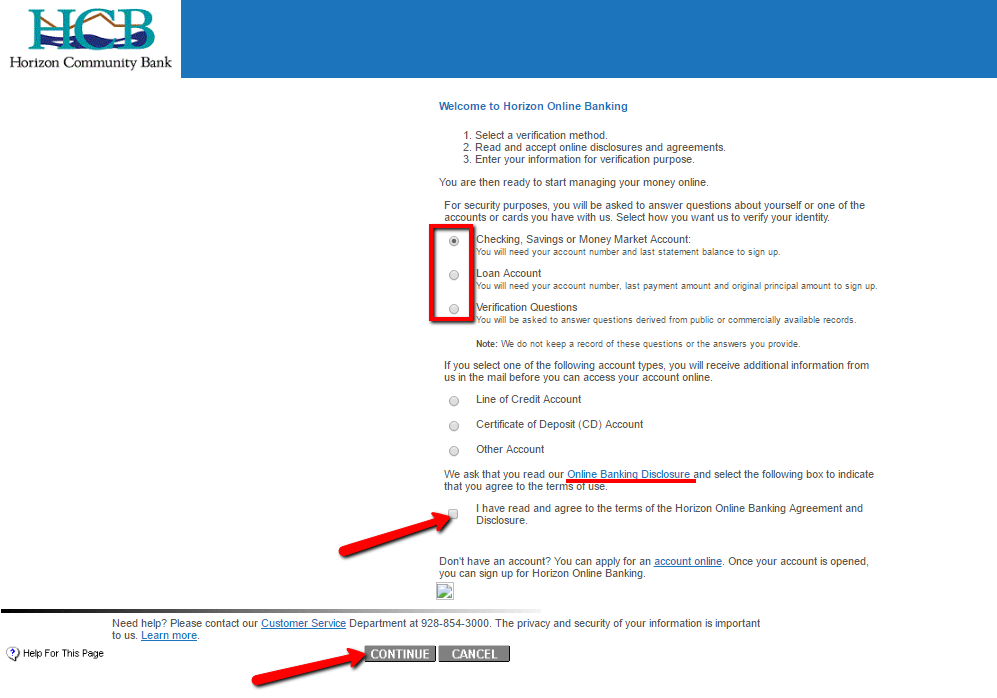
Step 3 – Enter the requested details correctly then click Continue.
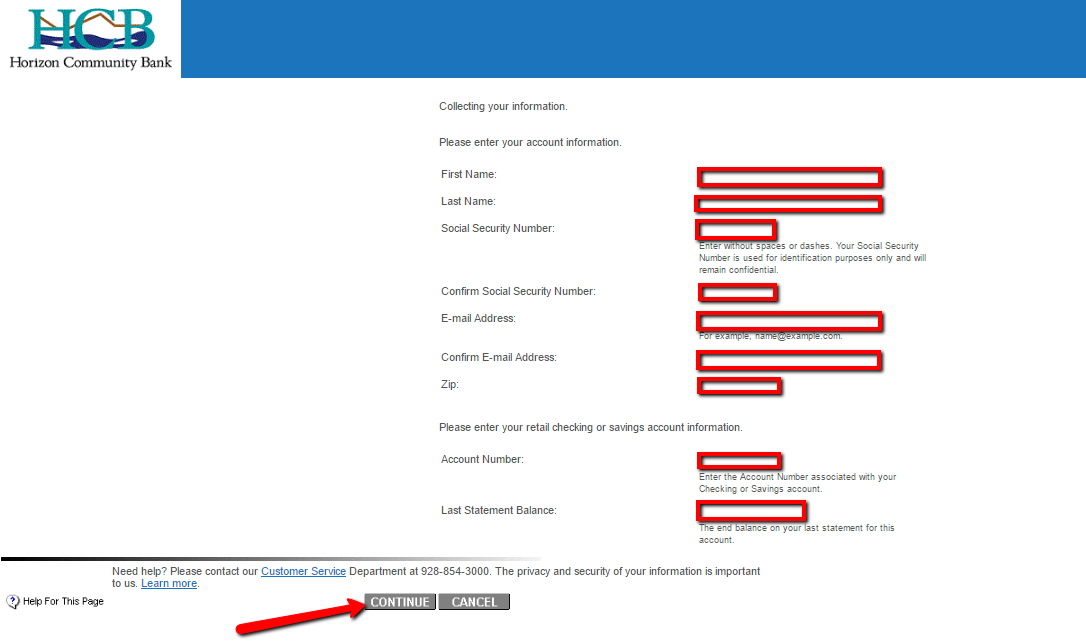
Once your details are verified, you will be guided through the enrollment process.
MANAGE HORIZON COMMUNITY BANK ONLINE ACCOUNT
Any enrolled user of Horizon Community Bank online banking can::
- Access account balances and review account activity
- Access online statements
- Pay bills online
- View images of cleared checks
- Make loan payments
- Transfer funds between accounts
- Schedule recurring payments or transfers
Federal Holiday Schedule for 2025 & 2026
These are the federal holidays of which the Federal Reserve Bank is closed.
Horizon Community Bank and other financial institutes are closed on the same holidays.
| Holiday | 2025 | 2026 |
|---|---|---|
| New Year's Day | January 2 | January 1 |
| Martin Luther King Day | January 20 | January 19 |
| Presidents Day | February 17 | February 16 |
| Memorial Day | May 26 | May 25 |
| Juneteenth Independence Day | June 19 | June 19 |
| Independence Day | July 4 | July 3 |
| Labor Day | September 1 | September 7 |
| Columbus Day | October 13 | October 12 |
| Veterans Day | November 11 | November 11 |
| Thanksgiving Day | November 27 | November 26 |
| Christmas Day | December 25 | December 25 |






