Founded in 1940, the Idaho Central Credit Union is the largest chartered credit union in Idaho. The company boasts of a membership of over 20,0000 and assets above $2.35 billion. Currently, ICCU operates branches in 26 locations across Idaho.
- Routing Numbers & Wire Transfer
- Branch / ATM Locator
- Website: https://www.iccu.com/
- Routing Number: 324173626
- Swift Code: Not Available
- Mobile App: Android | iPhone
- Telephone Number: +1 800-456-5067
- Headquartered In: Idaho
- Founded: 1940 (86 years ago)
- Bank's Rating:
- Español
- Read this tutorial in
Idaho Central Credit Union provides its clients with reliable, convenient and secure online banking services. The service is free and accessible remotely. If you’re interested, here are the steps to follow when logging into your account, resetting your password, and enrolling for online banking.
How to Login
Logging into ICCU online account is pretty simple. You can do so at anytime using your PC or mobile device. If this is your first time, here are the steps to follow to log into your online banking account.
Step 1- Open your browser and go to https://www.iccu.com/
Step 2- From the homepage, enter your sign-on ID in the login area then click ID
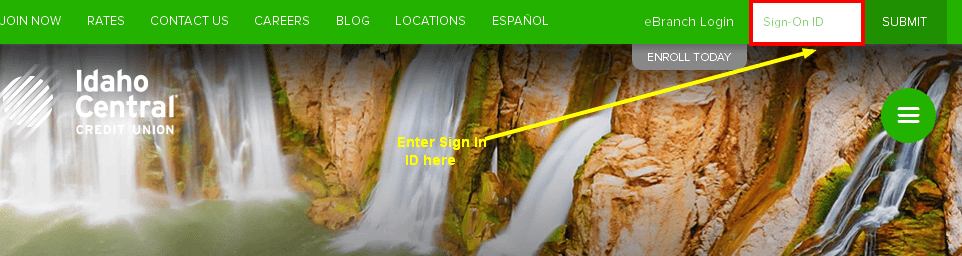
Step 3- Enter your password then click on the sign-on button

Once you click the button, you will be directed to the dashboard of your ICCU online banking account.
Forgot Password?
It’s not unusual for customers to forget their login credentials. Fortunately, ICCU provides its customers the option to change their passwords whenever they so wish. If you would like to reset your password, follow these simple steps:
Step 1- Click on the forgot password link on the sign-on page as shown below
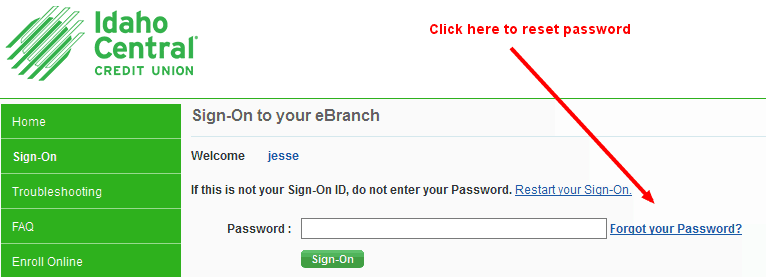
Step 2- Enter your sign-on ID and your email address then click continue
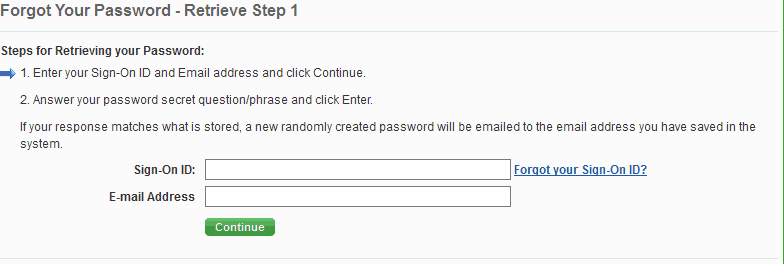
Once you submit the details, a randomly generated password will be sent to your email. You will log in with the temporary password and then change the password to the one you prefer to use.
How to Enroll for ICCU Online Banking
ICCU allows its customers to enroll for ICCU online banking. All you need is either an active checking account or a savings account. To signup for online banking, proceed as follows:
Step 1- Click on the enroll today button just below the sign-on area on the top menu
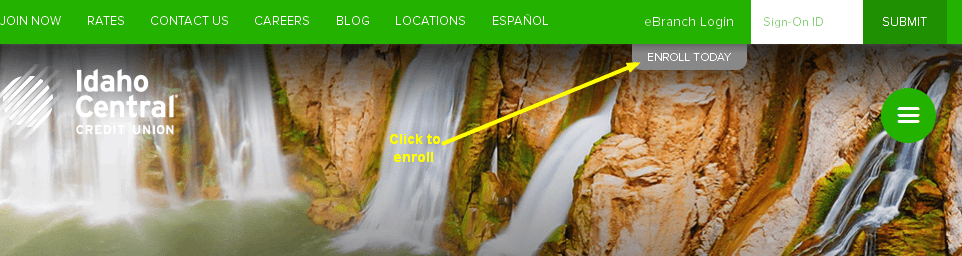
Step 2- In the next page, scroll through the Idaho Central Credit Union eBranch Agreement and Disclosure and click I Agree on the bottom of the page.
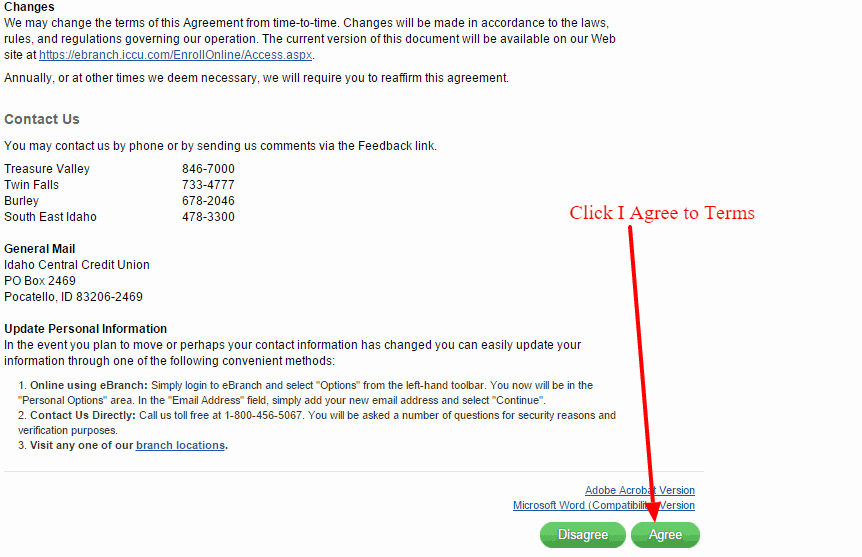
Step 3- Enter your personal details, physical, address and validation details in the enrollment form then click continue.
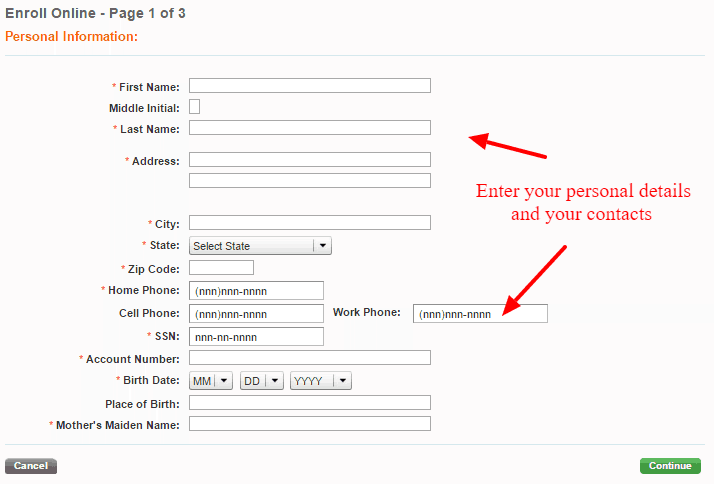
Step 4- Create your sign-on id and your password and confirm it.
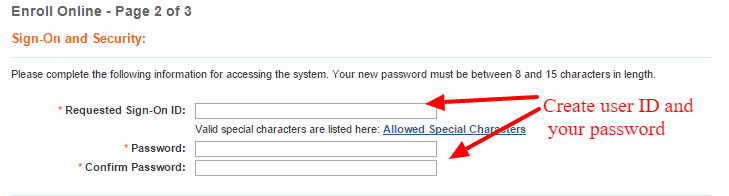
Step 5- Create your security question, answer it, then provide your email address
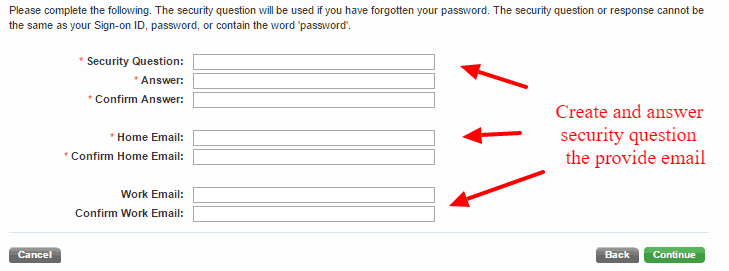
Step 6– select additional banking services and indicate how you came to learn about ICCU ebranch then click continue.
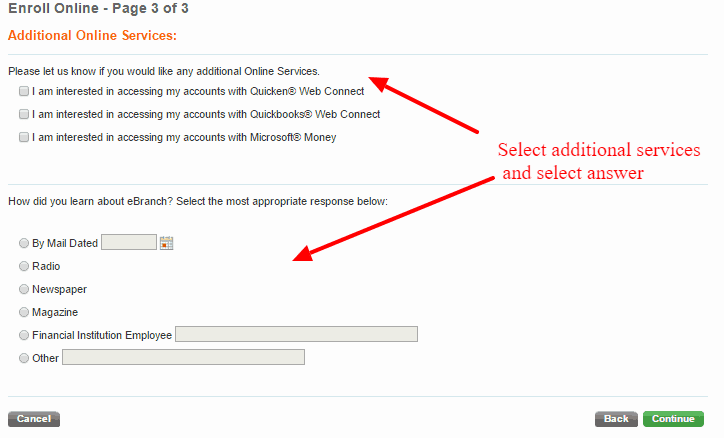
Step 7- Review the online enrollment details then click confirm if you’re satisfied.
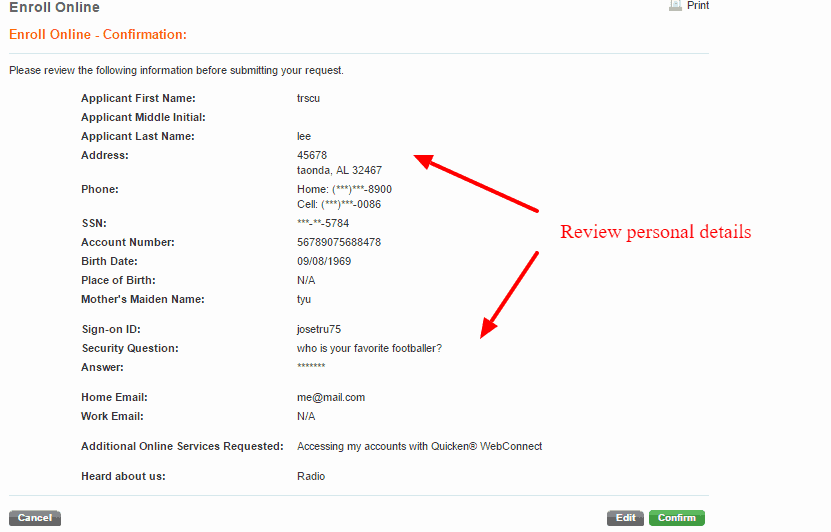
Manage Your ICCU Online Banking Account
Enrolling for ICCU online banking gives you virtual control over your finances and various aspects of your account. As customer, you can login at anytime and do the following from online banking account.
- view account balances, dividends, and interest in real-time
- retrieve monthly statements of account
- setup alerts for account activity
- schedule periodic and automated funds transfers
- update or change your password and personal details
- review bill payment history
- Download transaction to Quicken, Microsoft Money, or spreadsheet
Video Instructions
Federal Holiday Schedule for 2025 & 2026
These are the federal holidays of which the Federal Reserve Bank is closed.
Idaho Central Credit Union and other financial institutes are closed on the same holidays.
| Holiday | 2025 | 2026 |
|---|---|---|
| New Year's Day | January 2 | January 1 |
| Martin Luther King Day | January 20 | January 19 |
| Presidents Day | February 17 | February 16 |
| Memorial Day | May 26 | May 25 |
| Juneteenth Independence Day | June 19 | June 19 |
| Independence Day | July 4 | July 3 |
| Labor Day | September 1 | September 7 |
| Columbus Day | October 13 | October 12 |
| Veterans Day | November 11 | November 11 |
| Thanksgiving Day | November 27 | November 26 |
| Christmas Day | December 25 | December 25 |








Can’t log in says I’m I’m locked out. What does that mean and y am I locked out
why don’t you make the login page a simple process. Just listen to your customers and make our lives a bit easier….its really not that hard to do.
Why , oh why do you make your website so confusing, touch and a general pain when there are much easier ways to do business?
Can’t log in my name is gon
Problem logging changing pass word
Can’t use user name