Jefferson Bank was initially known as Jefferson State Bank before changing its name to Jefferson Bank in 2007. The bank was established in 1946 it’s headquartered in San Antonio, Texas. The bank operates branches in San Antonio, Boerne, and New Braunfels, Texas.
- Branch / ATM Locator
- Website: https://www.jeffersonbank.com/
- Routing Number: 086500634
- Swift Code: Not Available
- Mobile App: Android | iPhone
- Telephone Number: 210) 736-7600
- Headquartered In: Texas
- Founded: 1946 (80 years ago)
- Bank's Rating:
- Español
- Read this tutorial in
At Jefferson Bank, you get the convenience of online banking service that gives you the power to bank according to your schedule. So, regardless of where you go, Jefferson Bank is there. The plat form allows you check balances, make deposits and Transfer funds. Jefferson Bank allows you enjoy the ease and convenience of online banking. Online banking gives you access to real-time information on all your accounts, it is the ideal solution for controlling your personal finances. with Jefferson Bank, you get online banking that is more personal than ever. It’s convenient, powerful and can be customized to your needs. Above all, the service is free. Get connected to the internet and service all your accounts. The guide here will take direct customer on how to Log in and enroll to experience banking that is designed to fit your lifestyle.
HOW TO LOG IN
Please follow this guide to access your Online Banking account in Jefferson Bank, if you have enrolled for the service:
Step 1- Go to https://www.jeffersonbank.com/ to access Jefferson Bank website
Step 2- On the homepage, enter your User ID at the top of the page, then click Online Banking Login
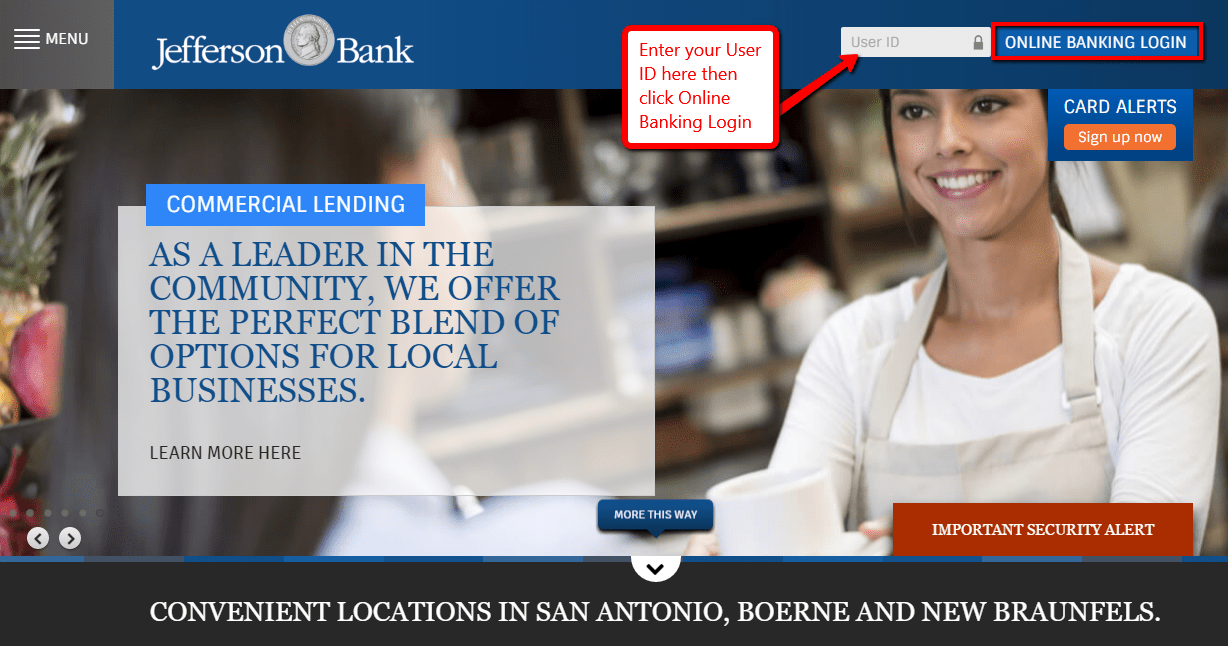
Step 3- After verifying you personal image, enter your password and click Submit
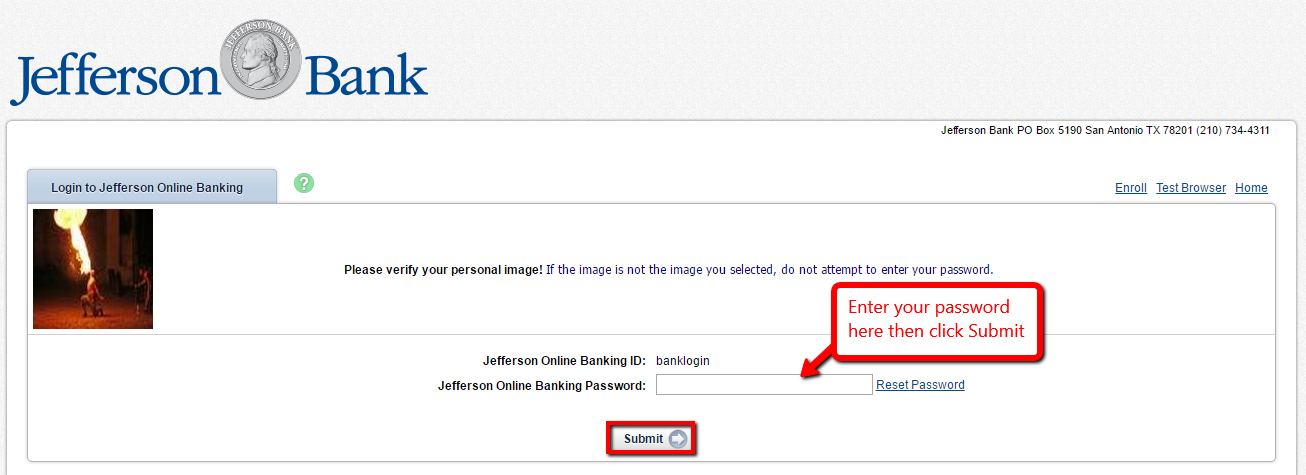
After establishing your identity, the bank will give you access to your account
FORGOTTEN PASSWORD/ LOGIN ID?
If you forgot your Jefferson Bank online banking password, don’t worry. You can reset your password by adhering to this guideline:
Step 1- After submitting your User ID, please click Reset Password link to reset password
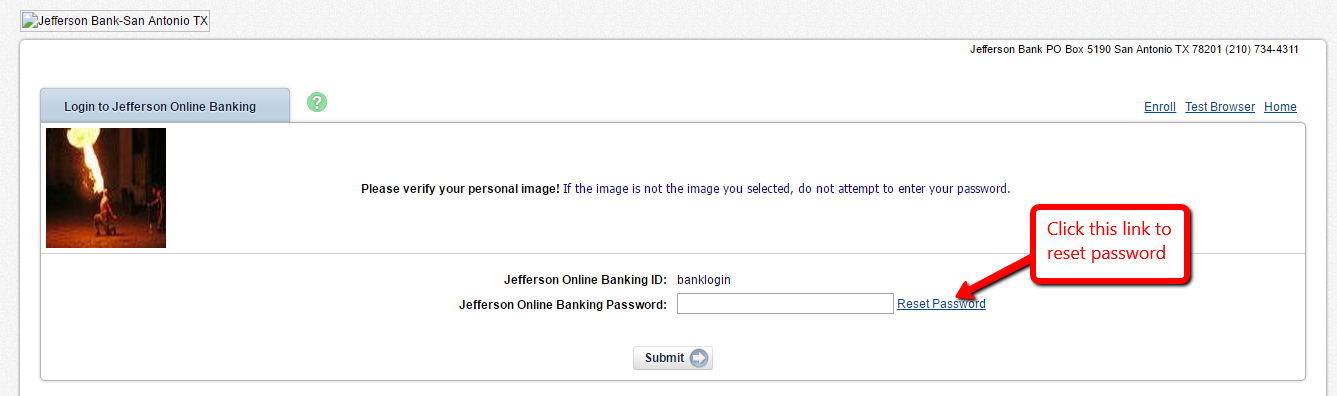
Step 2-
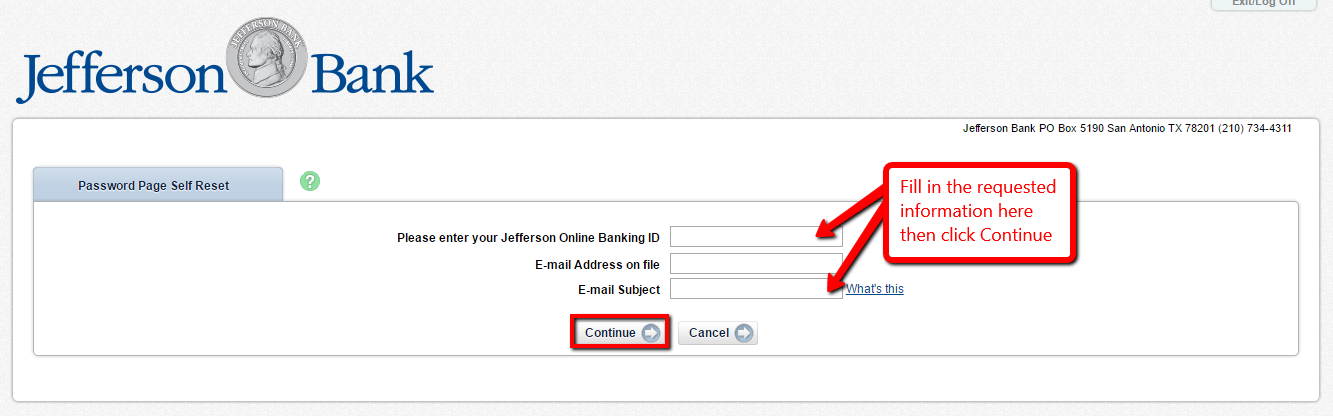
The bank will allow you to reset your password
HOW TO ENROLL
Feel free to enroll for Jefferson Bank online banking if you already have an account in Jefferson Bank. Below are the enrollment steps:
Step 1- On the homepage, please click the Online Banking Login button
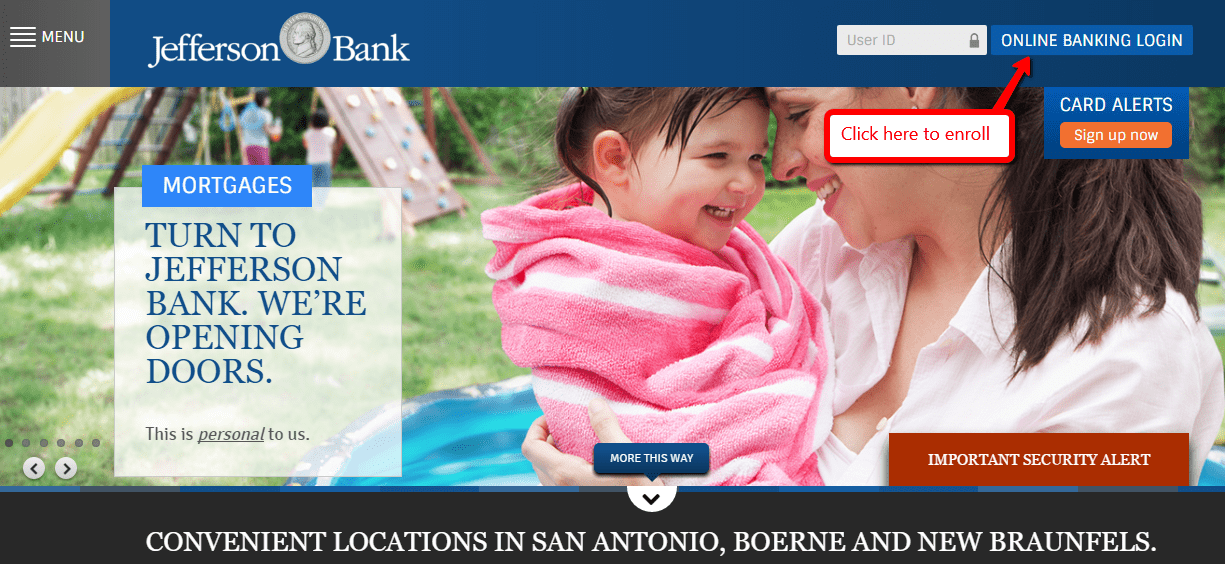
Step 2- Click the Enroll link shown below
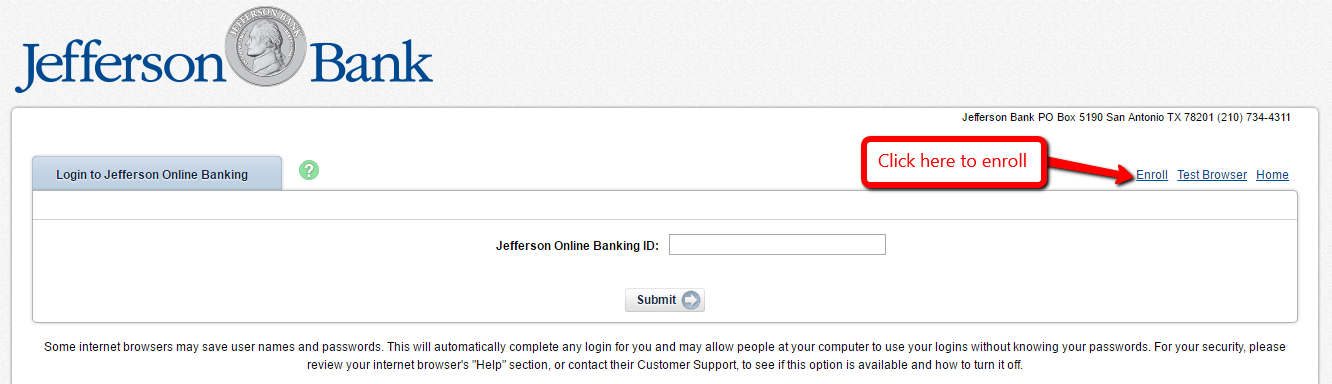
Step 3- Please review what is needed for you to enroll, then click I Agree to proceed
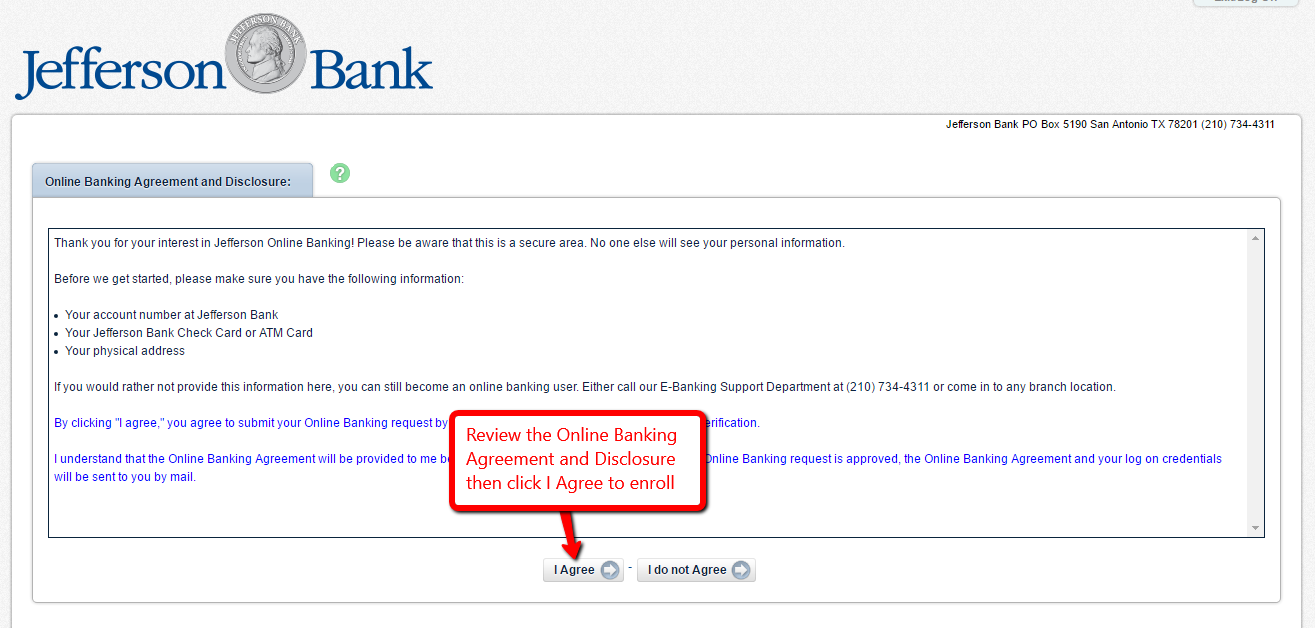
Step 4- To verify your identity, please enter the l
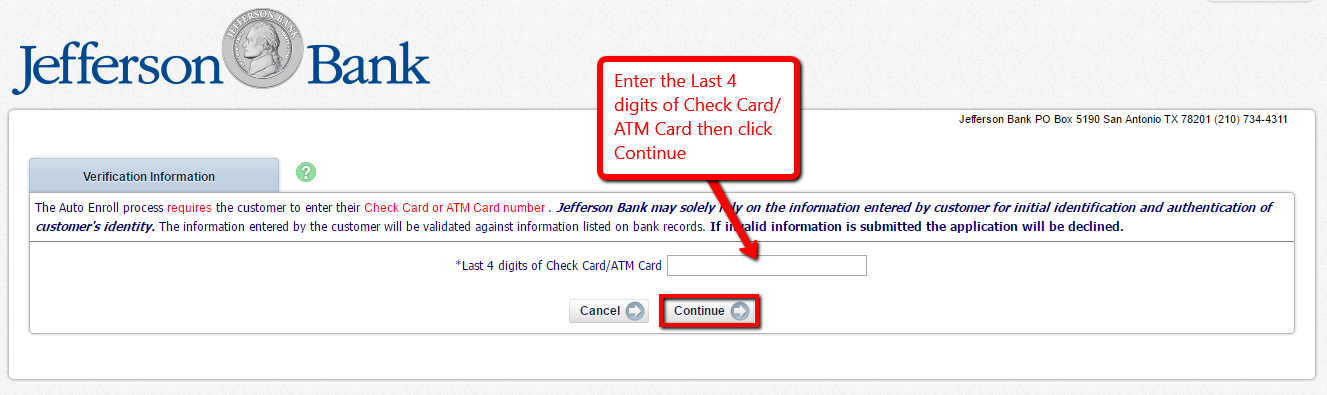
The information you provide will be validated against information in the bank’s records before you can proceed and set up your online banking account
MANAGE JEFFERSON BANK ONLINE ACCOUNT
Jefferson Bank’s Online Banking service allow clients to:
- View both account balances and transaction history
- Transfer funds
- Pay bills
- See cancelled checks
- Pay your loan
- Manage e-Statement and e-Notice preferences
Federal Holiday Schedule for 2025 & 2026
These are the federal holidays of which the Federal Reserve Bank is closed.
Jefferson Bank and other financial institutes are closed on the same holidays.
| Holiday | 2025 | 2026 |
|---|---|---|
| New Year's Day | January 2 | January 1 |
| Martin Luther King Day | January 20 | January 19 |
| Presidents Day | February 17 | February 16 |
| Memorial Day | May 26 | May 25 |
| Juneteenth Independence Day | June 19 | June 19 |
| Independence Day | July 4 | July 3 |
| Labor Day | September 1 | September 7 |
| Columbus Day | October 13 | October 12 |
| Veterans Day | November 11 | November 11 |
| Thanksgiving Day | November 27 | November 26 |
| Christmas Day | December 25 | December 25 |






