Jersey Shore State Bank was founded in 1934 and it’s headquartered in Williamsport, Pennsylvania. The bank has branches in Jersey Shore, Lock Haven, Avis, Mill Hall, Williamsport, Montgomery, Montoursville, Bellefonte, Lewisburg, Spring Mills, Danville, Centre Hall, and State College, Pennsylvania.
- Branch / ATM Locator
- Website: https://www.jssb.com/
- Routing Number: 031306993
- Swift Code: Not Available
- Mobile App: Android | iPhone
- Telephone Number: 888-412-5772
- Headquartered In: Pennsylvania
- Founded: 1934 (92 years ago)
- Bank's Rating:
- Español
- Read this tutorial in
Jersey Shore State Bank’s online banking tool enables its customers to enjoy the convenience of managing finances online. The online banking platform is made up of new features that enhance convenience by saving you time and improving your online banking experience. The guide below will help Jersey Shore State Bank customer login and enroll for the online banking service.
HOW TO LOG IN
This is only possible for customers who have already enrolled for the online banking service in Jersey Shore State Bank. To access online banking service, please enter your Login ID and Password. Here are the login steps:
Step 1- Go to https://www.jssb.com/ to open Jersey Shore State Bank website
Step 2- On the homepage, click the Internet Banking tab and enter your Login ID, then click Log In
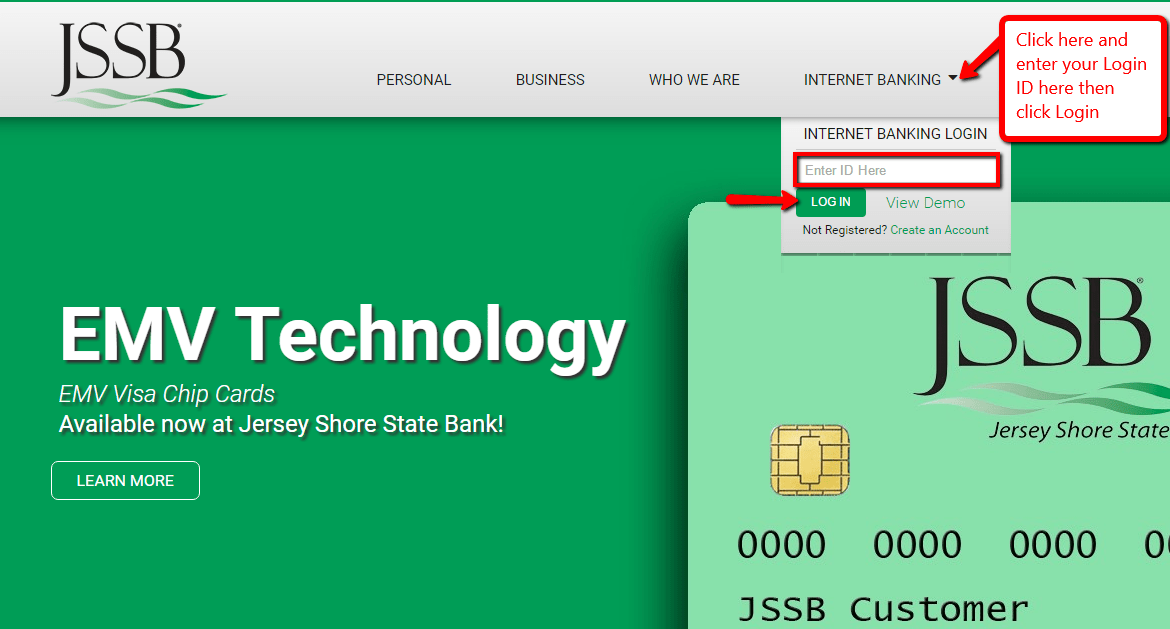
Step 3- Please enter your password, then click Submit
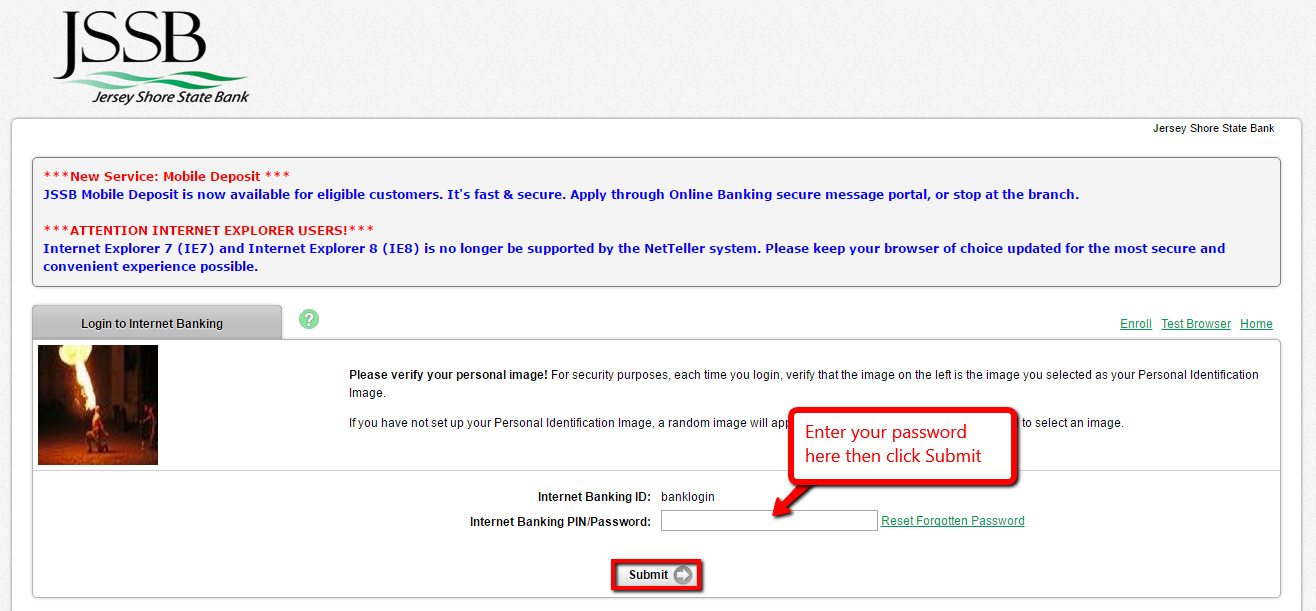
The system after approving your credentials, will grant you access to the online banking system
FORGOTTEN PASSWORD/ LOGIN ID?
If you can’t remember your login information or your account is locked, please consider the following guideline to reset your password:
Step 1- After submitting your Login ID, please click Reset Forgotten Password link
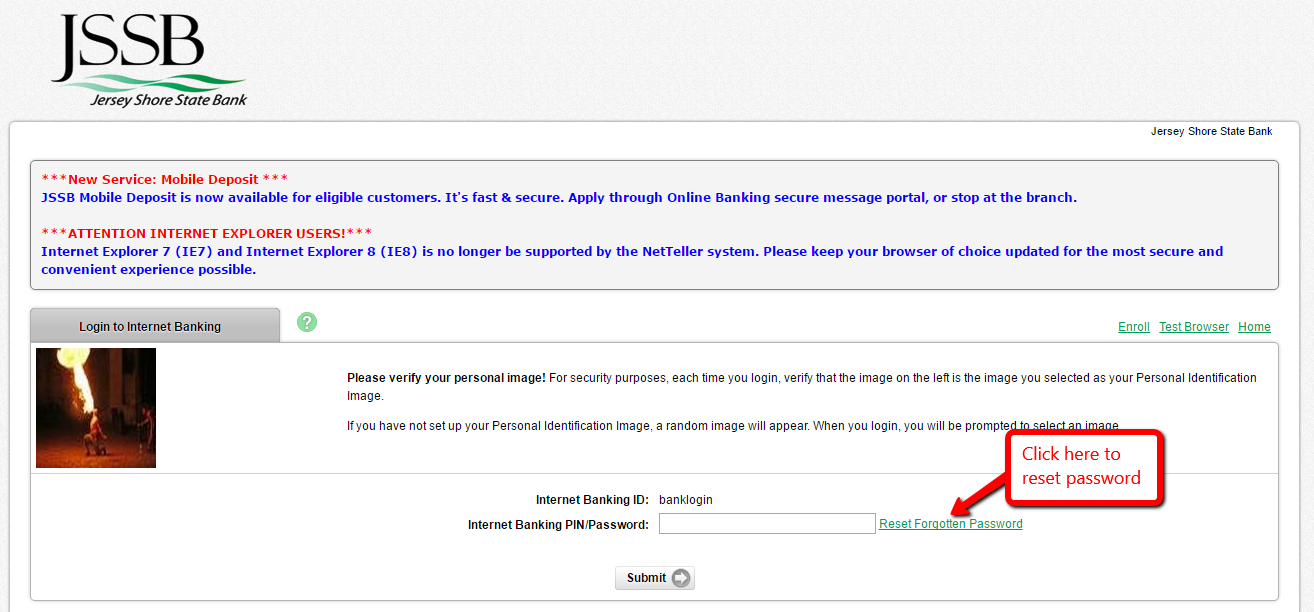
Step 2- Please enter your Internet Banking ID, registered email address and email address, then click Continue
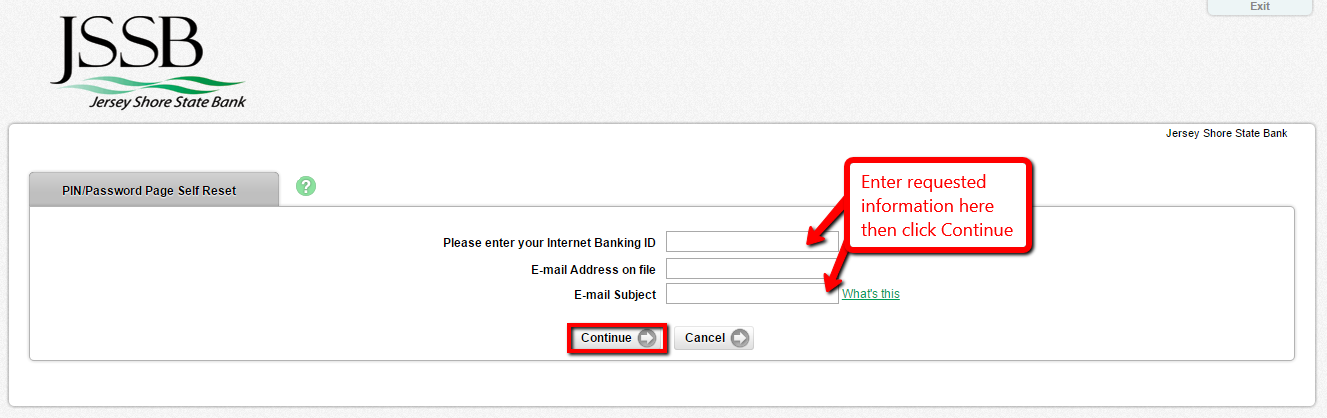
The bank after verifying your information will get in touch with instructions on how to reset your password
HOW TO ENROLL
If you are already a Jersey Shore State Bank customer, please follow this guide to enroll for the online banking service:
Step 1- In the homepage, please click the Internet Banking tab and then click Create an Account link to enroll
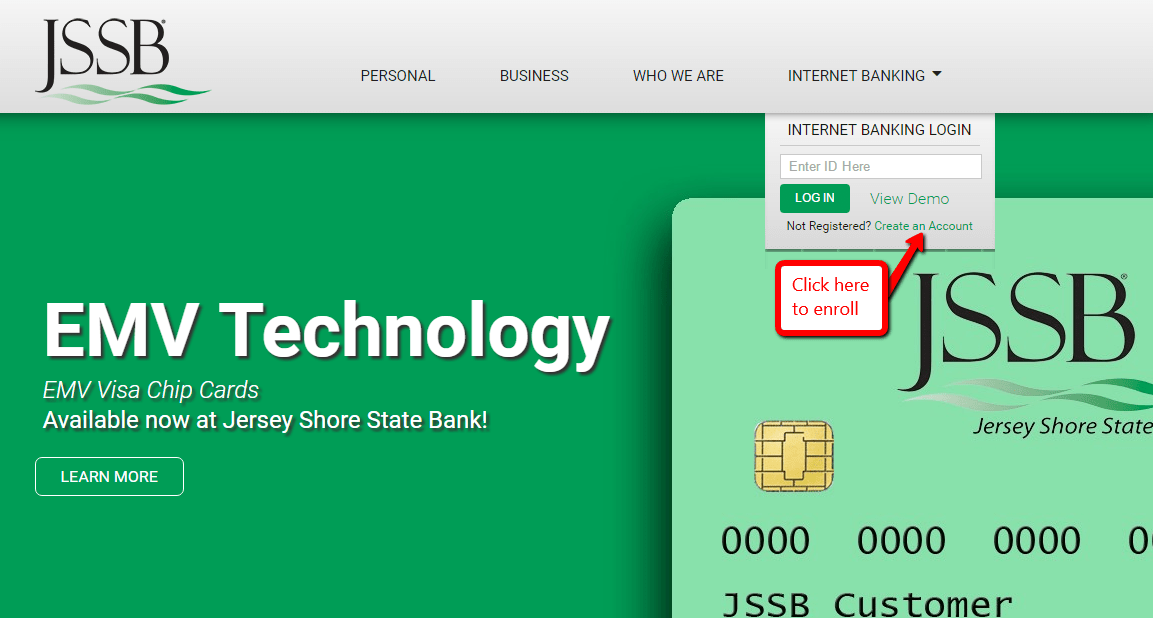
Step 2- Click Save & Continue button to proceed with the enrollment
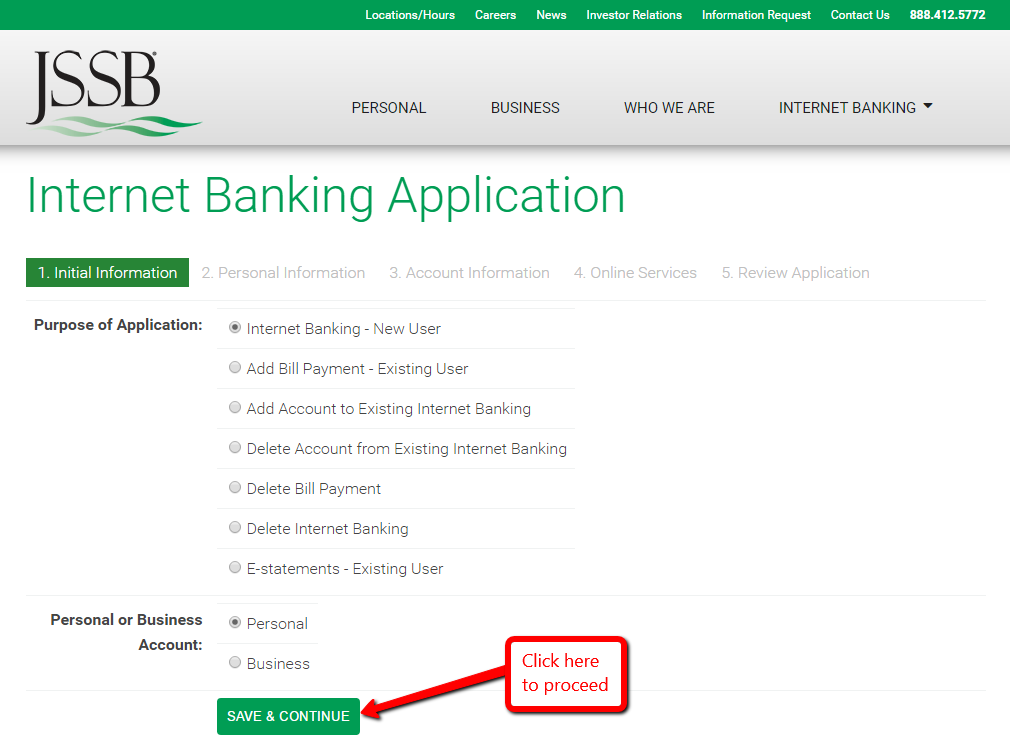
Step 3- Please fill in the Personal Information form then click Save & Continue button
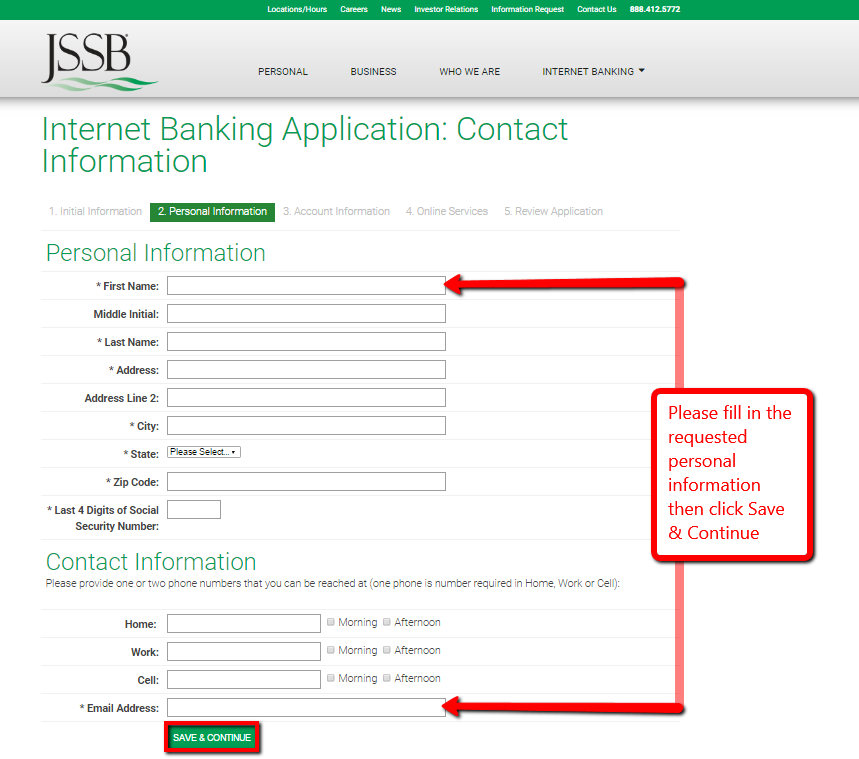
The bank will validate the information you provide with the information it has in its records before allowing you to carry on with the enrollment process
MANAGE JOY STATE BANK ONLINE ACCOUNT
Online Banking in Jersey Shore State Bank enables clients to:
- View Account Activity
- Transfer funds between JSSB accounts
- Pay your bills online
- Receive alerts
- Find Offices and ATMs
- Order Checks
- Stop Payments
Federal Holiday Schedule for 2025 & 2026
These are the federal holidays of which the Federal Reserve Bank is closed.
Jersey Shore State Bank and other financial institutes are closed on the same holidays.
| Holiday | 2025 | 2026 |
|---|---|---|
| New Year's Day | January 2 | January 1 |
| Martin Luther King Day | January 20 | January 19 |
| Presidents Day | February 17 | February 16 |
| Memorial Day | May 26 | May 25 |
| Juneteenth Independence Day | June 19 | June 19 |
| Independence Day | July 4 | July 3 |
| Labor Day | September 1 | September 7 |
| Columbus Day | October 13 | October 12 |
| Veterans Day | November 11 | November 11 |
| Thanksgiving Day | November 27 | November 26 |
| Christmas Day | December 25 | December 25 |







