John Marshall Bank operates 5 full-service branches in Reston, Leesburg, Arlington, Alexandria, and Rockville; a commercial branch in Washington, the District of Columbia; and a loan production office in Tysons Corner, Virginia. John Marshall Bancorp was established in 2005 and is headquartered in Reston, Virginia.
- Branch / ATM Locator
- Website: https://www.johnmarshallbank.com/
- Routing Number: 056009356
- Swift Code: Not Available
- Mobile App: Android | iPhone
- Telephone Number: 703-584-0840
- Headquartered In: Virginia
- Founded: 2005 (21 years ago)
- Bank's Rating:
Online Banking at John Marshall Bank allows account holders access their finances and accounts whenever it suits them. With online banking, you can always make banking transactions from the comfort of your home or office provided your PC or other internet enabled device is connected to the internet. The service is accessible through John Marshall Bank website. To access the service, you must enroll using your account details. The following guide will assist personal account holders at John Marshall Bank access online banking service by helping them login, recover forgotten online banking credentials and even enroll.
HOW TO LOGIN
John Marshall Bank allows personal online banking users access their accounts online after providing their online banking credentials. To login, please follow the steps outlined below:
Step 1- Open this link https://www.johnmarshallbank.com/ to access John Marshall Bank website
Step 2- In the homepage, Click Personal button in the ACCOUNT LOGIN section
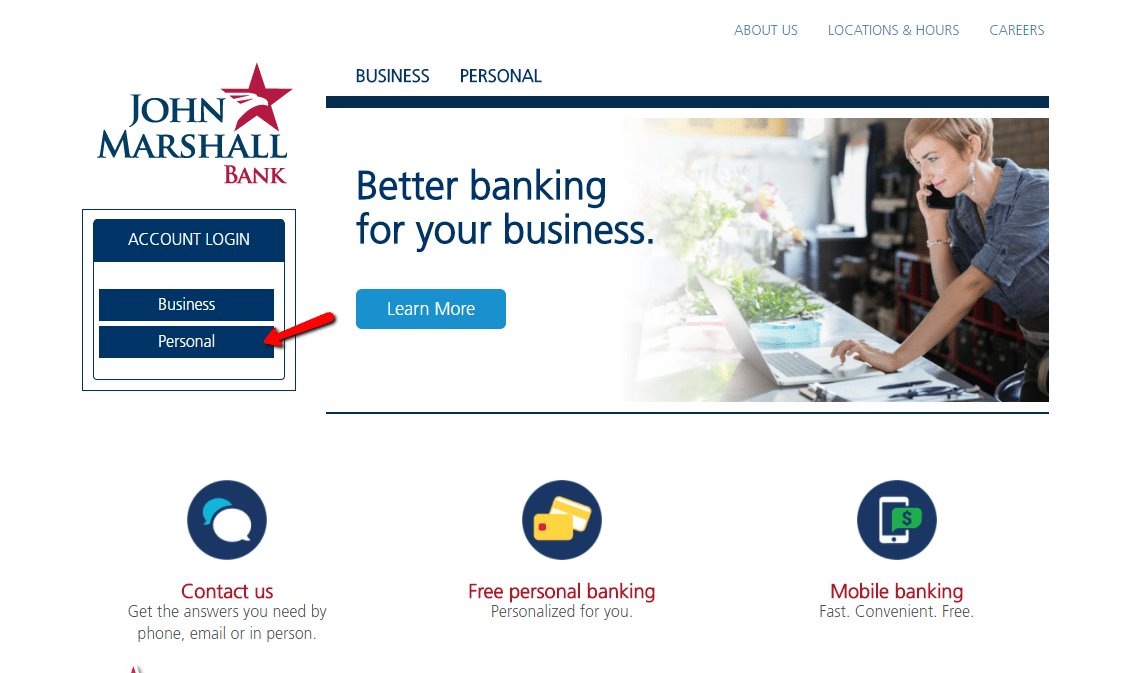
Step 3- Please enter your User ID, then click Continue
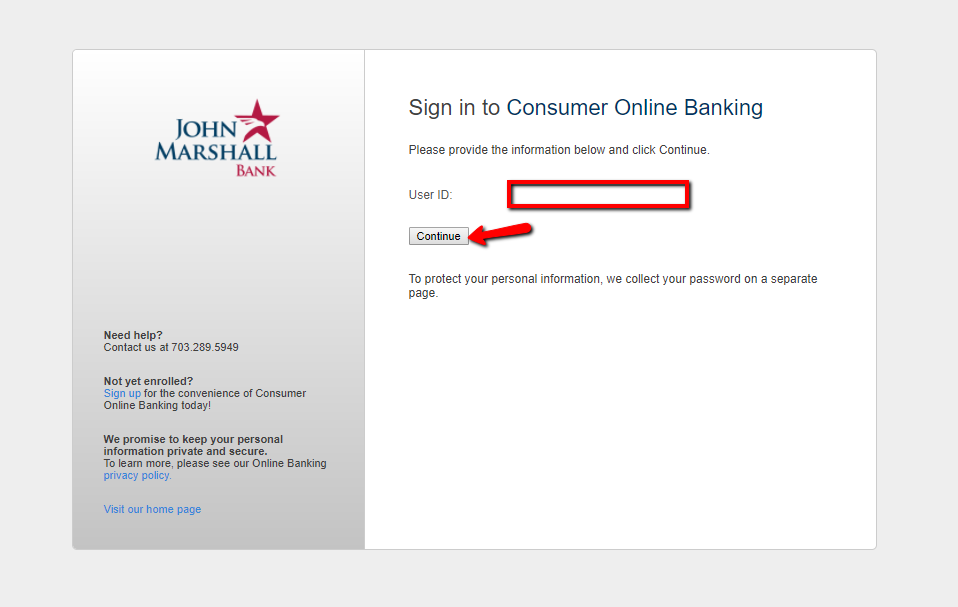
Step 4- Click Continue with Security Code to proceed with a one-time security code
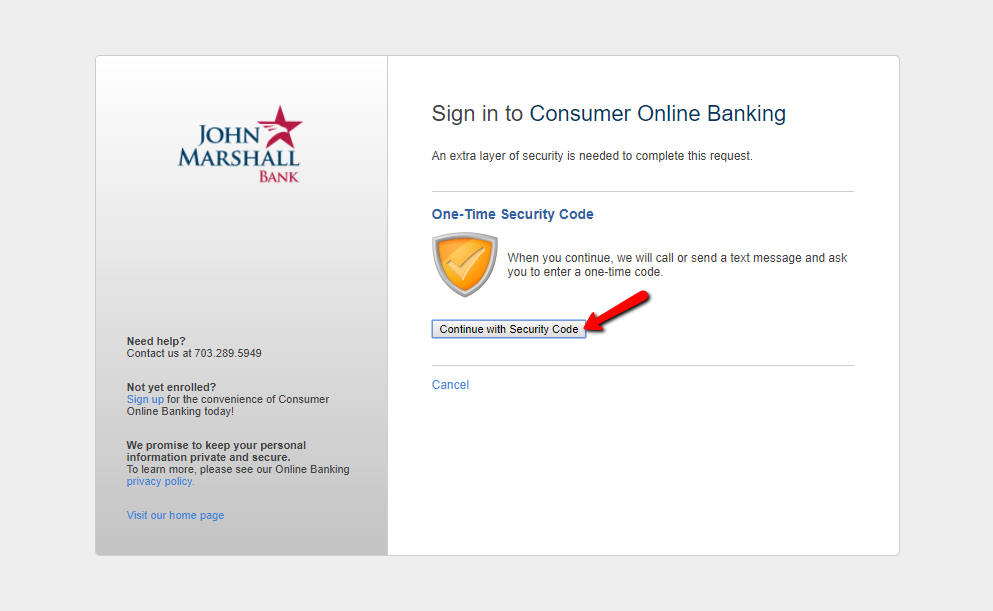
Step 5- Choose how to receive the one-time security code, then click Continue
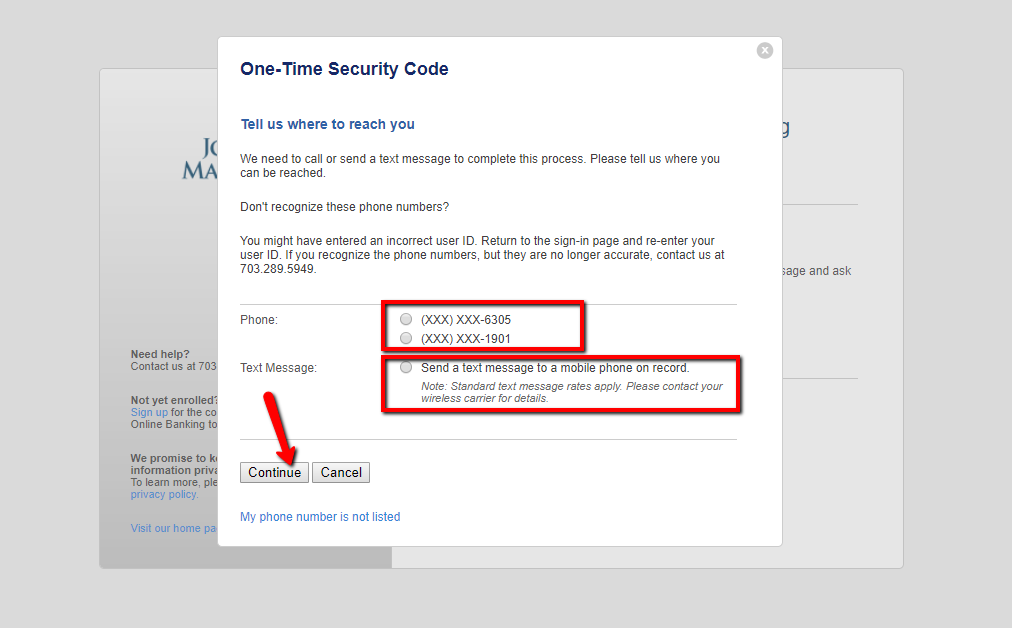
The system after validating your online banking credentials will grant you access to your online banking account.
FORGOTTEN PASSWORD/LOG ID?
If you have forgotten your John Marshall Bank online banking login password do not panic. Visit the nearest branch location for assistance or simply contact the bank customer representatives at 703-584-0840 with the necessary information regarding your account. This is made to enhance secure access to your accounts. Your new password will be emailed to you afterwards.
HOW TO ENROLL
Personal account holders at John Marshall Bank can enroll for the service through steps outlined below:
Step 1- In the login page, click Sign up link
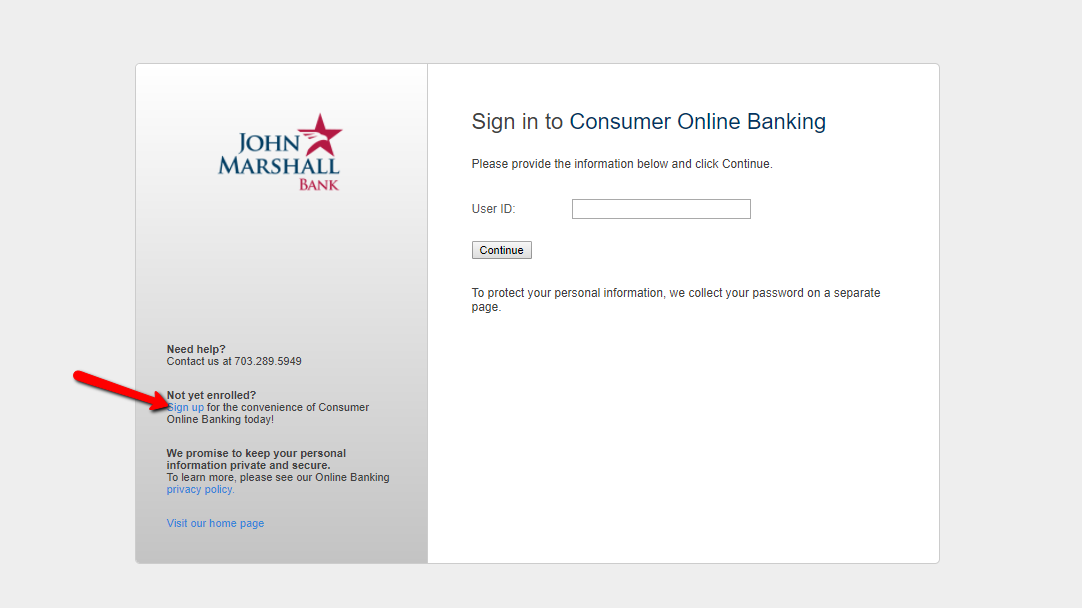
Step 2- Review the Personal Online Banking Access Agreement and accept the terms by ticking the shown checkbox, then click Continue
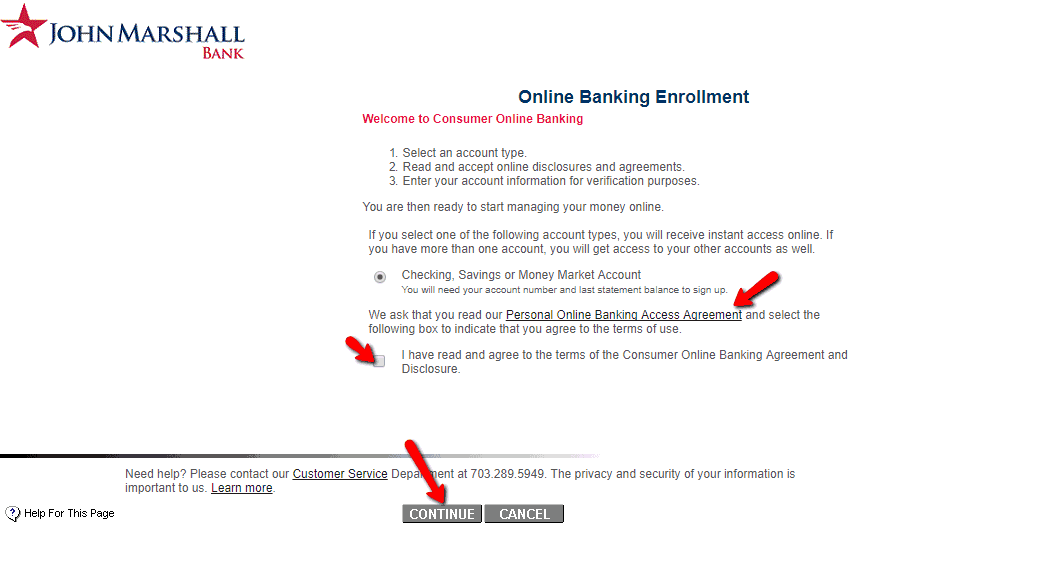
Step 3- Fill in the Online Banking Enrollment form, then click CONTINUE
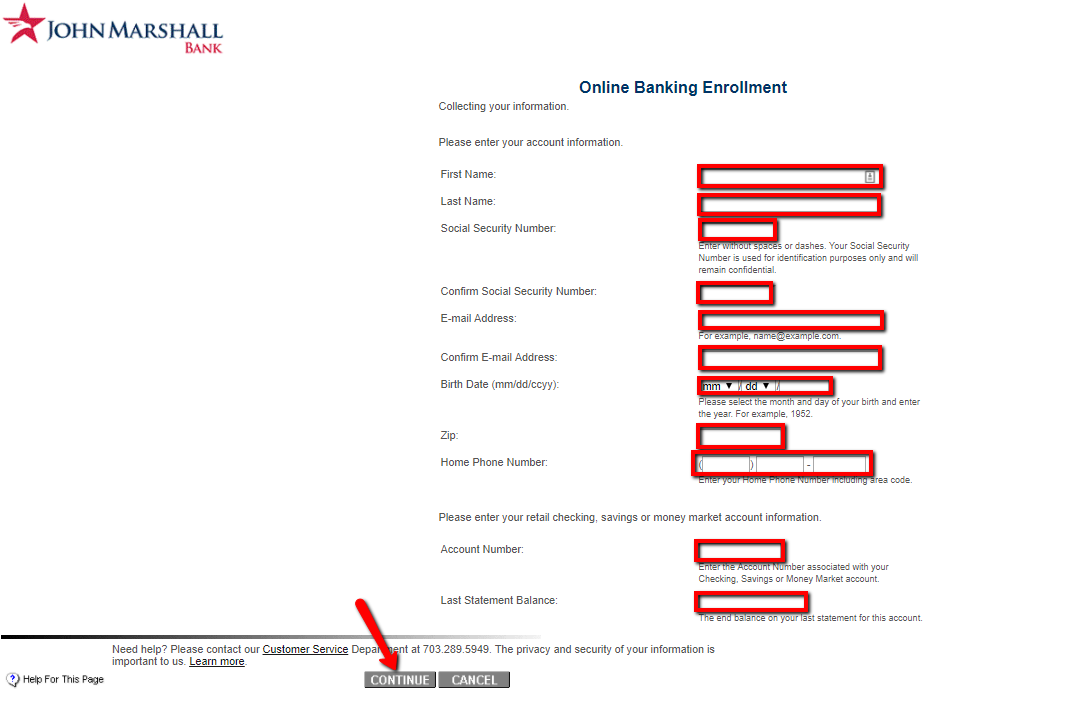
After the online banking platform approves your account details, you will be allowed to continue and finalize enrollment.
MANAGE JOHN MARSHALL BANK ONLINE ACCOUNT
John Marshall Bank online banking features include:
- Easily transfer money between your accounts any time day or night
- Pay bills electronically
- Switch to E-Statements
- Access account history
Federal Holiday Schedule for 2025 & 2026
These are the federal holidays of which the Federal Reserve Bank is closed.
John Marshall Bank and other financial institutes are closed on the same holidays.
| Holiday | 2025 | 2026 |
|---|---|---|
| New Year's Day | January 2 | January 1 |
| Martin Luther King Day | January 20 | January 19 |
| Presidents Day | February 17 | February 16 |
| Memorial Day | May 26 | May 25 |
| Juneteenth Independence Day | June 19 | June 19 |
| Independence Day | July 4 | July 3 |
| Labor Day | September 1 | September 7 |
| Columbus Day | October 13 | October 12 |
| Veterans Day | November 11 | November 11 |
| Thanksgiving Day | November 27 | November 26 |
| Christmas Day | December 25 | December 25 |







