Bank Star One is proud of our roots and will continue to service our communities by providing quality customer service with a focus on two of our most valuable assets, our customers and our employees. It is our mission to provide friendly, courteous and top-quality financial services to our communities and to provide service that spoils our customers.
- Branch / ATM Locator
- Website: http://www.bank-star.com/
- Routing Number: 081003275
- Swift Code: Not Available
- Mobile App: Android | iPhone
- Telephone Number: 888-671-7827
- Headquartered In: Missouri
- Founded: 1959 (65 years ago)
- Bank's Rating:
- Español
- Read this tutorial in
Whether you need to check your account balance, locate an ATM, pay bills or transfer money between accounts, Bank Star One has you covered with Online Banking. Let’s look at how to login to your Online Banking Account as well as how to change your Password and to create a new Online Banking Account.
HOW TO LOGIN
As a customer, you can easily and securely sign into your Bank Star Online Banking Account from anywhere, as long as you have an internet connection. To log in, simply follow the steps shown below:
Step 1- Open your browser and go to www.bank-star.com
Step 2- Select Bank Star One at the upper right of the homepage:
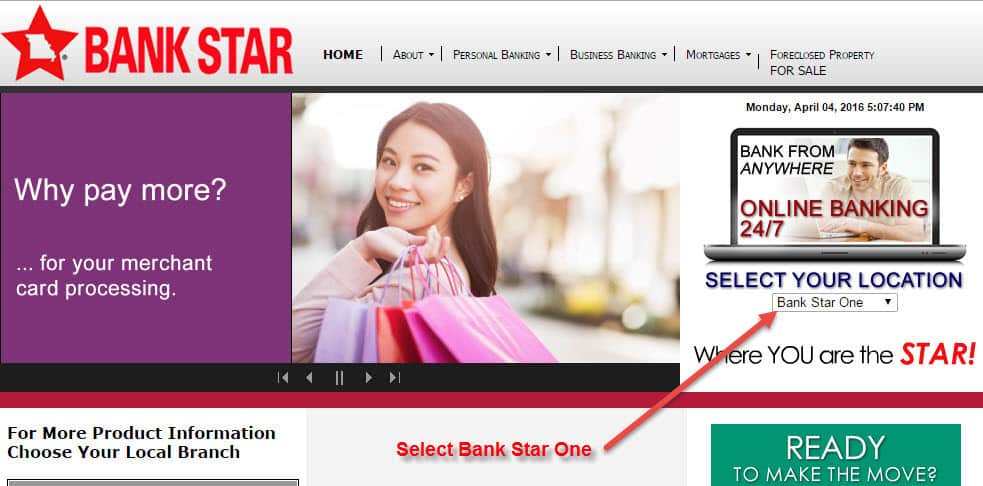
Step 3- On the next page, enter your Username and click Continue.
Step 4- You will be taken to Sign On to Online Banking page, click Continue With Security Code. Next, at the One time Security Code page make your selection and click Continue.
Step 5- On the next page, enter your phone number and click Send Text Massage.
You will receive your code by text or telephone call. enter the code into the provided box, and you will be taken to your Bank Star Online Banking page.
FORGOT PASSWORD?
Due to security reasons, Bank Star doesn’t allow online password change. If you forgot your Password or Username you can call Customer Service at 888-671-7827 or visit one of their branches.
ENROLL FOR ONLINE BANKING
To sign up for Bank Star account, visit your nearest Bank office. You will be asked to complete the necessary enrollment form, present the appropriate identification and credentials and be given a tutorial on using the system.
MANAGE BANK STAR ONLINE BANKING ACCOUNT
The safety of your personal and financial information is at the heart of Bank Star’s online banking service. Our service allows you to securely view account balances and activity, transfer funds or pay bills, and much more. Developed with some of the foremost banking security companies in the world, Bank Star’s online banking service keeps your personal information safe and secure.
Federal Holiday Schedule for 2023 & 2024
These are the federal holidays of which the Federal Reserve Bank is closed.
Bank Star One and other financial institutes are closed on the same holidays.
| Holiday | 2023 | 2024 |
|---|---|---|
| New Year's Day | January 2 | January 1 |
| Martin Luther King Day | January 16 | January 15 |
| Presidents Day | February 20 | February 19 |
| Memorial Day | May 29 | May 27 |
| Juneteenth Independence Day | June 19 | June 19 |
| Independence Day | July 4 | July 4 |
| Labor Day | September 4 | September 2 |
| Columbus Day | October 9 | October 14 |
| Veterans Day | November 10 | November 11 |
| Thanksgiving Day | November 23 | November 28 |
| Christmas Day | December 25 | December 25 |







