Legacy Bank was founded in 1902 at the crossing of the Red Moon Trail and the Anadarko Mission Trail. The notion behind Legacy speaks of the bank’s approach to business and its intent in serving customers. Its headquarter is in Oklahoma City, Oklahoma.
- Branch / ATM Locator
- Website: https://www.legacybank.com/
- Routing Number: 101107886
- Swift Code: Not Available
- Mobile App: Android | iPhone
- Telephone Number: 1-800-687-9688
- Headquartered In: Oklahoma
- Founded: 1902 (122 years ago)
- Bank's Rating:
Legacy Bank offers its customers the ability to bank remotely through its online banking service. For any individual to enjoy the convenience of banking at his or her schedule, he or she must enroll in online banking. Online banking eases the way you perform banking transactions by allowing you bank at home, in the office or even when on the move. To log in, reset forgotten password and enroll in online banking, please consider this guide.
HOW TO LOG IN
Any online banking individual in Legacy Bank must provide valid login credential to access his or her bank account online. To log in, consider these steps:
Step 1- Open this link https://www.legacybank.com/ in your web browser to access Legacy Bank website
Step 2- In the homepage, enter your eBank Username in the highlighted field, then click Login
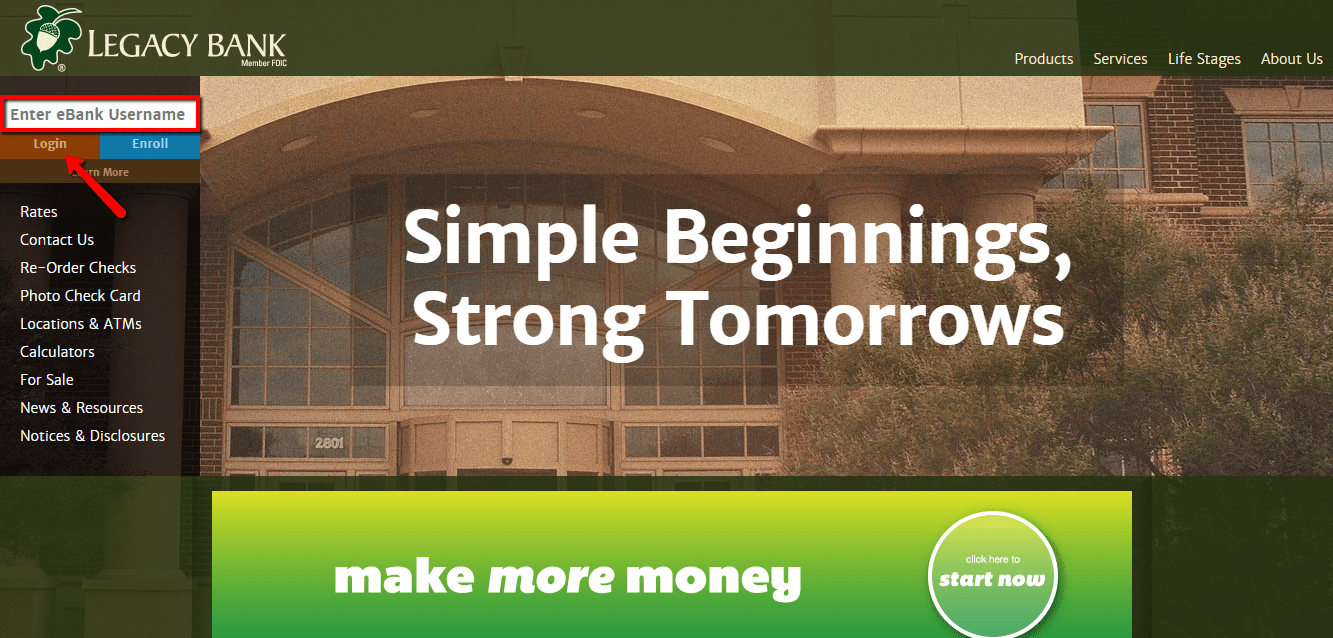
Step 3- Please enter your password in the shown field, then click Sign-On
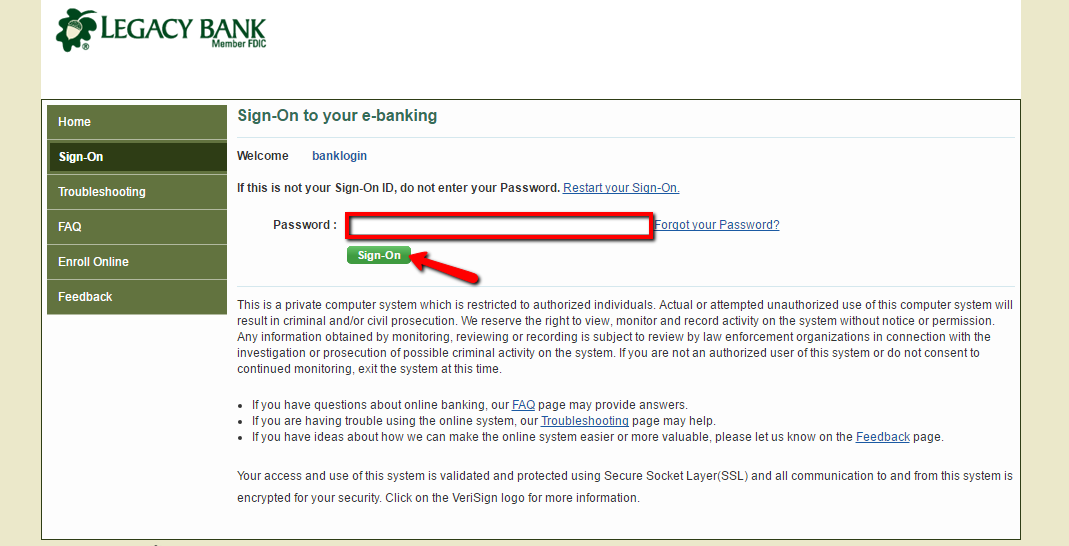
Upon verifying your login credentials, the system will grant you access to your account.
FORGOTTEN PASSWORD/ LOGIN ID?
If it happens that you are unable to recall your online banking password, please follow these steps to reset it:
Step 1- After providing your eBank Username in the homepage, you will be requested to enter your password. Instead of entering your password, click the shown Forgot your Password? link next to the password field
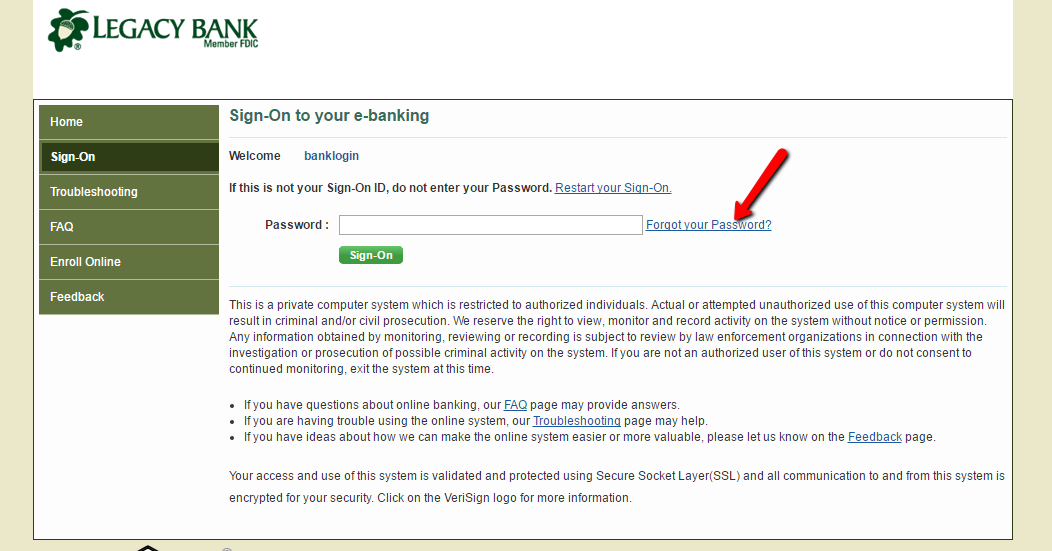
Step 2- Enter your Sign-On ID and Email address in the shown fields, then click Continue
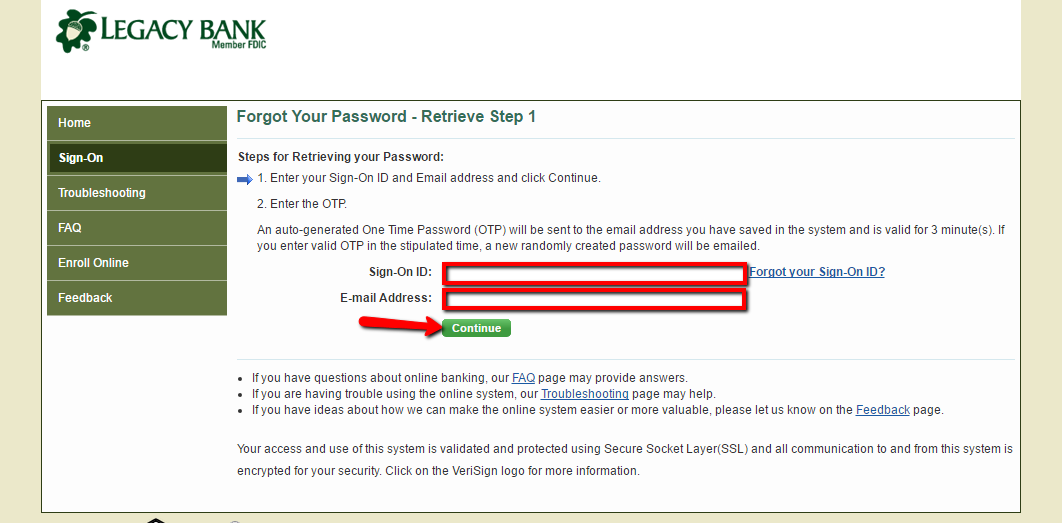
You will receive an auto-generated One Time Password (OTP) in your email address saved in the system. After entering the valid OTP within the stipulated time, you will receive a new randomly created password to your email address.
HOW TO ENROLL
Customers in Legacy Bank are able to enroll in online banking if they want. To enroll, consider these enrollment steps:
Step 1- In the homepage, click shown Enroll link
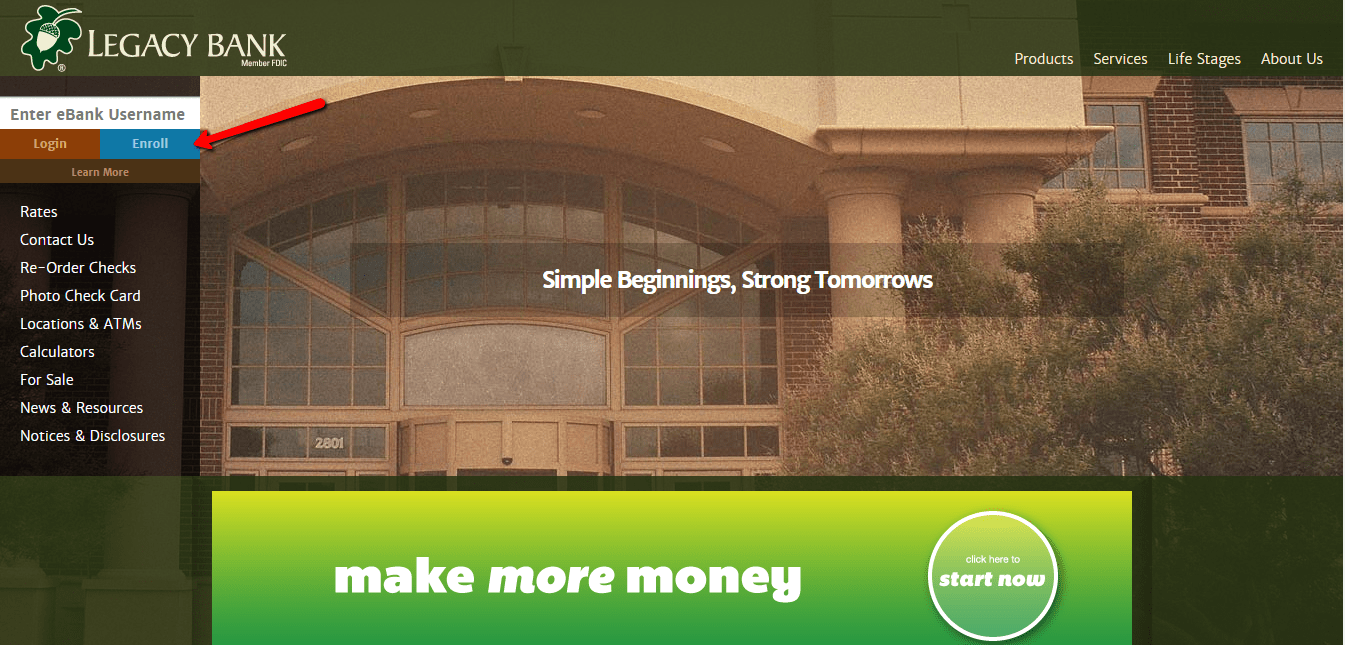
Step 2- Click Enroll a Person button shown here
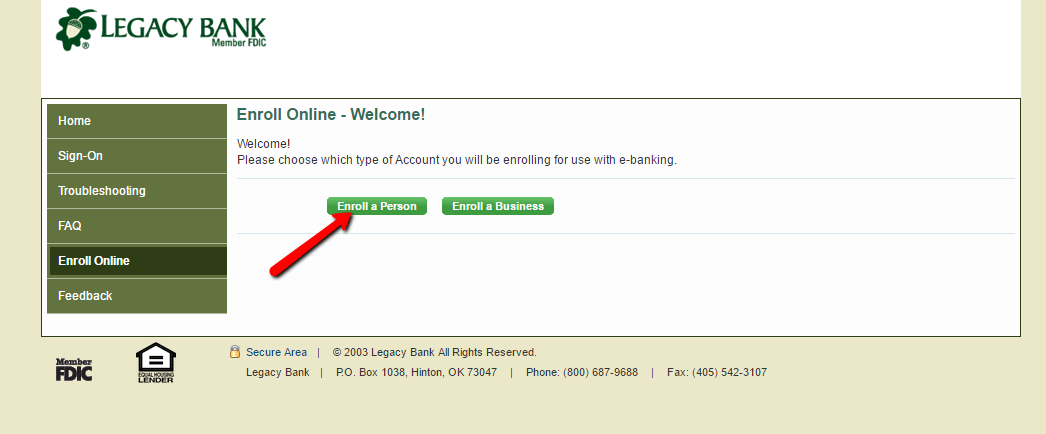
Step 3- Please read the Access Agreement and click Agree button at the bottom
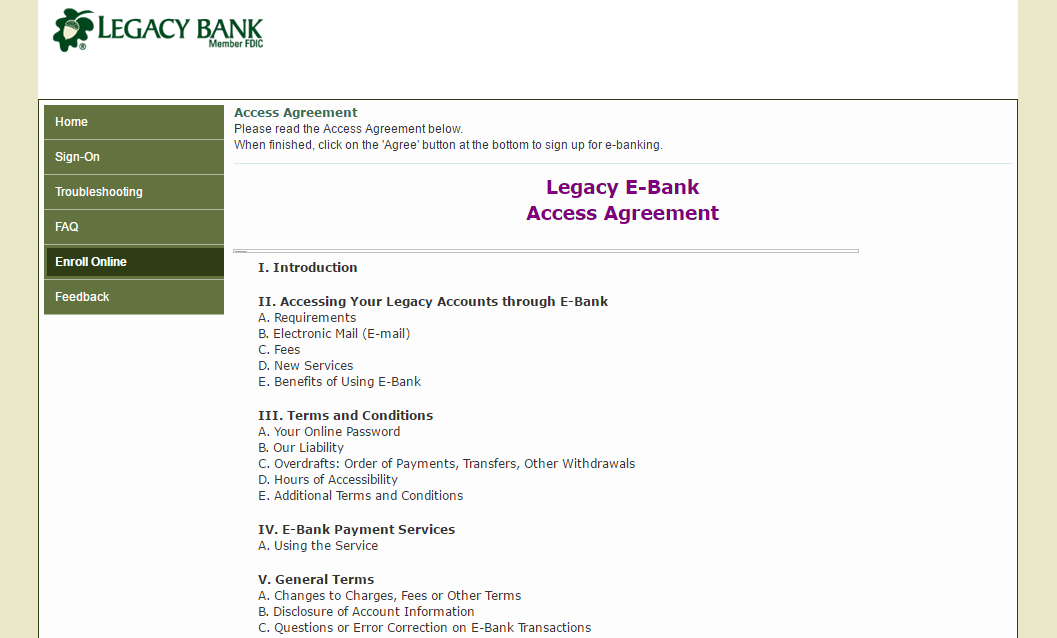
Step 4- Please fill in the requested Personal Information, then click Continue
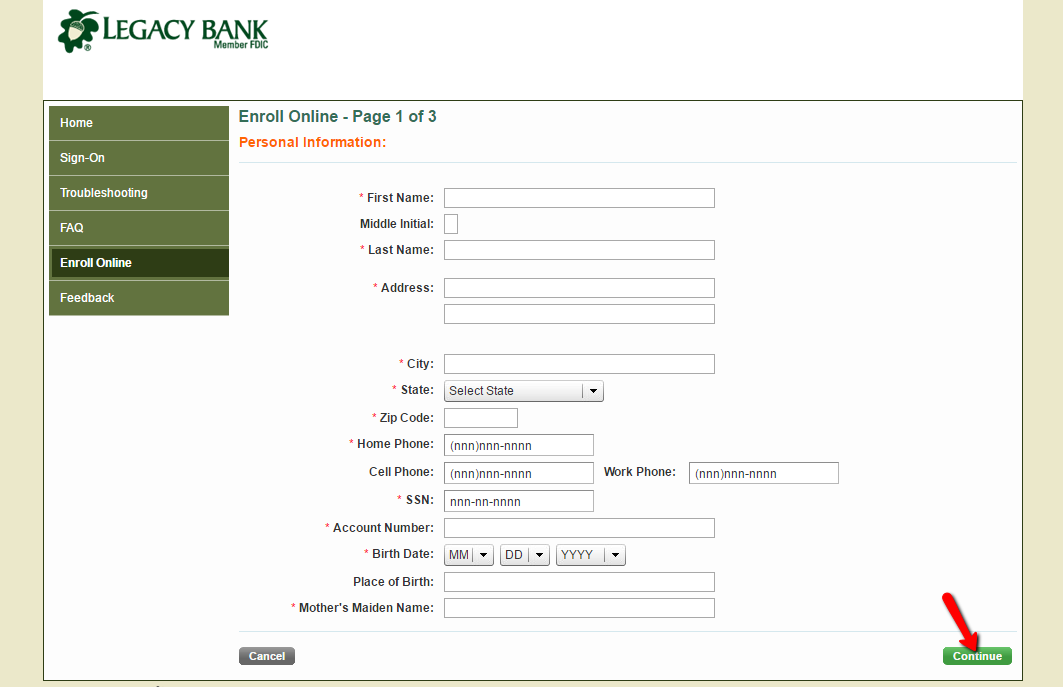
The system after successfully verifying your credentials, it will allow you proceed and complete the enrollment.
MANAGE LEGACY BANK ONLINE ACCOUNT
Legacy Bank customers take advantage of these Online Banking services:
- Real-Time access to account balance
- View check images
- Access eStatements
- Access Legacy Bill Pay
- Stop Payment
- Access account transaction history
Federal Holiday Schedule for 2023 & 2024
These are the federal holidays of which the Federal Reserve Bank is closed.
Legacy Bank and other financial institutes are closed on the same holidays.
| Holiday | 2023 | 2024 |
|---|---|---|
| New Year's Day | January 2 | January 1 |
| Martin Luther King Day | January 16 | January 15 |
| Presidents Day | February 20 | February 19 |
| Memorial Day | May 29 | May 27 |
| Juneteenth Independence Day | June 19 | June 19 |
| Independence Day | July 4 | July 4 |
| Labor Day | September 4 | September 2 |
| Columbus Day | October 9 | October 14 |
| Veterans Day | November 10 | November 11 |
| Thanksgiving Day | November 23 | November 28 |
| Christmas Day | December 25 | December 25 |



 (7 votes, average: 3.71 out of 5)
(7 votes, average: 3.71 out of 5)
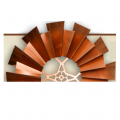


Hope to be able to long in