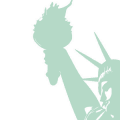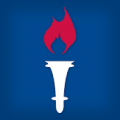Founded in 1889, Liberty Savings Bank is a chartered regional bank that provides personal banking, business banking, and online banking services to its customers. Currently, the bank has financial centers in Colorado and Florida markets.
- Branch / ATM Locator
- Website: https://www.libertysavingsbank.com/
- Routing Number: 242272324
- Swift Code: Not Available
- Mobile App: Android | iPhone
- Telephone Number: 800.436.6300
- Headquartered In: Florida
- Founded: 1889 (137 years ago)
- Bank's Rating:
- Español
- Read this tutorial in
Liberty Bank provides free, reliable and secure online banking services to customers. The online banking service is available 247. This article will take you through the steps of logging into a Liberty Savings Bank account, resetting password, and enrolling for an online banking account..
How to Login
You can easily log into your Liberty Savings Bank online account from anywhere as long you have a PC and internet connection. If you would like to log into your online banking account, simply follow the steps shown below:
Step 1– Open your web browser and go www.libertysavingsbank.com
Step 2– Enter your access ID on the login field to the right of the homepage then click login
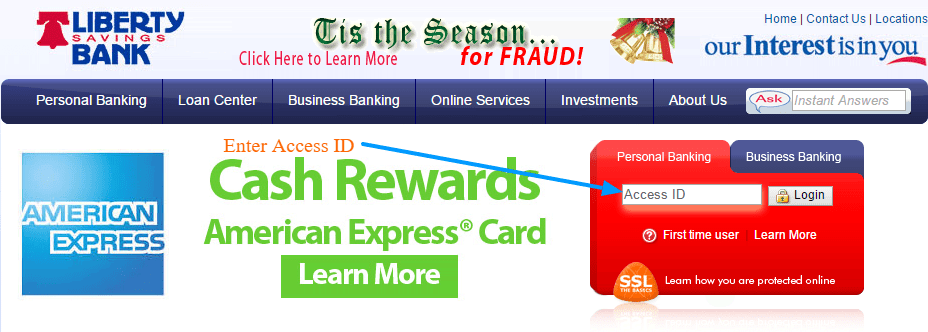
Step 3– Enter your password into the password field as shown then click submit.
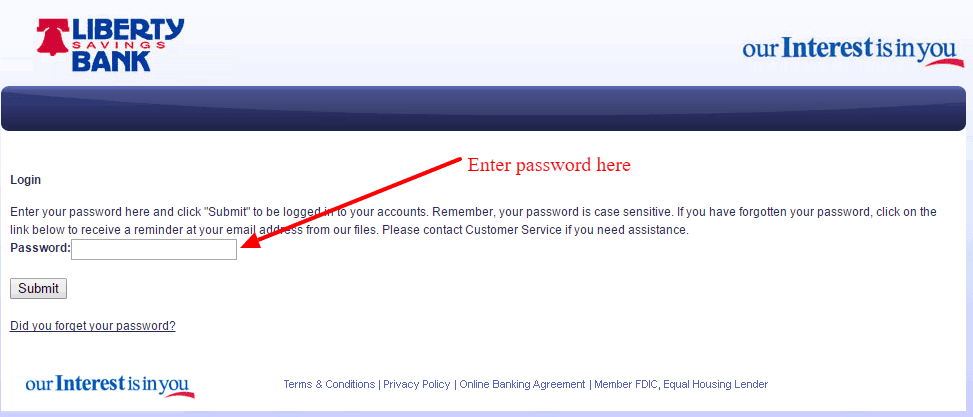
Once you send the login details, you will be directed right into your dashboard from where you can manage your funds and account.
Note: The password is case sensitive so make sure that you use the correct casing when logging into your online banking account.
Forgot Password?
Don’t worry if you have forgotten your online banking password. Liberty Savings Bank allows you to reset your password via its website. To change your password, simply follow the steps shown below.
Step 1- Enter your user ID in the login field on the homepage then click login
Step 2- in the next page, click on “Did your forget your password?” just below the password box
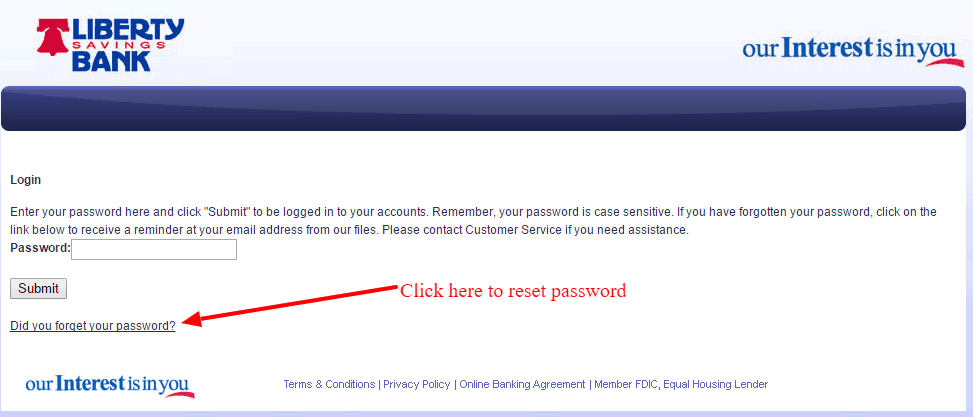
Step 3- Enter your account validation details starting with your Access ID followed by the last 4 digits of your SSN and your email address then click submit
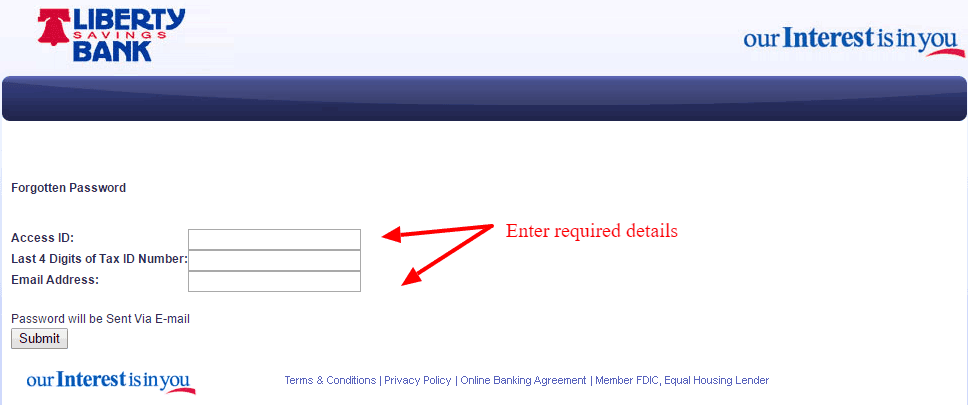
Once you send the details, you password will be sent to your email address. You can then check the password and use it to log into your online banking account.
Enroll for Online Banking
It’s pretty easy to register for the Liberty Savings Bank online banking account. All you need is either a checking, savings, or consumer loan account with the bank. Registration takes a couple of minutes. To enroll for online banking, follow the steps outline below.
Step 1- Click on first time user just below the personal banking area on the homepage
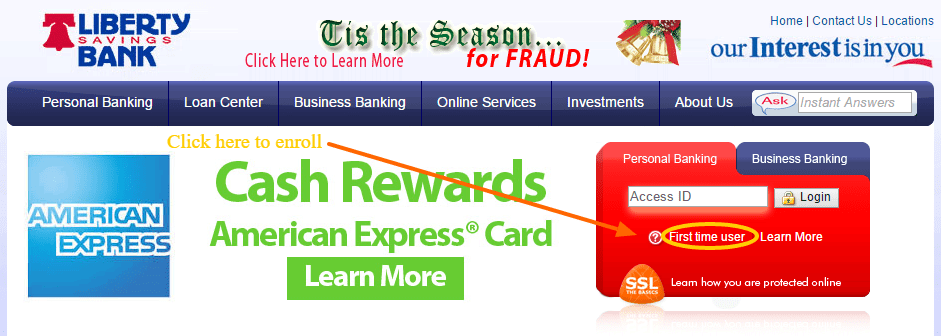
Step 2- scroll and read the online banking agreement then click I agree on the lower section of the page.
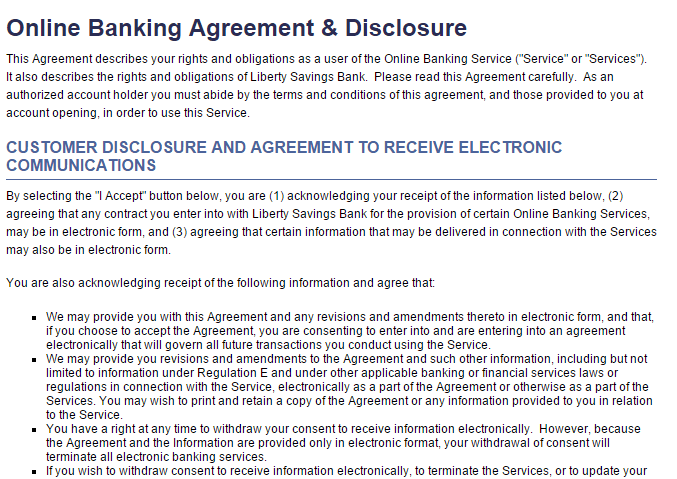
Step 3 – enter personal information starting with your SSN, full name, email address, and zip code.
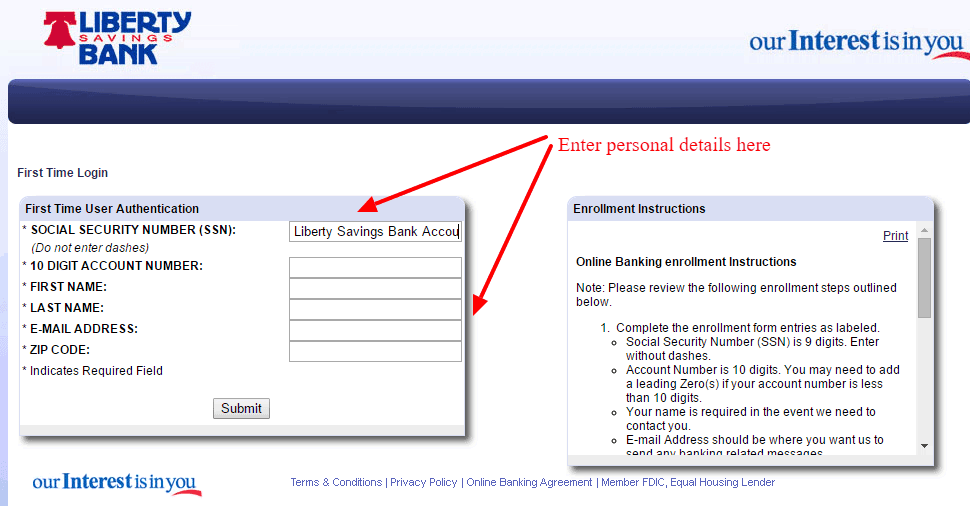
Step 4- create your user ID and password and verify it.
Once you send the details, your account will be setup and you will receive a confirmation message via email. You will need to click the link to activate your account.
Manage Liberty Savings Bank Account
Enrolling for the Liberty Savings Bank online account simplifies funds and account management. You won’t need to write checks or visit the banking hall. With the FREE Online Banking service, you can do the following things from your account.
- Check the balance of your checking/ savings or mortgage account
- View transaction history
- View pending transactions
- View the status of checks
- Transfer funds between accounts and to other banks
- Pay your bills and consumer loan conveniently
- Request checks
- Export account details to Quicken software or Excel sheet
Video Instructions
Federal Holiday Schedule for 2025 & 2026
These are the federal holidays of which the Federal Reserve Bank is closed.
Liberty Savings Bank and other financial institutes are closed on the same holidays.
| Holiday | 2025 | 2026 |
|---|---|---|
| New Year's Day | January 2 | January 1 |
| Martin Luther King Day | January 20 | January 19 |
| Presidents Day | February 17 | February 16 |
| Memorial Day | May 26 | May 25 |
| Juneteenth Independence Day | June 19 | June 19 |
| Independence Day | July 4 | July 3 |
| Labor Day | September 1 | September 7 |
| Columbus Day | October 13 | October 12 |
| Veterans Day | November 11 | November 11 |
| Thanksgiving Day | November 27 | November 26 |
| Christmas Day | December 25 | December 25 |