Founded in 1999, Lone Star Capital Bank is a full-service bank which offers modern banking products and services within San Antonio. It has maintained a superior customer service in terms of quality by offering solutions that are tailored according to the needs of its customers. The bank has 8 branches spread across the state of Texas.
- Branch / ATM Locator
- Website: https://www.lscb.com
- Routing Number: 114917092
- Swift Code: Not Available
- Mobile App: Not Available
- Telephone Number: (210) 496-6116
- Headquartered In: Texas
- Founded: 1999 (26 years ago)
- Bank's Rating:
The online banking platform gives way for customers to manage their bank accounts. This means that they can do just about anything from where they are. It offers them the opportunity to pay bills online and deposit checks without the need to show up at the bank offices. At Lone Star Capital Bank, it all comes down to how well you know your way around the online banking platform. You will need to know the basics. From our guide below, we have come up with a criterion on how to log in, how to get a new password if forgotten and how to enroll. This will help you get up to speed on the online platform.
How to login
Use your login details to get access to your bank account. It may seem like an easy thing but most new users will have a problem when it comes to this. Just ensure that you can remember your login details and you will be good to go.
Step 1: Click here
Step 2: Tap the login space
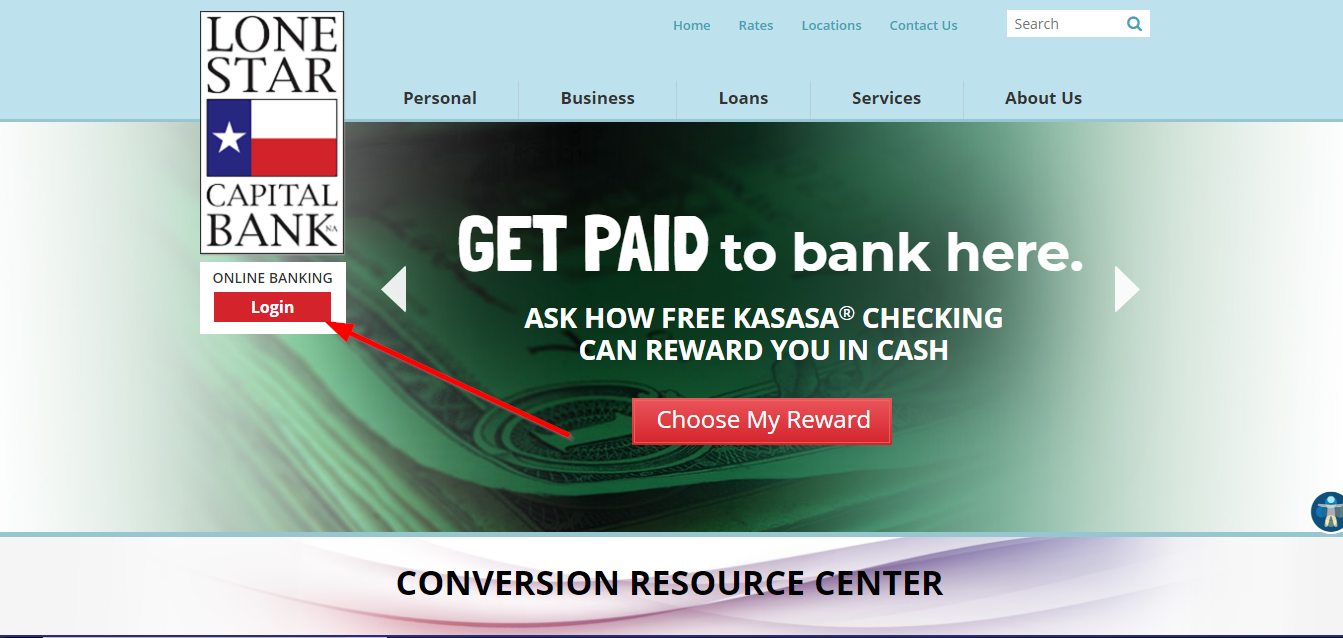
Step 3: Enter your access ID and password and then Go
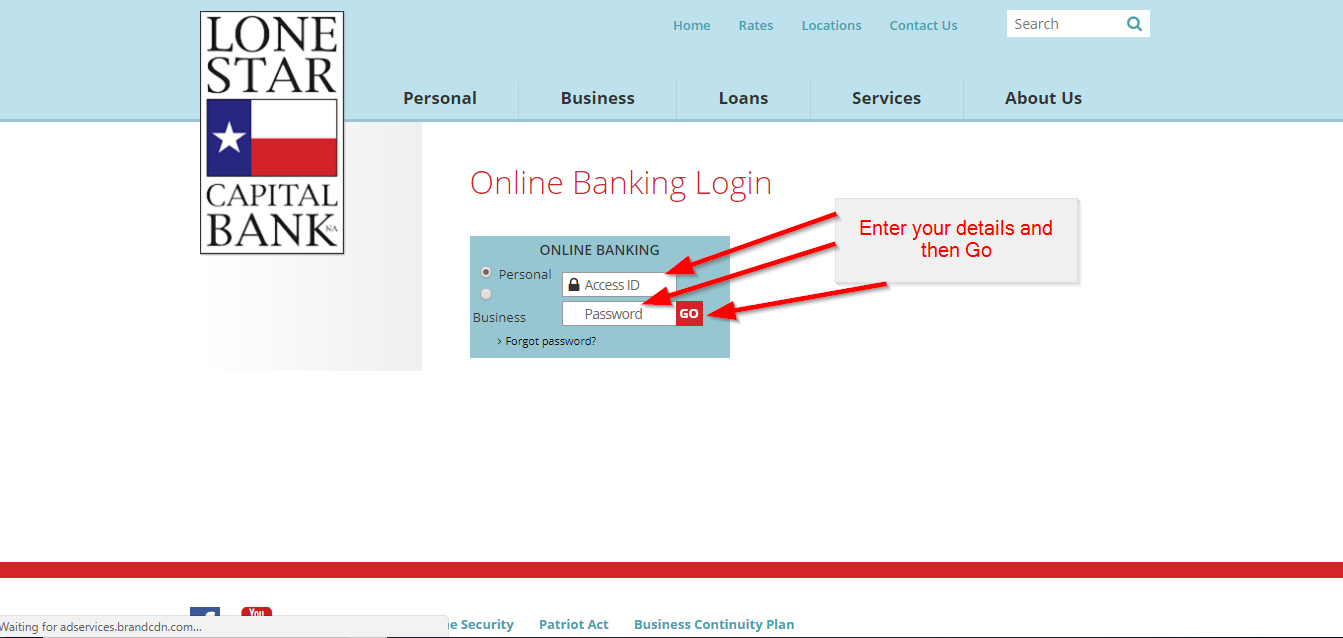
How to get a new password if forgotten
Start by accepting the fact that you cannot remember your password. From there, follow the steps below:
Step 1: Click the forgot password phrase
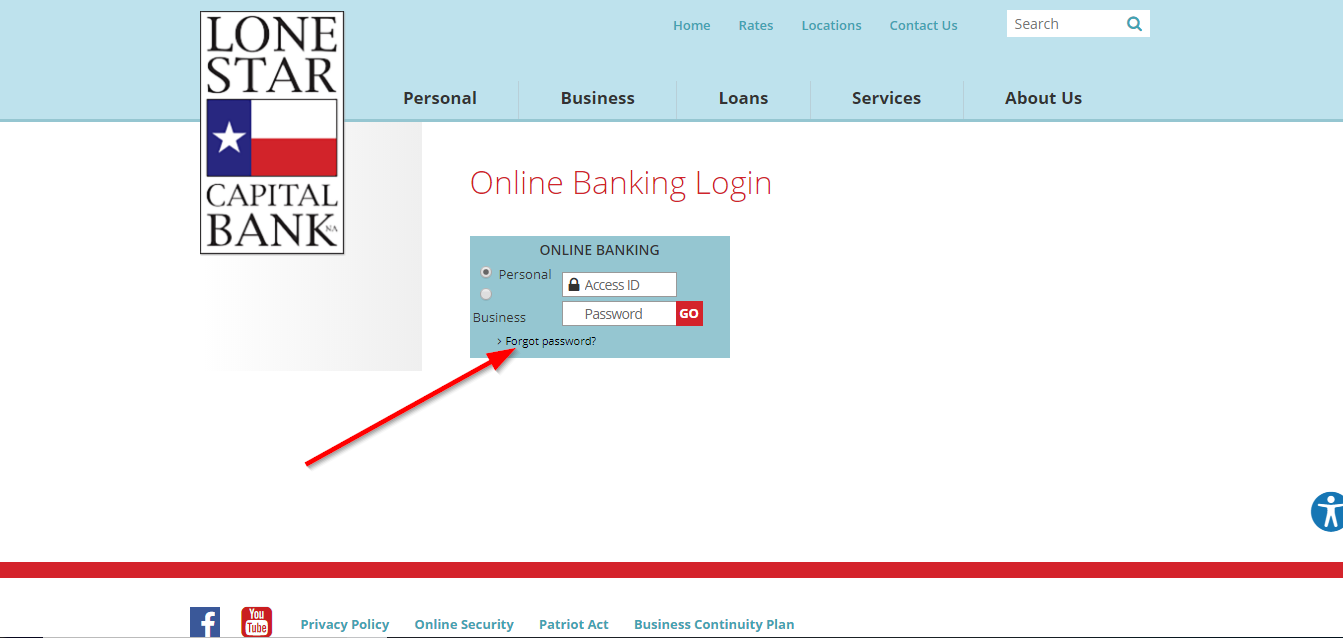
Step 2: Enter your access ID, last 4 digits of your Tax ID and email address and then submit.
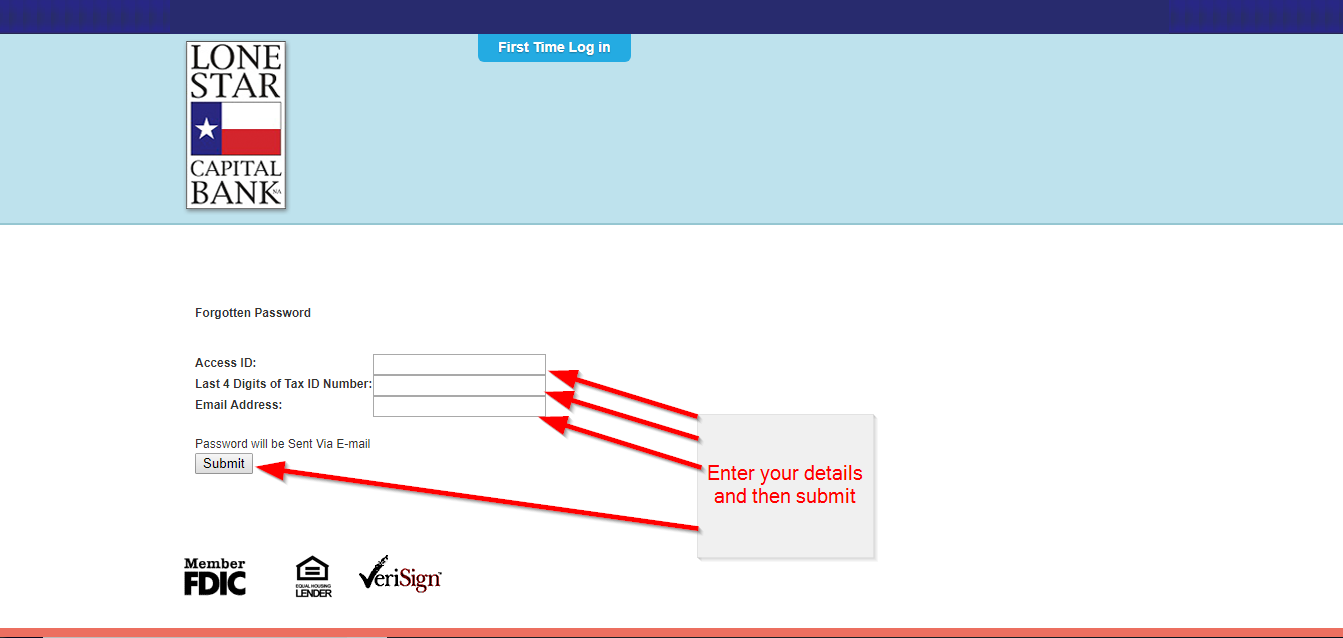
How to enroll
The best thing about having a login account is unlimited access to your bank account. In short, you can check your account balance or pay your bills within a short period of time. You do not have to worry about the deadline or getting your estatements online.
Step 1: Go to services and then select as shown below
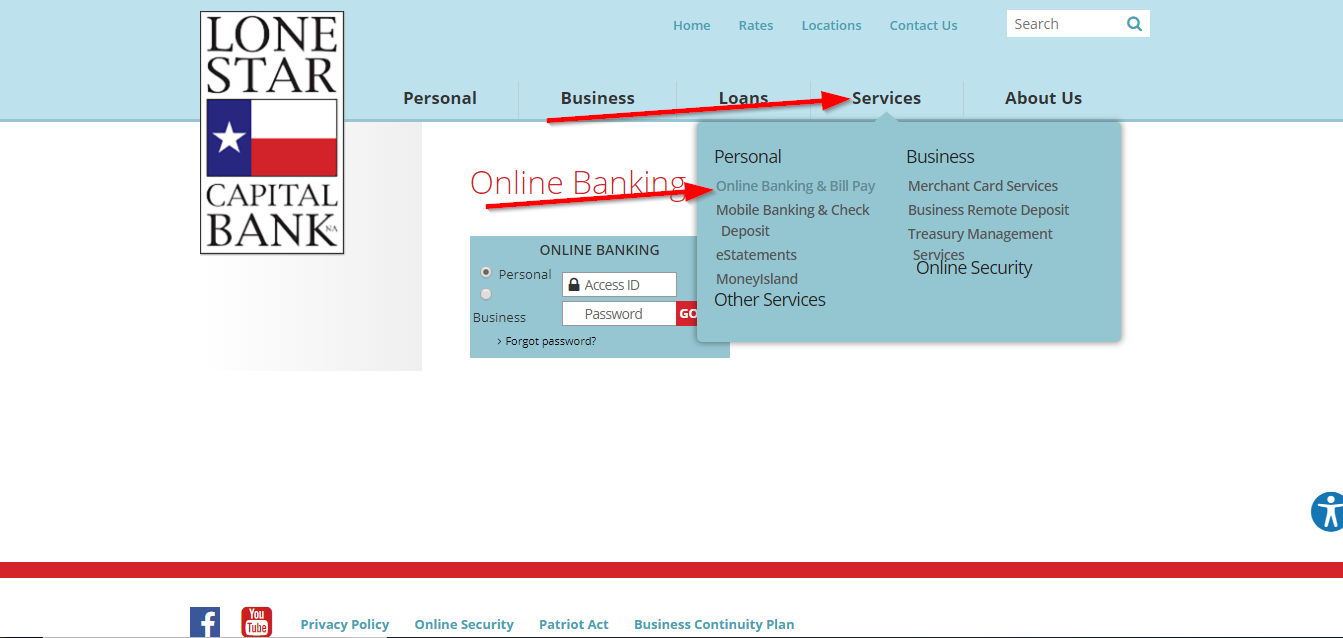
Step 2: Click the enroll now button
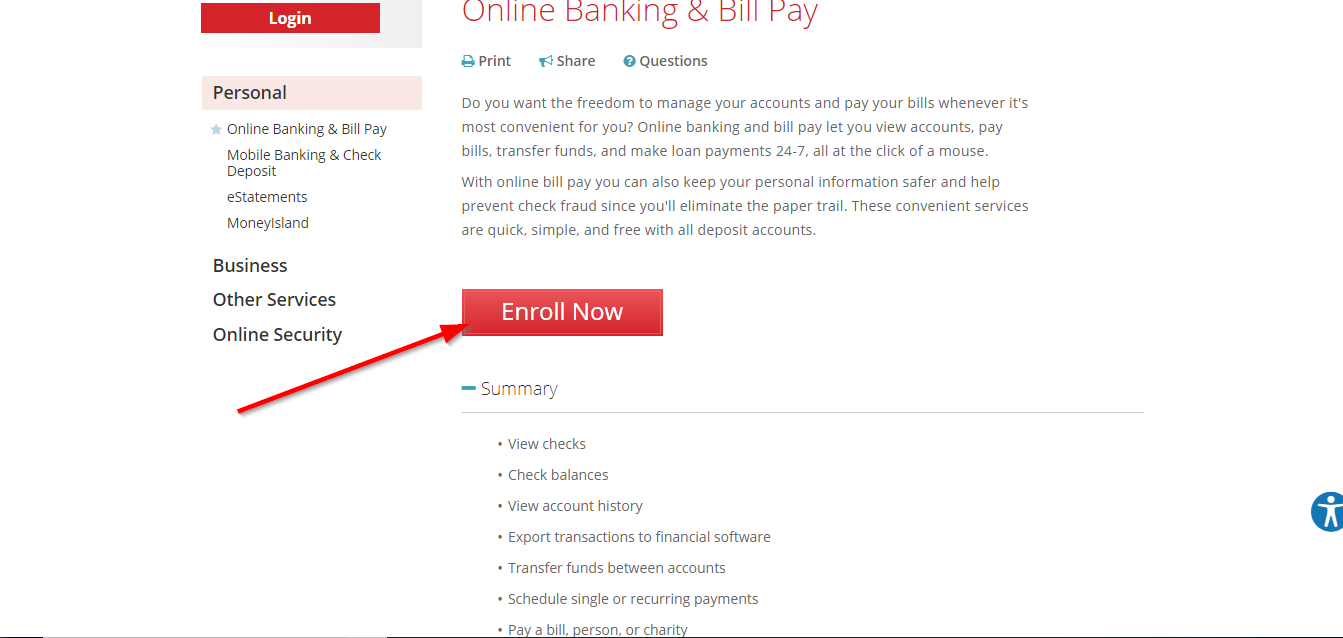
Step 3: Enter the required details as shown below and then submit.
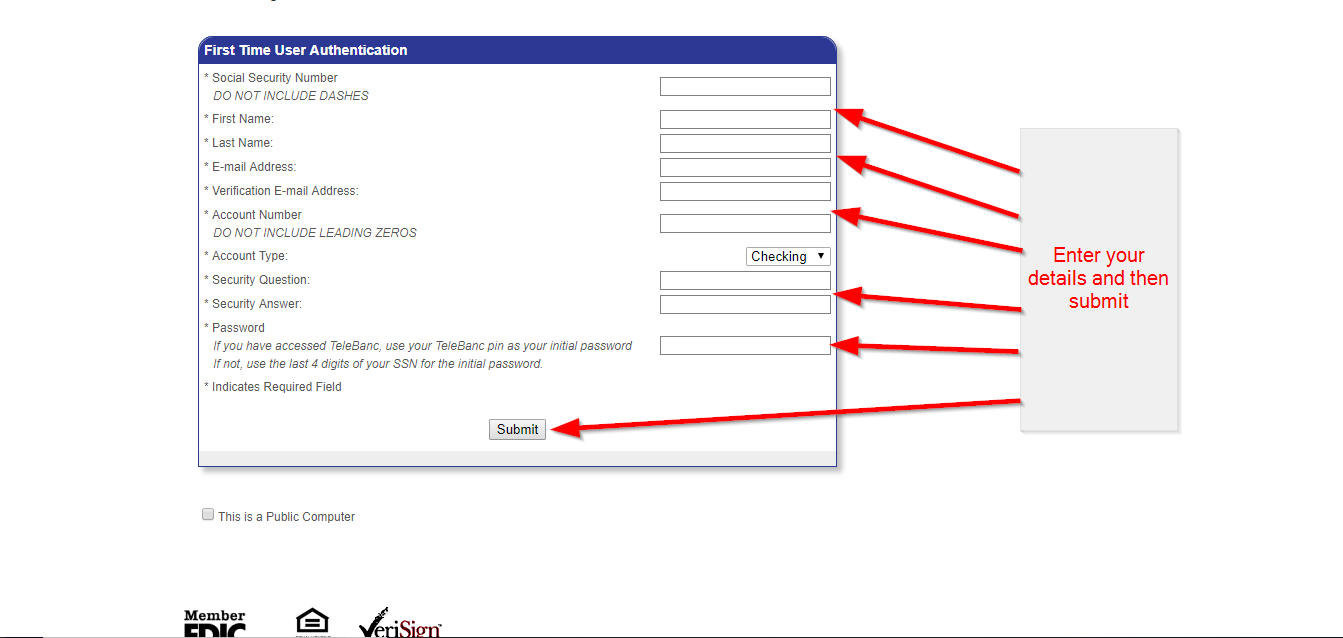
How to manage your bank account online
Managing your bank account online will be as simple as accessing your email inbox. All you need to do is to log in and you will have access to your bank account. When there, you can do a lot to manage your bank account. If you want to transfer money to another account or pay bills which are due, you can do so within a few minutes without moving from where you are. Since you can access your bank account from your mobile phone, you can manage it while on the move.
Federal Holiday Schedule for 2025 & 2026
These are the federal holidays of which the Federal Reserve Bank is closed.
Lone Star Capital Bank and other financial institutes are closed on the same holidays.
| Holiday | 2025 | 2026 |
|---|---|---|
| New Year's Day | January 2 | January 1 |
| Martin Luther King Day | January 20 | January 19 |
| Presidents Day | February 17 | February 16 |
| Memorial Day | May 26 | May 25 |
| Juneteenth Independence Day | June 19 | June 19 |
| Independence Day | July 4 | July 3 |
| Labor Day | September 1 | September 7 |
| Columbus Day | October 13 | October 12 |
| Veterans Day | November 11 | November 11 |
| Thanksgiving Day | November 27 | November 26 |
| Christmas Day | December 25 | December 25 |







