Martha’s Vineyard Savings Bank was formerly known as Dukes County Savings Bank before it changed its name to Martha’s Vineyard Savings Bank in 2007 after the merger with Martha’s Vineyard Co-operative Bank. Martha’s Vineyard Savings Bank was established in 1955 and is headquartered in Edgartown, Massachusetts with branch locations in Chilmark, Edgartown, Vineyard Haven, Oak Bluffs, and West Tisbury, Massachusetts.
- Branch / ATM Locator
- Website: https://www.mvbank.com/
- Routing Number: 211372925
- Swift Code: Not Available
- Mobile App: Android | iPhone
- Telephone Number: 508-627-4266
- Headquartered In: Massachusetts
- Founded: 1955 (71 years ago)
- Bank's Rating:
Online banking is the alternative used by banking institutions to offer customers access and manage their finances at the comfort of their office or home. Online banking at Martha’s Vineyard Savings Bank ensures security of your bank account as you transact online. This service is reliable, convenient and free to any person with an account in the bank. See the guide below on how to login, reset forgotten password and enroll for the online banking service.
HOW TO LOG IN
If you are already registered for the online banking service, follow the following steps to access your online account.
Step 1 – Use this link https://www.mvbank.com/ to access the bank website
Step 2- In the homepage, click ONLINE BANKING button to access the login panel. Enter your Username and Password, then click Login
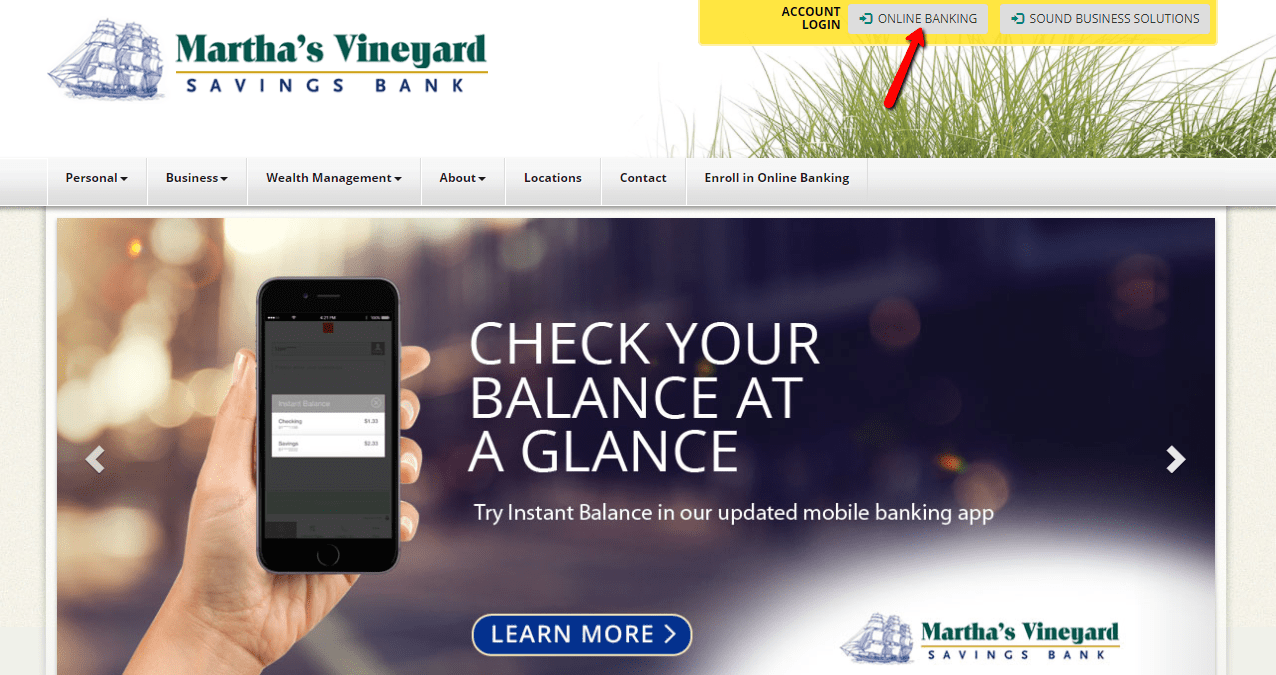
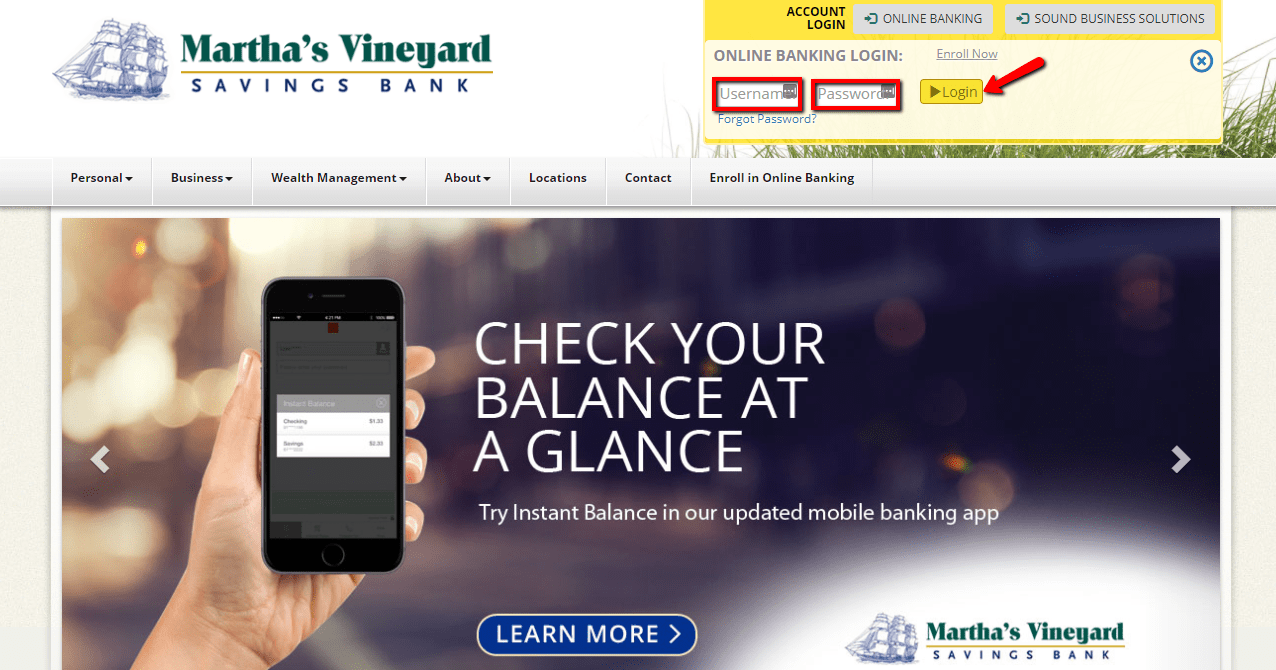
The online system will validate the authenticity of your credentials the redirect you to your online account.
FORGOTTEN PASSWORD/ LOGIN ID?
Recover Forgotten Username
If you do not know your Username or wish to change it, please contact customer care at 800-490-2265 or 508-627-4266.
Reset Forgotten Password
If you happen to forget your password, Martha’s Vineyard Savings Bank lets you self-reset your password online. To reset your password, follow the steps outlined below:
Step 1- In the login panel, click Forgot Password? link
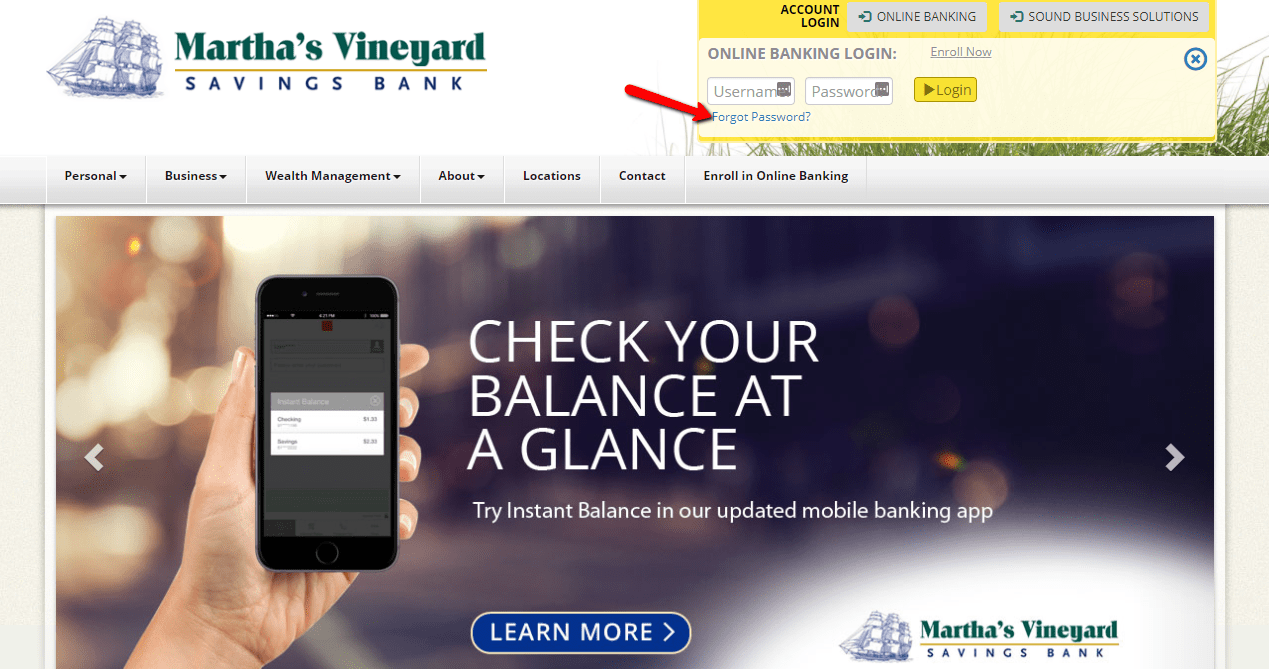
Step 2- Enter your Username, Last 4 digits of Social Security number and Email Address, then click Reset Password
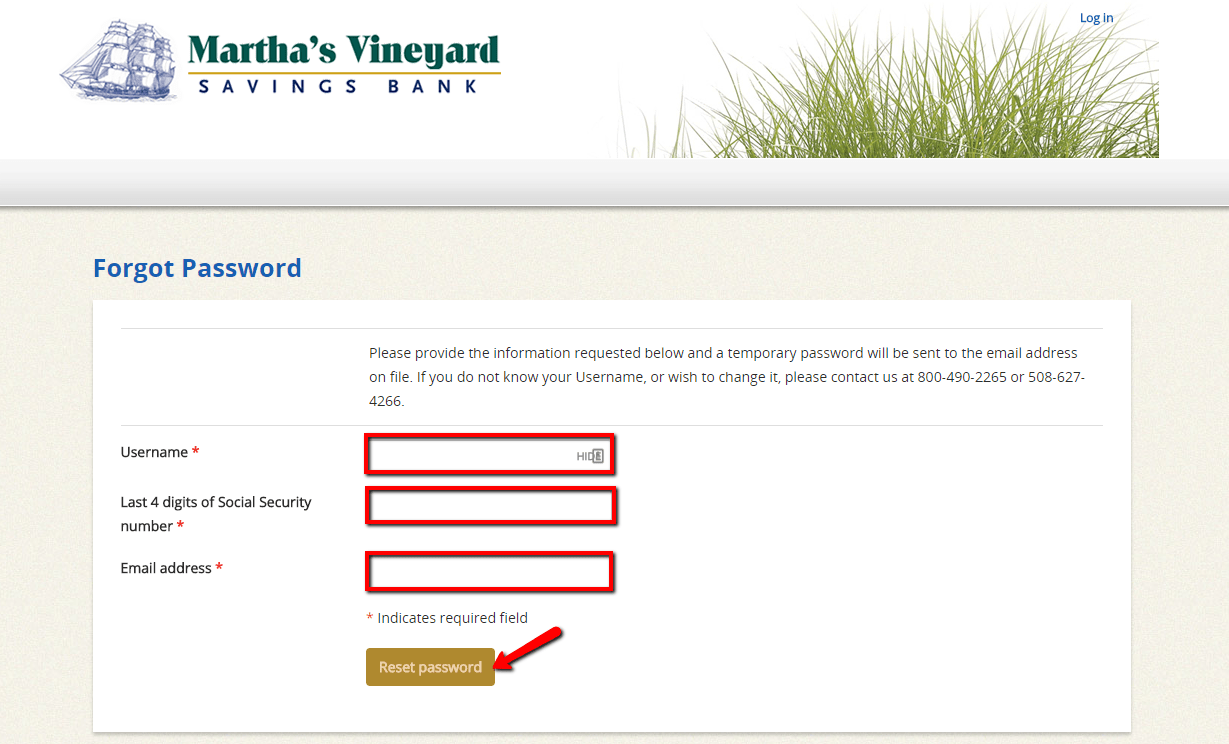
After providing the requested information and the system approves it, a temporary password will be sent to the email address.
HOW TO ENROLL
If you have an account with Martha’s Vineyard Savings Bank, you can register for the online banking services. To enroll, follow the simple steps outlined below:
Step 1- In the login panel, click Enroll Now link to start
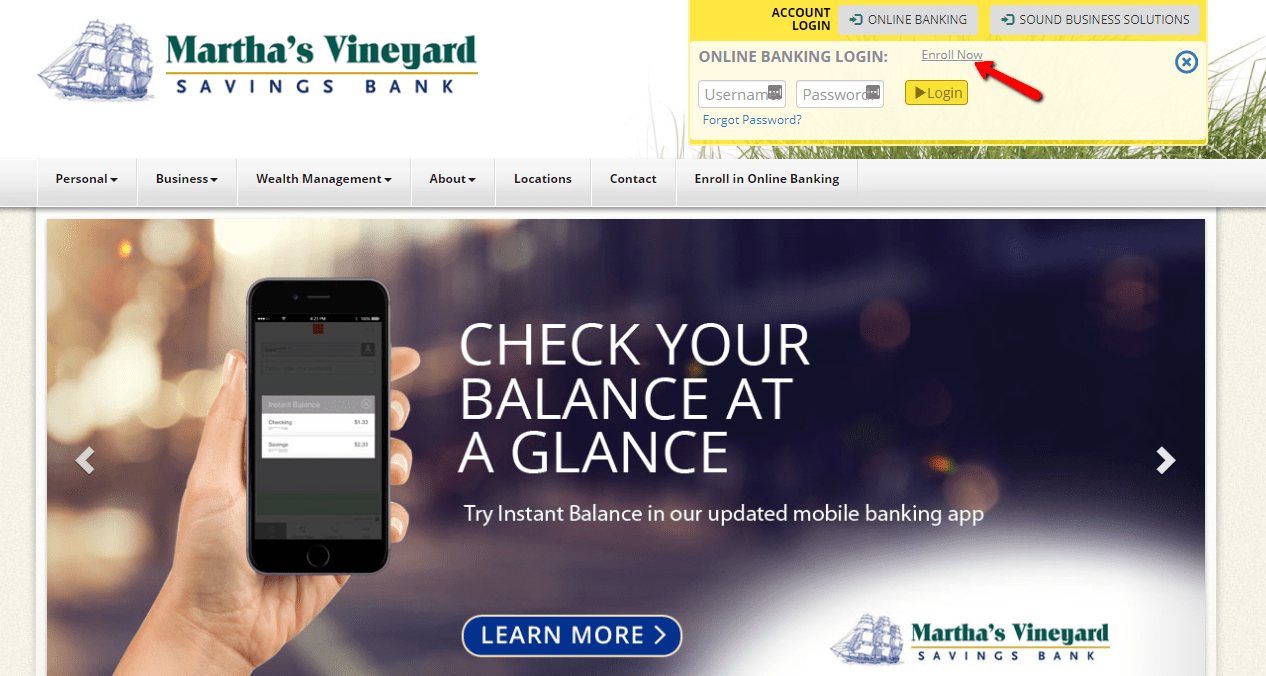
Step 2- Click the Sign Up button to proceed
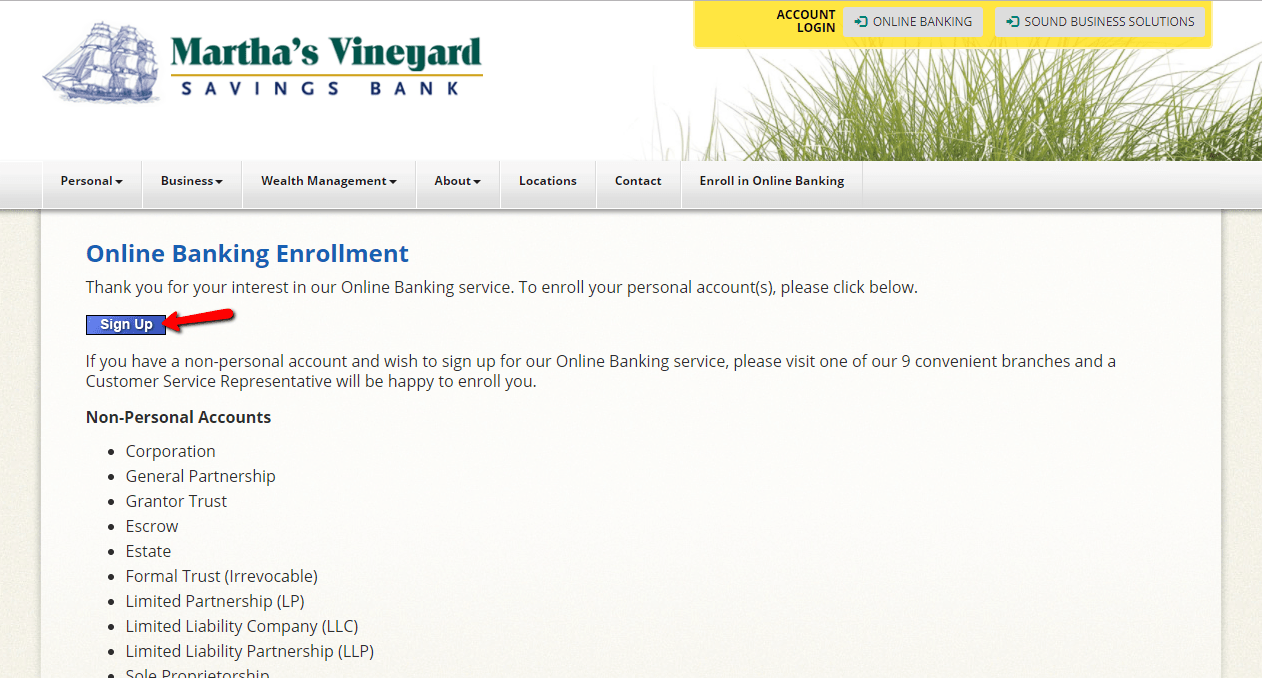
Step 3- To enroll, please enter one of your account numbers as well as the other requested information, then click Enroll
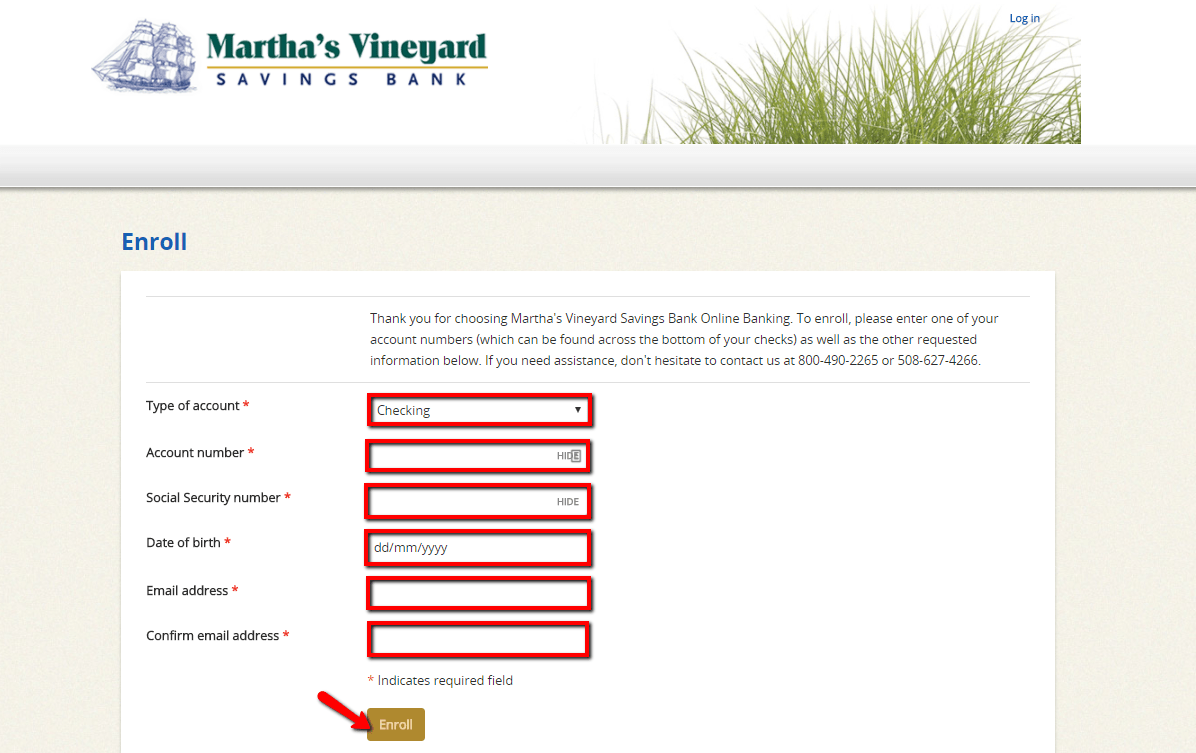
The online banking system will take you through more steps to validate whether you the real owner of the bank account. Once verified, the bank will notify you that you have successfully signed for the online banking service.
MANAGE MARTHA’S VINEYARD SAVINGS BANK ONLINE ACCOUNT
Online banking users at Martha’s Vineyard Savings Bank can:
- Get up-to-the-minute balances on all your accounts
- Pay bills with our Online Billpay service
- Make immediate transfers between your Martha’s Vineyard Savings Bank accounts
- View your account activity for the current and previous month
- Print summaries of all your transactions
- View eStatements and check images
- Export transactions to Quicken® or Microsoft Money®
- Make Stop Payments
Federal Holiday Schedule for 2025 & 2026
These are the federal holidays of which the Federal Reserve Bank is closed.
Martha’s Vineyard Savings Bank and other financial institutes are closed on the same holidays.
| Holiday | 2025 | 2026 |
|---|---|---|
| New Year's Day | January 2 | January 1 |
| Martin Luther King Day | January 20 | January 19 |
| Presidents Day | February 17 | February 16 |
| Memorial Day | May 26 | May 25 |
| Juneteenth Independence Day | June 19 | June 19 |
| Independence Day | July 4 | July 3 |
| Labor Day | September 1 | September 7 |
| Columbus Day | October 13 | October 12 |
| Veterans Day | November 11 | November 11 |
| Thanksgiving Day | November 27 | November 26 |
| Christmas Day | December 25 | December 25 |







