New York Life Insurance Company (NYLIC) is one the of biggest mutual life insurers in the US. Ranked in the top 100 by Fortune 500 list with assets in excess of $550 billion, NYLIC operated in all 50 states including the District of Columbia.
- Website: https://www.newyorklife.com/
- Mobile App: Android | iPhone
- Telephone Number: 1.800.225.5695
- Headquartered In: New York
- Founded: 1845 (180 years ago)
- Company's Rating:
Chances are you have a policy with New York Life Insurance but haven’t registered or used their eService. You are seriously missing out on the most convenient and secure way of managing your policies and claims. Why not take this opportunity to learn what to do to login, change password, and sign up for the first time?
HOW TO LOGIN
Signing into your online account is shouldn’t intimidate you if you have used any online service. You will login pretty much the same way. If you have already registered, here’s what you should do to access your account.
Step 1– Go to https://www.newyorklife.com in your favorite browser
Step 2– Click My Account in the menu then enter your user name and password
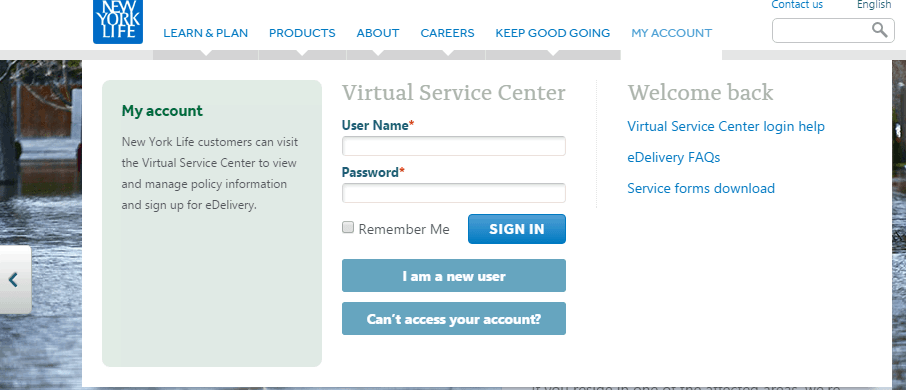 Forgot Password?
Forgot Password?
Most people tend to forget their passwords but that shouldn’t stop anyone from using the eService. Why? New York Life offers a password reset option online. To create a new password, do as shown:
Step 1– Scroll down the login box then click on “can’t access your account?” tab to initiate the process of changing
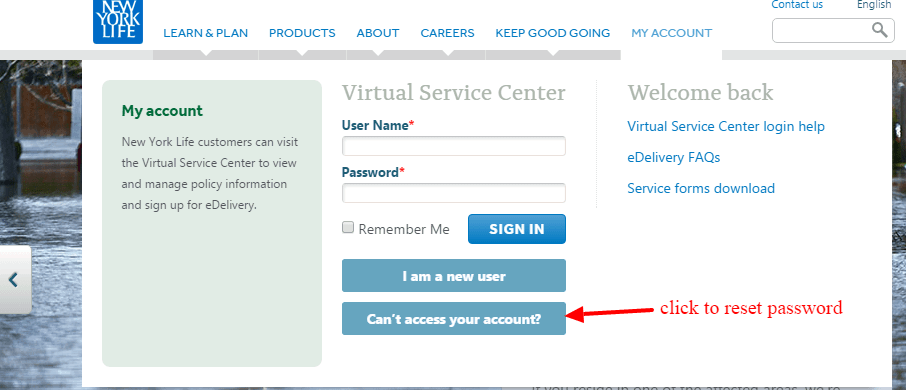
Step 2– Enter your last name, last four digits of your SSN, policy/account number, and date of birth registered on file.
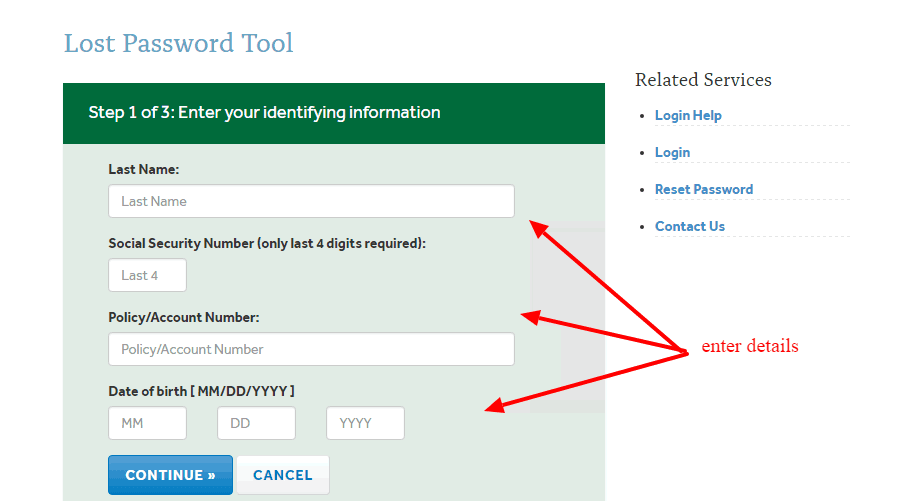
Step 3– Verify your identity by answering security questions.
Once you do this, you will be sent a message in your email containing a password reset link.
How to Register
Got a policy or contract but haven’t signed up? You will need to so as to use the eService. Registration is as easy as doing the following:
Step 1– Click ” I am a new user” under the login button as shown below
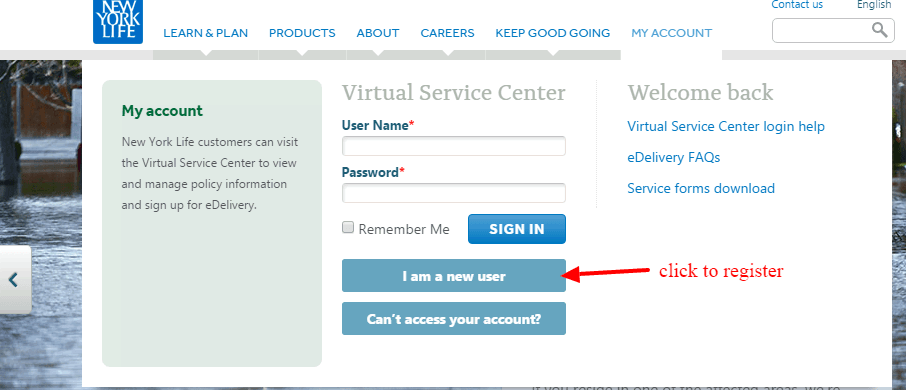
Step 2– Enter your last name, last 4 digits of social security number, policy number, and date of birth
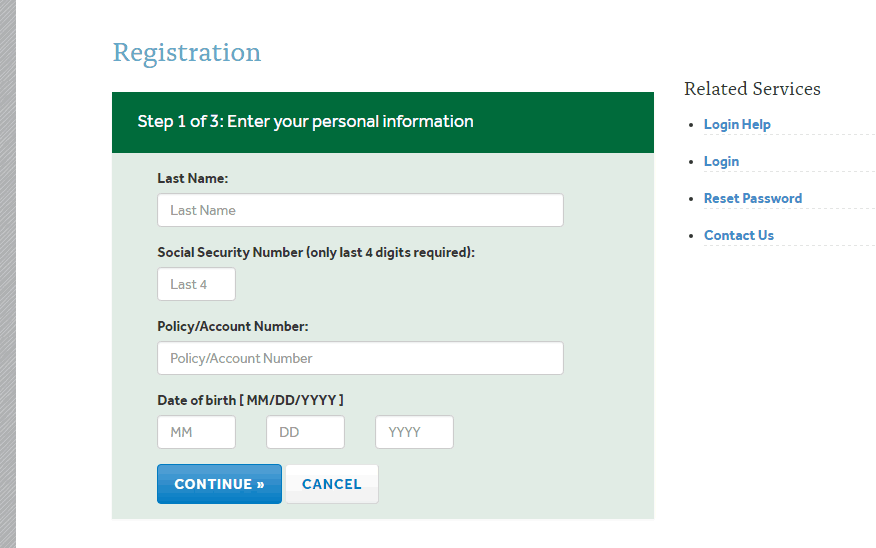
Step 3– Create your profile for your online account and complete the remaining step.
That’s all you should do to create your online account.
Manage New York Life Insurance Account
So you have an active policy and a new account but don’t know what you can do with it?No worries. The virtual services makes it easy to manage just about anything related to your policy or claims. Among them:
- View policy details
- Update user profile
- File a claim
- Make premium payments
- Contact support






