Municipal Credit Union began its operations in 1916. MCU began with one branch in the Municipal building. Today, the institution has 16 branches.
- Branch / ATM Locator
- Website: http://www.nymcu.org/
- Routing Number: 226078036
- Swift Code: Not Available
- Mobile App: Android | iPhone
- Telephone Number: 212-693-4900
- Headquartered In: New York
- Founded: 1916 (110 years ago)
- Bank's Rating:
- Español
- Read this tutorial in
NY Municipal Credit Union (MCU) Online Banking offers you secure access to your account on-the-go, 24/7. This guide will layout the process of logging in, resetting forgotten password and enrolling for online account at the financial institution.
HOW TO LOG IN
To access your online account, you need valid login credentials. The guide here will assist you access your account on PC:
Step 1- In the PC browser, click or enter http://www.nymcu.org/ to open NY Municipal Credit Union (MCU) website
Step 2- On the bank’s homepage, select online banking in the shown area, then click the Login button
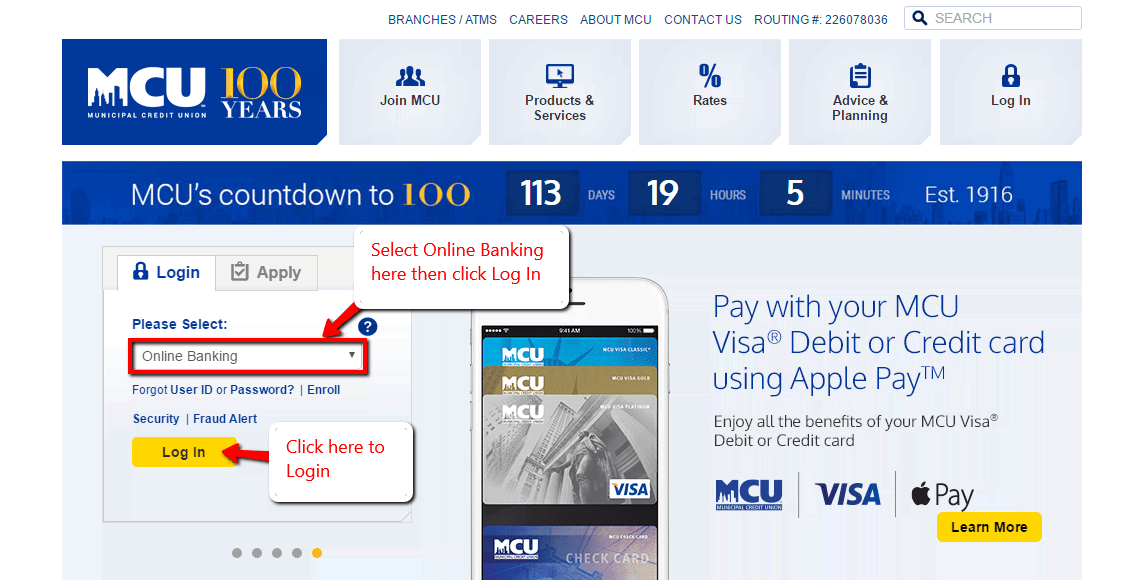
Step 3- Please enter your User ID and password, then click Login
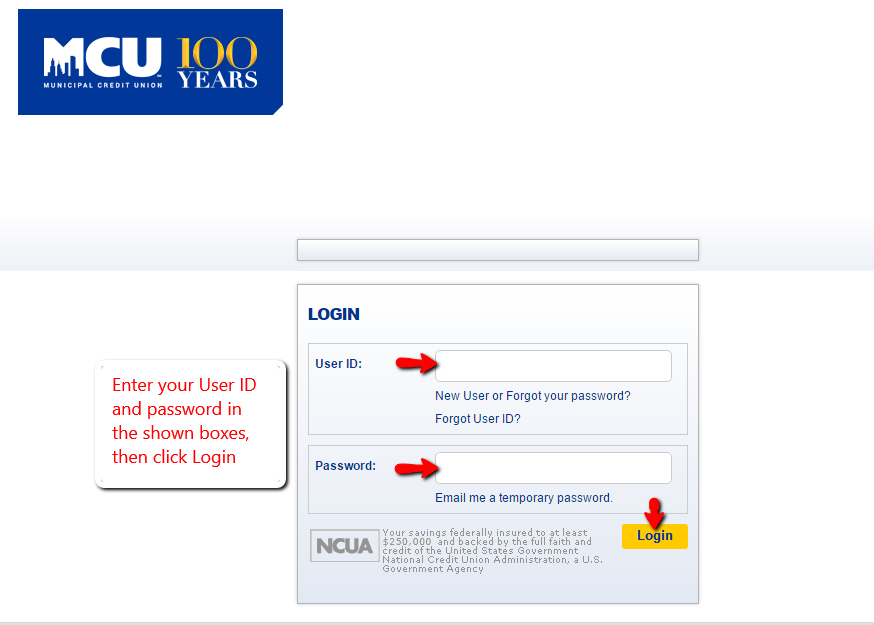
After verification, you will access your account
FORGOTTEN PASSWORD / LOGIN ID?
Do you have problems remembering your password or User ID? Please follow these steps to reset your password or recover your User ID:
Resetting Password
Step 1- In the institution’s homepage, click the Password? link shown here
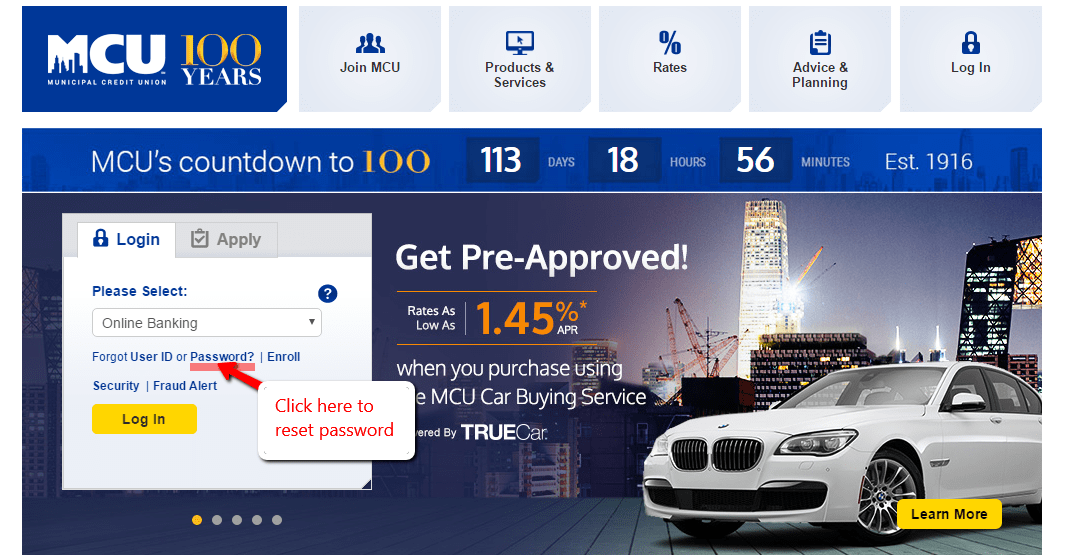
Step 2- Please enter your account number, then click Submit
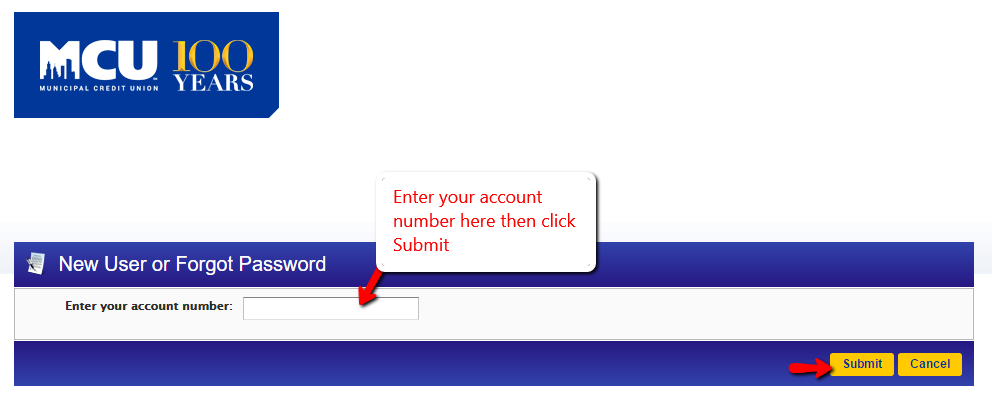
If valid, you will proceed and reset your password
Recovering User ID
Step 1- In the homepage, click the User ID link Shown below
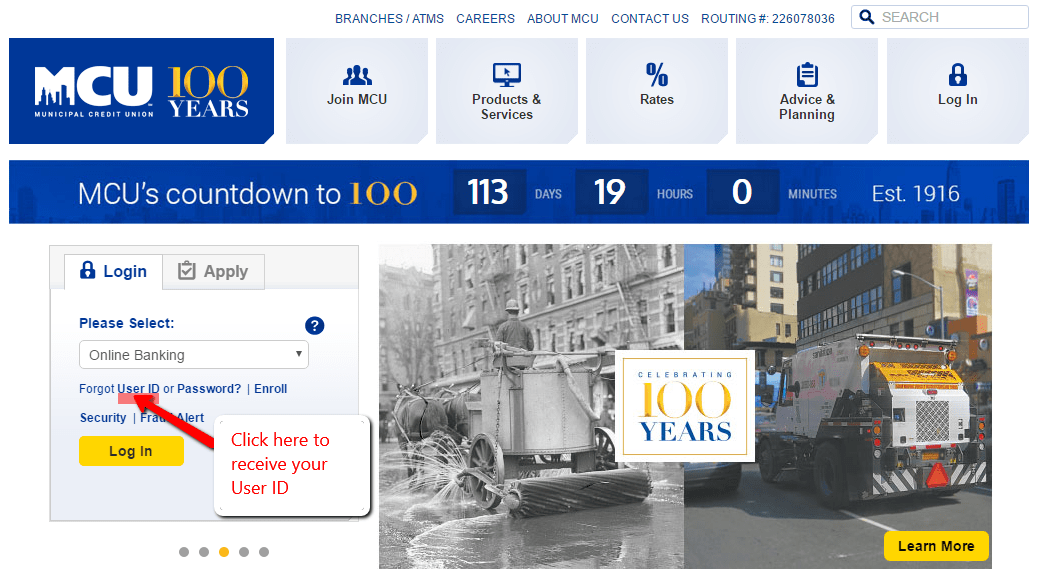
Step 2- Please enter your account number, then click Submit
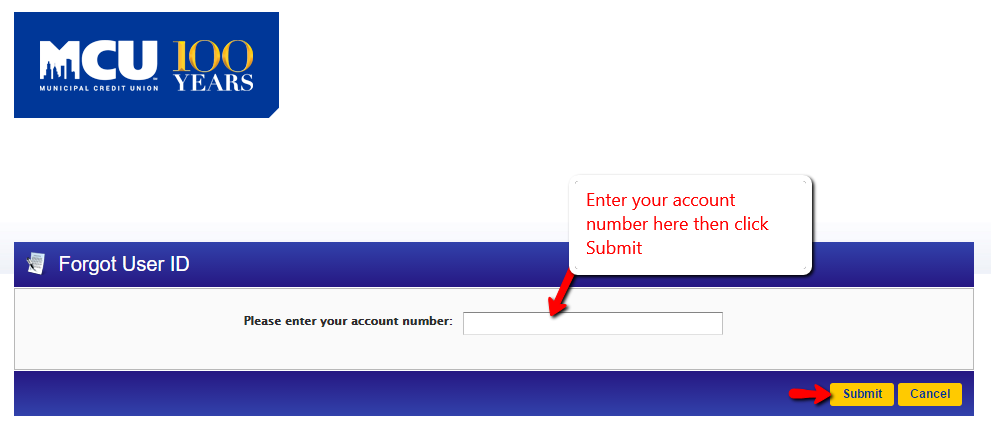
If legitimate, you will proceed and recover your User ID
HOW TO ENROLL
For anyone to apply for NY Municipal Credit Union (MCU)’s online account, he or she requires an account with the institution. Then follow the following steps to enroll:
Step 1- In the institution’s homepage, click the Enroll link shown here
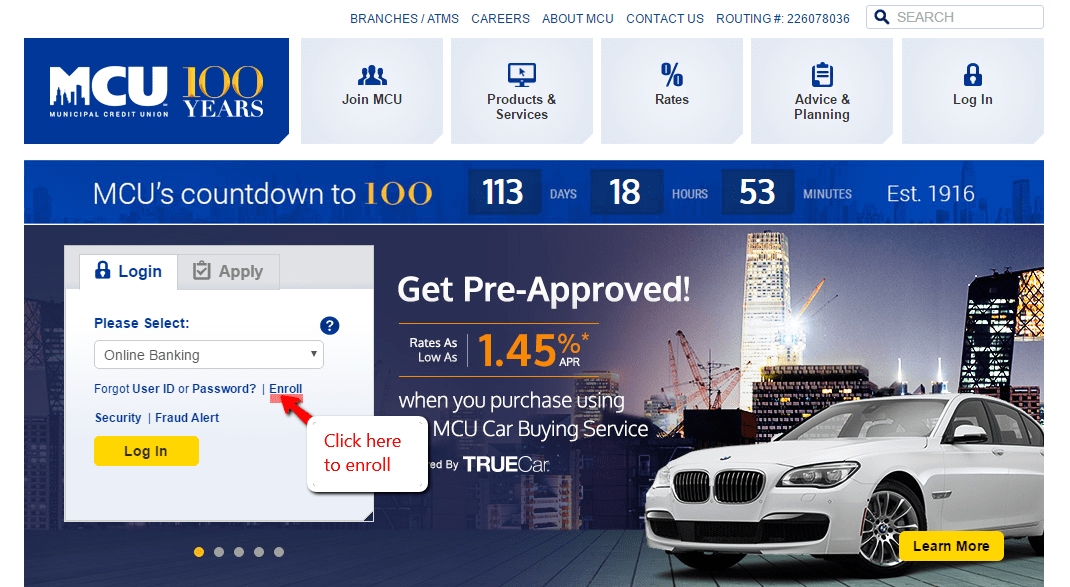
Step 2- Please enter your account number, then click Submit
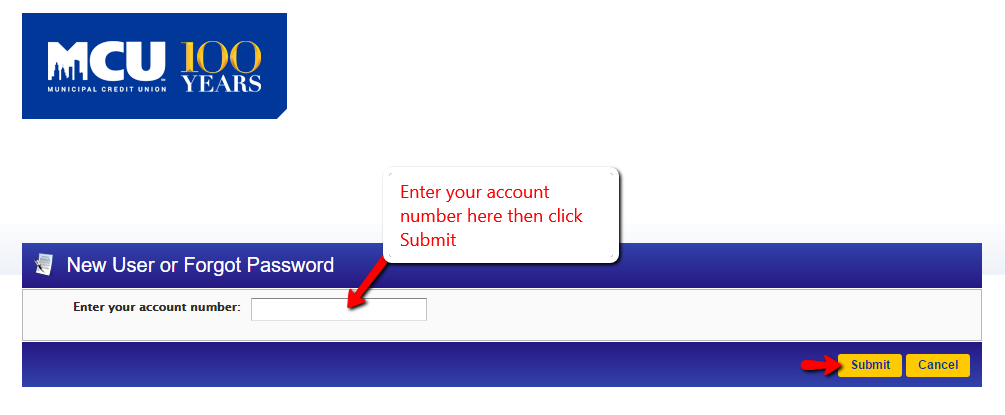
If legitimate, you will continue and enroll for your online account
MANAGE NY MUNICIPAL CREDIT UNION (MCU) ONLINE ACCOUNT
As a client with NY Municipal Credit Union (MCU)’s online account, you are can:
- See account balances
- Access account history
- Pay bills
- View eStatements up to 24 months of statements
- Manage your VISA® Card
- Transfer money between accounts
- Enable account Alerts that monitor transactions, balances and account activity
Video Instructions
Federal Holiday Schedule for 2025 & 2026
These are the federal holidays of which the Federal Reserve Bank is closed.
NY Municipal Credit Union (MCU) and other financial institutes are closed on the same holidays.
| Holiday | 2025 | 2026 |
|---|---|---|
| New Year's Day | January 2 | January 1 |
| Martin Luther King Day | January 20 | January 19 |
| Presidents Day | February 17 | February 16 |
| Memorial Day | May 26 | May 25 |
| Juneteenth Independence Day | June 19 | June 19 |
| Independence Day | July 4 | July 3 |
| Labor Day | September 1 | September 7 |
| Columbus Day | October 13 | October 12 |
| Veterans Day | November 11 | November 11 |
| Thanksgiving Day | November 27 | November 26 |
| Christmas Day | December 25 | December 25 |







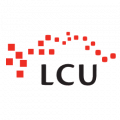
I can open the app
Why took so long to get online banking
I call mcu since I was lock out. The customer service claim I will be unlock. I been trying to gain access no luck.