Oakstar Bank has a mission to offer superior customer service and meet the banking needs of the local community it serves. It was formed by a group of investors who had a common goal. It a locally owned and managed bank which means its mission is directed towards the community in which it operates.
- Branch / ATM Locator
- Website: https://www.oakstarbank.com
- Routing Number: 086519159
- Swift Code: Not Available
- Mobile App: Android | iPhone
- Telephone Number: 417.877.2020
- Headquartered In: Missouri
- Founded: 2005 (21 years ago)
- Bank's Rating:
Managing a bank account remotely can help you save the time and money unlike the traditional way of banking. Oakstar Bank offers a great way through which its customers can make it easy to manage their finances. It involves first being a customer of the bank before you can enroll in online banking. As a new user, you have to know how to navigate the online platform. Luckily, we have prepared a simple guide on how to log in, how to get a new password if forgotten and how to enroll in online banking.
How to login
Using your user account details, you can easily access your account. The user account details are the same ones which you created when enrolling for online access. To get started with ease, use the following procedure:
Step 1: Click here
Step 2: Enter username and then Go.
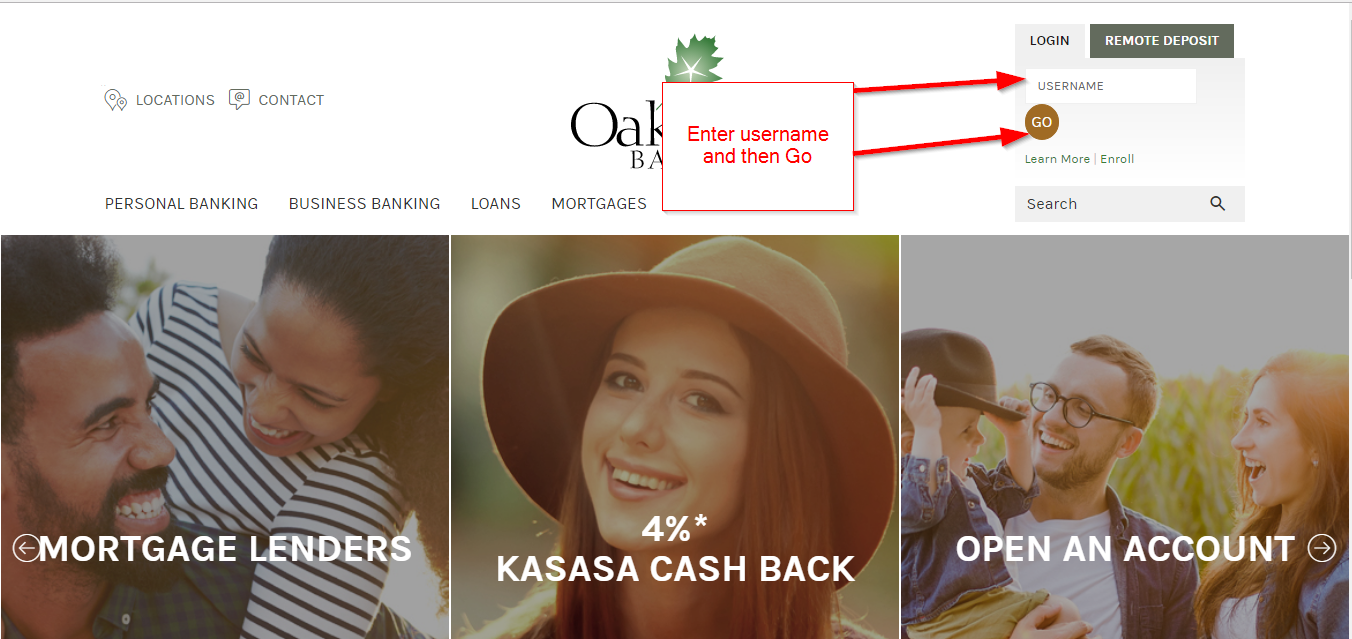
Step 3: Enter your password and then submit
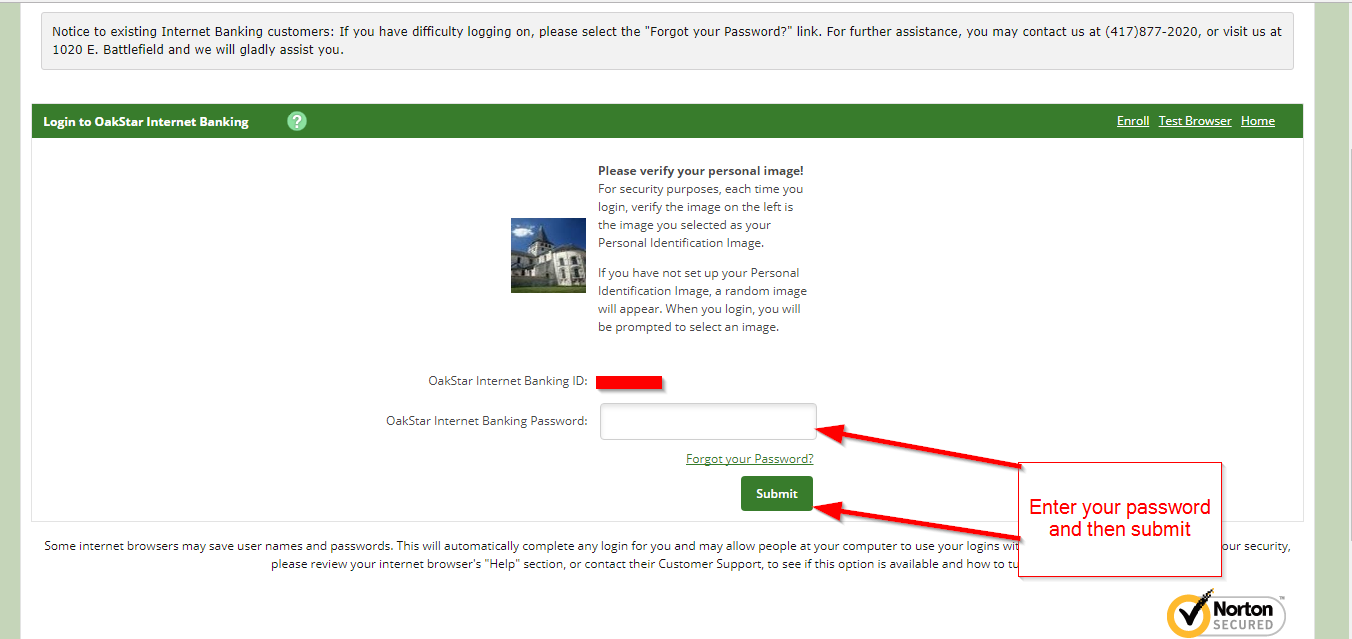
How to get a new password if forgotten
It can happen to anyone with a user account. Evening existing users may have a problem with this especially if they have never forgotten a password before. To get things going, use the following steps:
Step 1: Click the forgot your password phrase
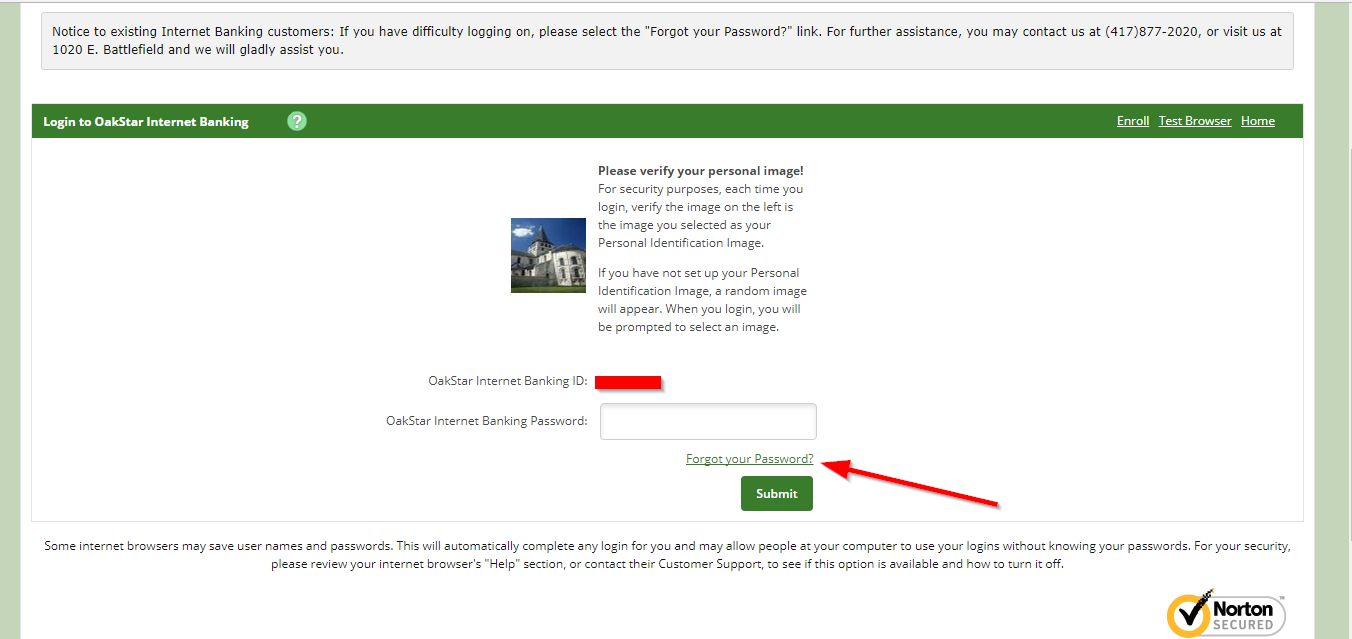
Step 2: Enter your internet banking ID, email address, and subject and then continue.
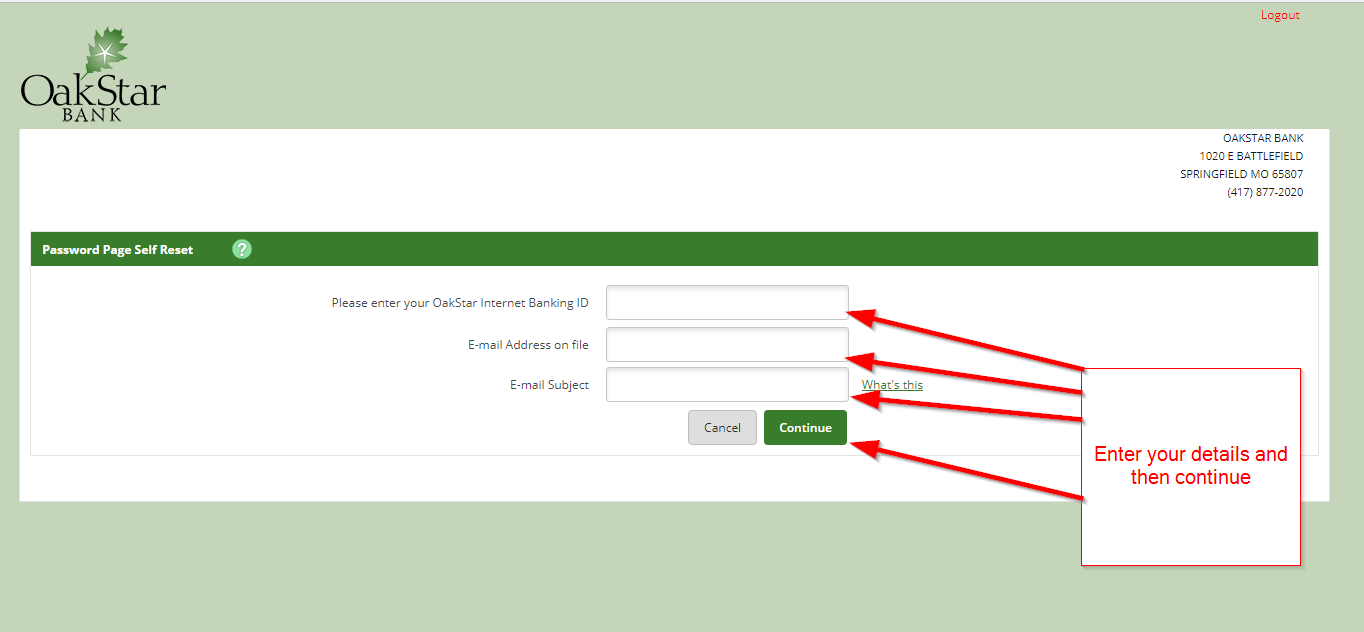
How to enroll
Get to register your account for online access in a simple and secure manner. As a user, you will need to remember your bank account details. This process will involve verification procedures before you can create your user account details and successfully enroll in online banking.
Step 1: Click the enroll phrase
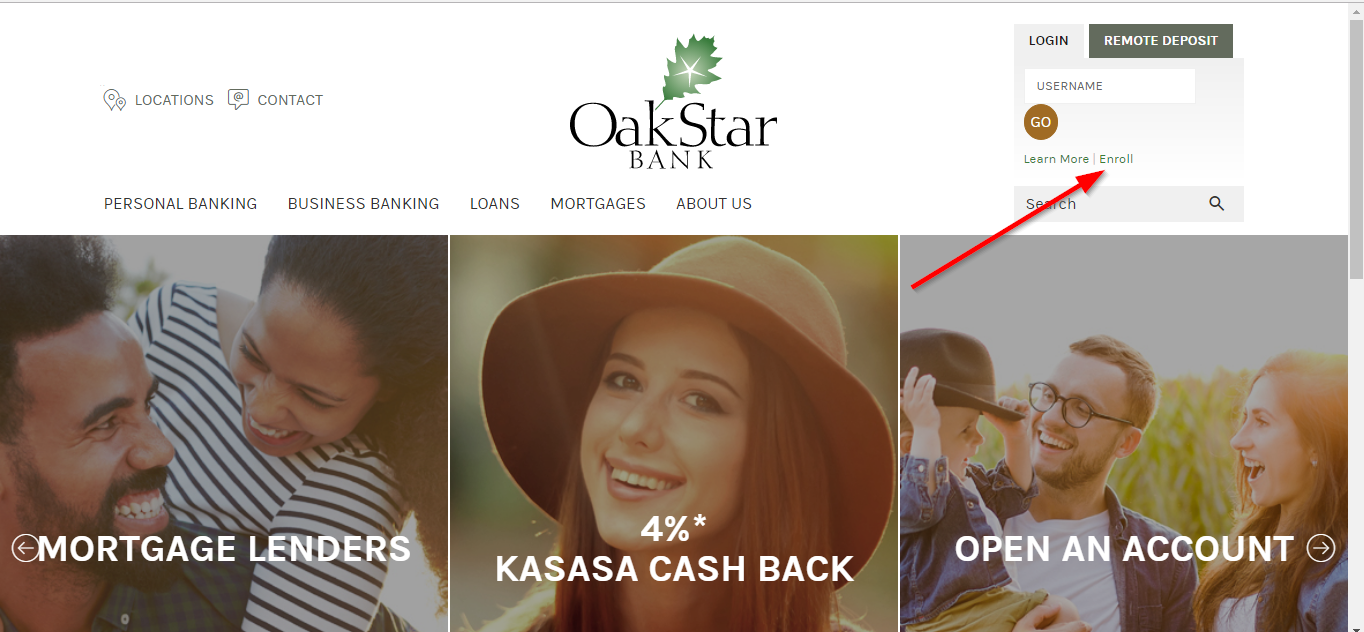
Step 2: Read the agreement and then agree.
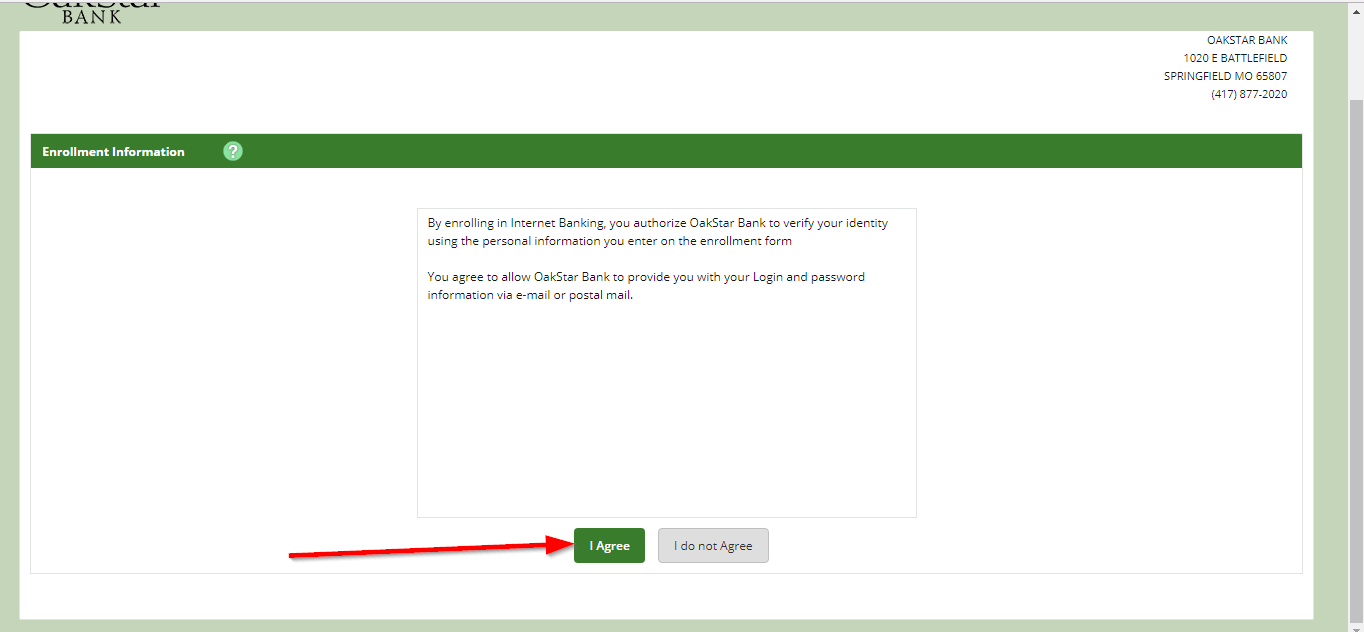
Step 3: Enter social security number, email address, phone number, and driver’s license number and then continue.
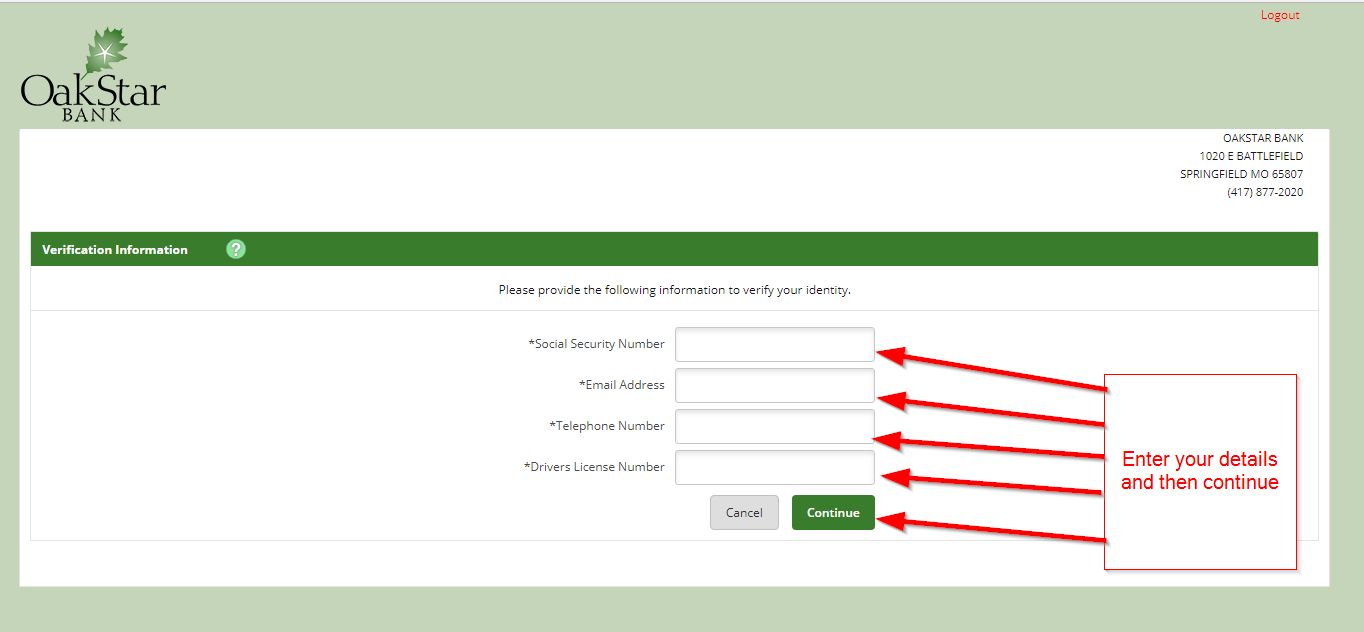
How to manage your bank account online
As a new user, you might feel overwhelmed by the online banking platform. Luckily, it is a simple interface with simple features that you can learn within a few days. All you need to do is to explore the features of your new user account to make it easy for you to grasp the concept of how to use it. It requires you to know your login details so that you can easily access it whenever you need to. Using the login account, you will be able to deposit checks, check balance and access estatements online.
Federal Holiday Schedule for 2025 & 2026
These are the federal holidays of which the Federal Reserve Bank is closed.
Oakstar Bank and other financial institutes are closed on the same holidays.
| Holiday | 2025 | 2026 |
|---|---|---|
| New Year's Day | January 2 | January 1 |
| Martin Luther King Day | January 20 | January 19 |
| Presidents Day | February 17 | February 16 |
| Memorial Day | May 26 | May 25 |
| Juneteenth Independence Day | June 19 | June 19 |
| Independence Day | July 4 | July 3 |
| Labor Day | September 1 | September 7 |
| Columbus Day | October 13 | October 12 |
| Veterans Day | November 11 | November 11 |
| Thanksgiving Day | November 27 | November 26 |
| Christmas Day | December 25 | December 25 |







