Pacific City Bank is a California State chartered bank established in 2003 by a group of Investors. The bank offers a full range of loans along with deposit products focused on individuals, professionals, and small-to-medium sized businesses. It operates in 9 branch locations with headquarters in Los Angeles, California. The customer deposits in the bank are insured by FDIC.
- Branch / ATM Locator
- Website: https://www.paccity.net/
- Routing Number: 122043602
- Swift Code: PACBUS6L
- Mobile App: Android | iPhone
- Telephone Number: 213-355-8833
- Headquartered In: California
- Founded: 2003 (22 years ago)
- Bank's Rating:
Pacific City Bank provides user-friendly and reliable online banking service. This service eases how customers do their daily banking activities. The platform is designed to bring a virtual bank branch so as to reduce the hustle of visiting the bank premises. It is free and easily accessible at the customers’ convenience. Online Banking service allows you to pay bills, view account balances, set up account notifications and much more. The simple instructions below will walk you through how to enroll, login and reset forgotten password.
HOW TO LOG IN
Log in to the online banking service through the steps below:
Step 1 – Click this link https://www.paccitybank.com/ to access the institution website
Step 2 – Under the Online Banking Login, enter your User Name and Password then click Login
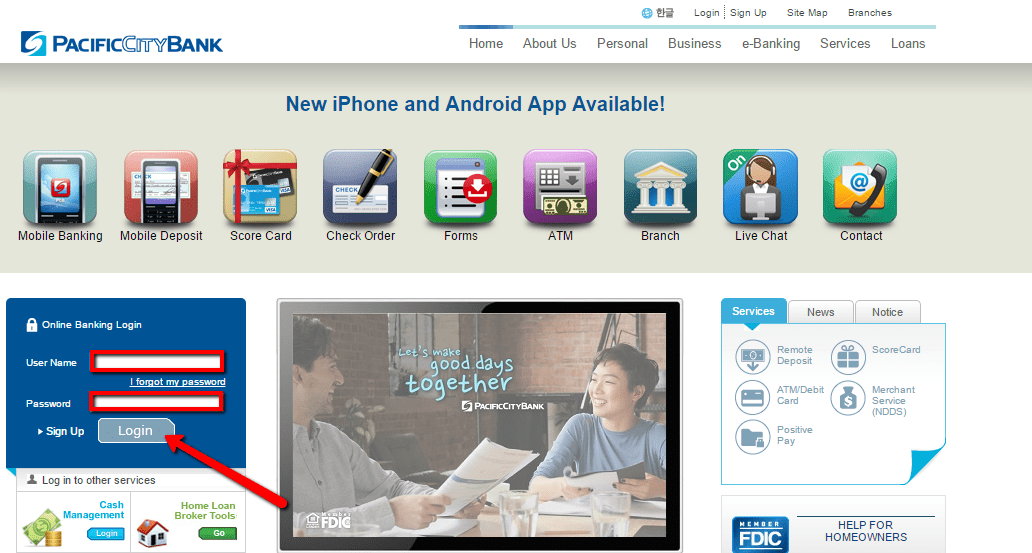
After verification of your login credentials, you will be able to access online banking service.
FORGOTTEN PASSWORD/LOG ID?
If you have forgotten your Pacific City Bank online banking logins, follow the simple steps below to self-reset them:
Forgotten Password
Step 1 – In the Online Banking Login, click I forgot my password link
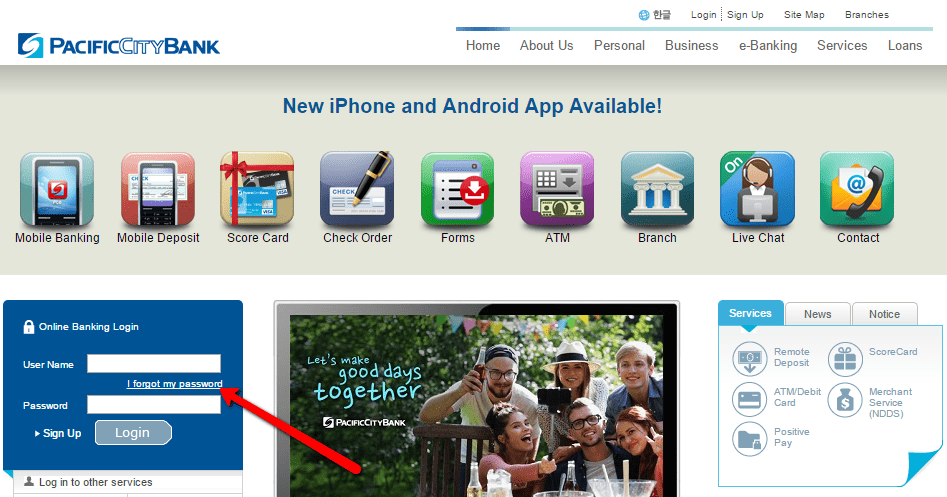
Step 2 – Enter your Phone Number and Username then click Send me a new password
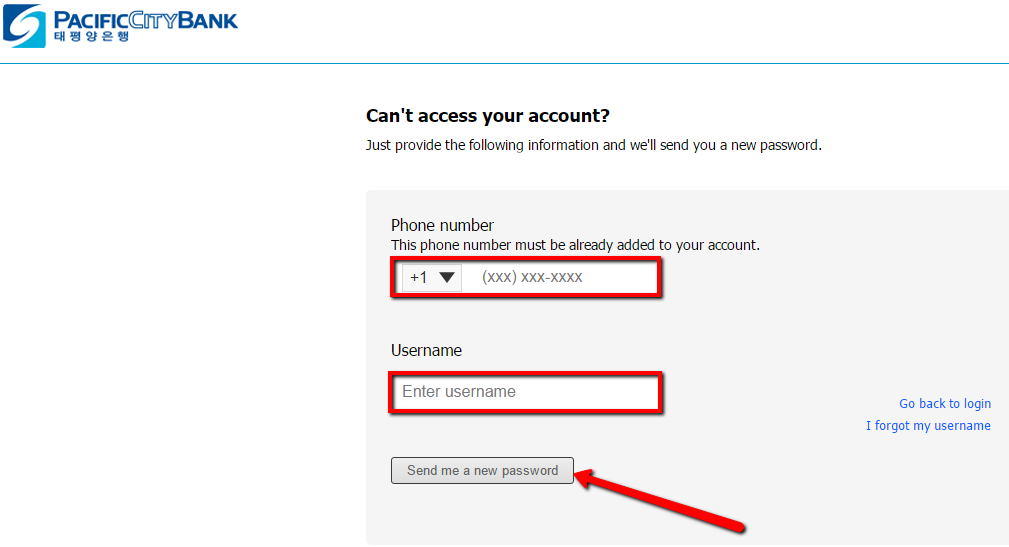
A new password will be texted to your if your details are valid.
Forgotten Username
Step 1 – In the password reset page, click I forgot my username link
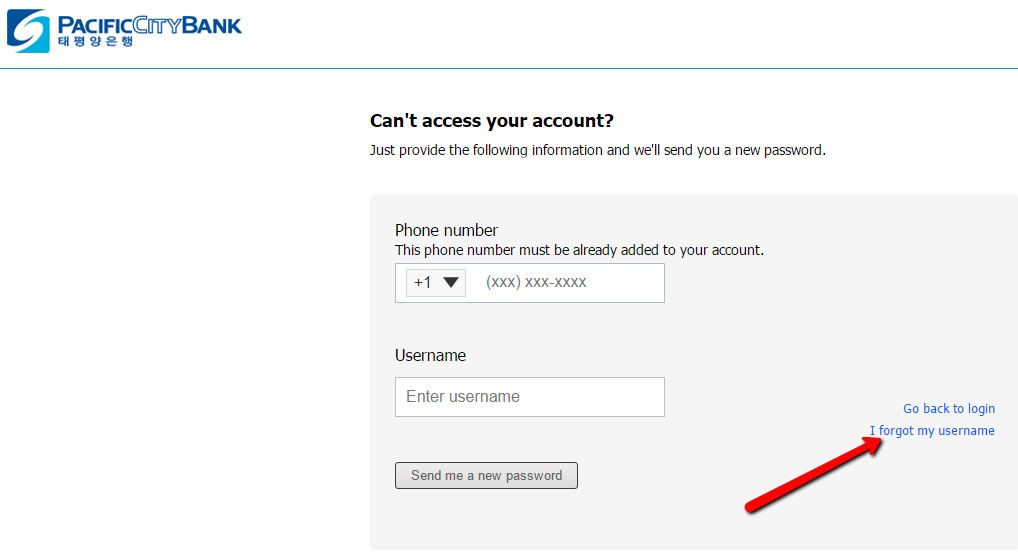
Step 2 – Enter your email address in the bank files then click Send
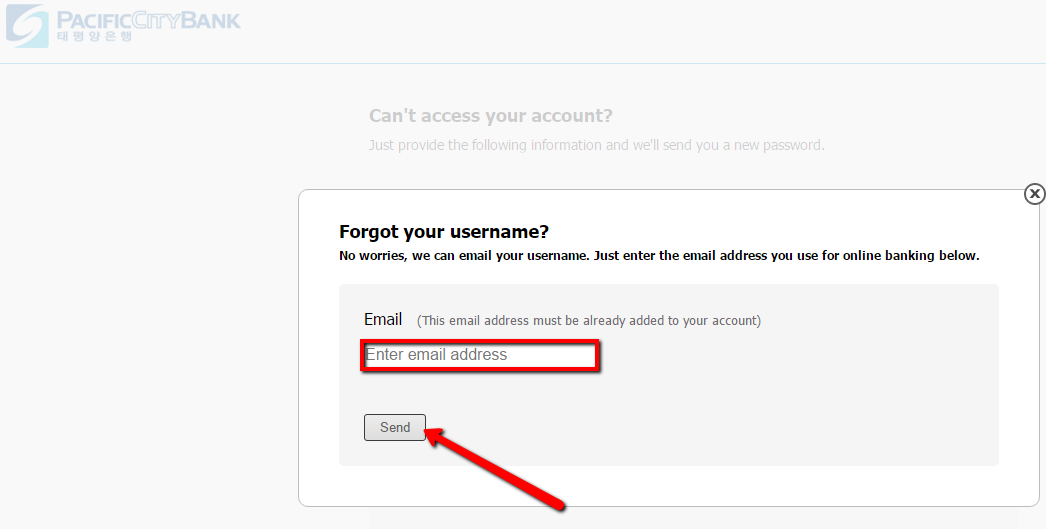
Your Username will be emailed to you.
HOW TO ENROLL
If you have a checking, savings or deposit account in the Pacific City Bank, you are eligible to enroll in online banking service. Follow the steps below to enroll:
Step 1 – In the Online Banking Login, click Sign Up link
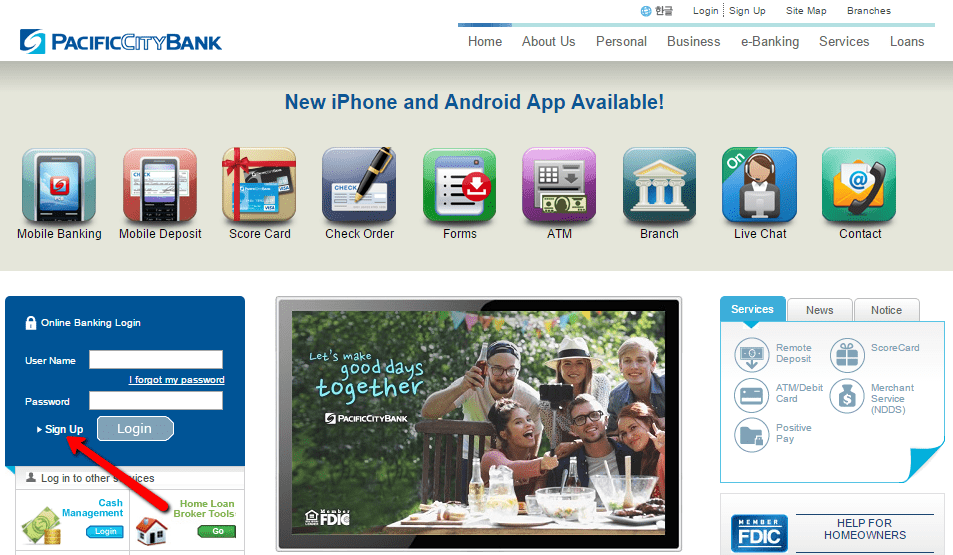
Step 2 – Create your logins and enter your Personal Information, Contact Information, and Account Holder Validation, review and accept the terms and conditions then click Complete Sign Up.
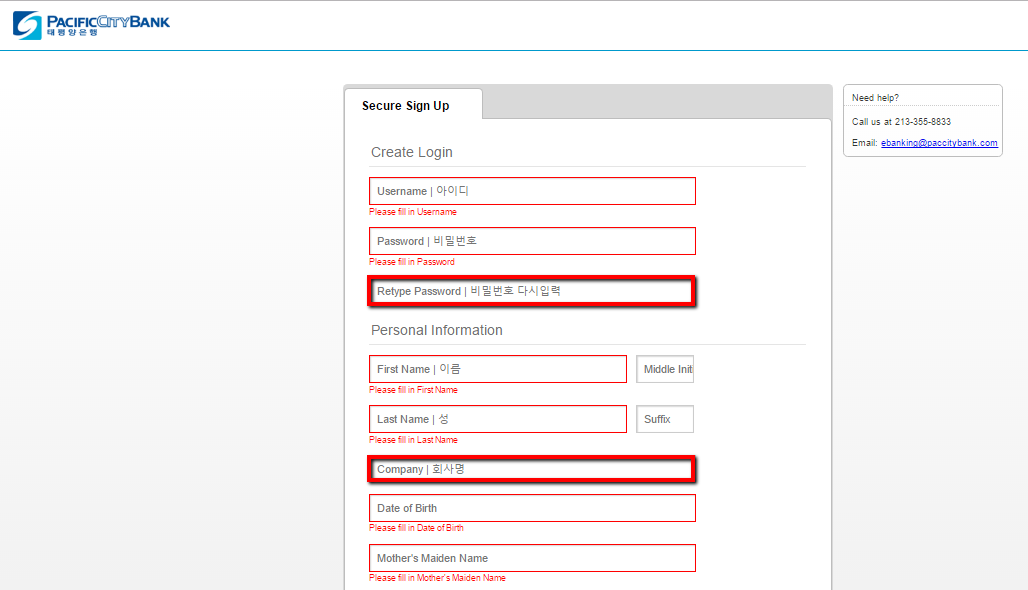
Your details will be submitted for approval and your account will be created and be notified through a welcome email.
MANAGE PACIFIC CITY BANK ONLINE ACCOUNT
Enrolled users of Pacific City Bank online banking can:
- Pay bills and loans online
- Check account balances and transaction history
- View and print account statements
- Cancel payments
- Set account alerts
- View checks
- Schedule future or recurring transfers.
Federal Holiday Schedule for 2025 & 2026
These are the federal holidays of which the Federal Reserve Bank is closed.
Pacific City Bank and other financial institutes are closed on the same holidays.
| Holiday | 2025 | 2026 |
|---|---|---|
| New Year's Day | January 2 | January 1 |
| Martin Luther King Day | January 20 | January 19 |
| Presidents Day | February 17 | February 16 |
| Memorial Day | May 26 | May 25 |
| Juneteenth Independence Day | June 19 | June 19 |
| Independence Day | July 4 | July 3 |
| Labor Day | September 1 | September 7 |
| Columbus Day | October 13 | October 12 |
| Veterans Day | November 11 | November 11 |
| Thanksgiving Day | November 27 | November 26 |
| Christmas Day | December 25 | December 25 |








Good information. Thank you!