Established in 1924, Pine River State Bank has become a community bank over the years. It aims to invest heavily in offering quality services to the community it serves and those people who visit the area around Pine River. With 5 locations on which it operates, it looks set to achieve this objective.
- Branch / ATM Locator
- Website: https://www.pineriverstatebank.com/
- Routing Number: 091914121
- Swift Code: Not Available
- Mobile App: Android | iPhone
- Telephone Number: 218-587-4463
- Headquartered In: Minnesota
- Founded: 1924 (101 years ago)
- Bank's Rating:
Managing your finances can be the hardest thing you have to do especially if there is no way to access your money when you need sit. This is why Pine River State Bank has made it possible for its customers to have their way when it comes to financial freedom. For example, settling your bills when they are due and access your account details are some of the things you get when you enroll for online banking with Pine River State bank.
How to login
You have to feel right about yourself when it comes to accessing your account. You have done everything else from opening an account with the bank to enrolling and getting your account approved. Now what is left is for you to start enjoying the online access privileges. Use the steps below:
Step 1: Click here
Step 2: Enter your user ID and then login.
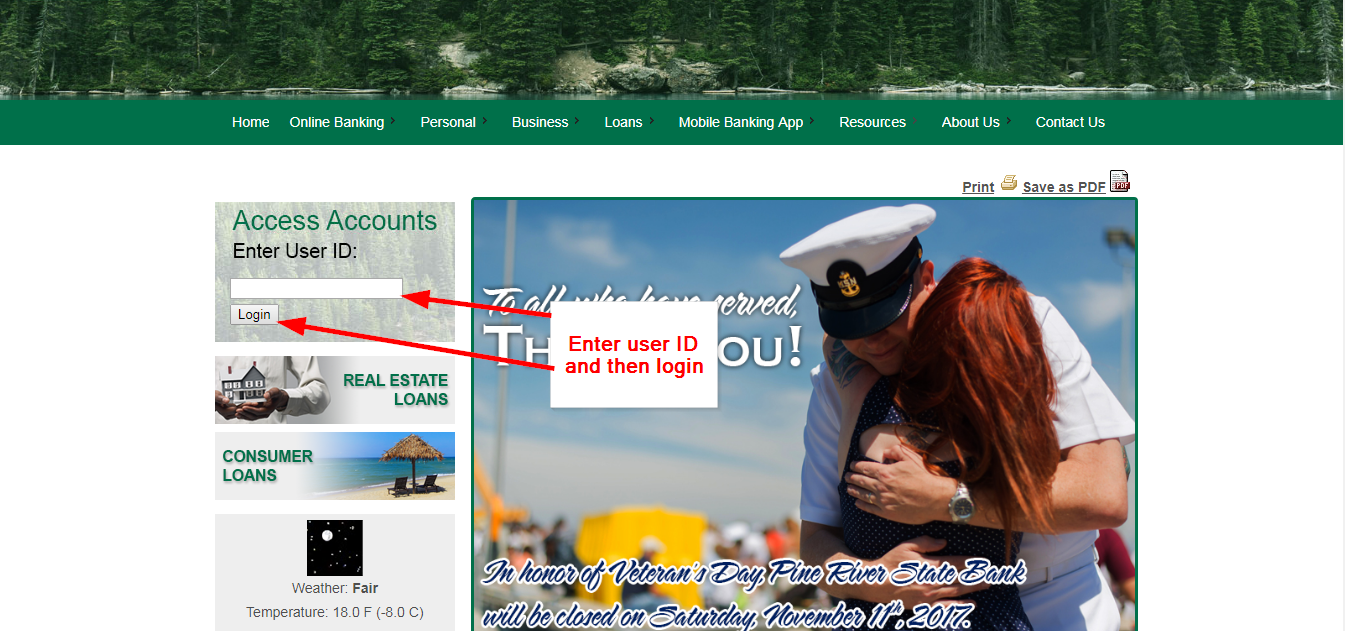
Step 3: Answer the random question and then submit.
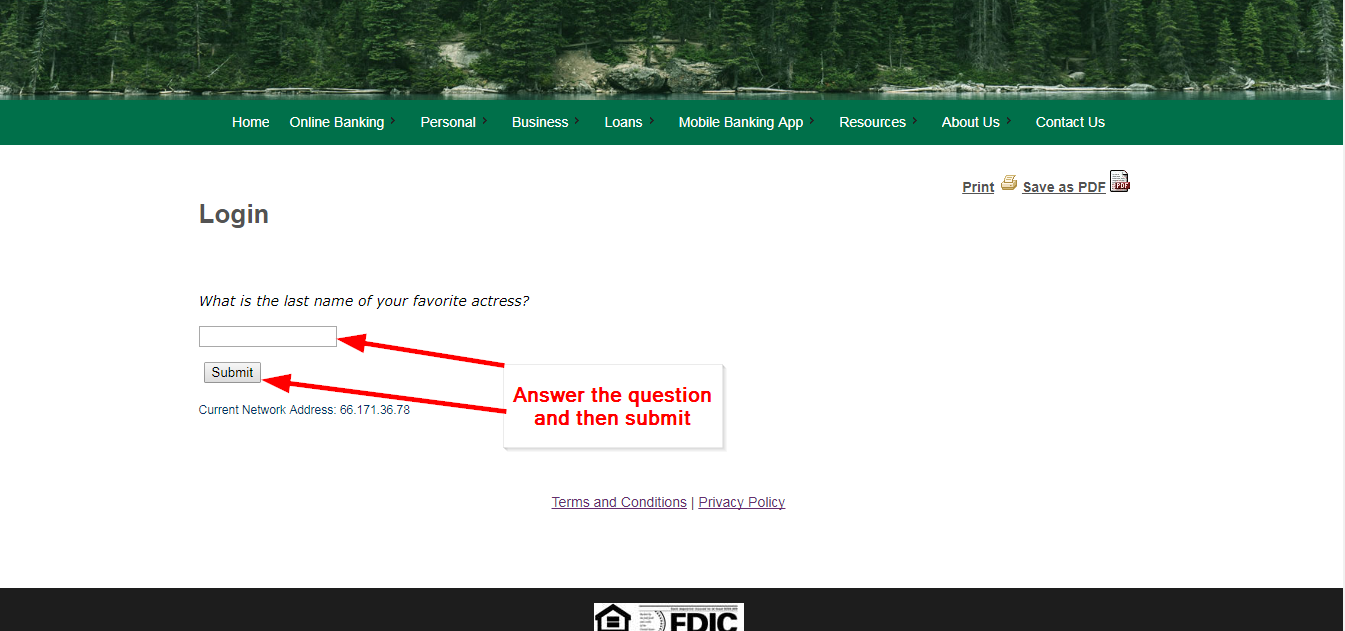
Step 4: Enter your password and then submit.
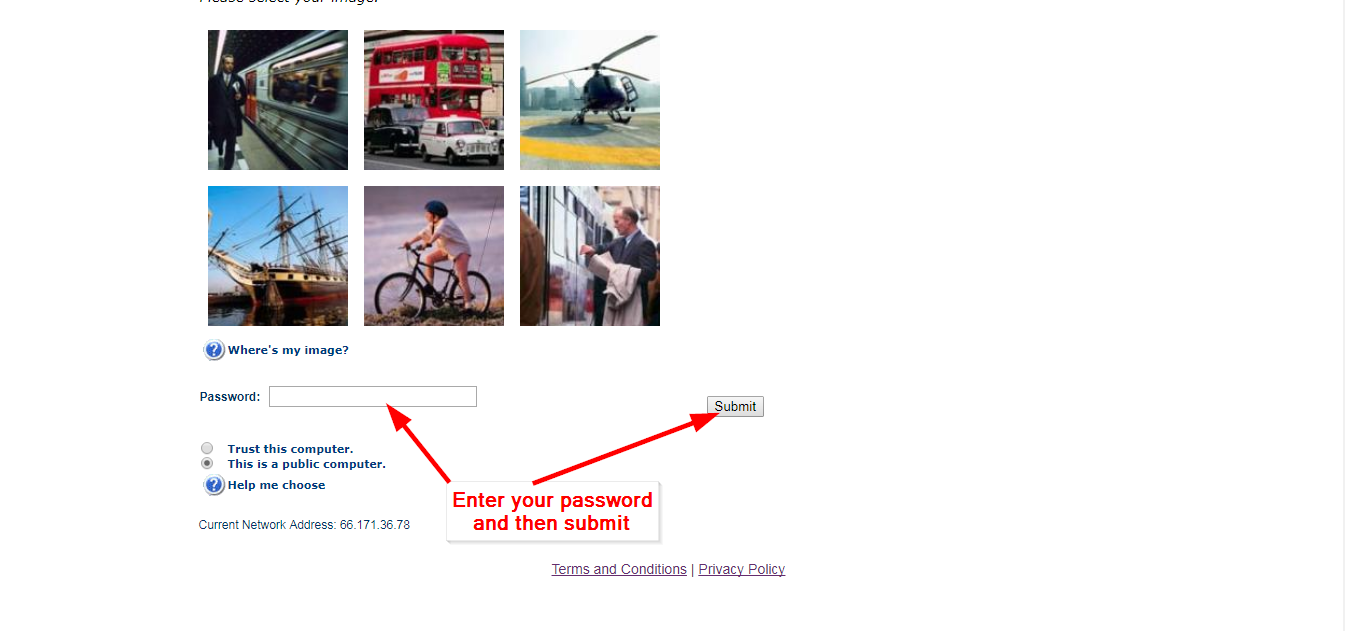
How to get your user ID and password if forgotten
It is easy to forget your password than it is to forget your user ID. However, it is worth knowing how to retrieve either one of them in the case you forget. This will help you to quickly move one once you forgot your password or user ID. Call 218-587-4463 for help.
How to enroll
When you reach here, you have to remember your account details. You will be required to submit them with an effort to verify if you are the real account holder. From there, you can follow the steps below to enroll for online banking:
Step 1: Go to the online banking section and select online enrollment option.
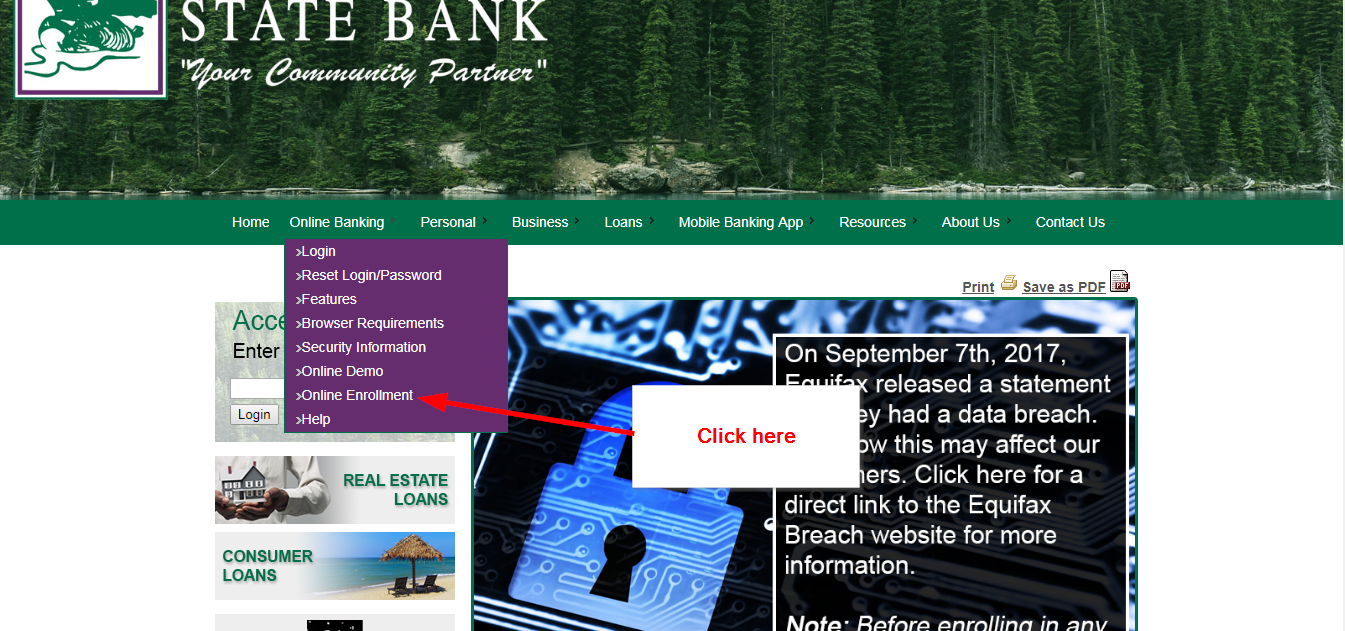
Step 2: Enter your personal details as required and then save.
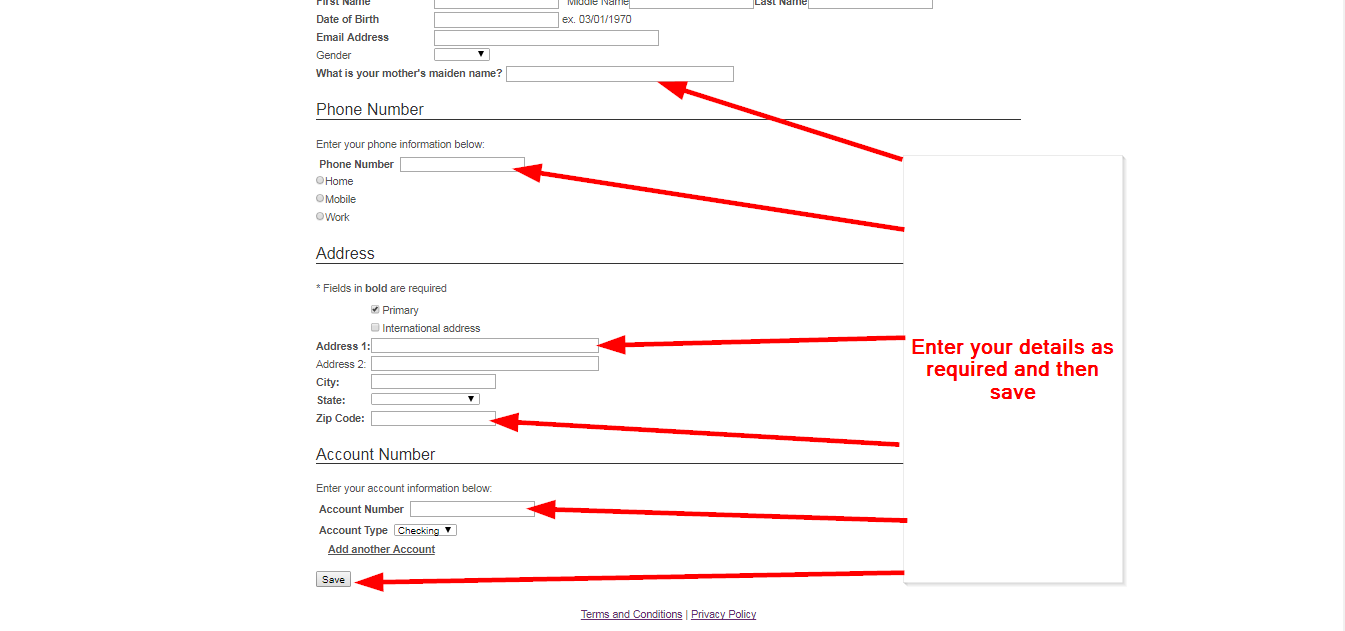
On the next page, read the terms of the agreement, agree and then proceed to create a user ID and complete the process.
How to manage your bank account online
An online account is as good as a mobile account. You can access it whenever you want as you move with it wherever you go. It makes your work easier. For example, if you want to pay a bill that is due, you do not have to worry about it as you can do so from your mobile device after accessing your bank account. Also, you will be able to make bank transfers from your account to any other account of your choosing.
Federal Holiday Schedule for 2025 & 2026
These are the federal holidays of which the Federal Reserve Bank is closed.
Pine River State Bank and other financial institutes are closed on the same holidays.
| Holiday | 2025 | 2026 |
|---|---|---|
| New Year's Day | January 2 | January 1 |
| Martin Luther King Day | January 20 | January 19 |
| Presidents Day | February 17 | February 16 |
| Memorial Day | May 26 | May 25 |
| Juneteenth Independence Day | June 19 | June 19 |
| Independence Day | July 4 | July 3 |
| Labor Day | September 1 | September 7 |
| Columbus Day | October 13 | October 12 |
| Veterans Day | November 11 | November 11 |
| Thanksgiving Day | November 27 | November 26 |
| Christmas Day | December 25 | December 25 |







