Plaza Bank was established in 2005. Plaza Bank has its headquarters in Irvine. The bank is committed to serving Southern California’s and Southern Nevada’s small and mid-market businesses.
- Branch / ATM Locator
- Website: https://plazabank.com/
- Routing Number: 122243295
- Swift Code: Not Available
- Mobile App: Not Available
- Telephone Number: 877-714-9599
- Headquartered In: California
- Founded: 2005 (21 years ago)
- Bank's Rating:
- Español
- Read this tutorial in
Plaza Bank Online Banking gives you the freedom of carrying out electronic account management from the convenience of your office or home. This guide will take you through the process of logging in, resetting password and enrolling for the bank’s online service.
HOW TO LOG IN
To access your online account, you require your legitimate login credentials. The guide below will assist you access your account on PC:
Step 1- In the PC browser, click or enter https://plazabank.com/ to open Plaza Bank website
Step 2- On the bank’s homepage and Under the ONLINE BANKING SIGN ON, click the Personal link

Step 3- Provide your User ID, then click Continue
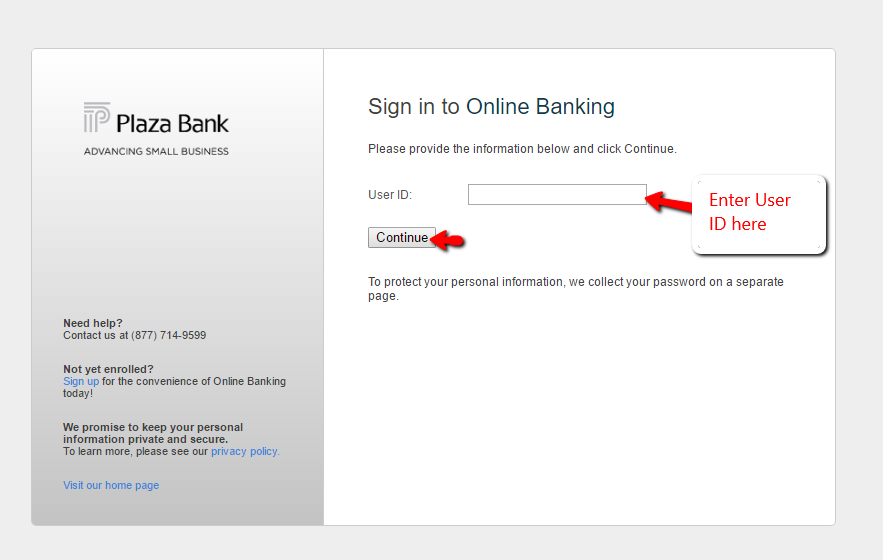
Step 4- Click the ‘Continue with Security Code’ button to receive a one-time security code
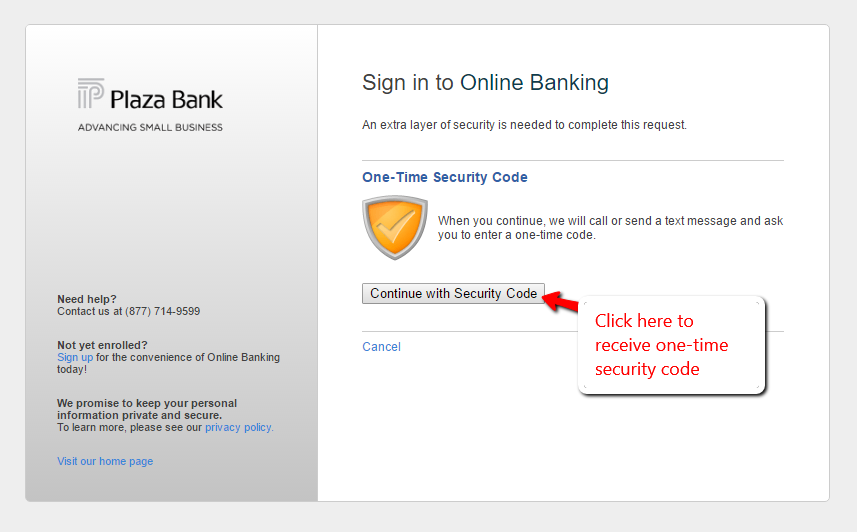
Step 5- Select if you want to receive it by phone call or via text message, then click Continue
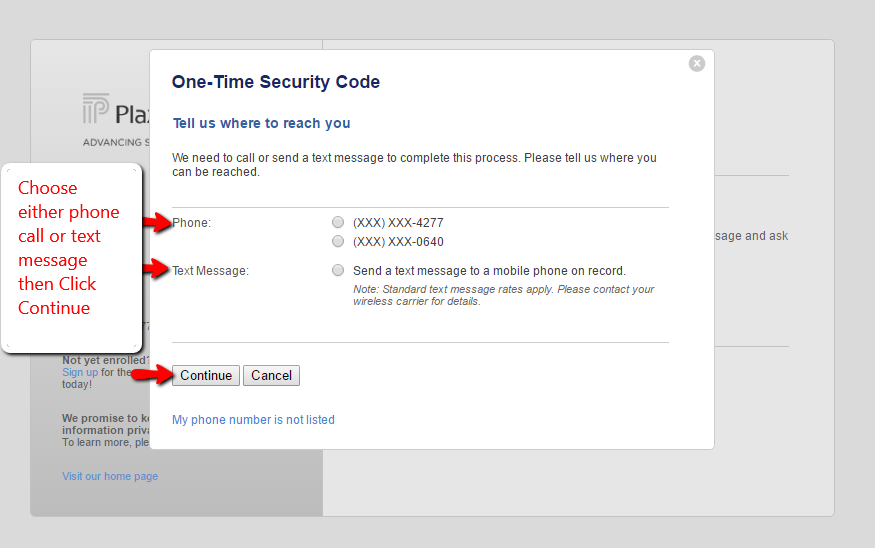
After your identity is verified, you will access your account.
FORGOTTEN PASSWORD / LOGIN ID?
Are you having problems remembering your password or User ID? Please feel free to call the bank at 877-714-9599 for assistance.
HOW TO ENROLL
For any person to apply for Plaza Bank’s online account, he or she need an active account with the institution. Then follow this guide:
Step 1 – Follow the first two steps in the ‘how to login’ section above
Step 2 – Click the Sign up link shown here
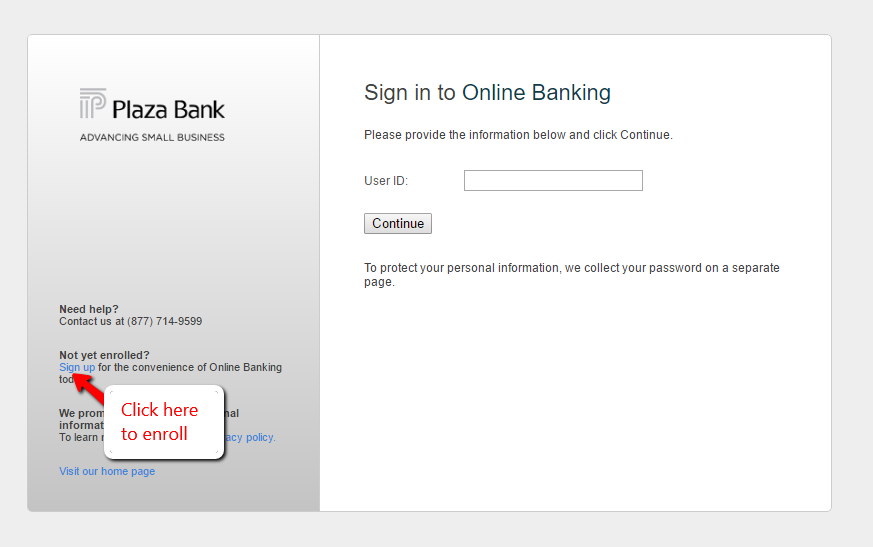
Step 3 – Select the account you want the bank to identity you with and accept the terms of service by ticking the shown checkbox, then click Continue
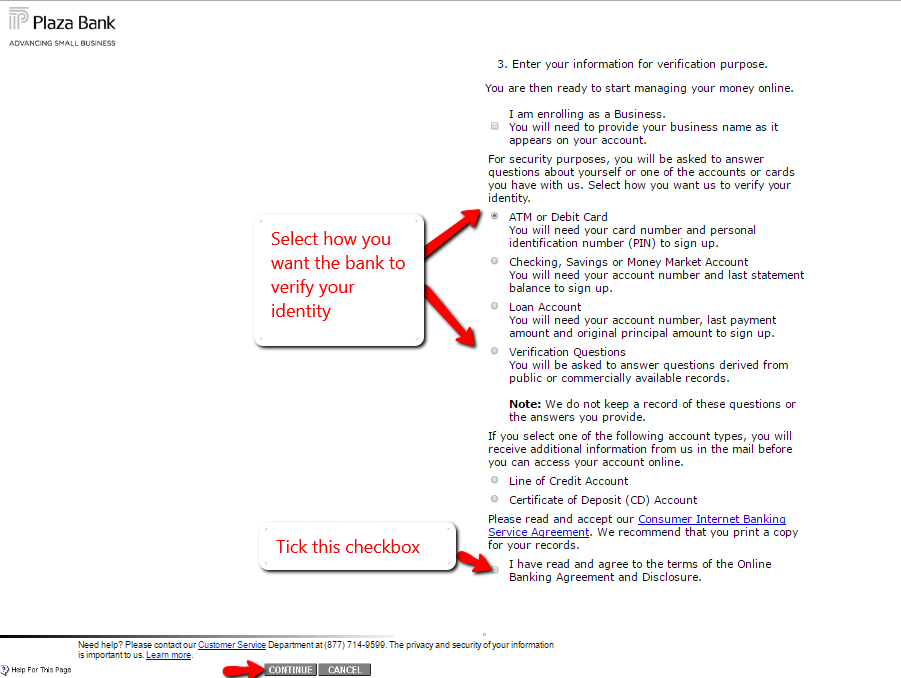
Step 4- Fill in the Online Banking Enrollment form, then click Continue
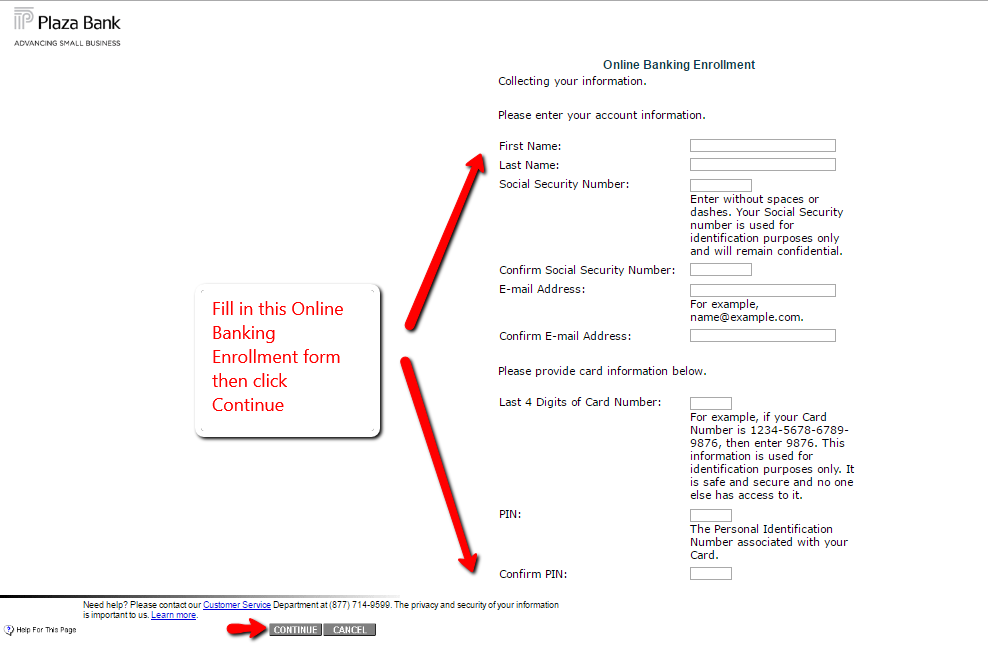
After your verification, you will be able to continue and set up your account
MANAGE PLAZA BANK ONLINE ACCOUNT
As a client with Plaza Bank’s online account, you can:
- Make domestic and international wire transfers
- Pay bills online
- Perform Remote Deposit and streamline cash flow
Federal Holiday Schedule for 2025 & 2026
These are the federal holidays of which the Federal Reserve Bank is closed.
Plaza Bank and other financial institutes are closed on the same holidays.
| Holiday | 2025 | 2026 |
|---|---|---|
| New Year's Day | January 2 | January 1 |
| Martin Luther King Day | January 20 | January 19 |
| Presidents Day | February 17 | February 16 |
| Memorial Day | May 26 | May 25 |
| Juneteenth Independence Day | June 19 | June 19 |
| Independence Day | July 4 | July 3 |
| Labor Day | September 1 | September 7 |
| Columbus Day | October 13 | October 12 |
| Veterans Day | November 11 | November 11 |
| Thanksgiving Day | November 27 | November 26 |
| Christmas Day | December 25 | December 25 |



 (9 votes, average: 3.56 out of 5)
(9 votes, average: 3.56 out of 5)


