Plaza Park Bank is a community bank that is owned and managed inline with local decisions. It has branches in Waite Park and Sartell, Minnesota.
- Branch / ATM Locator
- Website: https://www.plazaparkbank.com/
- Routing Number: 091909178
- Swift Code: Not Available
- Mobile App: Android | iPhone
- Telephone Number: 320-252-4200
- Headquartered In: Minnesota
- Founded: 1910 (116 years ago)
- Bank's Rating:
- Español
- Read this tutorial in
Plaza Park Bank Online Banking makes your life easier by easing the way you manage your finances. The Online Banking platform gives you real-time control of your finances at anytime provided your PC is connected to the Internet.
HOW TO LOG IN
If you are a verified Online Banking subscriber at Plaza Park Bank, please follow these login steps:
Step 1- Please click https://www.plazaparkbank.com/ to load the bank’s website
Step 2- In the homepage, click the Online Banking button at the top of the page
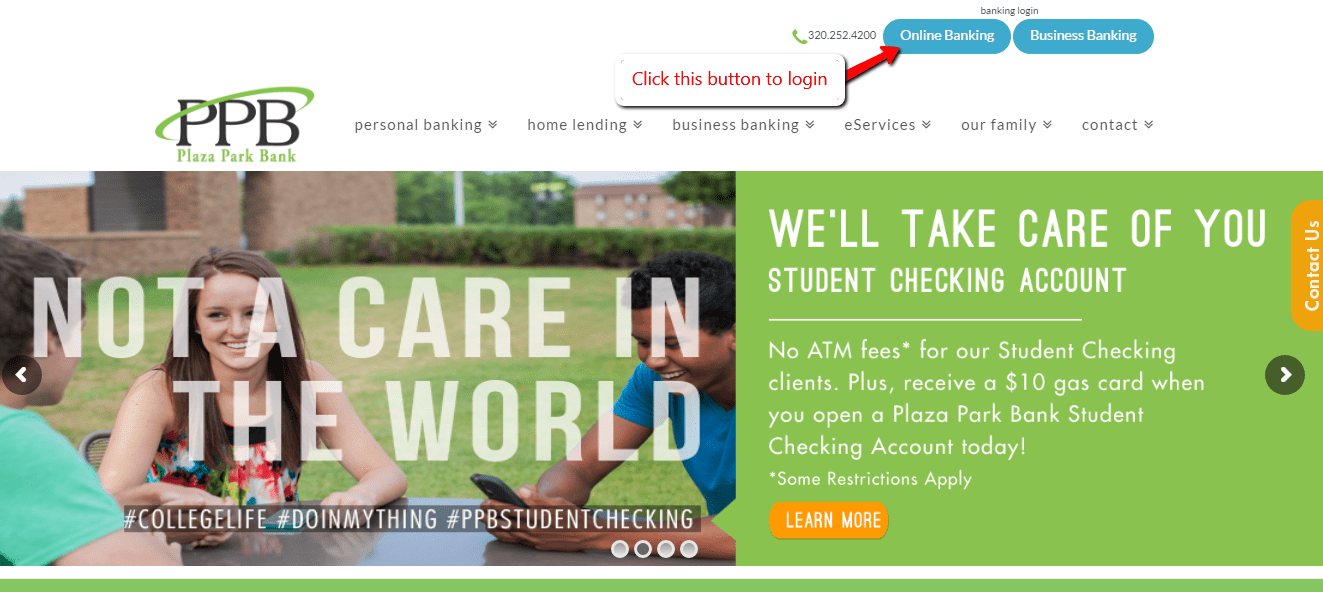
Step 3- Please click the Login link
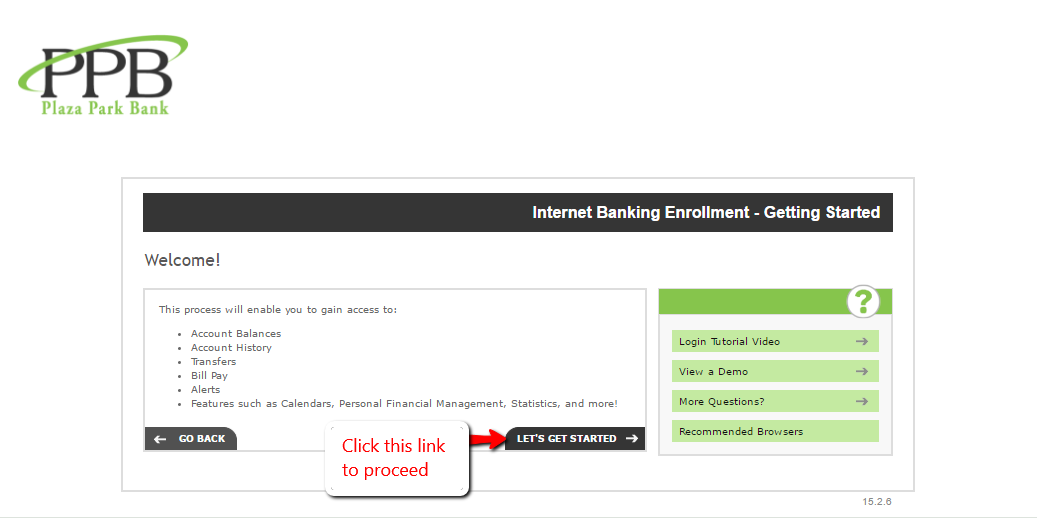
Step 4- Please enter your User ID and the Random Code then click Next
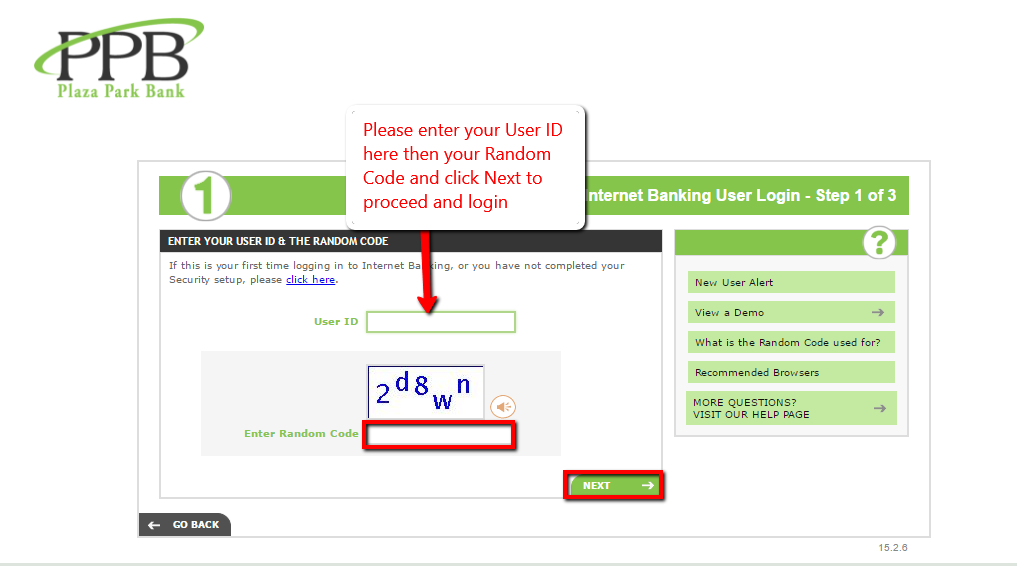
Step 5- Please answer your security question then click Next
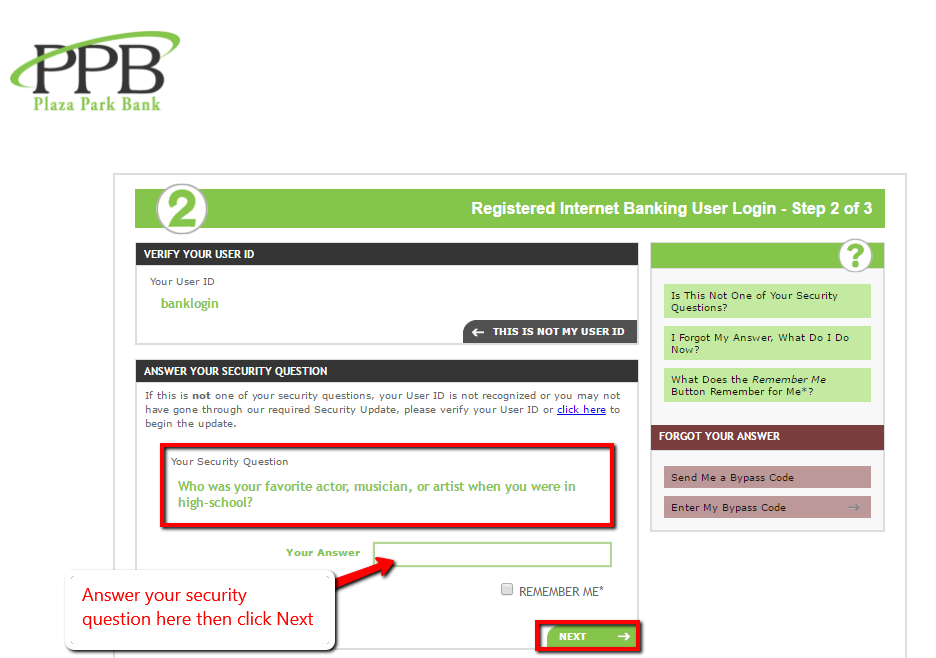
Once your credentials are approved, you will access your online banking account
FORGOTTEN PASSWORD / LOGIN ID?
If you are a valid Online Banking client who can’t recall your Username, please call the bank at 320-252-4200 for assistance.
In case you can’t remember the answer to your security question, please follow these steps to bypass it.
Step 1- After submitting your User ID, please click the ‘Send Me a Bypass Code’ link and choose how you want to receive your bypass code either via email, phone call or text message.
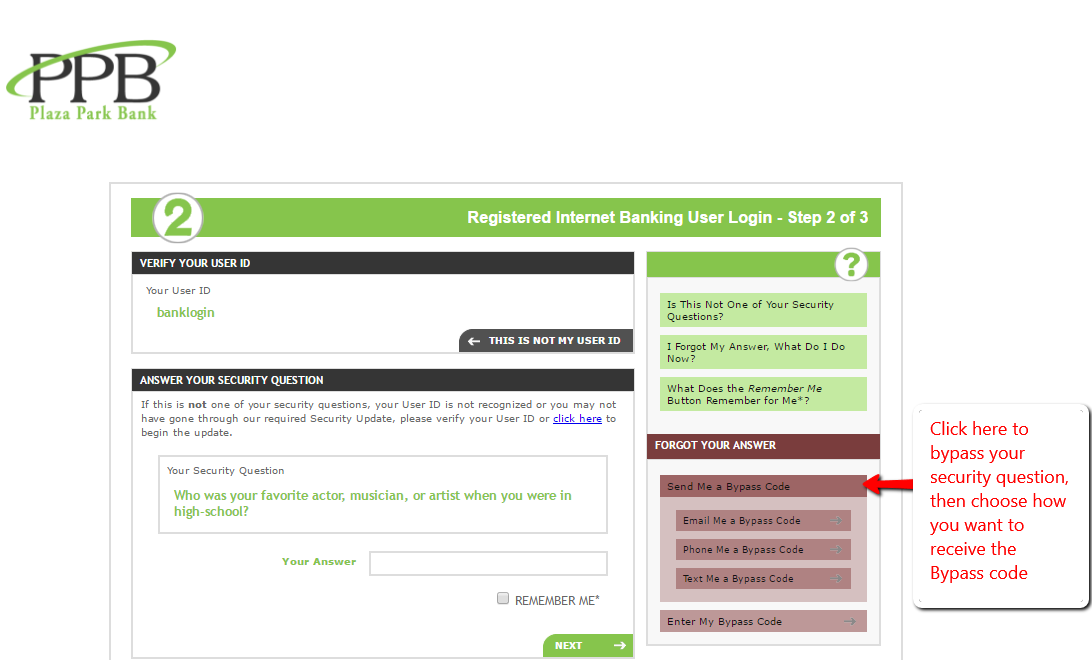
Step 2- After you receive the bypass code, click the ‘Enter My Bypass Code’ link
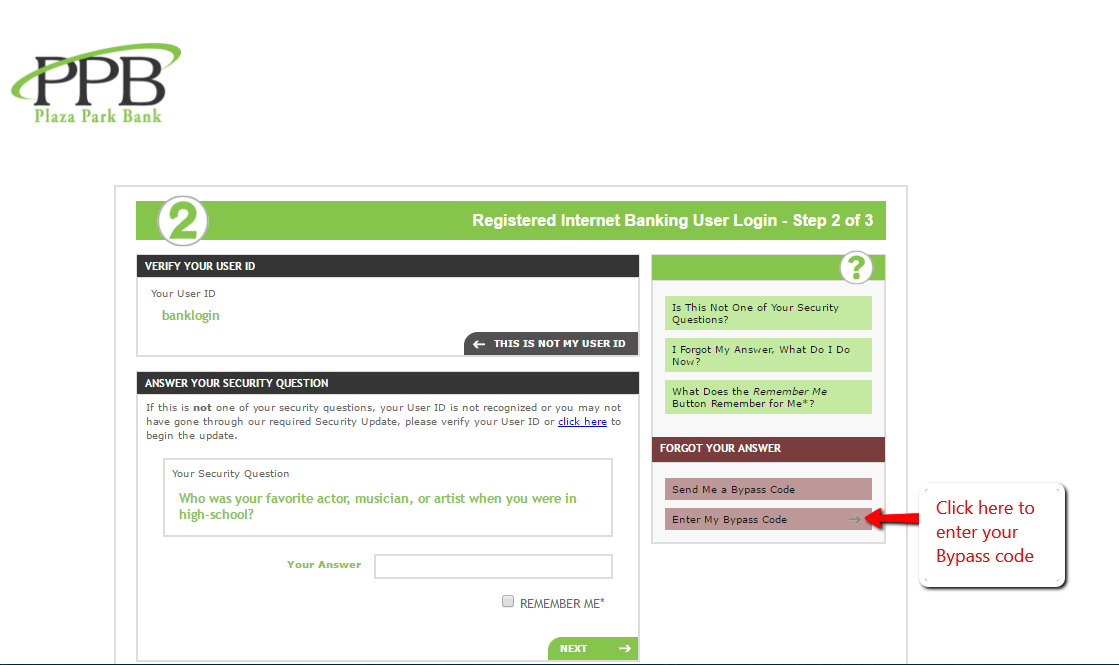
Step 3- Please enter your bypass code then click Next
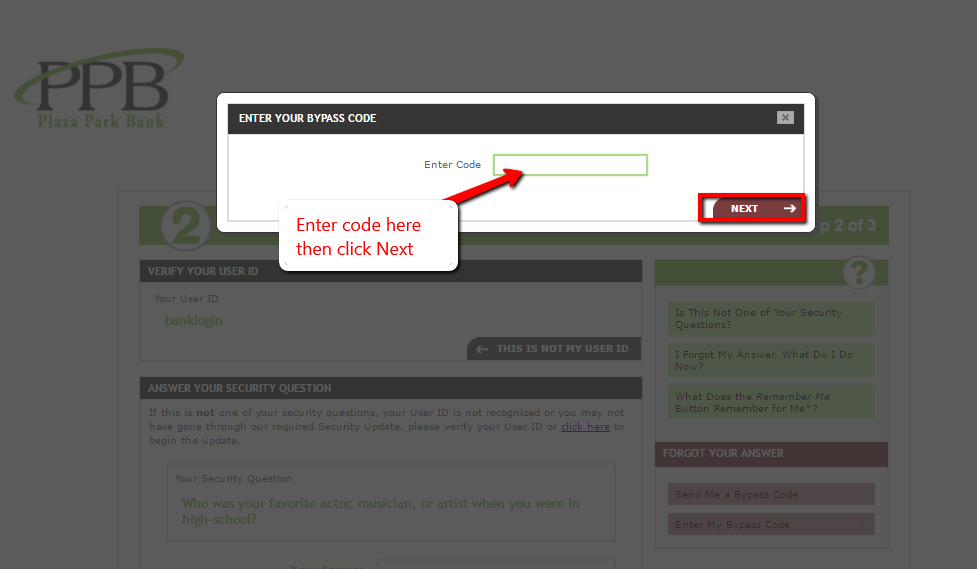
Upon verifying the bypass code, you will bypass the security question
HOW TO ENROLL
If you have an active account in Plaza Park Bank, the institution allows you to enroll for its online banking service. Please follow these steps to enroll:
Step 1- Please follow the first two steps in the login section
Step 2- To enroll, click the Setup Your Info link
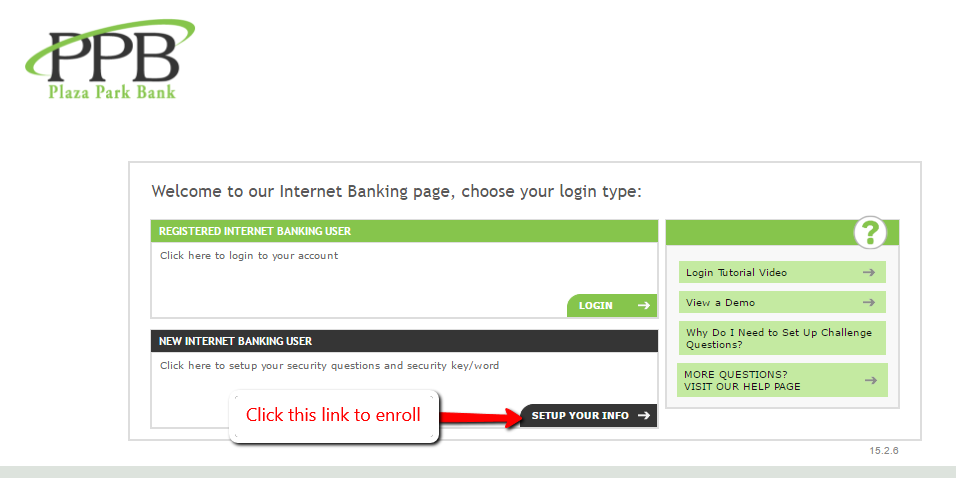
Step 3- Click Let’s Get Started link to proceed
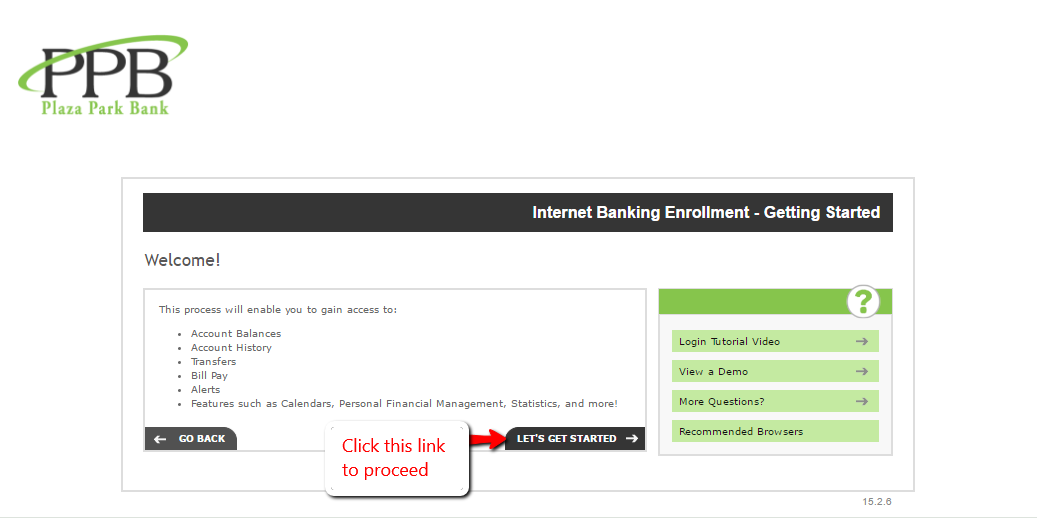
Step 4- Review and accept the Terms and Conditions by ticking the shown checkbox, then click Next
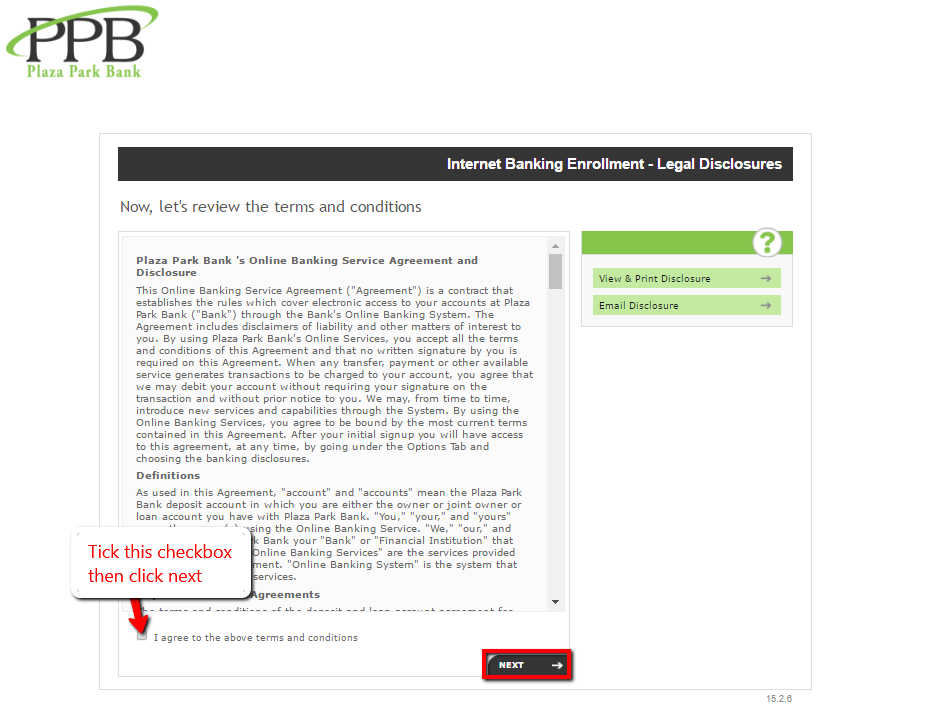
Step 5- Please enter your User ID, Password and Random Code then click Next
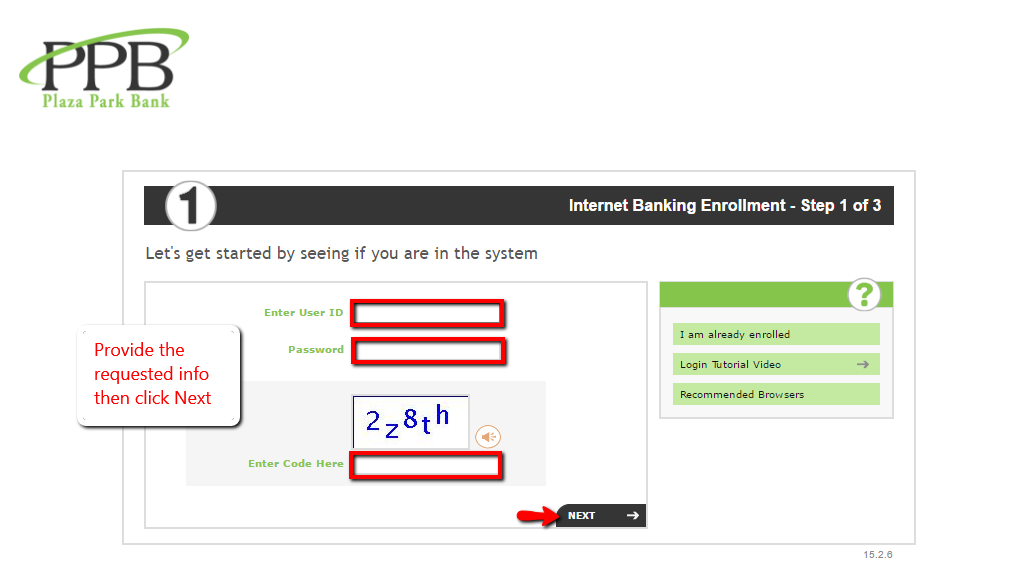
After establishing your identity, you will be able to proceed
MANAGE PLAZA PARK BANK ONLINE ACCOUNT
Online Banking at Plaza Park Bank allows you:
- Access account balances
- See account history
- Make transfers
- Pay bills
- Set up alerts
Federal Holiday Schedule for 2025 & 2026
These are the federal holidays of which the Federal Reserve Bank is closed.
Plaza Park Bank and other financial institutes are closed on the same holidays.
| Holiday | 2025 | 2026 |
|---|---|---|
| New Year's Day | January 2 | January 1 |
| Martin Luther King Day | January 20 | January 19 |
| Presidents Day | February 17 | February 16 |
| Memorial Day | May 26 | May 25 |
| Juneteenth Independence Day | June 19 | June 19 |
| Independence Day | July 4 | July 3 |
| Labor Day | September 1 | September 7 |
| Columbus Day | October 13 | October 12 |
| Veterans Day | November 11 | November 11 |
| Thanksgiving Day | November 27 | November 26 |
| Christmas Day | December 25 | December 25 |







