PNC Cash Rewards Visa Credit Card provides a broad range of cashback offers to cardholders who use this card to make purchases. It offers 4% cash back on purchases made at the gas station, 3% on purchases made at fast food stores and restaurants, 2% at the grocery stores, and 1% on any other purchase outside of the above.
- Website: https://www.pnc.com/en/personal-banking/banking/credit-cards/pnc-cash-rewards-visa-credit-card.html
- Mobile App: Android | iPhone
- Telephone Number: 1-800-558-8472
- Headquartered In: Pennsylvania
- Company's Rating:
Your credit card details can be difficult to access if you do not have an online access platform. Luckily PNC Cash Rewards Visa Credit Card provider offers a way out for cardholders. It has an online platform on which new users can enroll, and log in to manage their account. Below is a guide to give you an overview of how to find your way around the basics.
How to login
Trying to find the login space in order to access your credit card account can take a lot of time. In some cases, it can be frustrating when you cannot figure things out. Luckily, there is a way you can save time and have a smooth transition. Follow the steps below:
Step 1: Click here
Step 2: Go to the login space, enter your user ID and then tap Login
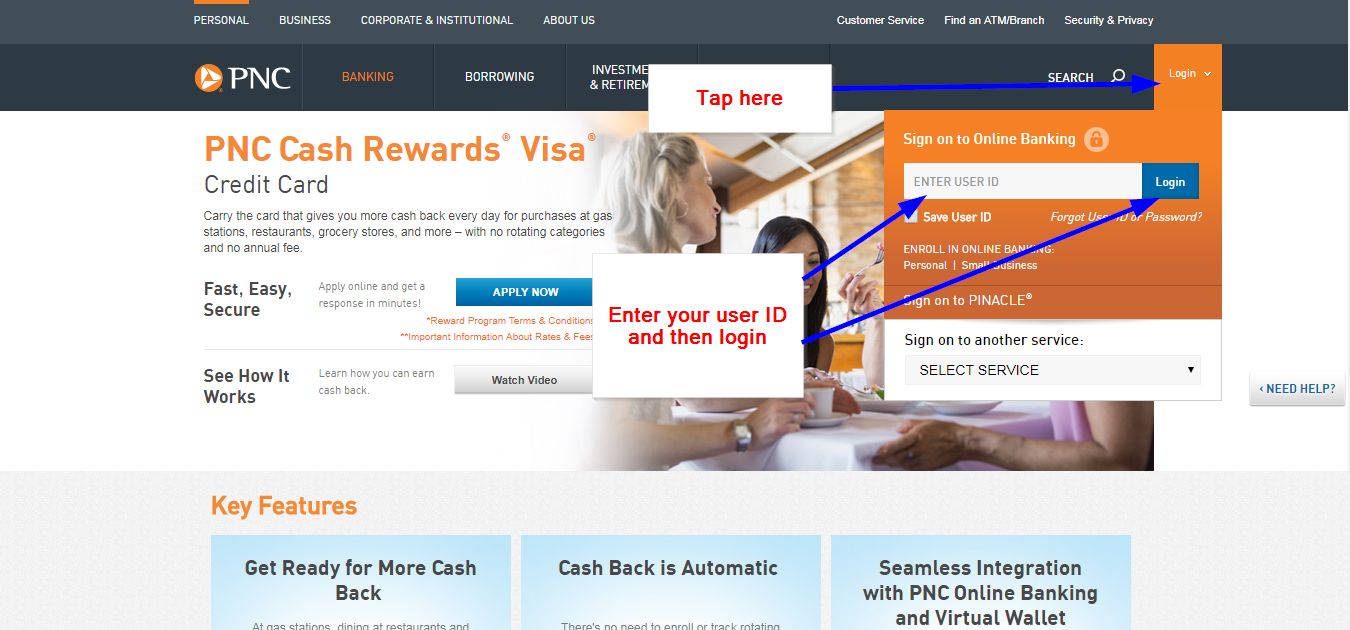
On the next page, enter your password in order to access your account.
How to get your password and user ID if forgotten
When enrolling for online access, you have to create a user ID and password. After the successful enrollment, you can use those details to login to your account. However, it is possible to forget either one of those details or both of them. To retrieve them, use the steps below:
Step 1: Click the forgot user ID or password phrase.

Step 2: Tap the reset your password space.
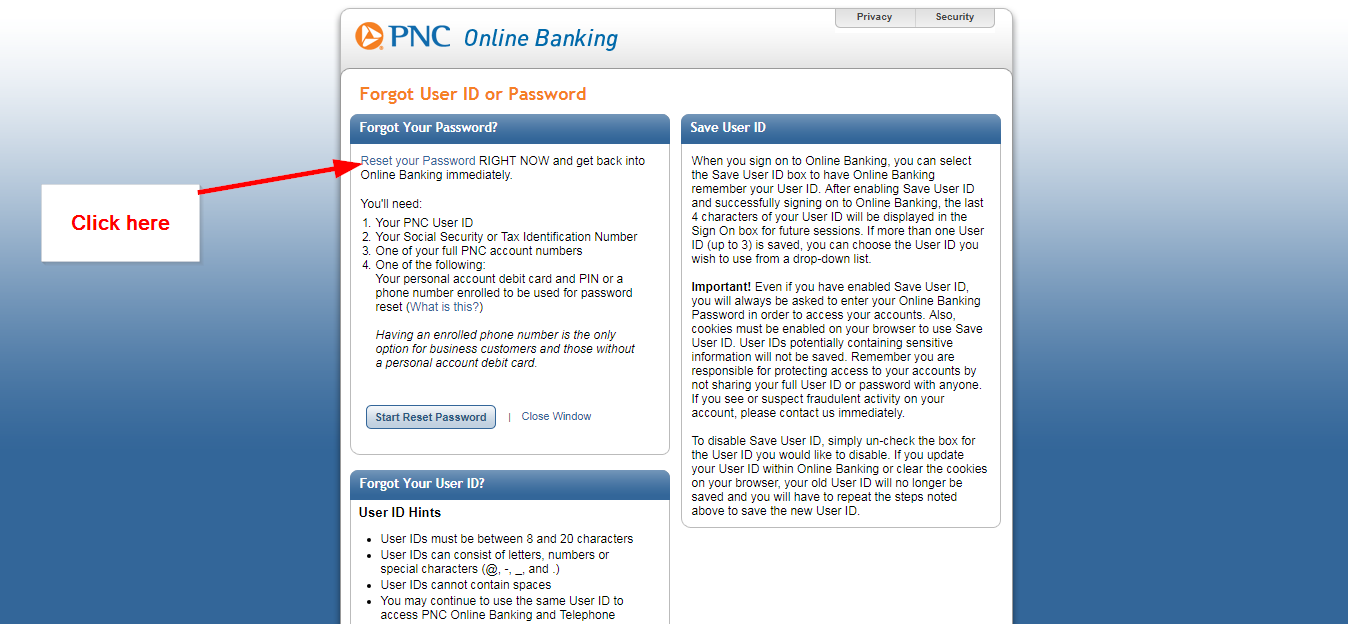
Step 3: Enter your details as shown below and then click Next.
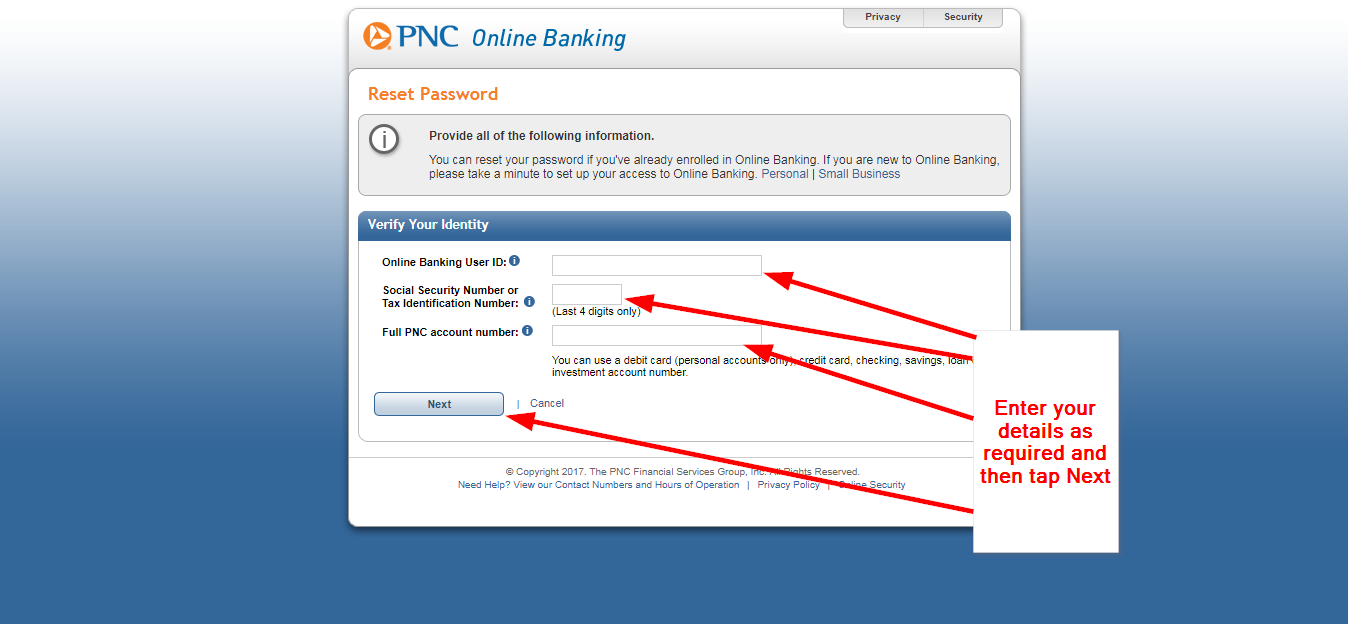
To get your user ID if forgotten call 1-800-762-2035 for help.
How to enroll
To save time you have to know the steps to take in order to enroll. It is easy if you have the link the website. To get started, use the procedure below:
Step 1: Click on the personal section.

Step 2: Tap the Get Started button.
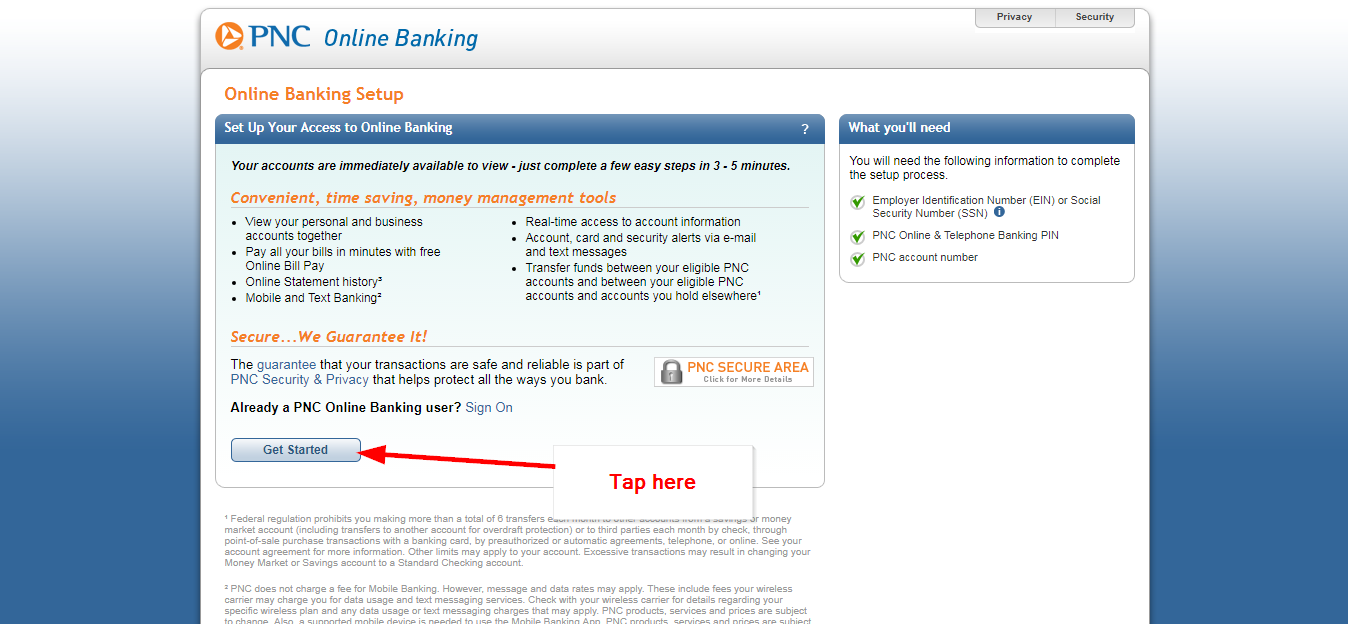
Step 3: Enter your social security number, card PIN and account number and then click Next.
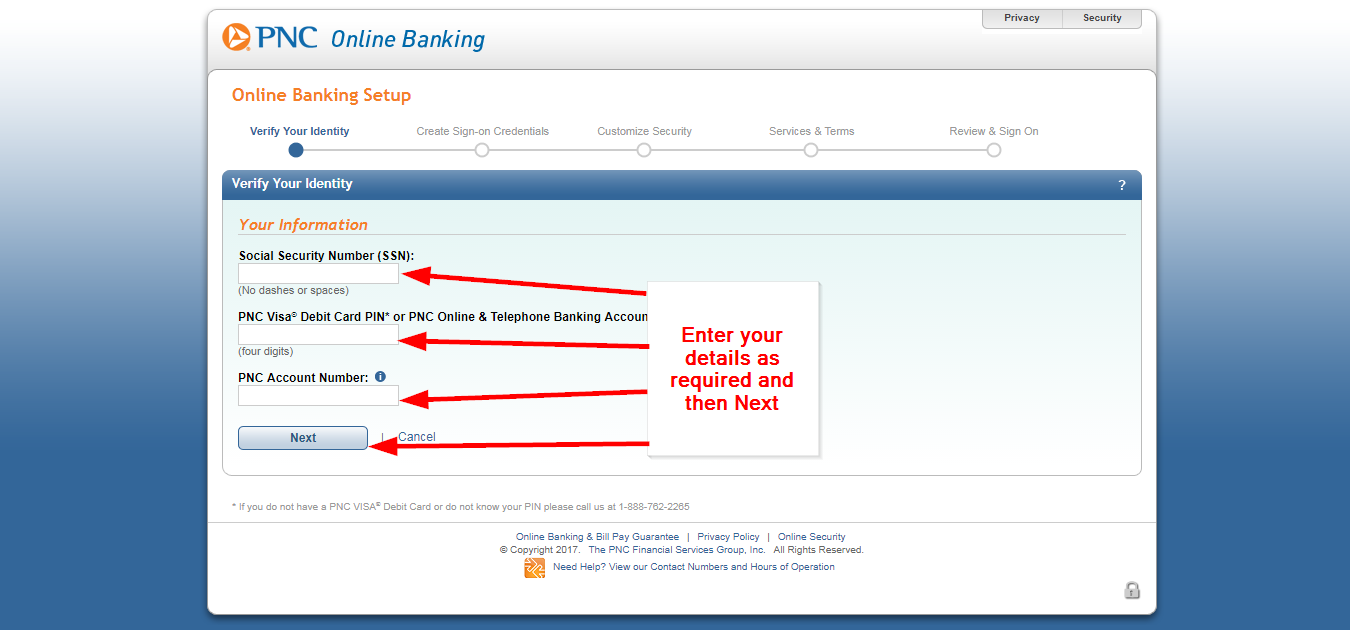
How to manage your account online
There are a lot of advantages that come with having an online access account to your credit card. You will be able to manage your credit card details and activities since you will have to your account 24/7. Using the login account, you can chat with customer support and get feedback in real-time. Apart from that, you will be able to make payment and check your credit card limit online.






