PNC Premier Traveler Visa Signature Credit Card offers 2 bonus miles per a dollar you spend on all purchases made using your card. It also attracts zero annual fees within the first ye rater opening an account where you will be required to switch to the normal $85 after that. Newcomers get 30,000 bonus miles on making purchases worth at least $3,000 within the first 3 billing cycles.
- Website: https://www.pnc.com/en/personal-banking/banking/credit-cards/pnc-premier-traveler-visa-credit-card.html
- Mobile App: Android | iPhone
- Telephone Number: 1-800-558-8472
- Headquartered In: Pennsylvania
- Company's Rating:
As a PNC Premier Traveler Visa Signature Credit Cardholder, you can access your account online. However, you have to go through the process of registering for online access. New users have to know how to make the best use of the online platform in an effort to manage their credit card details. The below guide has information on how to log in, how to get your user ID or password if forgotten and how to enroll.
How to login
It is the first task you have to overcome before you can have access to your account. The good thing is that it is simple and quick. All you need to do is to have your login details with you and then proceed to login to your credit card account.
Step 1: Click here
Step 2: Go to the login space, enter your user ID and then tap Login
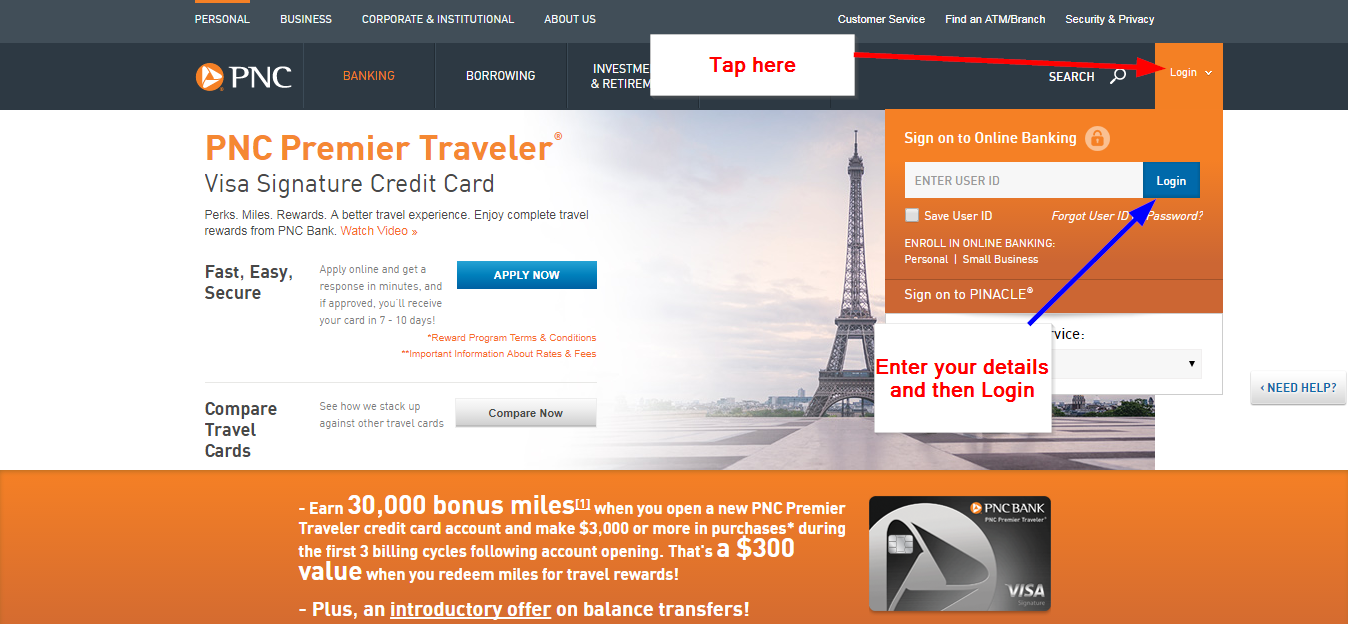
Enter your password on the next page to access your account
How to get your password and user ID if forgotten
When you try to login twice but you get the message that you have either entered the wrong user ID or password, then you have to retrieve your login details. It takes a few steps and they include:
Step 1: Click the forgot user ID or password phrase.
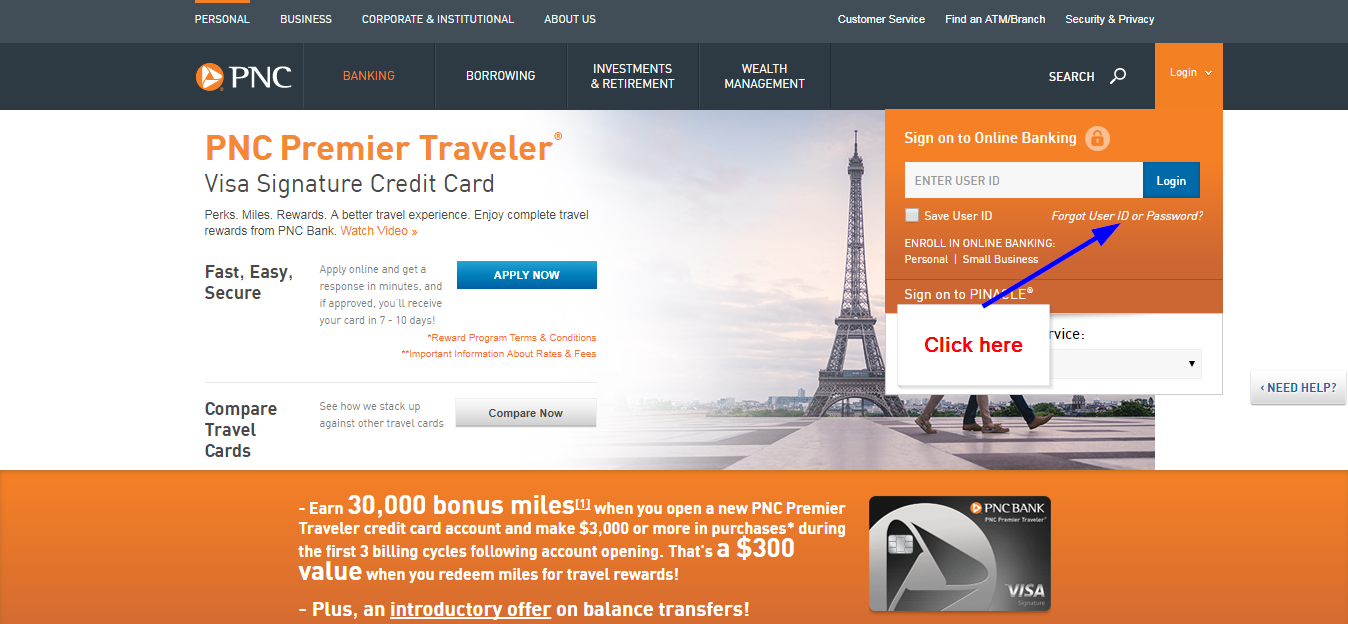
Step 2: Tap the reset your password space.
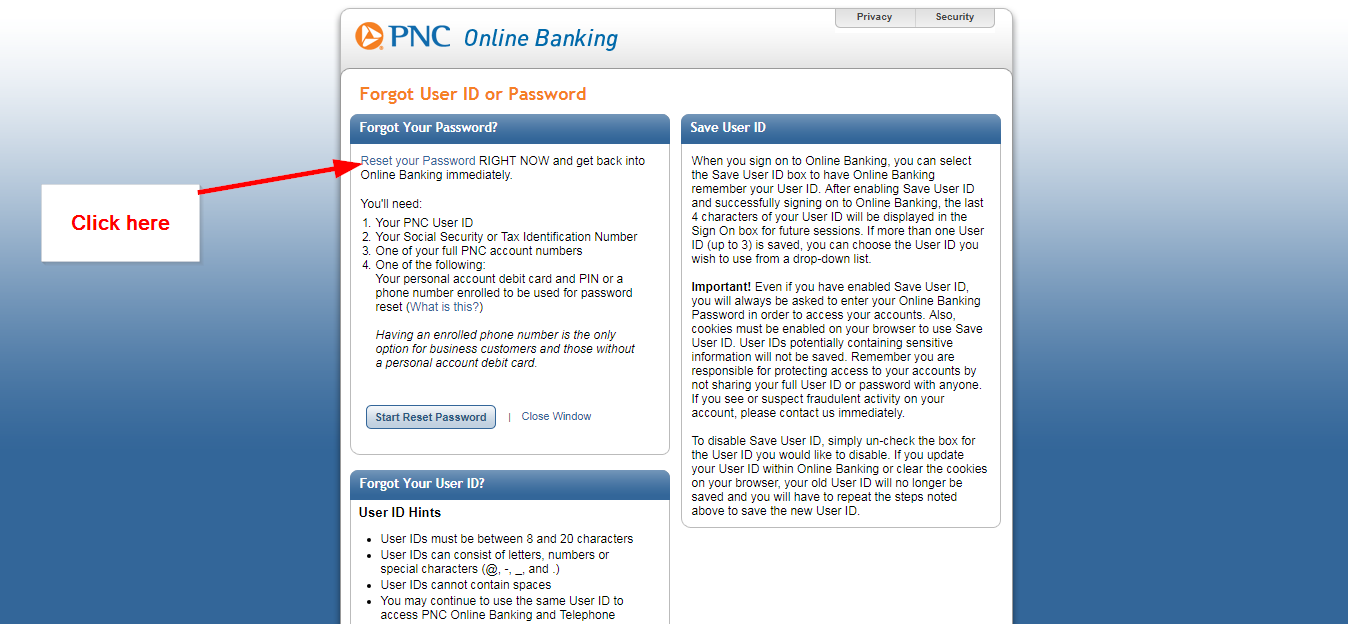
Step 3: Enter your details as shown below and then click Next.
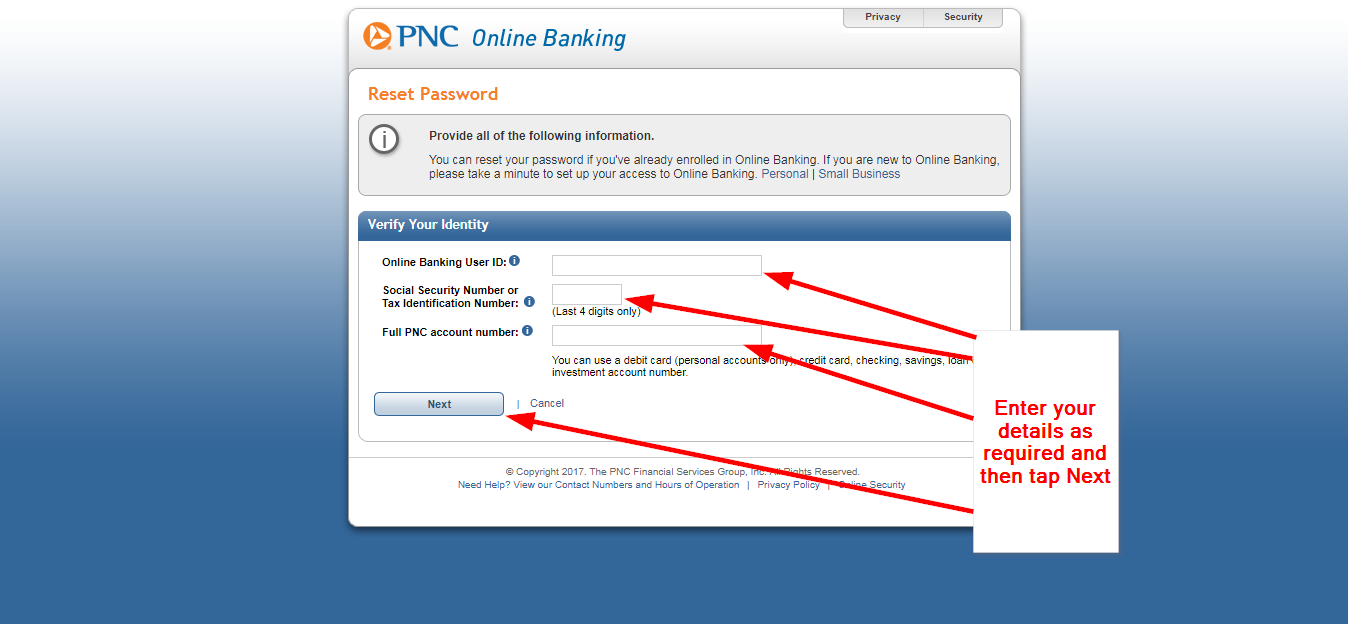
To get your user ID if forgotten call 1-800-762-2035 for help.
How to enroll
As a cardholder, you will have to enroll for online if you want to manage your credit card online. To get started, you will need to verify that you are the rightful cardholder. From there you can proceed to enroll. The steps are as follows:
Step 1: Click on the personal section.
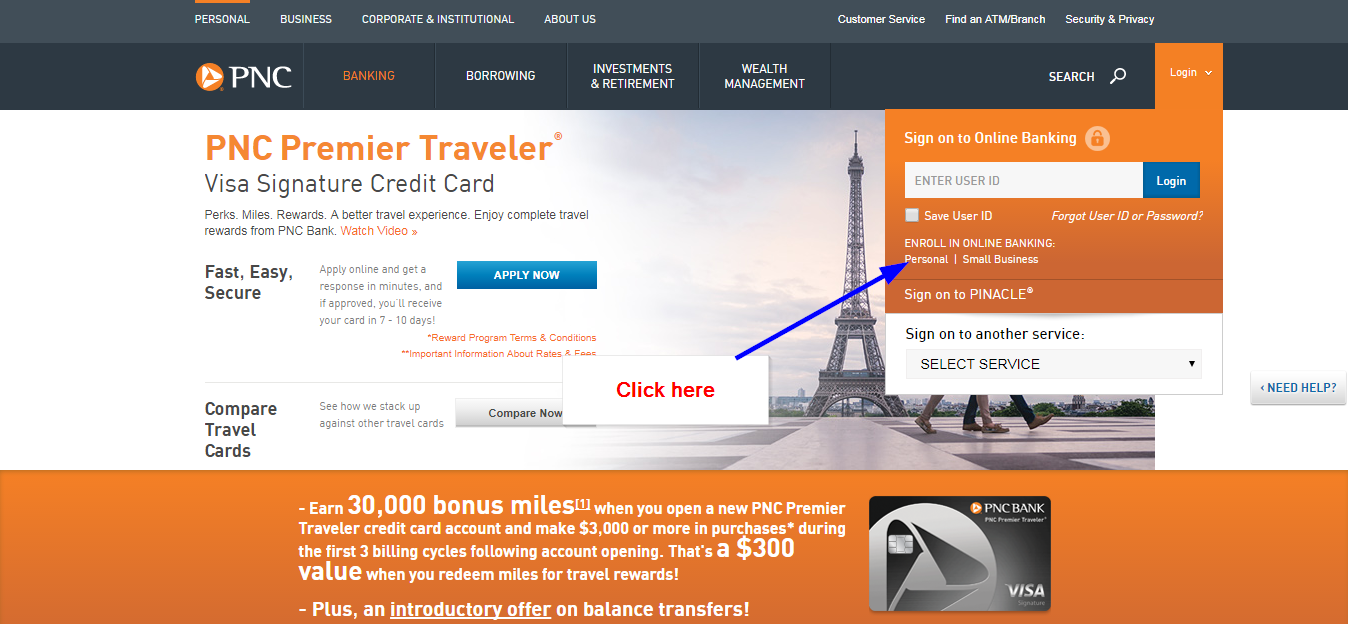
Step 2: Tap the Get Started button.
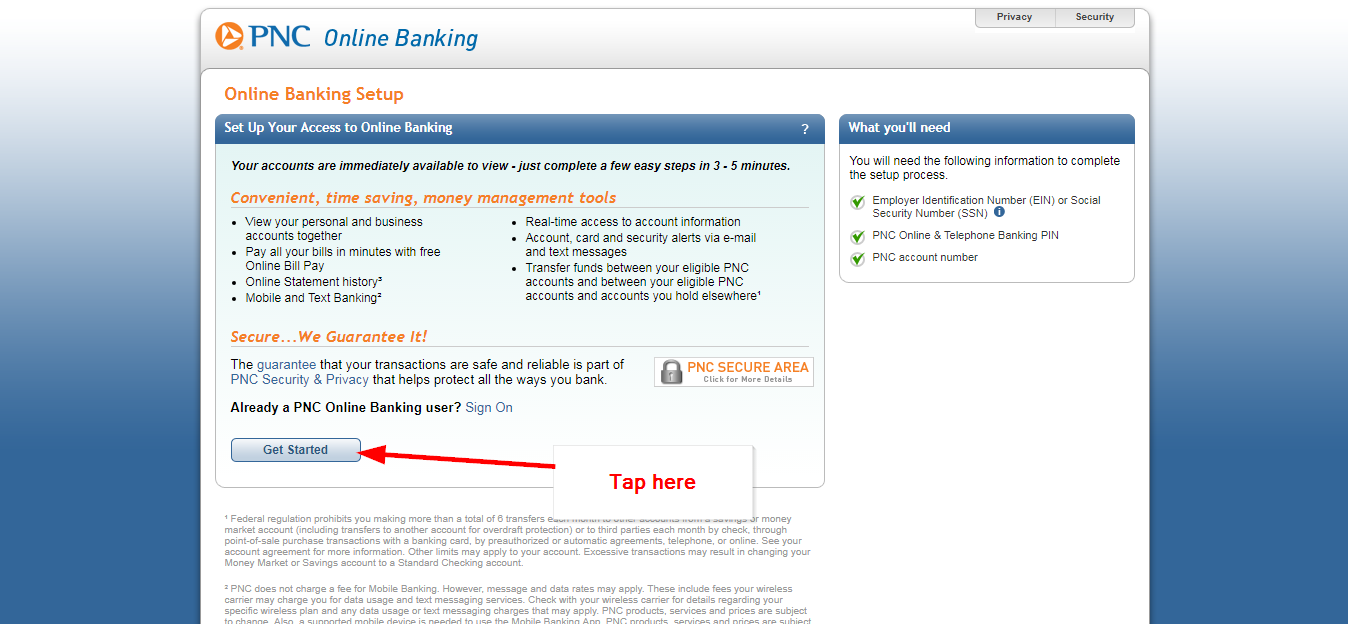
Step 3: Enter your social security number, card PIN and account number and then click Next.
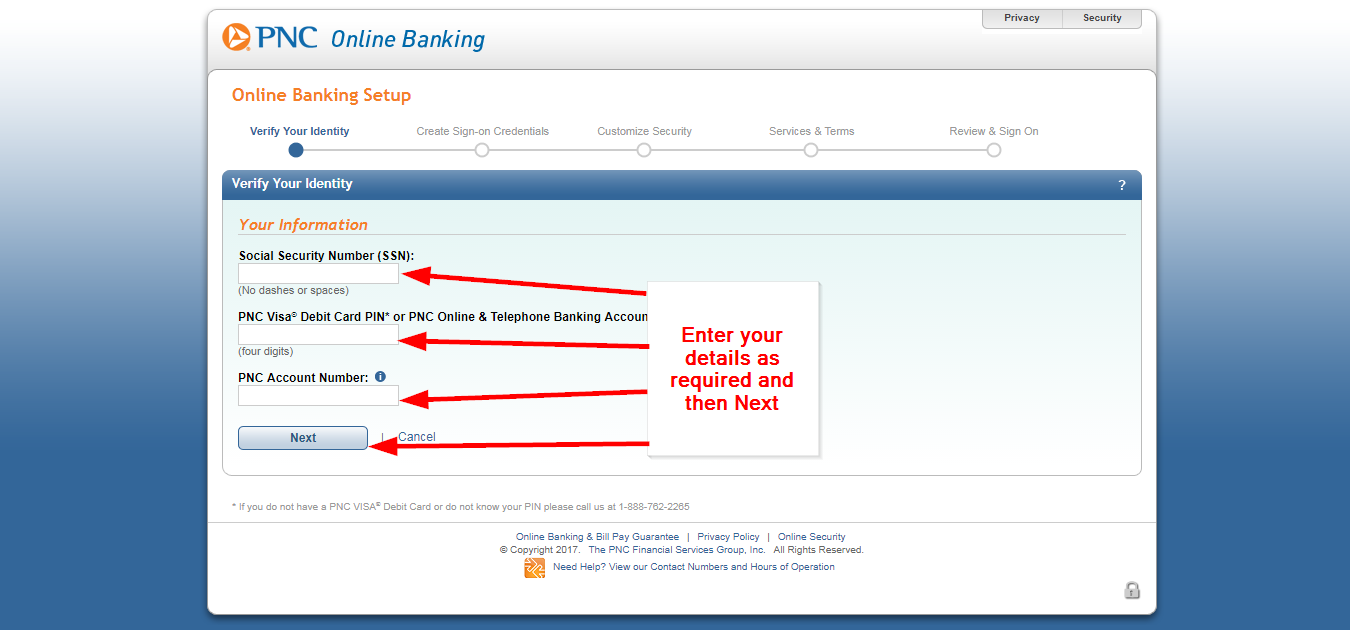
From there you will be taken through 4 other steps in order to conclude your registration process.
How to manage your account online
Enrolling for online access exposes you to numerous benefits that you get from having a login account. Users can use the online account to explore the many benefits that come as a result. To start with, you will have an all-time access to your cred card account, your card balance and access to your bonus points. Also, you will be able to pay your bills in time before the due date.



 (7 votes, average: 3.29 out of 5)
(7 votes, average: 3.29 out of 5)


