RBC Royal Bank was established in 1864. It has headquarters in Montreal, Canada.
- Branch / ATM Locator
- Website: http://www.rbcroyalbank.com/
- Routing Number: 000303661
- Swift Code: ROYCCAT2
- Mobile App: Android | iPhone
- Telephone Number: 1-800-769-2520
- Headquartered In: Outside US
- Founded: 1864 (162 years ago)
- Bank's Rating:
- Español
- Read this tutorial in
RBC Royal bank provides its account holders with an easy and convenient way of accessing and managing their accounts through online banking. The online banking platform comes with inbuilt online features to help you control your financial transactions. If you are an account holder in RBC Royal bank you can use the guide below to enroll, log in and reset forgotten password for your online banking account.
HOW TO LOG IN
If you have already subscribed for the online banking service you can follow the simple steps below to log in your account.
Step 1 – In your browser enter or click http://www.rbcroyalbank.com/ to access RBC Royal Bank website
Step 2 – In the homepage, please select Online banking service and click Sign In to access the login page
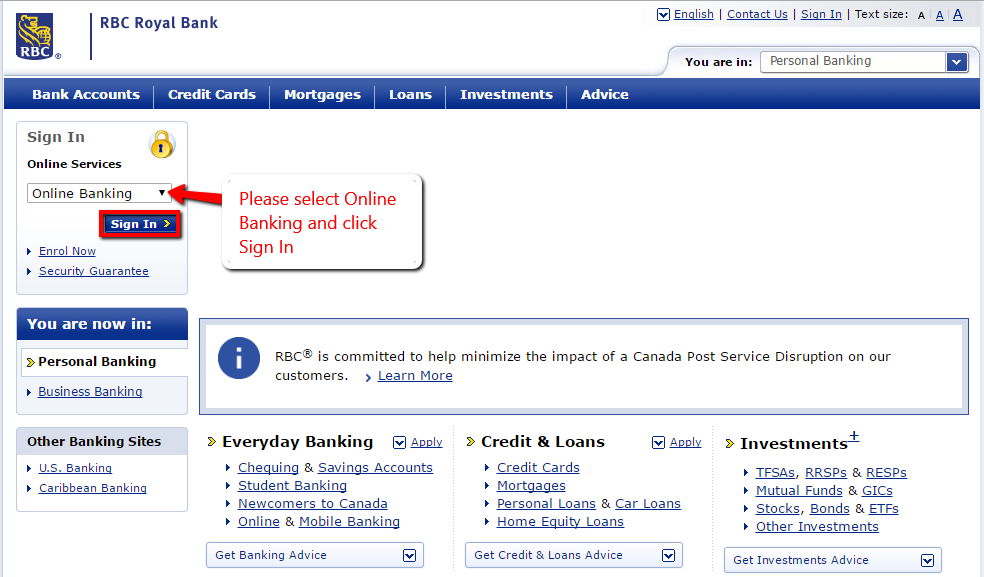
Step 3 – Enter your Client Card number or Username and your Password the click Sign In
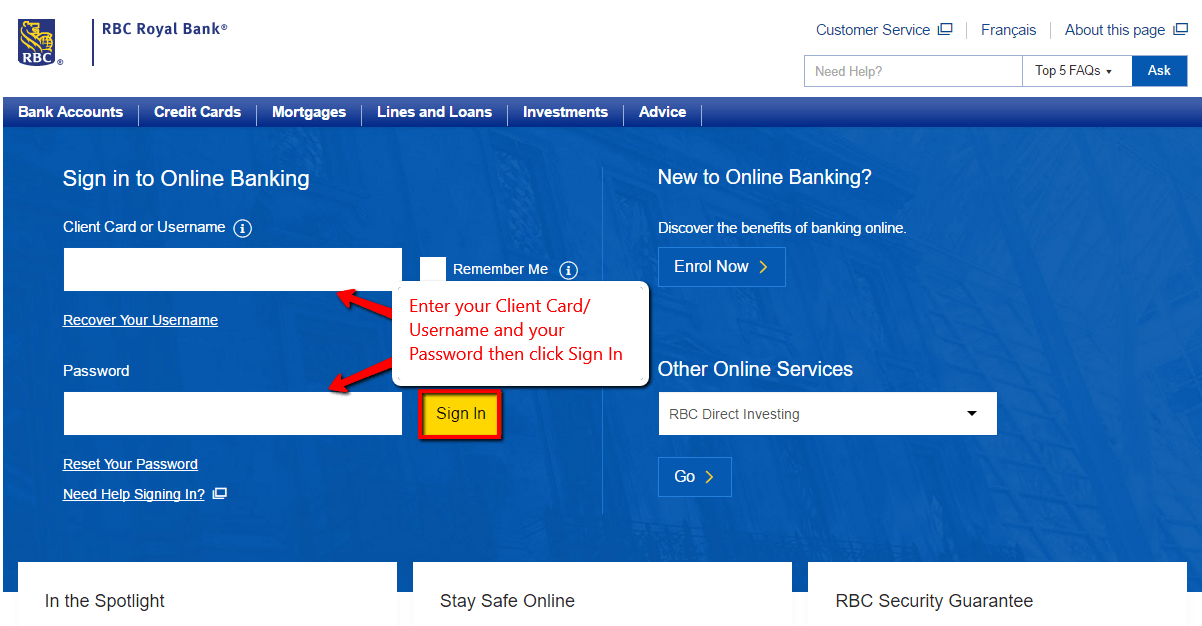
The bank online system will approve your credentials and allow you to access you account.
FORGOTTEN PASSWORD/ LOGIN ID?
If you happen to forget your login credentials, RBC Royal bank lets its users to reset their credentials. Consider the steps below to know how.
Recovering Username
Step 1- In the login page click ‘Recover Your Username’ link
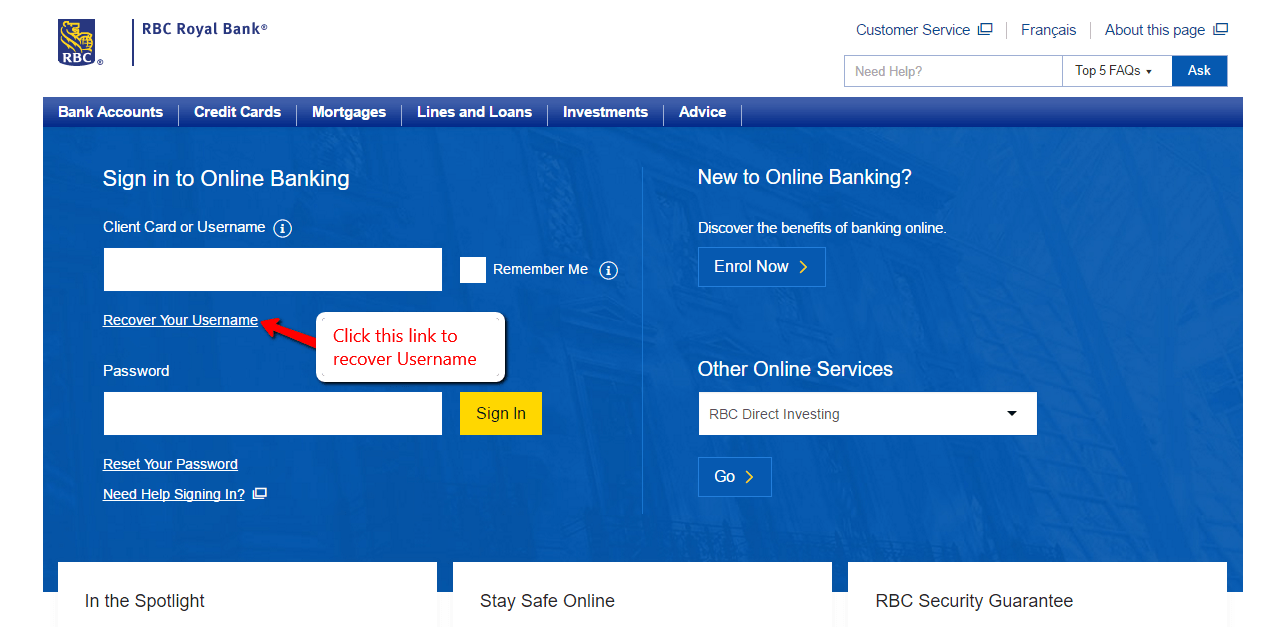
Step 2- Review the requirements for recovering your username then click Continue
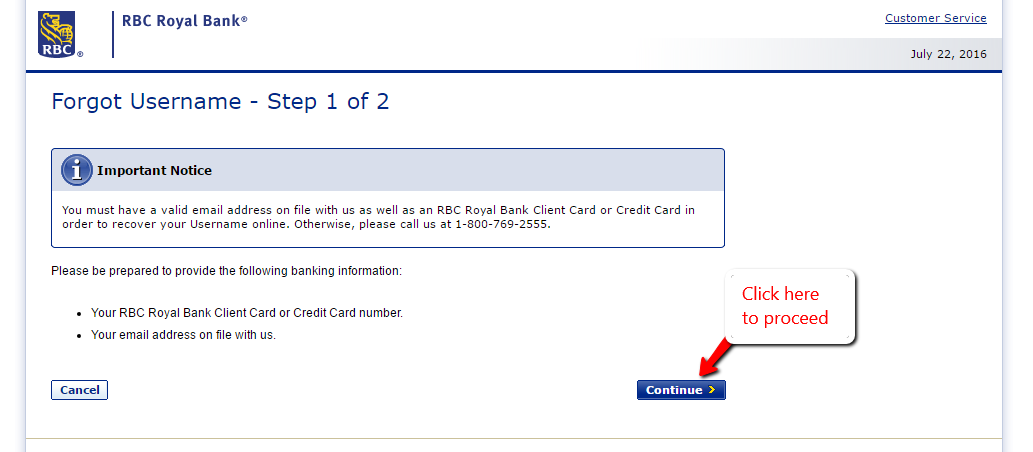
Step 3- Choose your product/service, enter your card number and email address, then click Continue
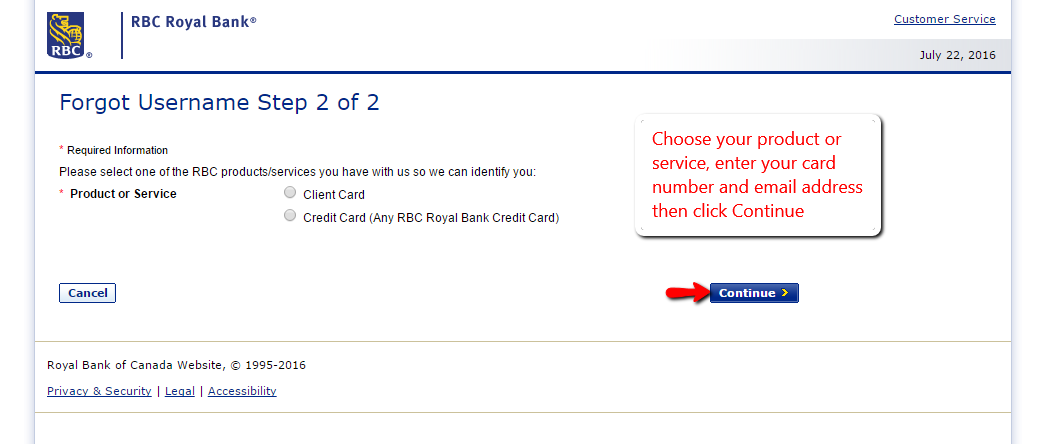
The system will verify your credentials before sending you your Username
Resetting Password
Step 1 – In your Sign In page, please click ‘Reset your Password’ link
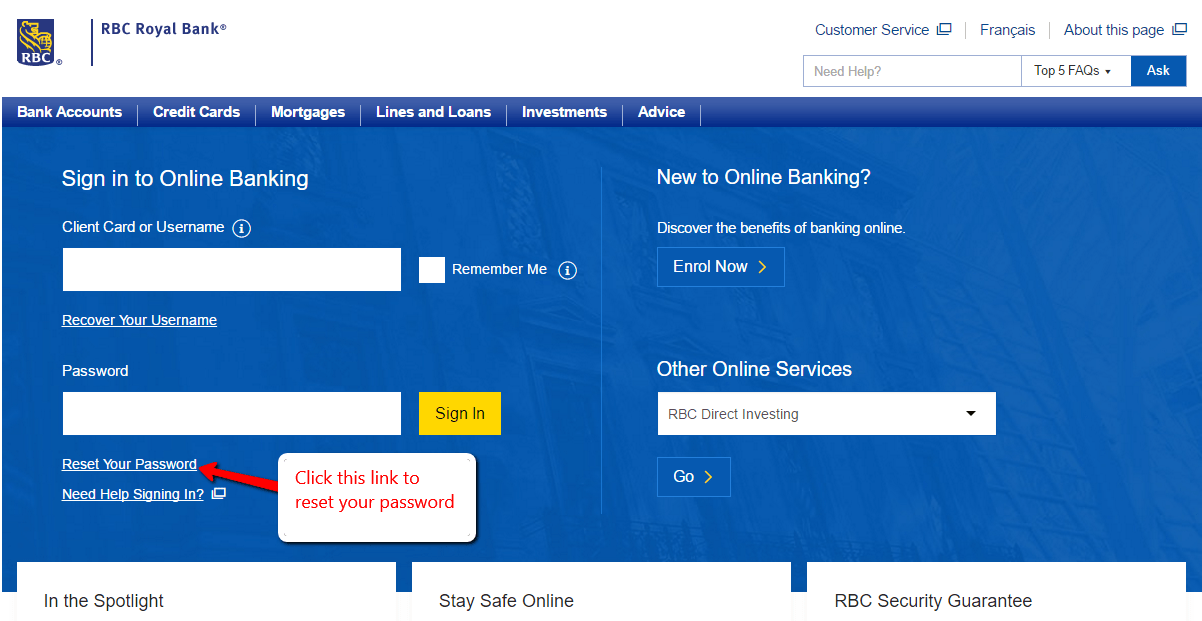
Step 2 – Enter your Username or Client Card number then click Continue
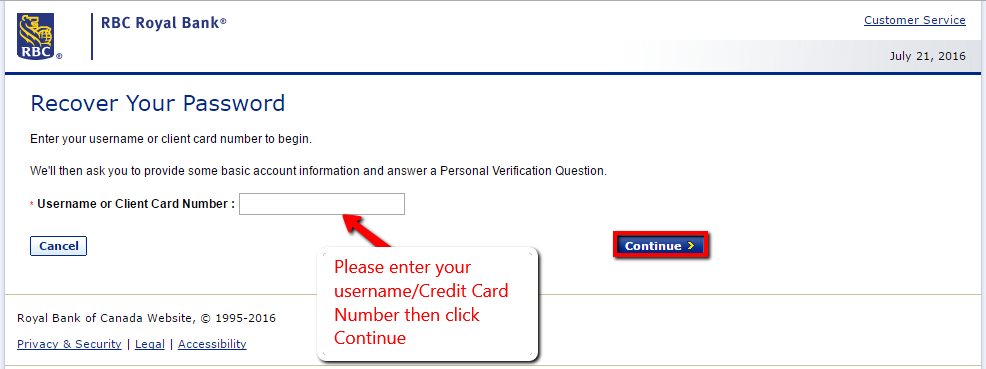
You will be prompted to answer questions about your account and thereafter answer personal verification question you set during sign up. Once the bank approves your details, you will receive an email with a new password or recovery link.
HOW TO ENROLL
If you already have an account in RBC Royal bank, you can follow the simple guide below to set up you online account.
Step 1 – In the homepage please click Enroll Now link
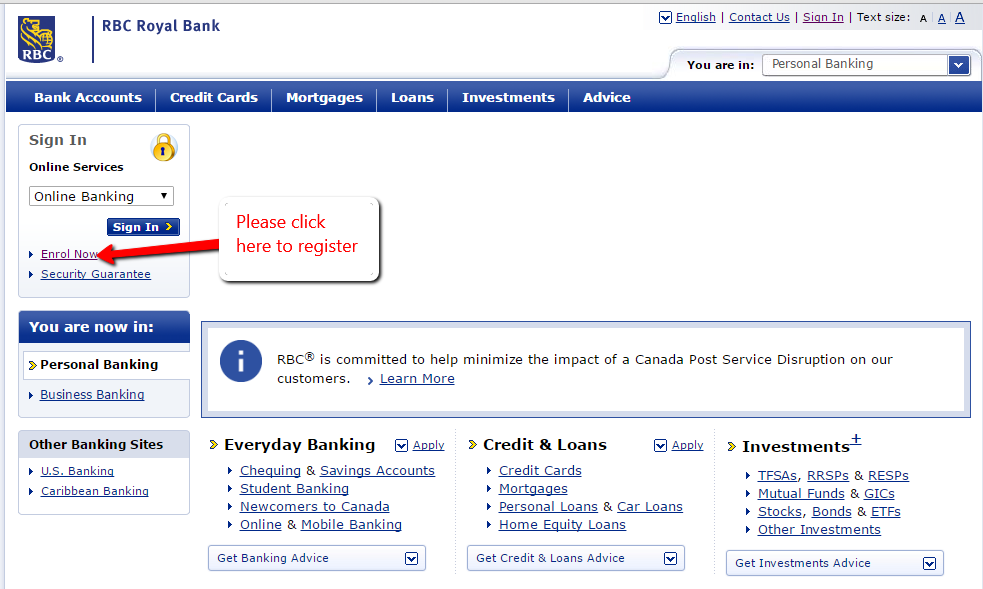
Step 2 – Review the online banking benefits then click Enroll Now
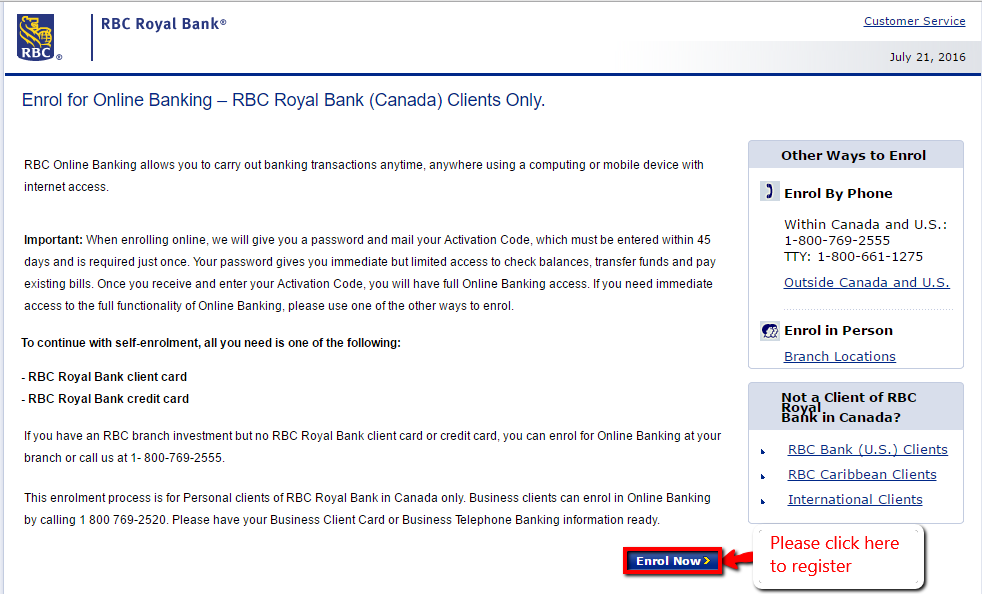
Step 3 – See the requirements and learn about RBC Royal bank’s privacy policies and practices then click Continue
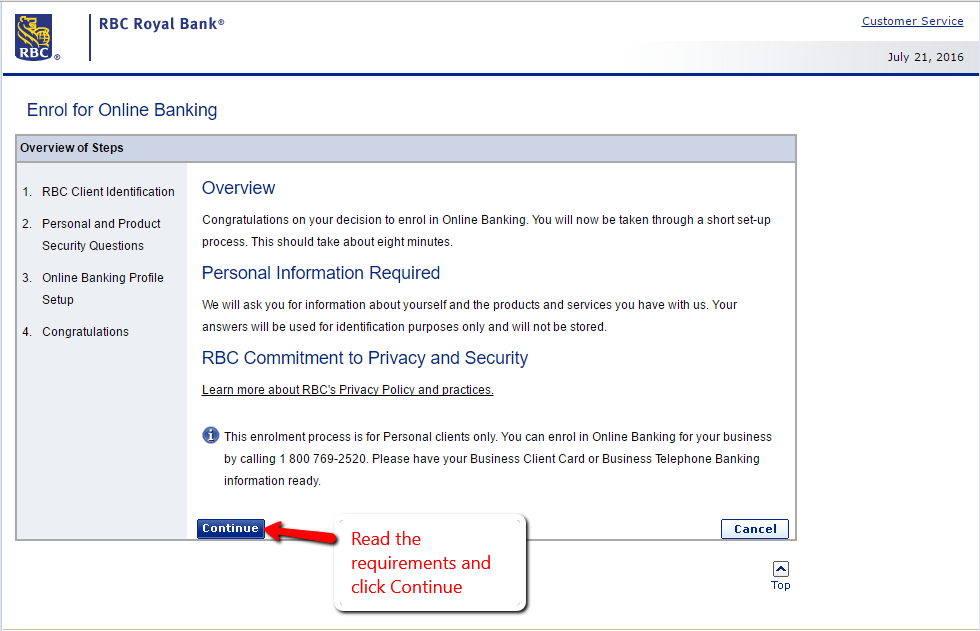
Step 4 – Select the product service you have in the bank and fill in the account and card information required then click Continue
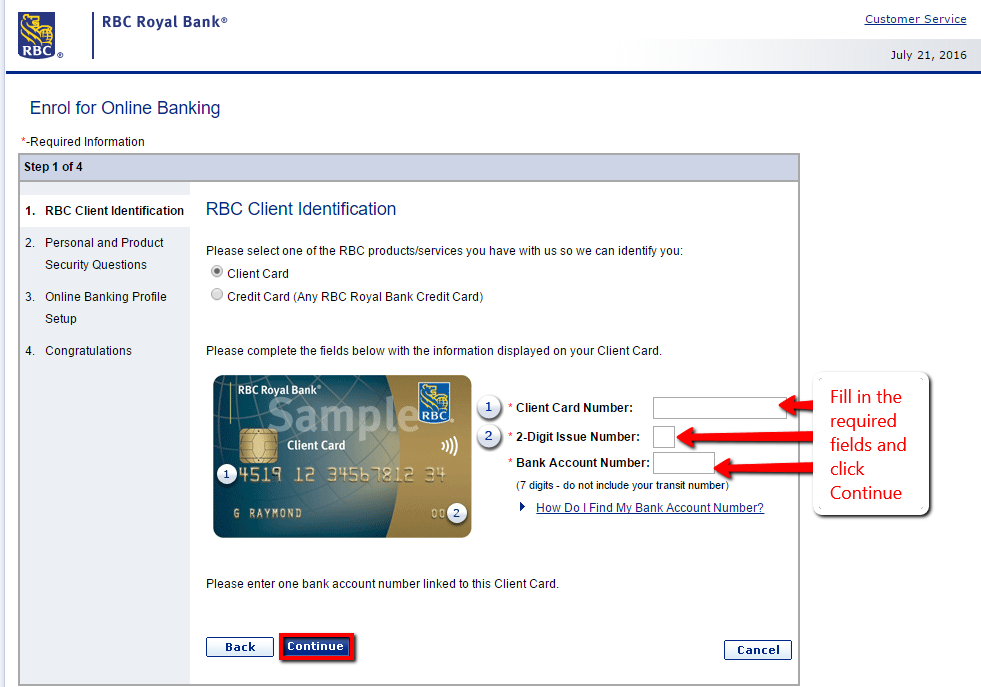
You will prompted to provide personal and product security questions, set your online banking profile and submit your details. Upon approval you will be able to access your account.
MANAGE RBC ROYAL BANK ONLINE ACCOUNT
When you are subscribed to the RBC Royal bank Online banking you are allowed to:
- Pay bills
- Transfer money
- See account balances
- View your transaction history
Federal Holiday Schedule for 2025 & 2026
These are the federal holidays of which the Federal Reserve Bank is closed.
RBC Royal Bank and other financial institutes are closed on the same holidays.
| Holiday | 2025 | 2026 |
|---|---|---|
| New Year's Day | January 2 | January 1 |
| Martin Luther King Day | January 20 | January 19 |
| Presidents Day | February 17 | February 16 |
| Memorial Day | May 26 | May 25 |
| Juneteenth Independence Day | June 19 | June 19 |
| Independence Day | July 4 | July 3 |
| Labor Day | September 1 | September 7 |
| Columbus Day | October 13 | October 12 |
| Veterans Day | November 11 | November 11 |
| Thanksgiving Day | November 27 | November 26 |
| Christmas Day | December 25 | December 25 |






