Regional Missouri Bank is the hometown community bank that has been serving small businesses, farmers and households of the area for more than 100 years. We take pride in our community and uphold the highest ethical standards and practices. It’s that commitment that has allowed us to remain strong and stable during hard economic times.
- Branch / ATM Locator
- Website: http://www.regionalmissouri.com/
- Routing Number: 101909097
- Swift Code: Not Available
- Mobile App: Android | iPhone
- Telephone Number: 660-288-3233
- Headquartered In: Missouri
- Founded: 1908 (118 years ago)
- Bank's Rating:
- Español
- Read this tutorial in
At Regional Missouri Bank, your accounts are protected through advanced device forensics that seamlessly authenticate your computer and various devices. If you’re not sure of how to log into your account, how to change your password or how to enroll for online banking account, the guide below will show you how.
HOW TO LOGIN
Logging into your Regional Missouri Bank Online Banking Account is a simple procedure. All you need is an internet connection. You can do so by following the steps below:
Step 1– Open your web browser then go to www.regionalmissouri.com
Step 2– Click on the Online Banking tab, as shown:
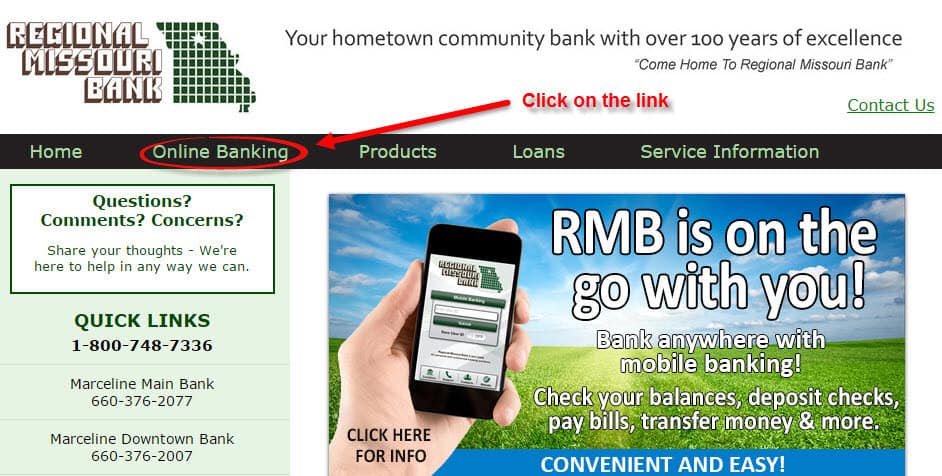
Step 3– Enter your User ID and click Continue button:
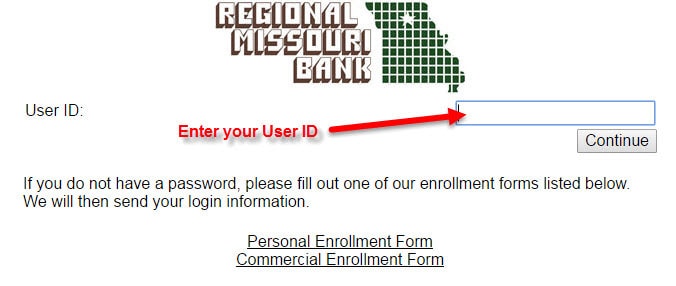
Step 4– Answer the challenge question and for Register Computer select Personal Computer – Register It, then click Submit:
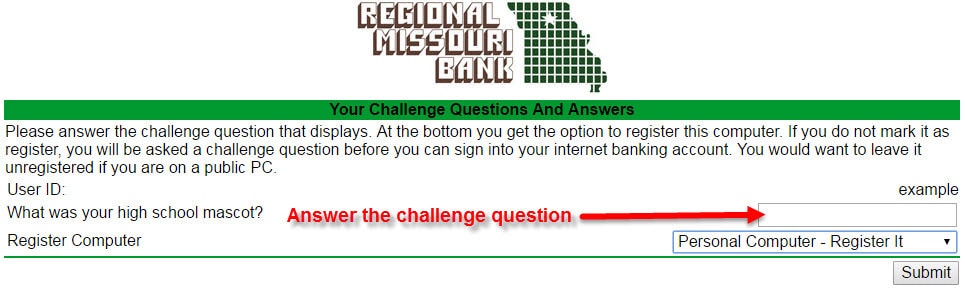
Step 5– On the next page, enter your Password and click Submit. You will be directed to the dashboard of your Online Banking Account.
Note: Password and User ID are case sensitive. Make sure that you’re using the right case.
FORGOTTEN PASSWORD?
If you forgot your password you will need to contact the Regional Missouri Bank directly as they do not allow online password change due to their strict security reasons. We suggest you contact the bank by phone et 660-288-3233 or by going directly into one of their branches.
ENROLL FOR ONLINE BANKING
You must hold at least one Regional Missouri Bank account to enroll in this service. RMB allows its customers to enroll for online banking. Enrolling is easy and fast, simply do as follows:
Step 1– Go to homepage and click on the Online Banking tab:
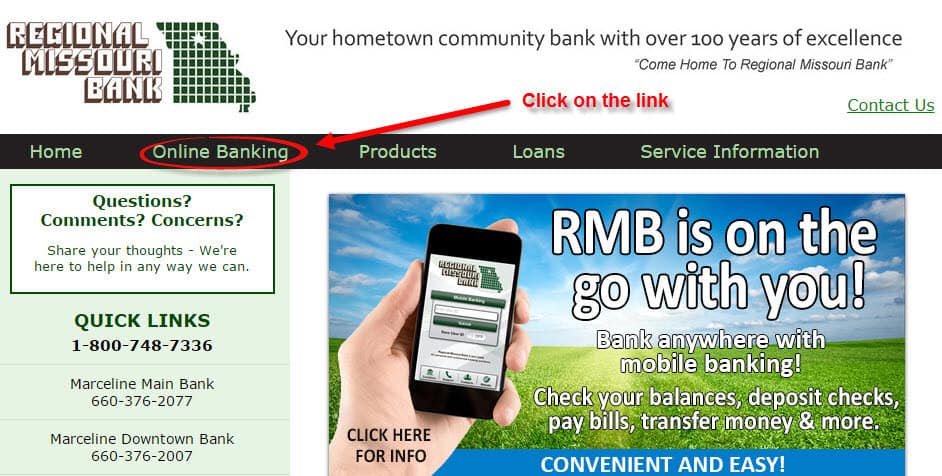
Step 2– Click on the Personal Enrollment Form link:
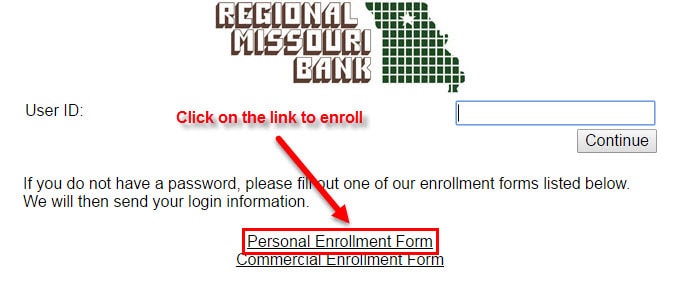
Step 3– Read the Personal Enrollment Form Agreement and click I Agree at the bottom.
Step 4– Complete the Personal Enrollment Form and click Submit:
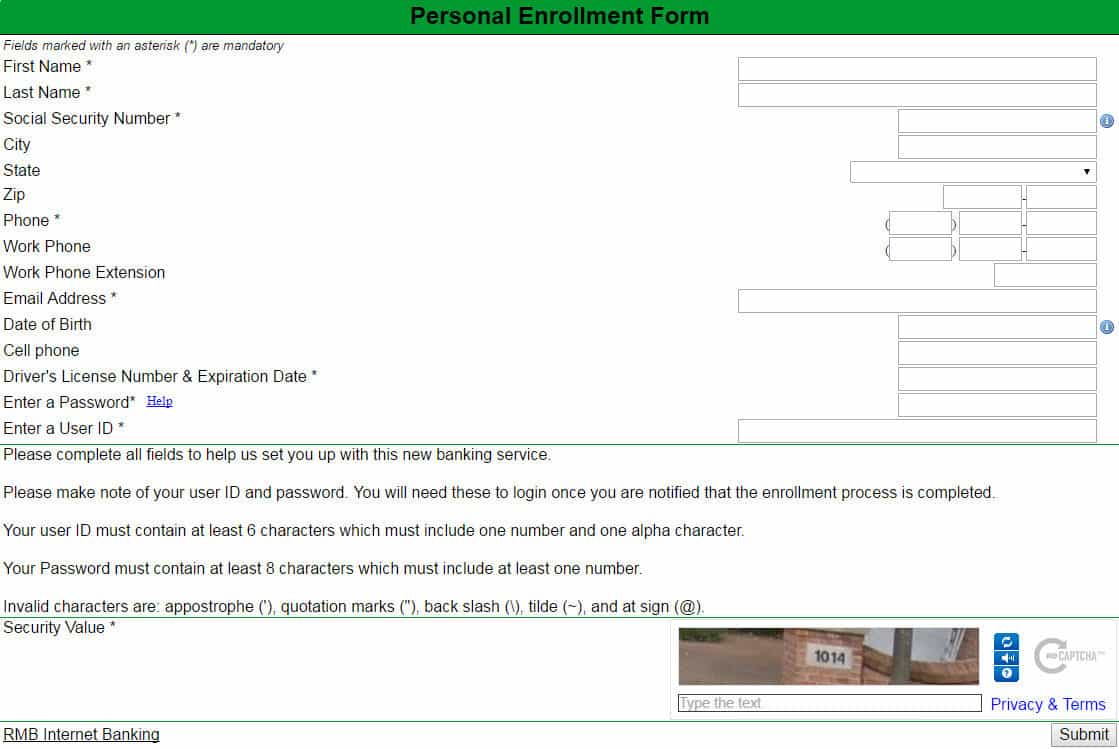
You will receive an email in 2-3 business days letting you know that the enrollment process has been completed. Use the User ID and Password that you created on the enrollment form to access Online Banking.
Federal Holiday Schedule for 2025 & 2026
These are the federal holidays of which the Federal Reserve Bank is closed.
Regional Missouri Bank and other financial institutes are closed on the same holidays.
| Holiday | 2025 | 2026 |
|---|---|---|
| New Year's Day | January 2 | January 1 |
| Martin Luther King Day | January 20 | January 19 |
| Presidents Day | February 17 | February 16 |
| Memorial Day | May 26 | May 25 |
| Juneteenth Independence Day | June 19 | June 19 |
| Independence Day | July 4 | July 3 |
| Labor Day | September 1 | September 7 |
| Columbus Day | October 13 | October 12 |
| Veterans Day | November 11 | November 11 |
| Thanksgiving Day | November 27 | November 26 |
| Christmas Day | December 25 | December 25 |







