Rockwood Bank is a locally owned traditional community bank established in 1990. It provides financial services and solutions to its customers in Missouri through 4 full-service offices and online banking platform. It has headquarters in Eureka, Missouri.
- Branch / ATM Locator
- Website: https://www.rockwoodbank.com/
- Routing Number: 081006434
- Swift Code: Not Available
- Mobile App: Not Available
- Telephone Number: 636-938-3363
- Headquartered In: Missouri
- Founded: 1990 (35 years ago)
- Bank's Rating:
Rockwood Bank Online Banking service is designed to ease the way its customers do their daily banking activities. The bank uses 128-bit encryption to secure its customer data from internet threats. The service allows a customer to view account balances, pay bills, get account notifications and much more. Consider the simple guide below to enroll, login and reset forgotten password.
HOW TO LOG IN
If you are enrolled in the online banking service, log in through the steps below:
Step 1 – Open this link https://www.rockwoodbank.com/ to access the institution website
Step 2 – Under Account Access panel, enter your User ID then click Log In
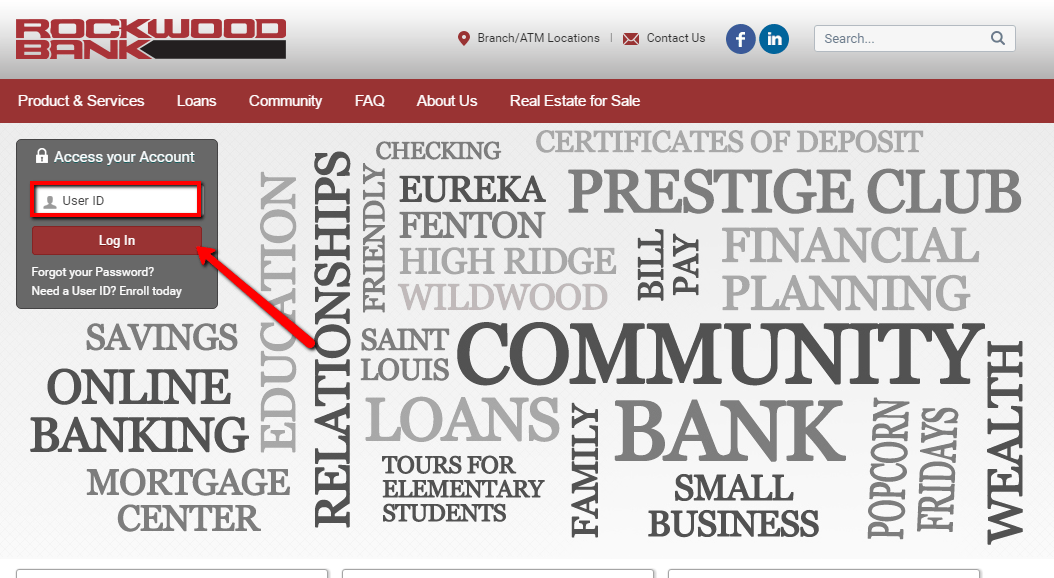
Step 3 – Enter your Password then Submit
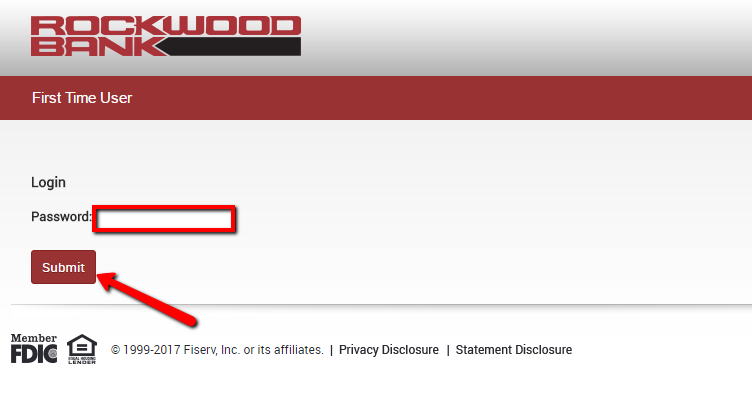
After verification of your login credentials, the bank online system will allow you to access your online banking account.
FORGOTTEN PASSWORD/LOG ID?
If you have forgotten your Rockwood Bank Online Banking password, kindly follow this simple guide to reset it:
Step 1 – In the bank homepage, click Forgot your Password link
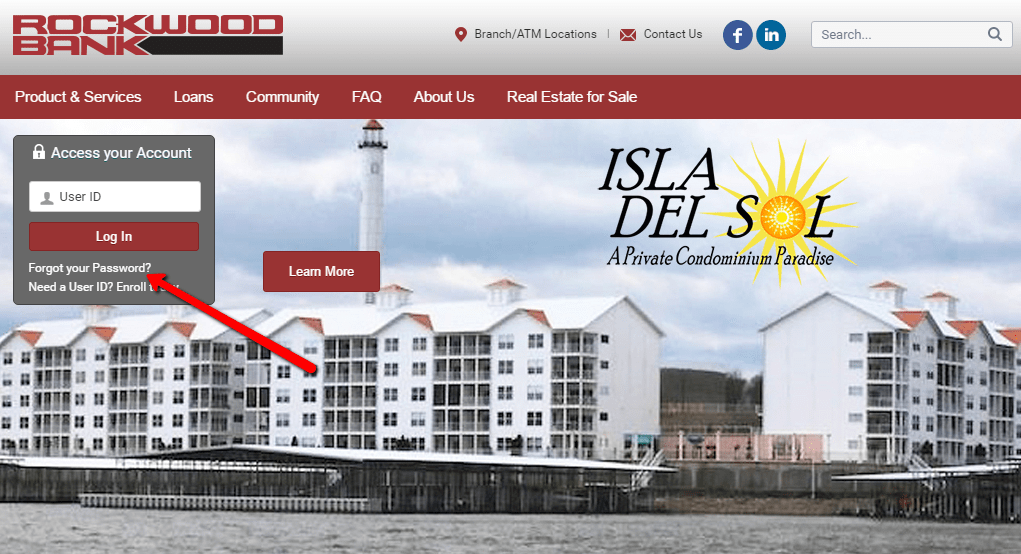
Step 2 – Enter your Access ID, last 4 digits of your Tax ID number and email address then Submit
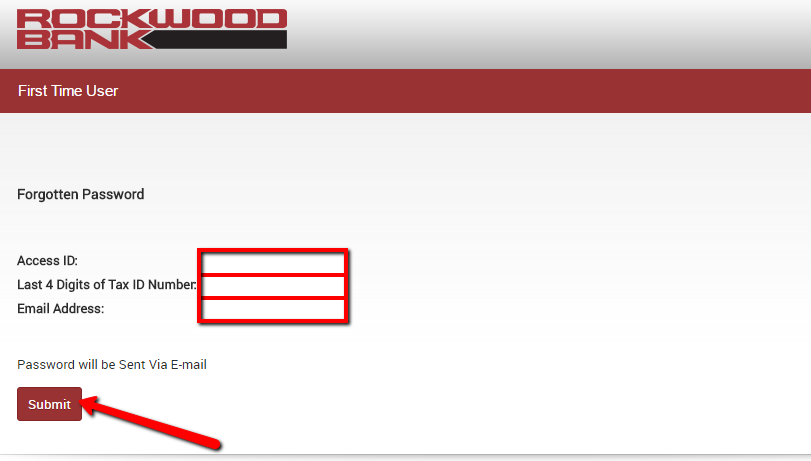
A new password will be emailed to you after verification of your details. Use it to log in and set a preferred password.
HOW TO ENROLL
If you have an active account in Rockwood Bank you are eligible to enroll in the online banking platform. Consider the steps below to sign up:
Step 1 – In the bank homepage, kindly click Enroll Today link
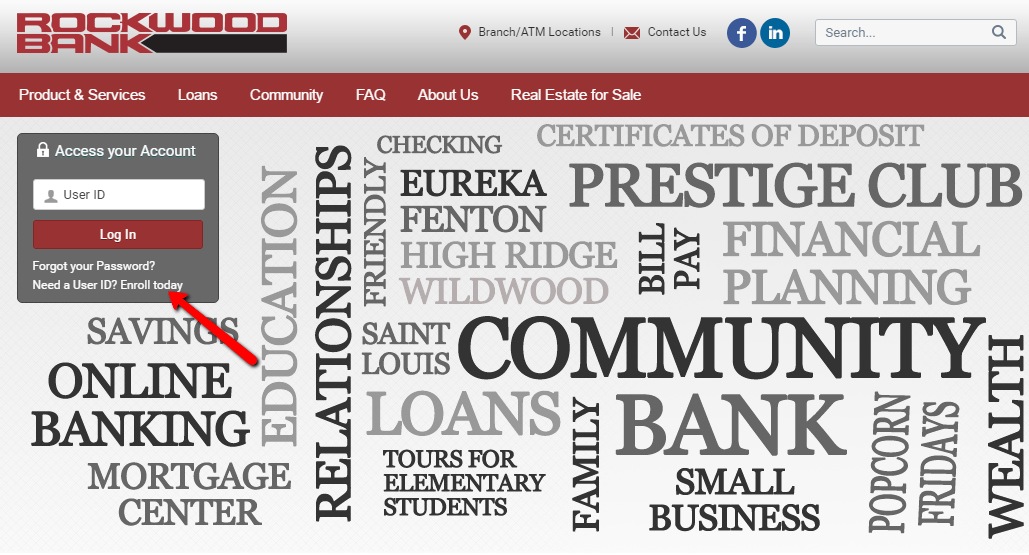
Step 2 – Fill in the First Time User Authentication form and select your state and account type then Submit
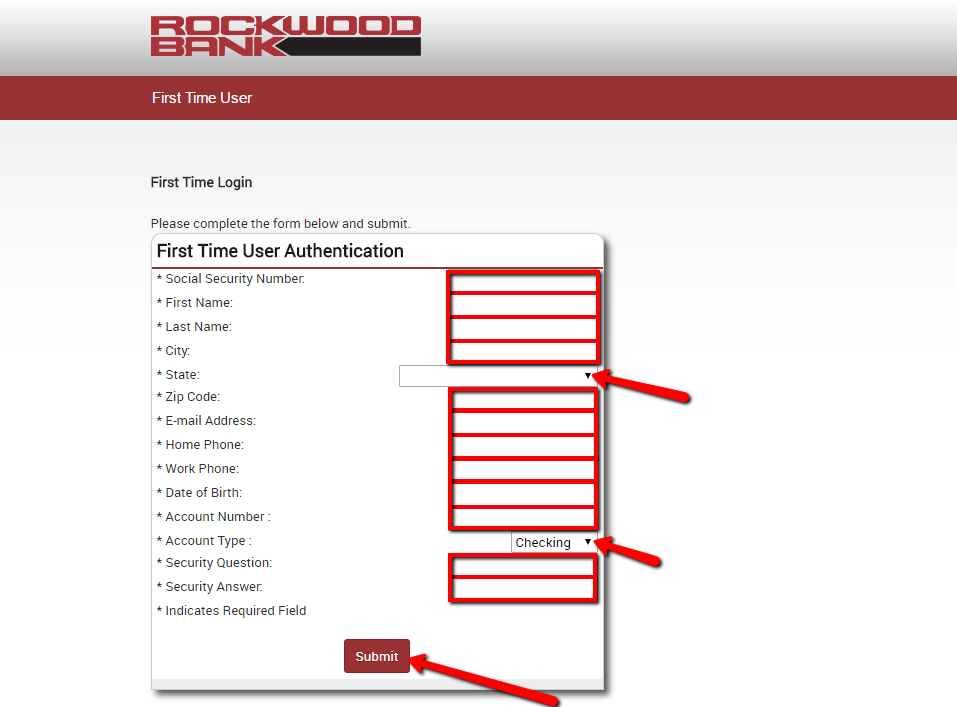
Your details will be validated in the bank database and thereafter be guided through the enrollment process.
MANAGE ROCKWOOD BANK ONLINE ACCOUNT
If you are enrolled in Rockwood Bank online banking service, you are allowed to:
- View your accounts balances and transaction history
- Set account alerts
- Access account statements
- Pay bills online
- Transfer funds to other accounts
- Set up account alerts
- Schedule future transfers or payments
- Make loan payments
Federal Holiday Schedule for 2025 & 2026
These are the federal holidays of which the Federal Reserve Bank is closed.
Rockwood Bank and other financial institutes are closed on the same holidays.
| Holiday | 2025 | 2026 |
|---|---|---|
| New Year's Day | January 2 | January 1 |
| Martin Luther King Day | January 20 | January 19 |
| Presidents Day | February 17 | February 16 |
| Memorial Day | May 26 | May 25 |
| Juneteenth Independence Day | June 19 | June 19 |
| Independence Day | July 4 | July 3 |
| Labor Day | September 1 | September 7 |
| Columbus Day | October 13 | October 12 |
| Veterans Day | November 11 | November 11 |
| Thanksgiving Day | November 27 | November 26 |
| Christmas Day | December 25 | December 25 |







I no longer have any idea how to get my account information . I was with Rockwood now it’s Lindell. I’m 85 and completely lost. Must I come to Eureka for help?
I cannot get the rockwoodbank homepage, only lindell bank comes up.
can you help?
how do I get into my account
can not get into my account