The company was established in 1970 and has its headquarter in Billings, Montana. The bank has other offices in Bigfork, Bozeman, Kalispell, Plains, Plentywood, Stevensville, and Whitehall, Montana.
- Branch / ATM Locator
- Website: https://www.rmbank.com/
- Routing Number: 092901214
- Swift Code: Not Available
- Mobile App: Android | iPhone
- Telephone Number: 877-280-1858
- Headquartered In: Montana
- Founded: 1970 (56 years ago)
- Bank's Rating:
Rocky Mountain Bank helps you save time and money through using its Online Banking platform to manage your personal finances. Online banking is available 24/ 7 via Internet connection that allows you access your accounts at your fingertips. The bank secures your account through encryption technologies that ensure you are safe banking online. The following guide will help personal account holders access online banking service.
HOW TO LOG IN
To access online banking service, you must have valid online banking credentials. If you have online banking credentials, follow the steps shown below:
Step 1- Open this link https://www.rmbank.com/ in your browser to access Rocky Mountain Bank’s website
Step 2- In homepage, click Login button to access the login panel
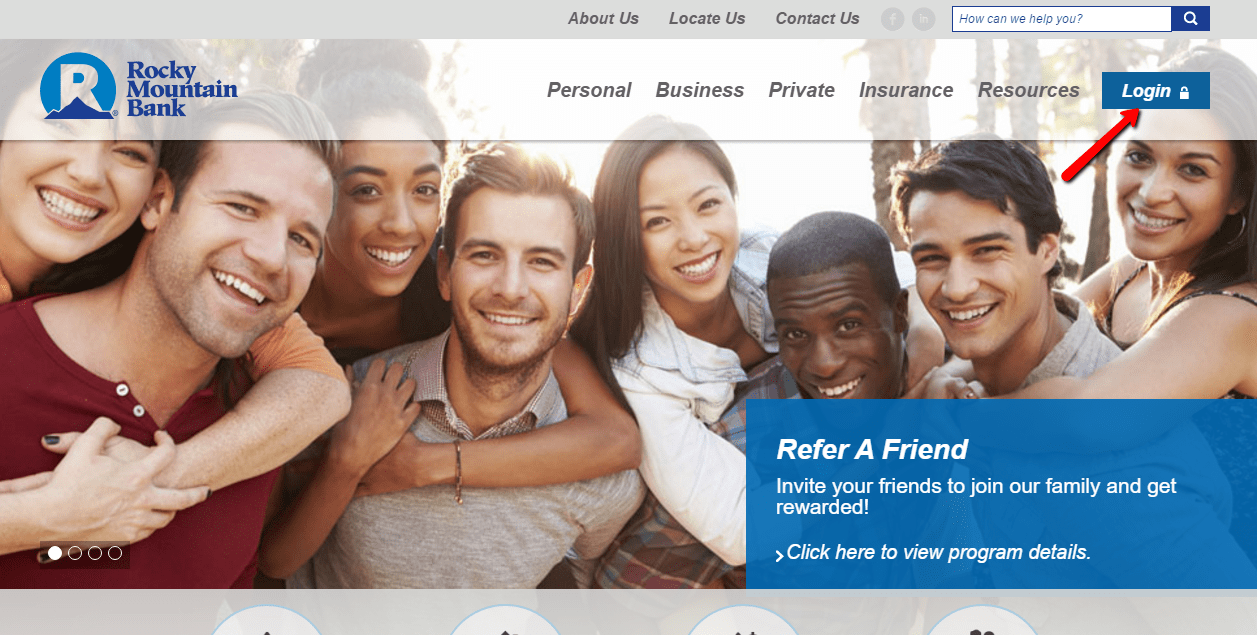
Step 3- Please enter your Login ID and Password then click Login
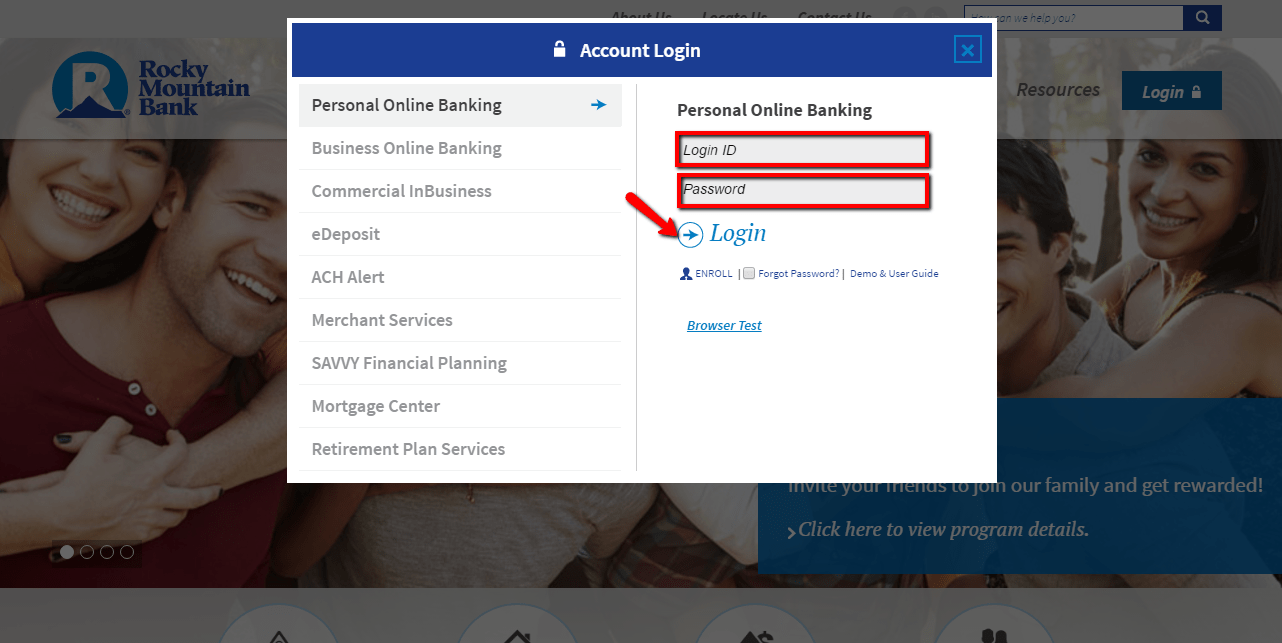
The online banking system will grant you access after validating your login credentials.
FORGOTTEN PASSWORD/LOG ID
Valid personal account holders in Rocky Mountain Bank can reset forgotten online banking password through the following steps:
Step 1- In login panel, please enter your Login ID, tick the checkbox, then click Login
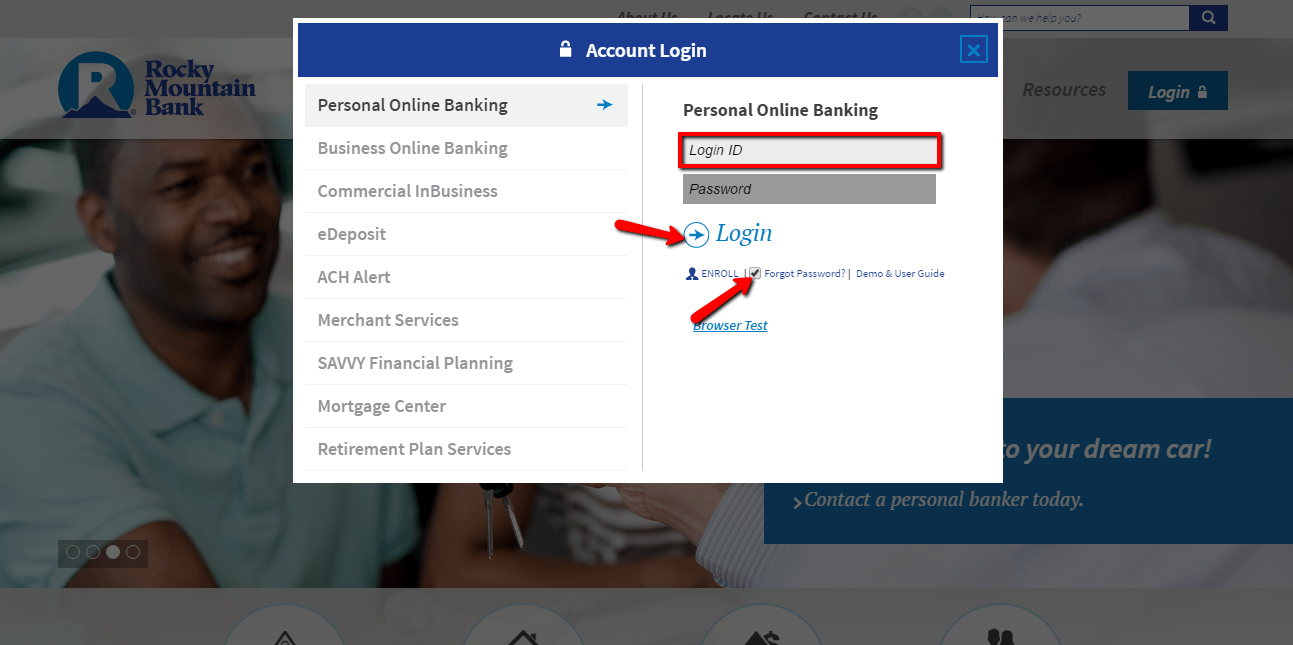
The system will take you through the rest of the password-reset process. If you have problems resetting your forgotten password call Customer Service at 877-280-1858.
HOW TO ENROLL
If you have an account in Rocky Mountain Bank, please use the steps shown below to enroll for the bank’s online banking service:
Step 1- In the login panel, click Enroll link
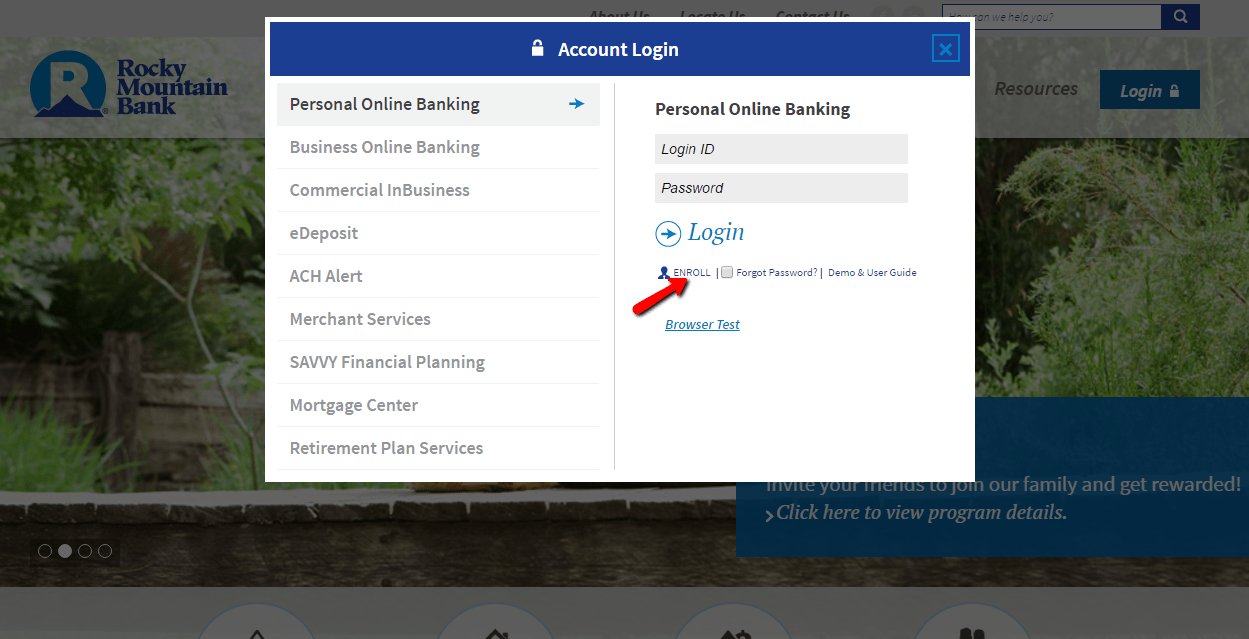
Step 2- Please enter requested personal details, then click Continue
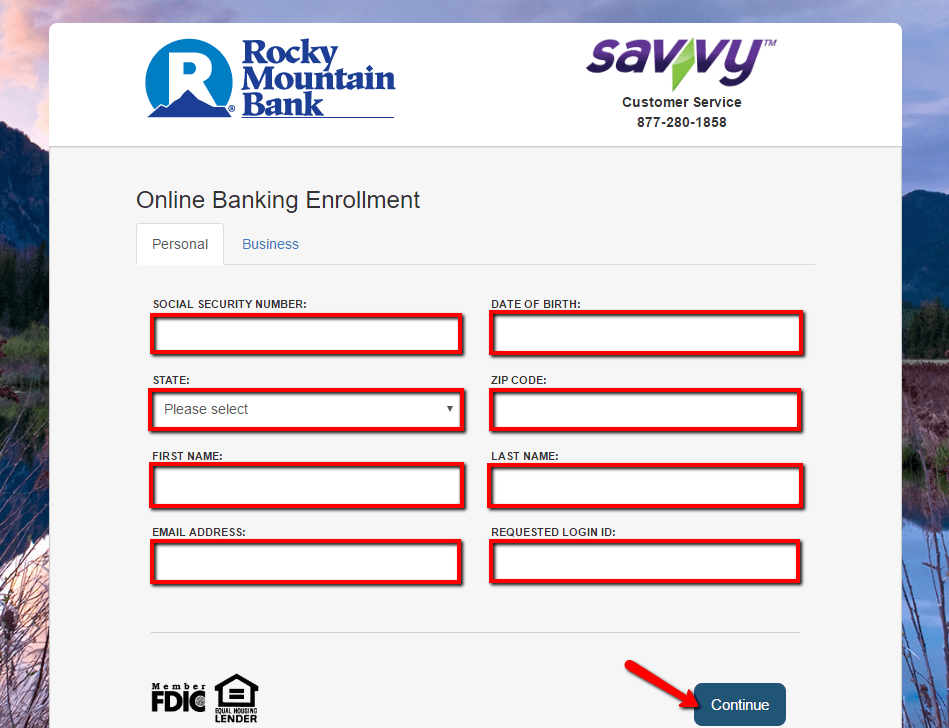
After the system validates your personal details, you will be able to set up your online banking account.
MANAGE ROCKY MOUNTAIN BANK ONLINE BANKING ACCOUNT
Online Banking from Rocky Mountain Bank is free and allows you:
- View your personal account balances
- View checking and savings account history
- View the front and back of cleared checks
- Set up scheduled or repeating transfers between accounts
- Send and receive secure communications from the bank
- Set up alerts to notify you of account balance changes or when a check clears
- Download account history into Quicken® or Microsoft® Money formats
Federal Holiday Schedule for 2025 & 2026
These are the federal holidays of which the Federal Reserve Bank is closed.
Rocky Mountain Bank and other financial institutes are closed on the same holidays.
| Holiday | 2025 | 2026 |
|---|---|---|
| New Year's Day | January 2 | January 1 |
| Martin Luther King Day | January 20 | January 19 |
| Presidents Day | February 17 | February 16 |
| Memorial Day | May 26 | May 25 |
| Juneteenth Independence Day | June 19 | June 19 |
| Independence Day | July 4 | July 3 |
| Labor Day | September 1 | September 7 |
| Columbus Day | October 13 | October 12 |
| Veterans Day | November 11 | November 11 |
| Thanksgiving Day | November 27 | November 26 |
| Christmas Day | December 25 | December 25 |






