San Diego County Credit Union is San Diego’s largest credit union financial institution. It was originally founded as San Diego County Employees Credit Union in 1938 to cater for the financial needs of the local county government employees. Today, SDCCU serves over 322,000 members and has over $7.5 billion in assets.
- Routing Numbers & Wire Transfer
- Branch / ATM Locator
- Website: https://www.sdccu.com
- Routing Number: 322281617
- Swift Code: Not Available
- Mobile App: Android | iPhone
- Telephone Number: (877) 732-2848
- Headquartered In: California
- Founded: 1938 (87 years ago)
- Bank's Rating:
- Español
- Read this tutorial in
San Diego County Credit Union offers online banking that allows its customers to conveniently access their bank account wherever they are. they can easily check account status, check funds, pay bills online, transfer money and so much more from home, from work, and from mobile devices.
HOW TO LOG IN
In order to log in to the Online Banking service you must first navigate to the bank’s homepage by clicking this link: San Diego County Credit Union. Once you are in the home page, follow the instructions below to access your online account.
Step 1: On the bank’s homepage, on the top side, enter your User ID as shown below: You will be taken to the next page.
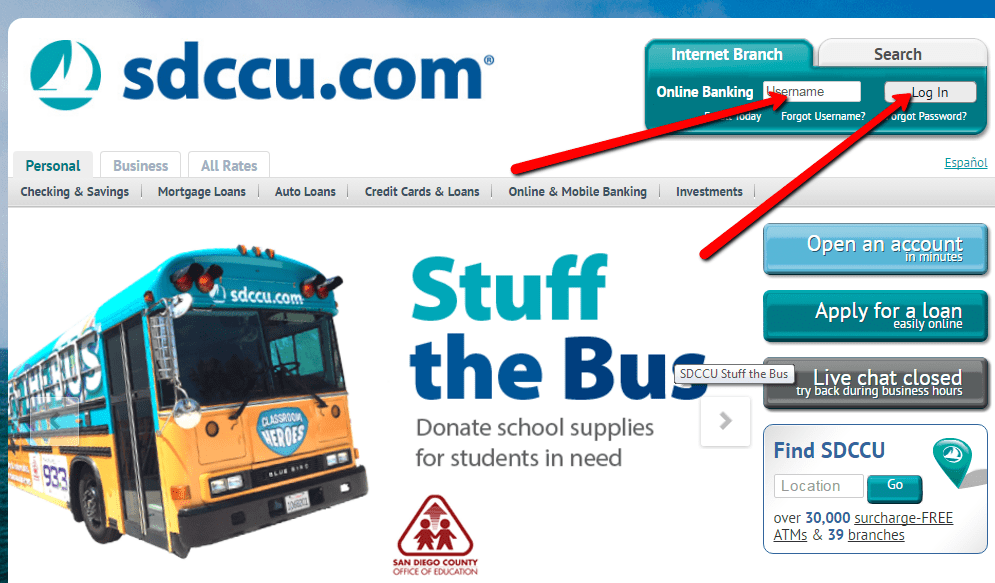
Step 2: Enter your password
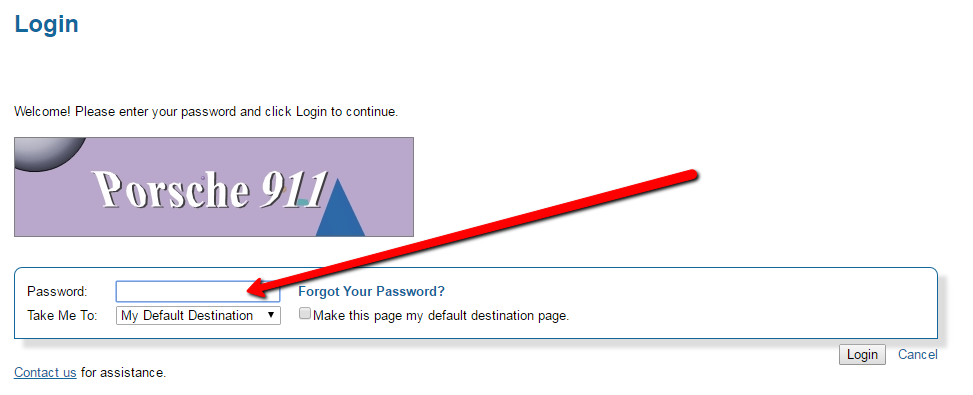
if you enter the correct credentials, you will be taken to your online bank dashboard.
Remember: Password and user Id is case sensitive so make sure you are using the right case.
FORGOTTEN PASSWORD
If you are unable to access your account because you have forgotten your password you can reset it as follows
Step 1: Click on the “Forgot your password?” link
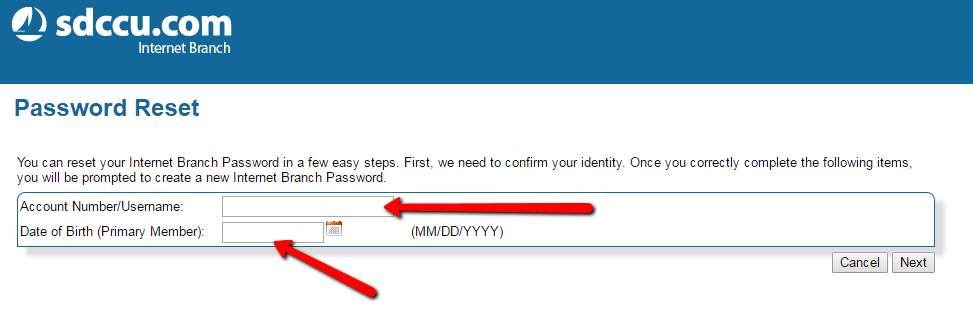 You will be taken to the next page where you will be asked to enter your account name or user name as well as date of birth. Click next.
You will be taken to the next page where you will be asked to enter your account name or user name as well as date of birth. Click next.
A new password reset instructions will be emailed to you.
If you forgot your username
Step 1: Click “forgot username” and you will be taken to the next page.
Step 2: Enter your Social security number or tax identification number and your SDCCU debit or credit number or any of your SDCCU account number.
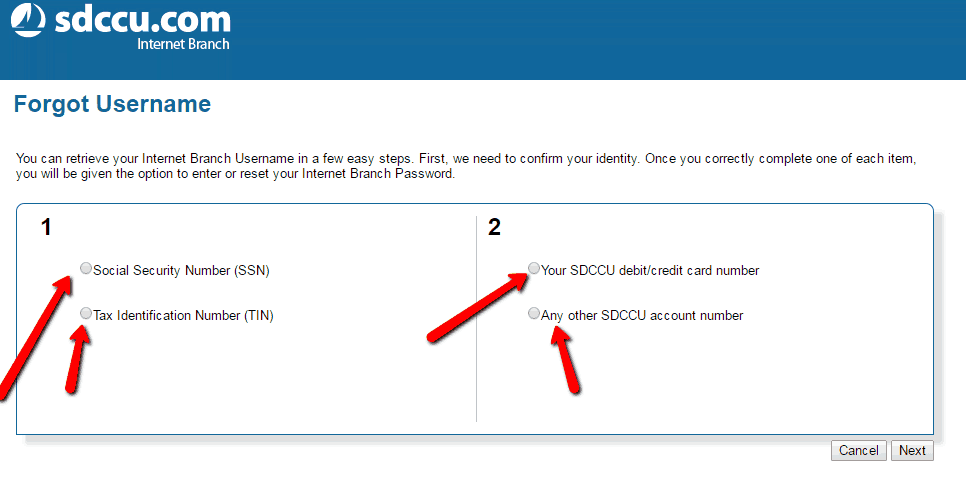
Your user name will be emailed to you.
HOW TO ENROLL
You can to enroll for SDCCU online banking service by following these steps:
Step 1: Once you’ve been directed to the Online Banking page, click on the ‘Enroll Today’ link located at the top right of the page.
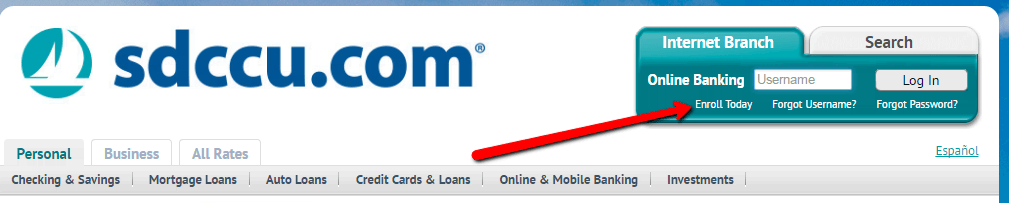
You will be taken to the next page. Click “continue.”
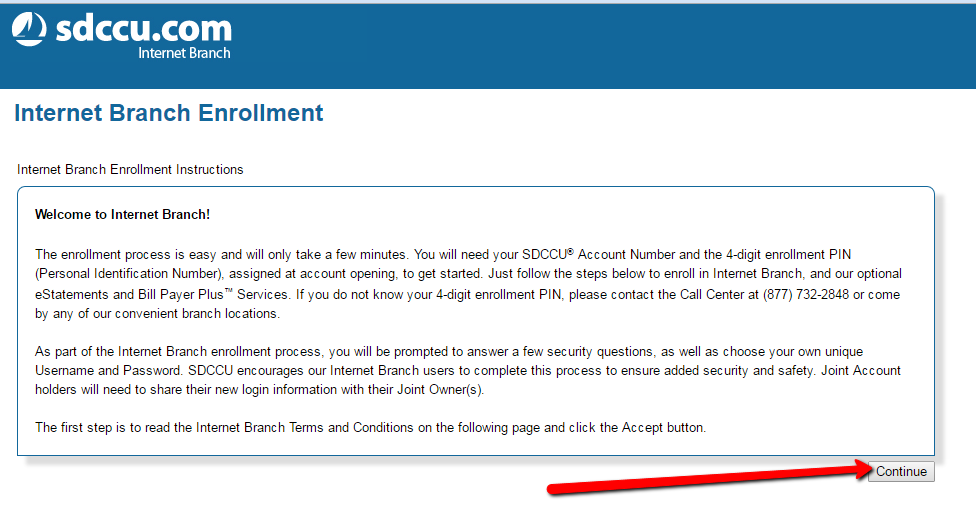
On the next page, review and accept the agreement.
Step 2: Fill out and complete the enrollment form. But first, you have to enter your account number and pin

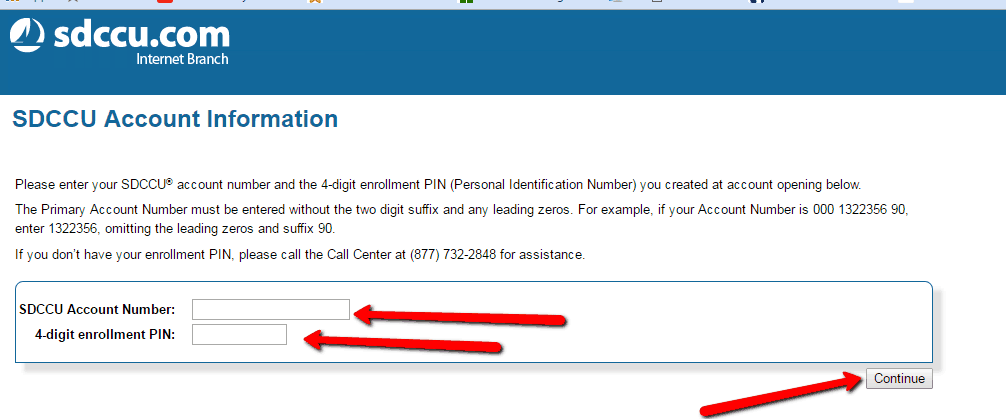
MANAGE SDCCU BANK ONLINE ACCOUNT
SDCCU Online Banking enables you:
- See your account balance
- Transfer money
- See cleared checks
- Create email alerts as well as balance reminders
- Receive eStatements
Federal Holiday Schedule for 2025 & 2026
These are the federal holidays of which the Federal Reserve Bank is closed.
San Diego County Credit Union and other financial institutes are closed on the same holidays.
| Holiday | 2025 | 2026 |
|---|---|---|
| New Year's Day | January 2 | January 1 |
| Martin Luther King Day | January 20 | January 19 |
| Presidents Day | February 17 | February 16 |
| Memorial Day | May 26 | May 25 |
| Juneteenth Independence Day | June 19 | June 19 |
| Independence Day | July 4 | July 3 |
| Labor Day | September 1 | September 7 |
| Columbus Day | October 13 | October 12 |
| Veterans Day | November 11 | November 11 |
| Thanksgiving Day | November 27 | November 26 |
| Christmas Day | December 25 | December 25 |






