Since its founding more than 140 years ago, Sandy Spring Bank has been an active and enthusiastic supporter of the communities we serve. From sponsoring events to raising money for charity, coordinating community celebrations to rebuilding low-income homes, and setting up in-school banks to teaching kids the value of saving money.
- Routing Numbers & Wire Transfer
- Branch / ATM Locator
- Website: https://www.sandyspringbank.com/
- Routing Number: 055001096
- Swift Code: Not Available
- Mobile App: Android | iPhone
- Telephone Number: 800-399-5919
- Headquartered In: Maryland
- Founded: 1868 (157 years ago)
- Bank's Rating:
- Español
- Read this tutorial in
Sandy Spring Bank continues to be a successful, independent financial services company dedicated to creating exceptional and rewarding experiences for their clients. In the next section, we will take you through internet banking login procedure, show you how to reset the passcode, and create an online banking account.
HOW TO LOGIN
Sandy Spring Bank offers a wide range of services that can make your banking easy and convenient, all you need is an internet connection. To log into your account, follow the steps below:
Step 1- Open your browser and go to www.sandyspringbank.com
Step 2- Enter your Access ID and Passcode, then click Login at left section of the homepage:
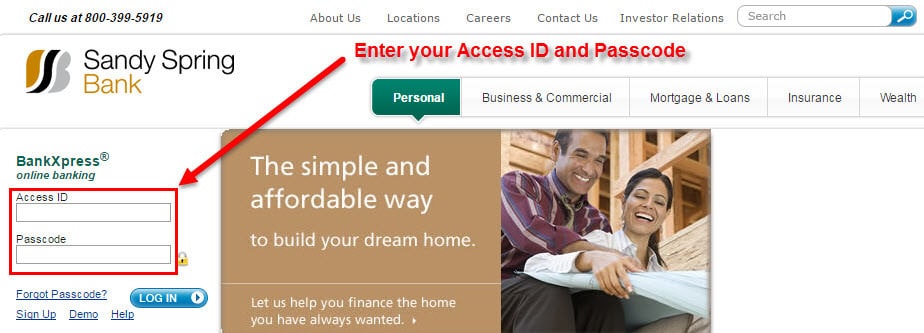
If the login credentials are correct, you will be directed to your Sandy Spring Bank Online Banking Account.
Note: Access ID and Passcode are case sensitive.
FORGOT PASSCODE?
If you forgot your passcode, don’t worry, here’s how you can reset the passcode of your Sandy Spring Bank Online Banking Account.
Step 1- On the homepage, click on the “Forgot Passcode” link:
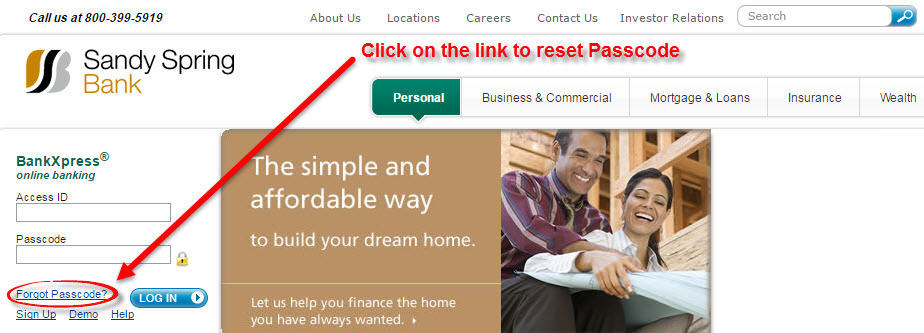
Step 2- Enter your Access ID, Tax Identification Number or Social Security Number, Account Number and click Submit:
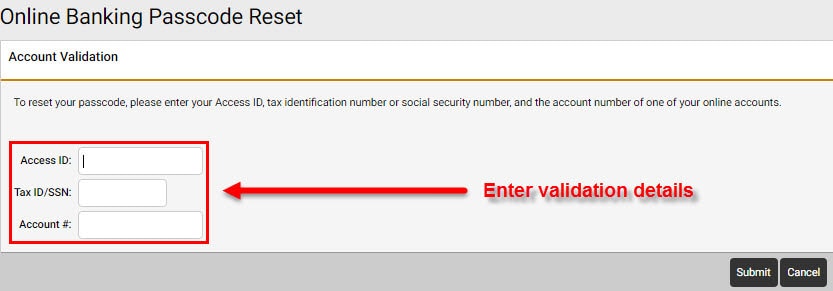
Sandy Spring Bank will send you a new passcode via email.
ENROLL FOR ONLINE BANKING
It’s easy to enroll in Sandy Spring Bank Online at any time as long as you hold the banking account. To Signup for an online banking account follow these simple steps:
Step 1- Go to the homepage, click on the “Sign Up” link, as shown bellow:
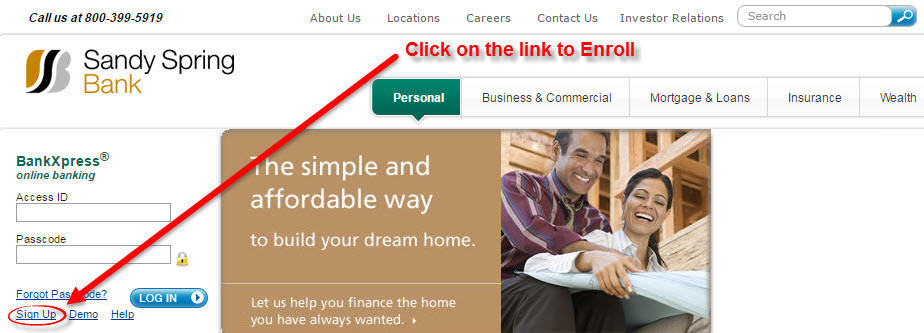
Step 2- Select your Account type and click on the “click here” link:
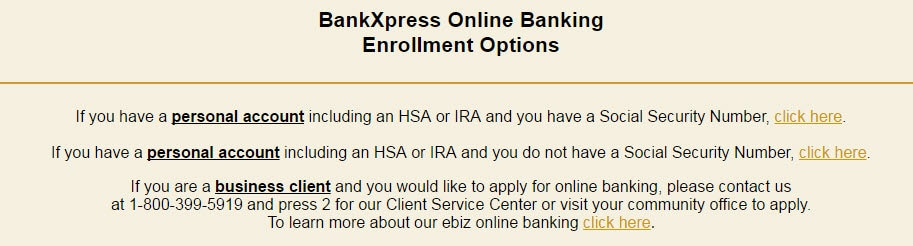
Step 3- In order for you to continue enrollment for Online Banking service, read terms and check box “I have read the above disclosure…”, and click I Agree.
Step 4- On the next page, repeat Step 3, read BankXpress Online Banking Disclosure and Agreement, check box and click I Agree.
Step 5- Complete the fields below with your Personal and Account details, create Access ID and Passcode, select Security Questions and answer on them, check box “I’m not a Robot”, and click Continue
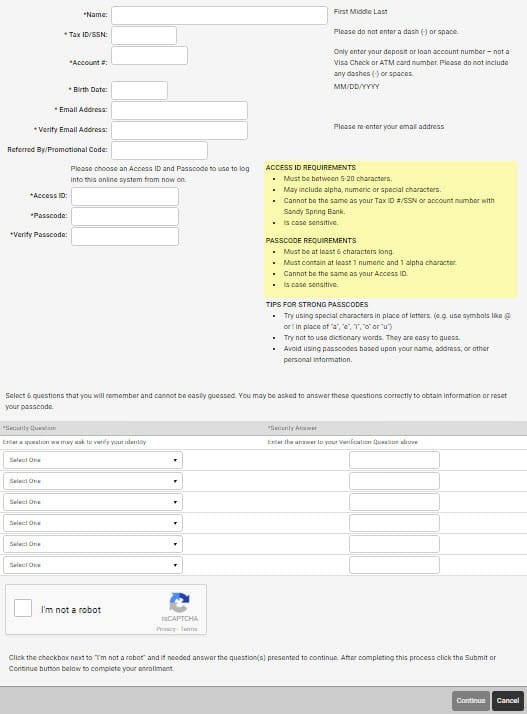
If you need more assistance feel free to call Sandy Spring Bank at 800-399-5919, or visit one of their branches.
MANAGE SANDY SPRING BANK ONLINE BANKING ACCOUNT
Now banking online is better than ever. With the easy to use features of BankXpress, you’ll get your banking done faster and easier. You can pay bills and track expenses 24/7, whether you’re at home or on the road. If you have access to the Internet, you have access to your account. You’ll find online banking is a breeze to use, great for budgeting and tracking expenses, and guaranteed safe and secure. And best of all, Bill Pay Service is free.
- View account balances
- View recent account activity
- Deposit checks
- Search transactions
- Pay bills
- Transfer funds
- Locate nearest branch or ATM
- And much more
Video Instructions
Federal Holiday Schedule for 2025 & 2026
These are the federal holidays of which the Federal Reserve Bank is closed.
Sandy Spring Bank and other financial institutes are closed on the same holidays.
| Holiday | 2025 | 2026 |
|---|---|---|
| New Year's Day | January 2 | January 1 |
| Martin Luther King Day | January 20 | January 19 |
| Presidents Day | February 17 | February 16 |
| Memorial Day | May 26 | May 25 |
| Juneteenth Independence Day | June 19 | June 19 |
| Independence Day | July 4 | July 3 |
| Labor Day | September 1 | September 7 |
| Columbus Day | October 13 | October 12 |
| Veterans Day | November 11 | November 11 |
| Thanksgiving Day | November 27 | November 26 |
| Christmas Day | December 25 | December 25 |







