Sanford Institution for Savings (SIS) was founded in 1933 and is headquartered in Maine. However, it also serves New Hampshire customers with the aim of meeting their unique financial needs. It provides both business and personal banking services and products spread across its branches in the region of operation.
- Branch / ATM Locator
- Website: https://www.banksisonline.com/
- Routing Number: 211274599
- Swift Code: Not Available
- Mobile App: Android | iPhone
- Telephone Number: 1-866-686-8413
- Headquartered In: Maine
- Founded: 1933 (92 years ago)
- Bank's Rating:
The best thing that can happen to a customer of Sanford Institution for Savings (SIS) is to have an online access to their accounts. The SIS has an online platform on which customers can take advantage of when it comes to online banking. However, they have to enroll if they are to use this service. It is simple to find your way around the online banking platform. You can use our guide which we have prepared below to learn the basics before you know how to manage your account.
How to login
There is a difference between enrolling and accessing your bank account online in terms of the process. Each of them will require different details and steps in order to achieve your objective. For the login procedure, use the steps below:
Step 1: Click here
Step 2: Enter your username and password and then login.
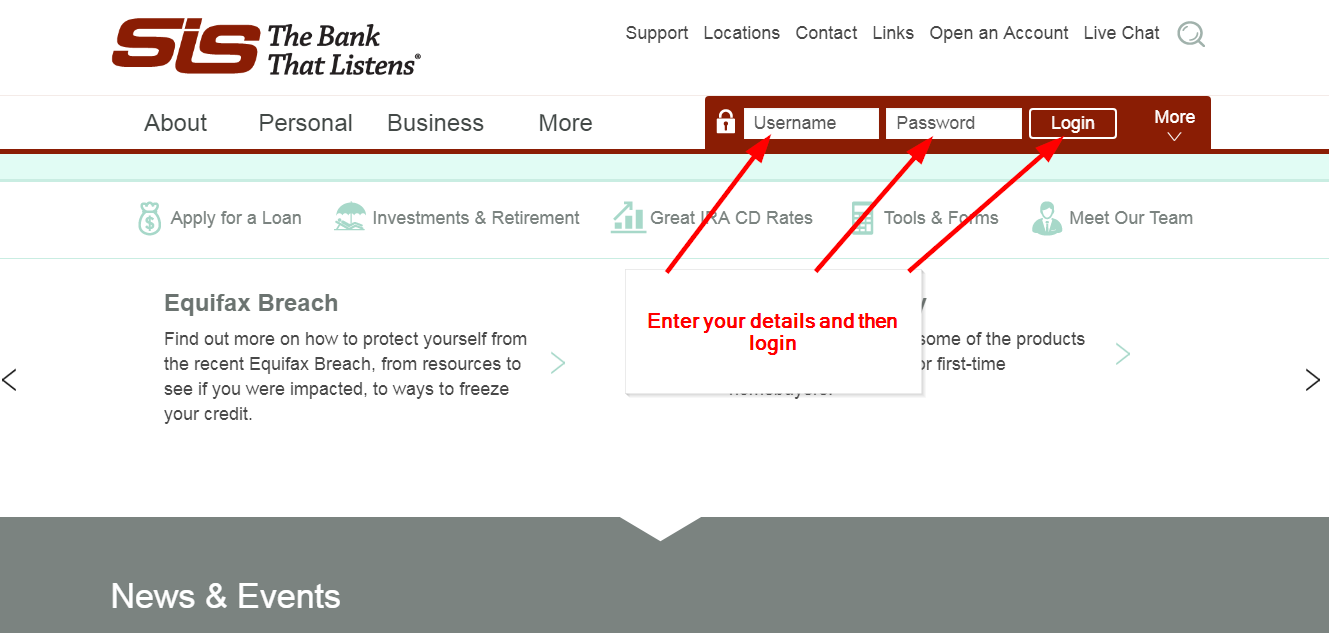
How to get your user ID and password if forgotten
The only thing you will lose here is the time. However, if you know the steps to take in order to get your user ID or reset your password, it will be a smooth process. To get things going, call 888-226-5747 for help.
How to enroll
Dealing with the registration process to online banking is easy. It takes a short period and since you do not have to register anymore one you are through with it, it makes your life simple. To register, you can follow the steps below:
Step 1: Go to the New User Enrollment option as shown below.
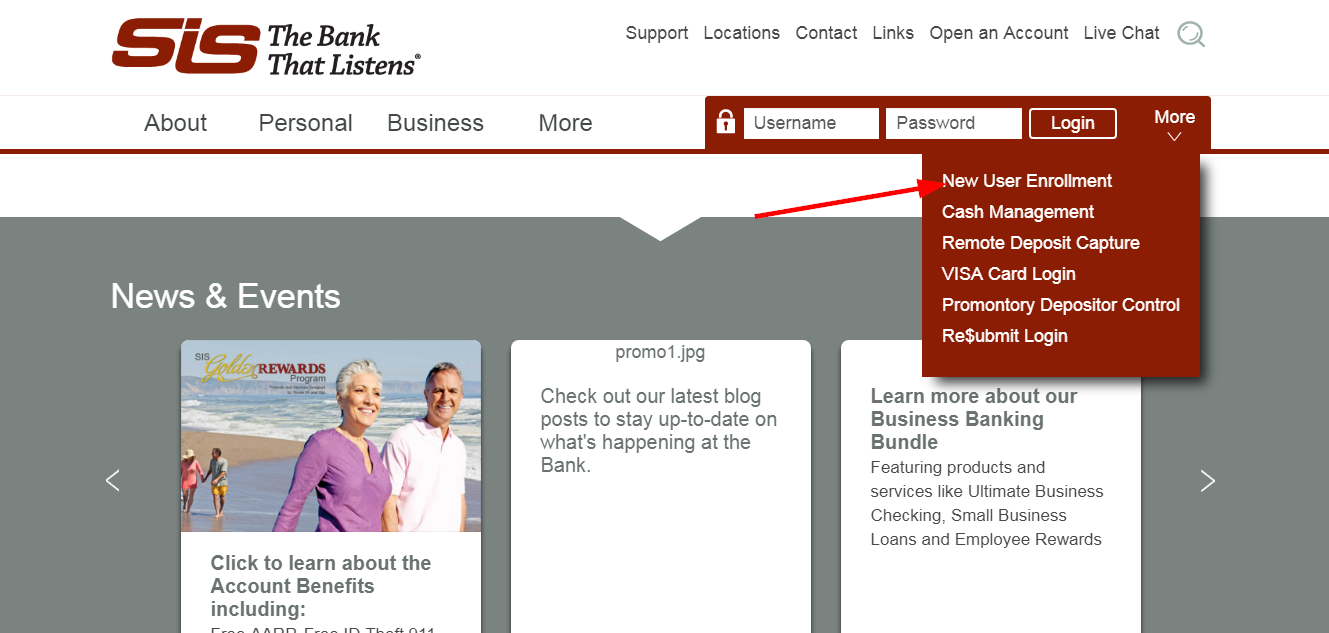
Step 2: Read and agree to the terms.
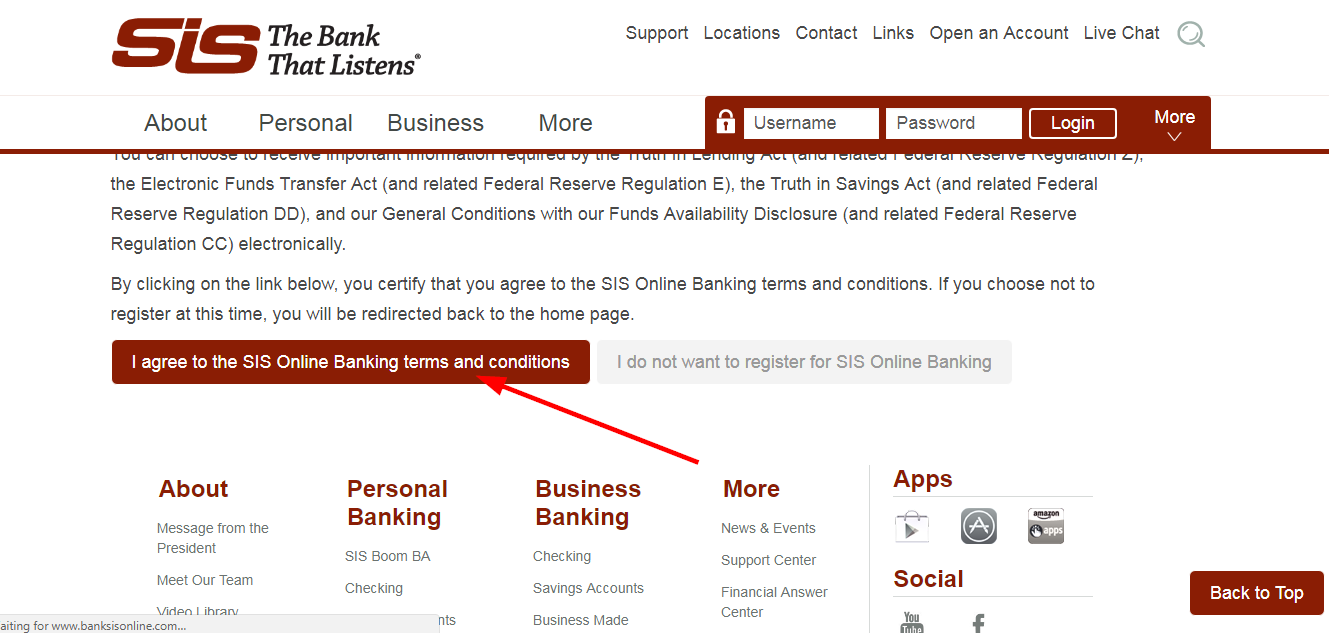
Step 3: Create your login details, enter your personal details and contact information. Select as required and then complete the sign up process.
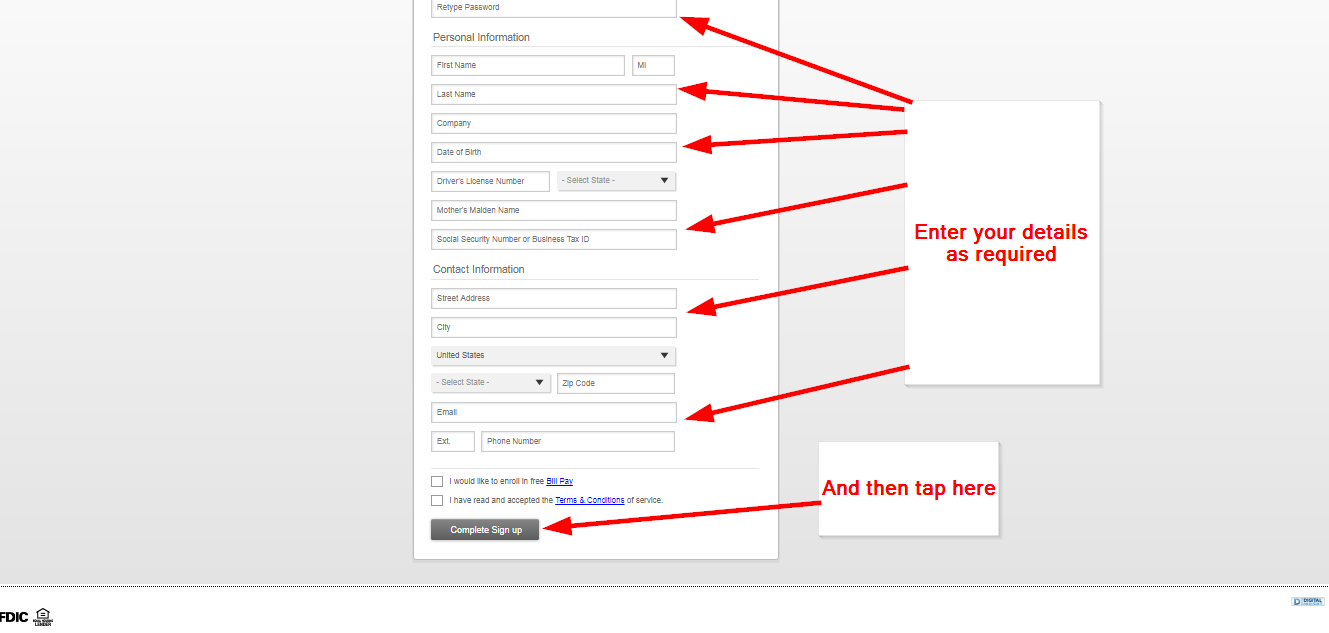
How to manage your bank account online
It is possible to do many things once you are logged into your bank account. For the first time, you will be able to make payments of the bills due through the online platform. Also, it empowers you to access your bank account whenever you need to even during the close of business hours. Apart from that, you can check your account balance whenever you feel the need to and thus have control of your finances.
Federal Holiday Schedule for 2025 & 2026
These are the federal holidays of which the Federal Reserve Bank is closed.
Sanford Institution for Savings (SIS) and other financial institutes are closed on the same holidays.
| Holiday | 2025 | 2026 |
|---|---|---|
| New Year's Day | January 2 | January 1 |
| Martin Luther King Day | January 20 | January 19 |
| Presidents Day | February 17 | February 16 |
| Memorial Day | May 26 | May 25 |
| Juneteenth Independence Day | June 19 | June 19 |
| Independence Day | July 4 | July 3 |
| Labor Day | September 1 | September 7 |
| Columbus Day | October 13 | October 12 |
| Veterans Day | November 11 | November 11 |
| Thanksgiving Day | November 27 | November 26 |
| Christmas Day | December 25 | December 25 |







