Founded in 1903, the Savings Bank of Mendocino County is a full-service community bank that provides personal banking as well as business banking services. Currently, the bank operates branches in 10 locations in Lake and Mendocino County.
- Branch / ATM Locator
- Website: https://www.savingsbank.com
- Routing Number: 121104063
- Swift Code: Not Available
- Mobile App: Android | iPhone
- Telephone Number: +1 707-459-5533
- Headquartered In: California
- Founded: 1903 (123 years ago)
- Bank's Rating:
- Español
- Read this tutorial in
The Savings Bank of Mendocino County provides its customers a FREE online banking services. To make the most out of your account, you need to know the steps of Savings Bank of Mendocino County Online Banking Login as well as how to rest password and create an account. Let’s look briefly at each of them below.
How to Login
Step 1– Open your web browser and go www.savingsbank.com
Step 2– Click on the Online Banking & Personal BillPay Login tab then enter your user ID and password
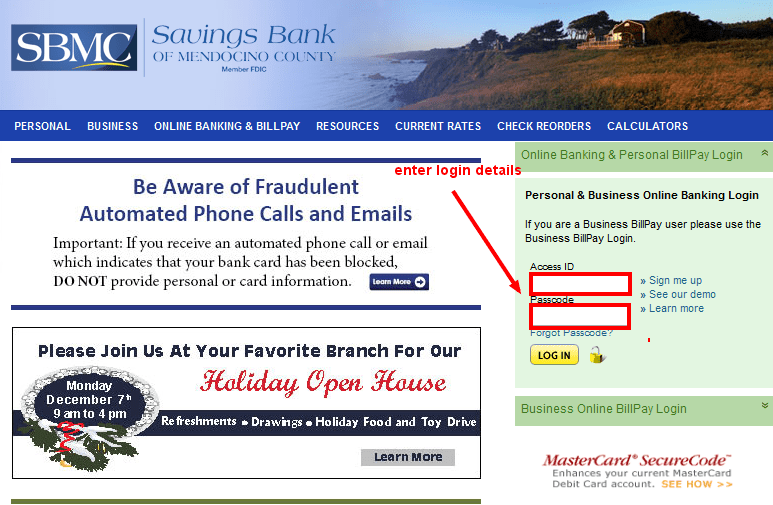
If the login credentials are correct, you will be directed to your online banking account.
Forgot Password?
Don’t worry if you have forgotten your online banking account password. You can retrieve your password by following these simple steps:
Step 1– Go to the homepage then click on the forgot password link just below the login area
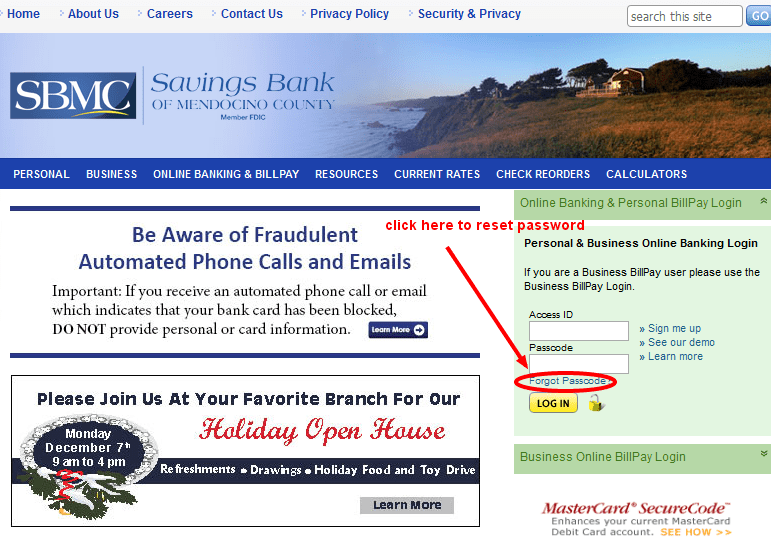
Step 2– Enter your user ID, tax number/SSN, and account number of any of your existing accounts then click submit
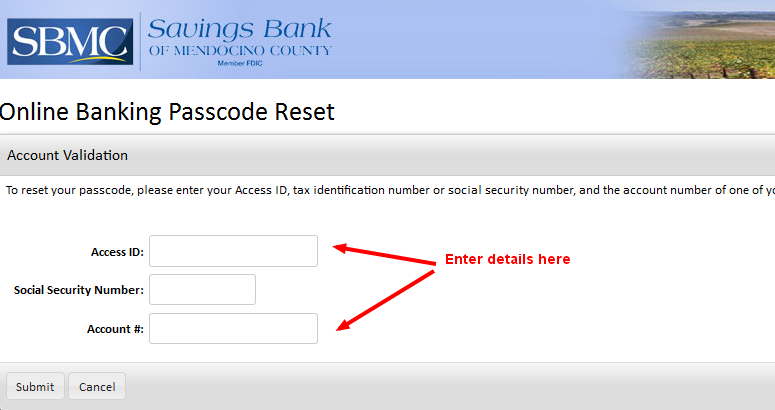
Once you submit the details, you will receive a temporary password in your email. You will be required to login then change the password before you can start using your account.
Enroll for Savings Bank of Mendocino County Online Account
Signing up for an online banking account. All you need is to have a current or savings account with the bank. To enroll for online banking simply follow the steps below:
Step 1– Scroll and read through the Consent then click the check box followed by I agree button
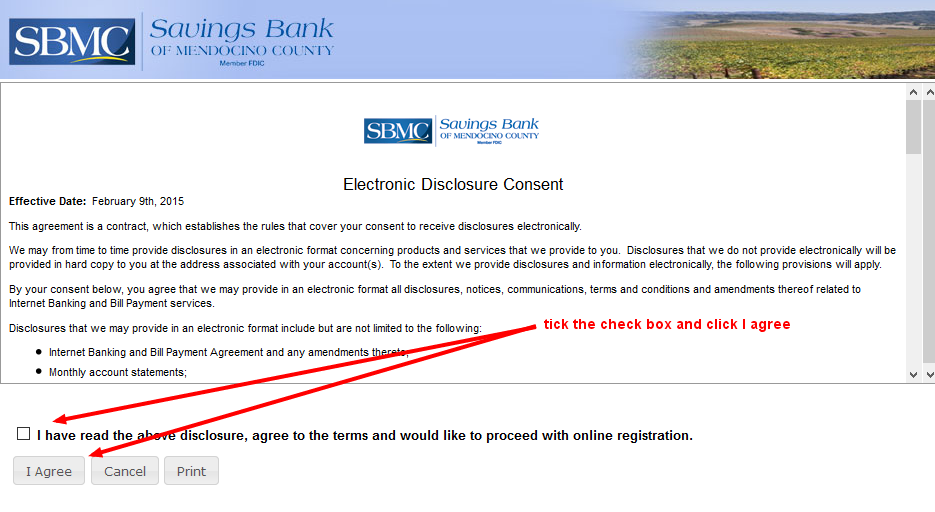
Step 2– Read through the SBMC Online Banking and then click on the check box and I agree button
Step 3– From the Online Banking enrollment options, select Personal Banking by clicking the link
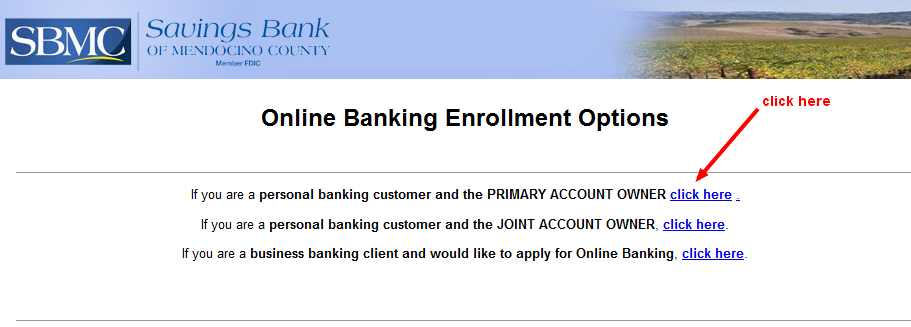
Step 4– Enter your name, social security number, and home phone, date of birth, and email address on file
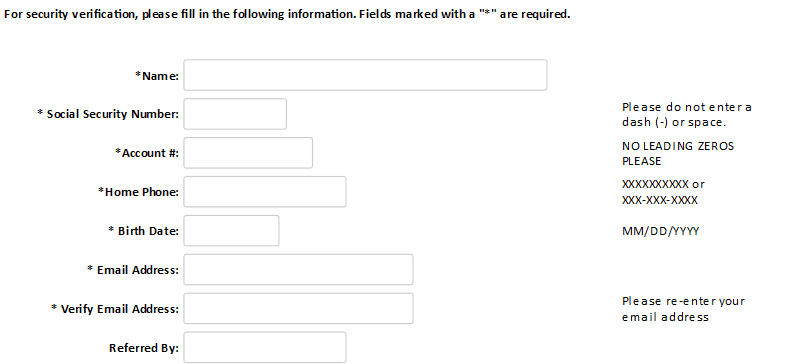
Step 5– Create your username and password then confirm it
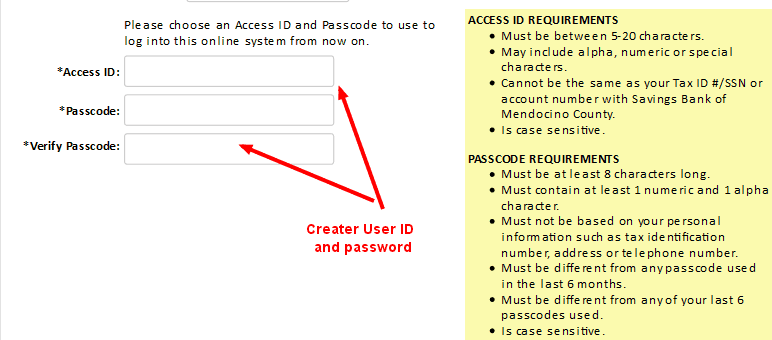
Step 6– Select and answer 4 security question that you will use to reset your password then click and verify the image captcha.
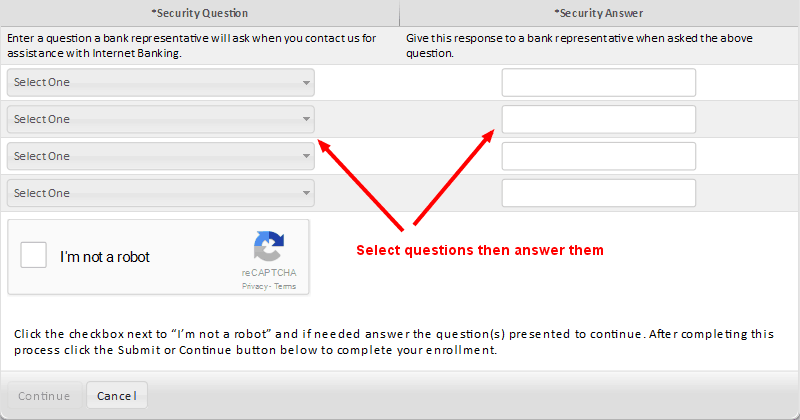
If you so wish, you can as well enroll for online bill pay when signing up for online banking. It’s free.
Manage Savings Bank of Mendocino County Account
Savings Bank of Mendocino online banking service is a secure and convenient way of managing your finances. Once you enroll, you can do any of the following from your online banking account.
- View account balances
- Check history of transactions
- Retrieve and print monthly e-statements
- Transfer funds between existing accounts
- View check images in real time
- Make one-time or recurring bill payments
- Update account information
- Setup email alerts for deposits and withdrawals
Federal Holiday Schedule for 2025 & 2026
These are the federal holidays of which the Federal Reserve Bank is closed.
Savings Bank of Mendocino County and other financial institutes are closed on the same holidays.
| Holiday | 2025 | 2026 |
|---|---|---|
| New Year's Day | January 2 | January 1 |
| Martin Luther King Day | January 20 | January 19 |
| Presidents Day | February 17 | February 16 |
| Memorial Day | May 26 | May 25 |
| Juneteenth Independence Day | June 19 | June 19 |
| Independence Day | July 4 | July 3 |
| Labor Day | September 1 | September 7 |
| Columbus Day | October 13 | October 12 |
| Veterans Day | November 11 | November 11 |
| Thanksgiving Day | November 27 | November 26 |
| Christmas Day | December 25 | December 25 |




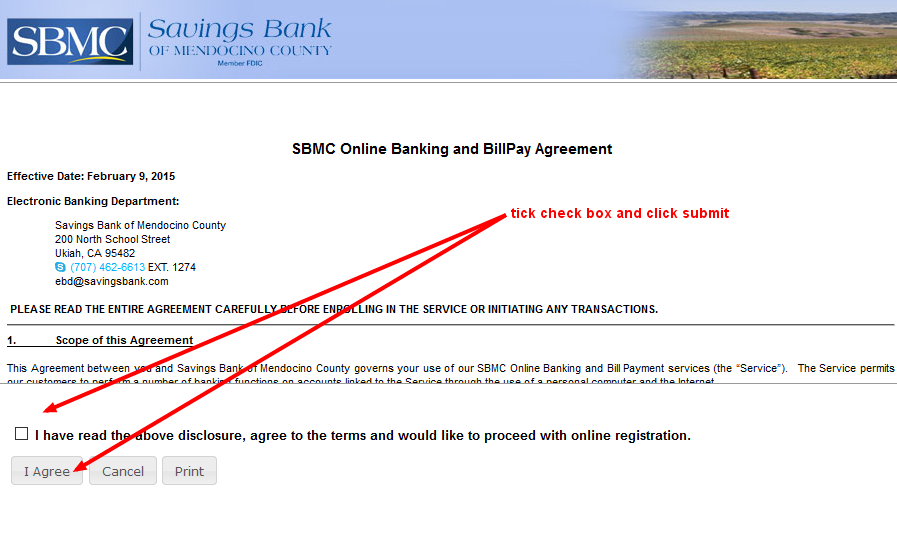




You guys should really add an option for a forgotten ID username access. I was careless and hadn’t written it down, wanted to check my account but my phone logged me out. Spent nearly two hours trying to figure it out. So very frustrating that there is not an option to recover it..